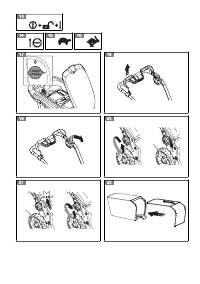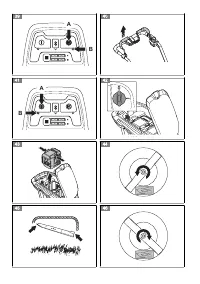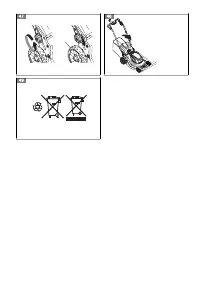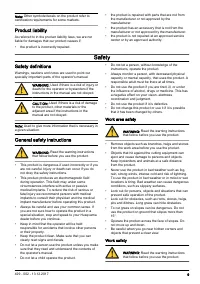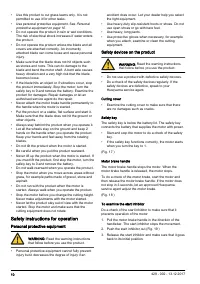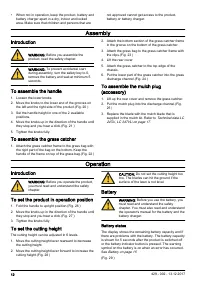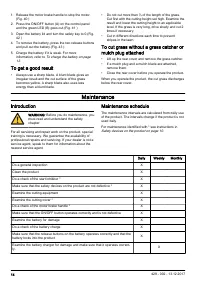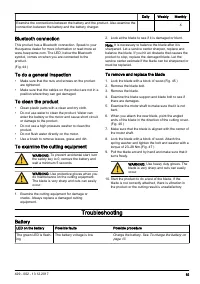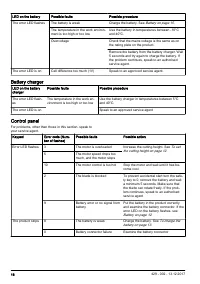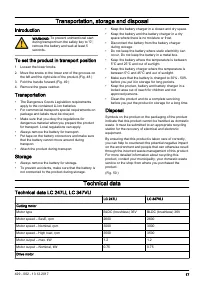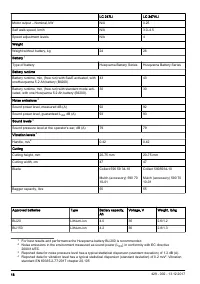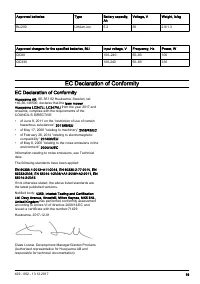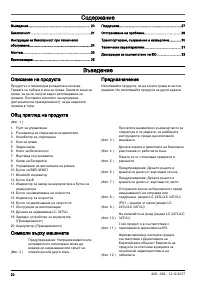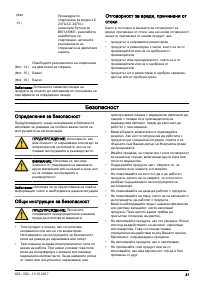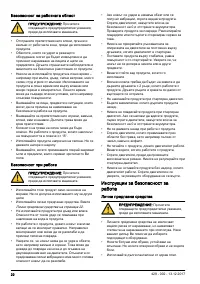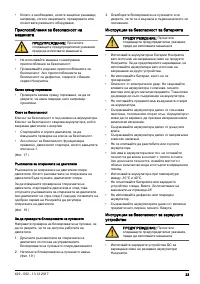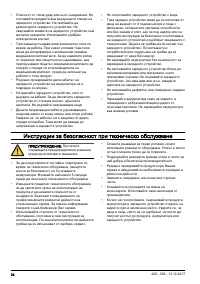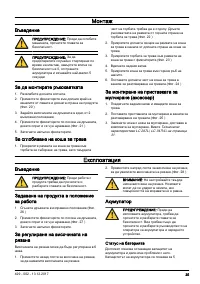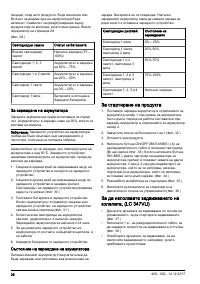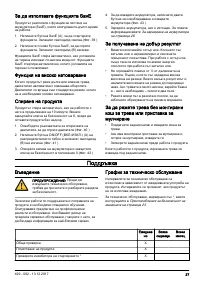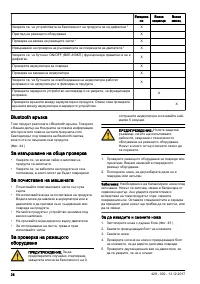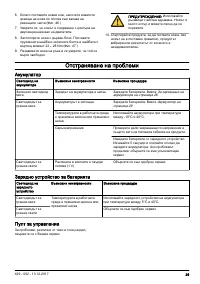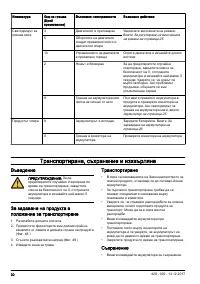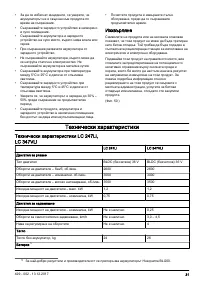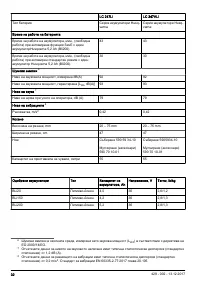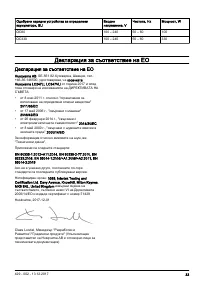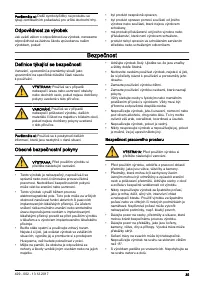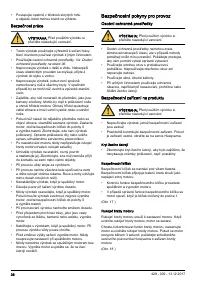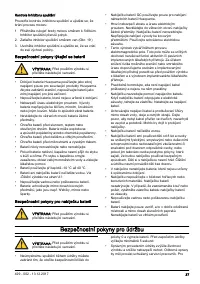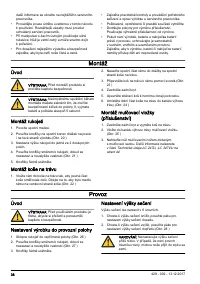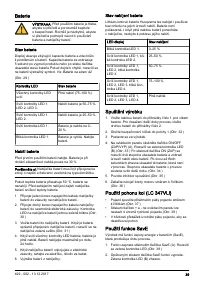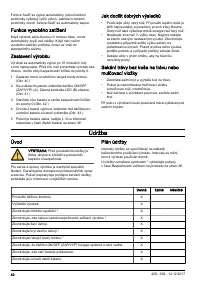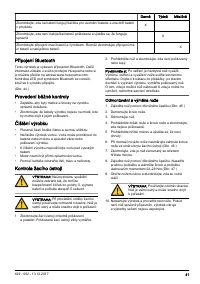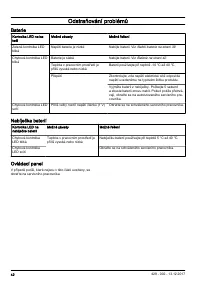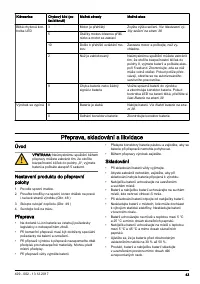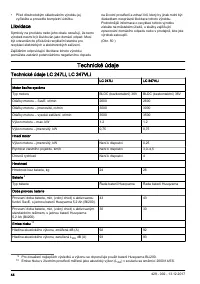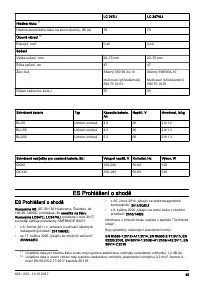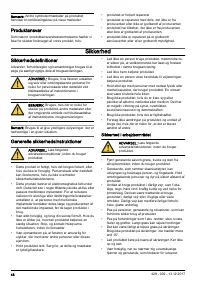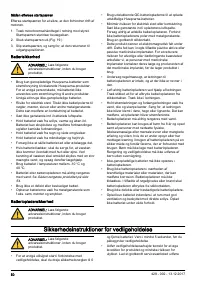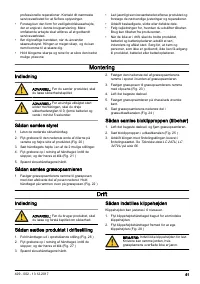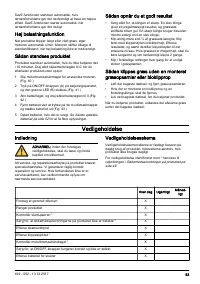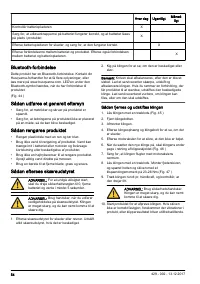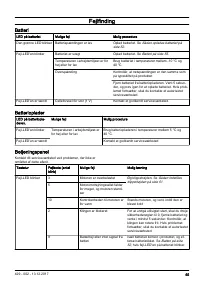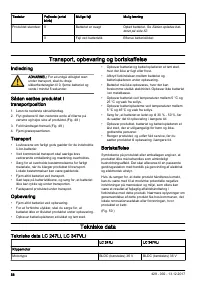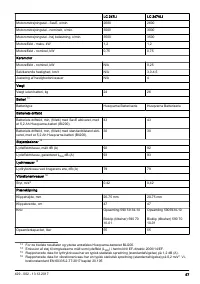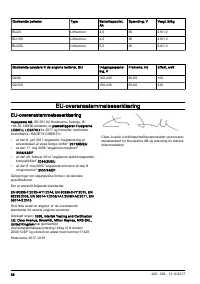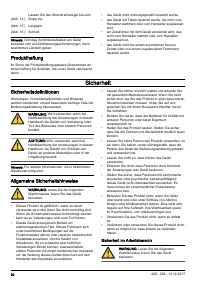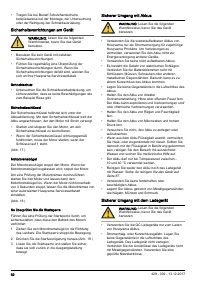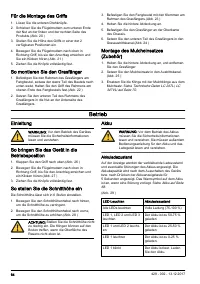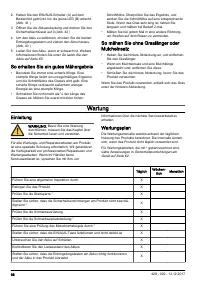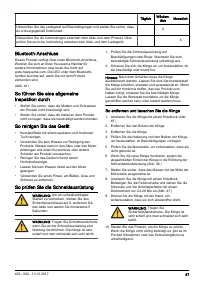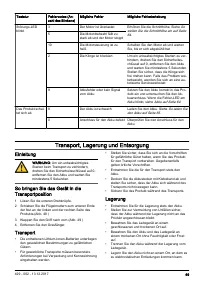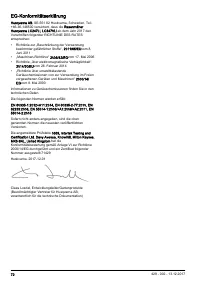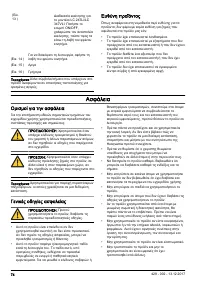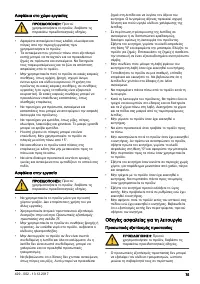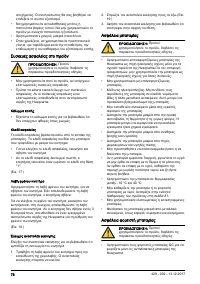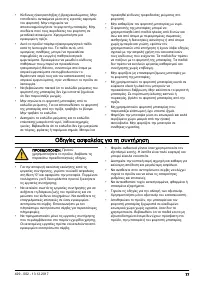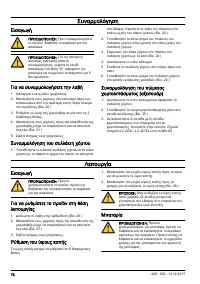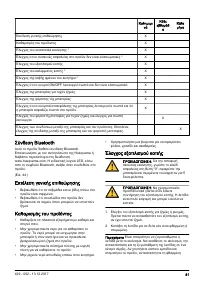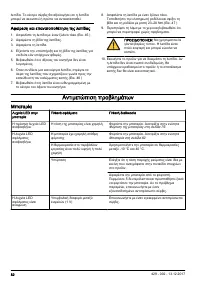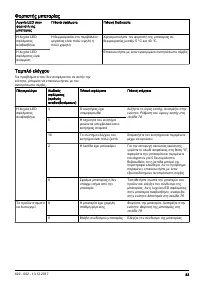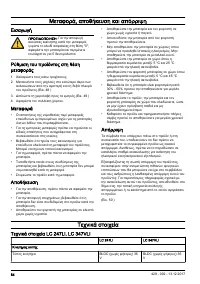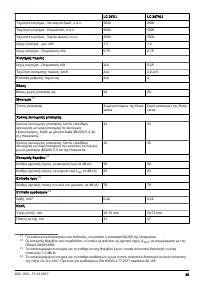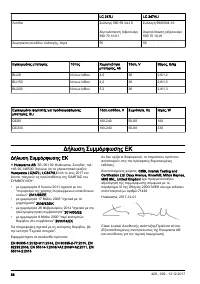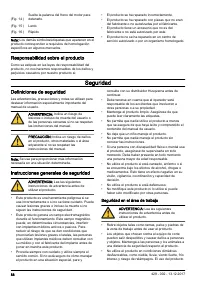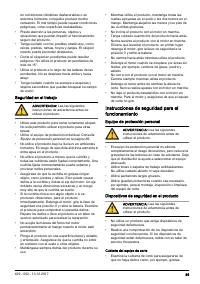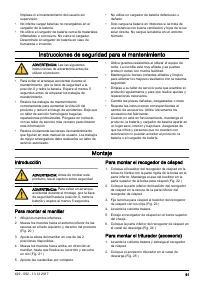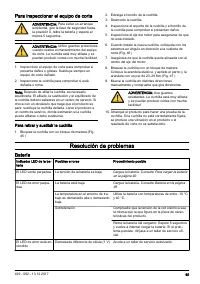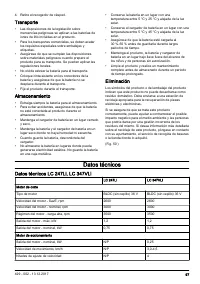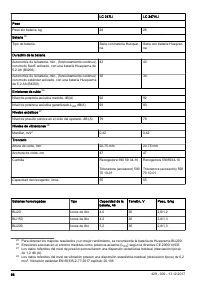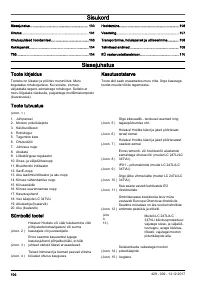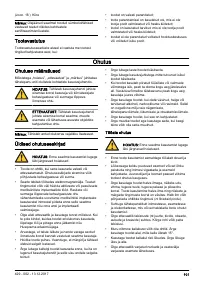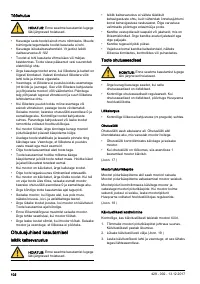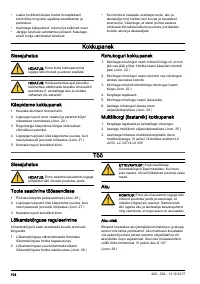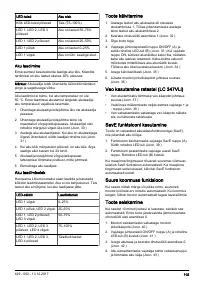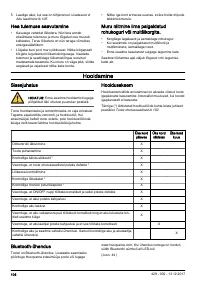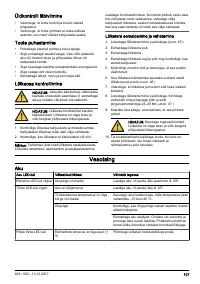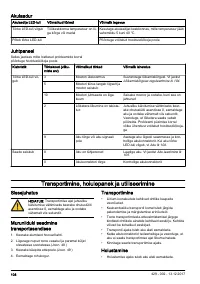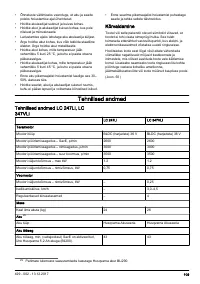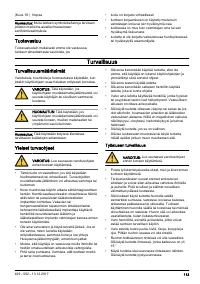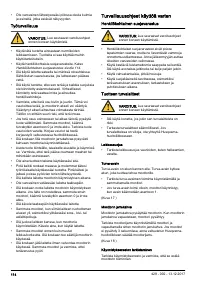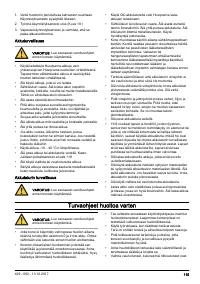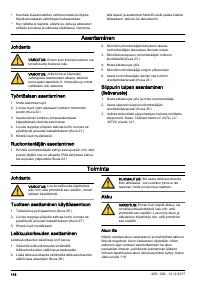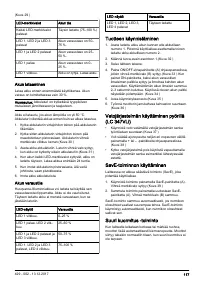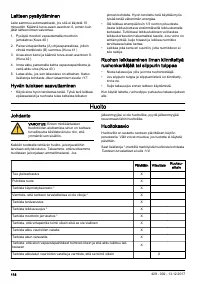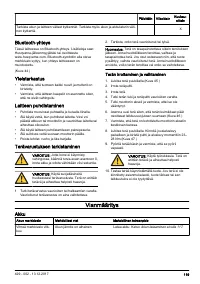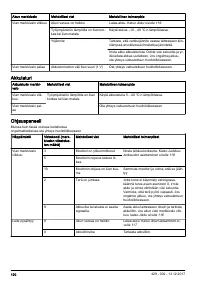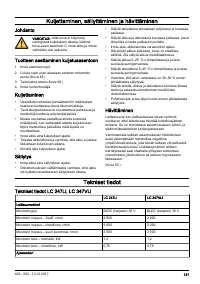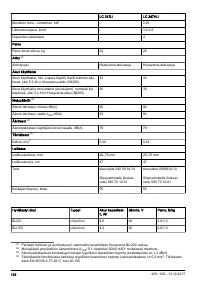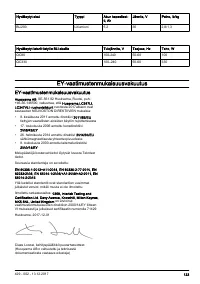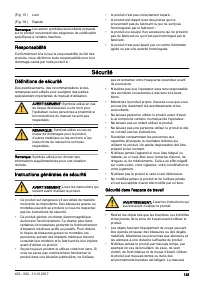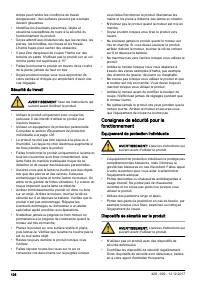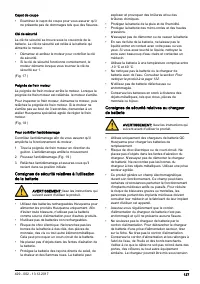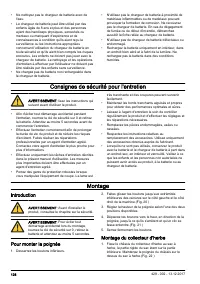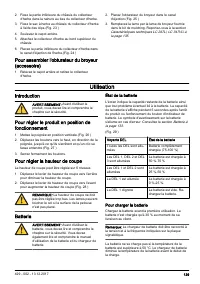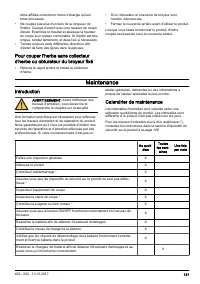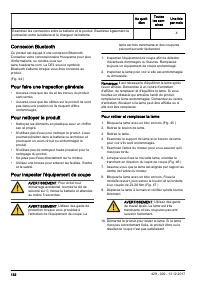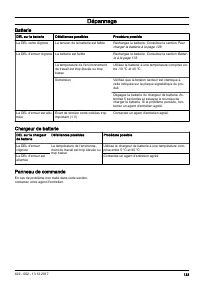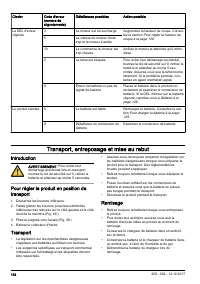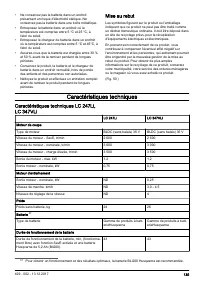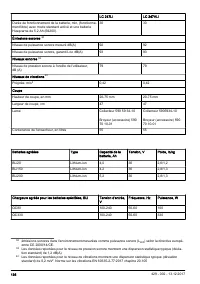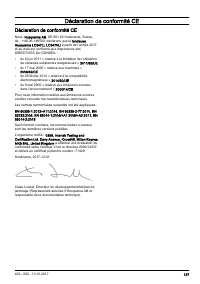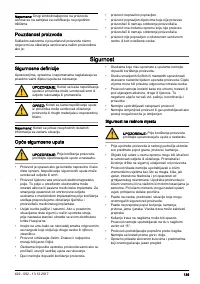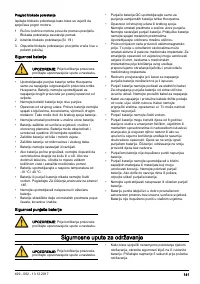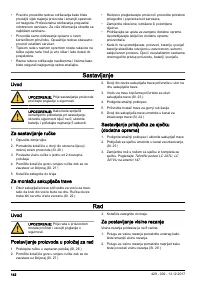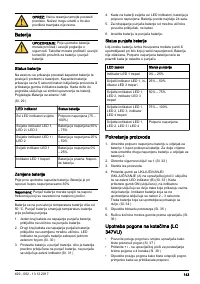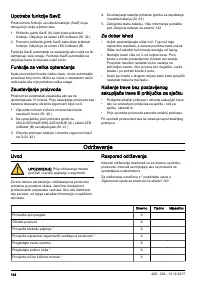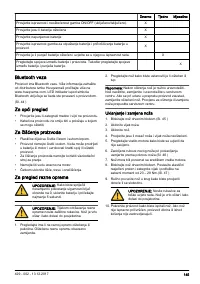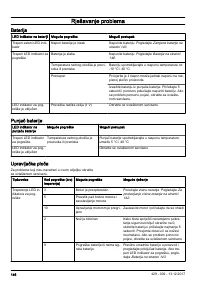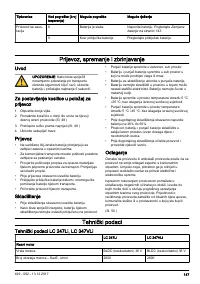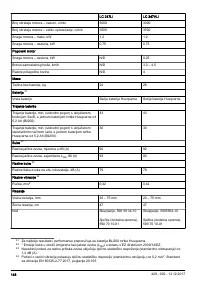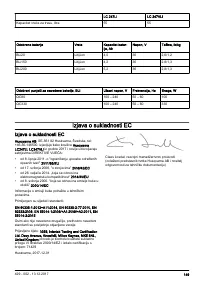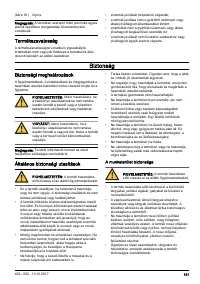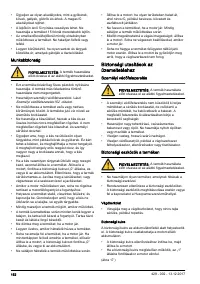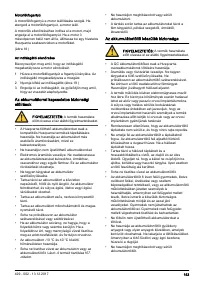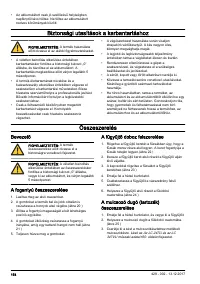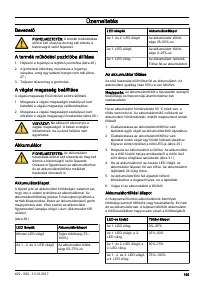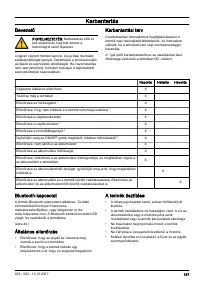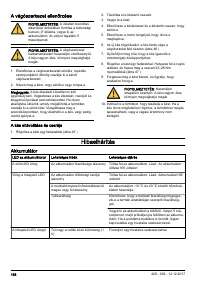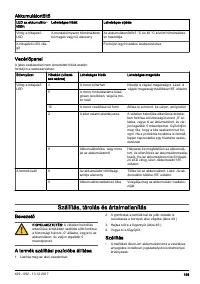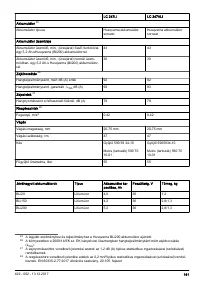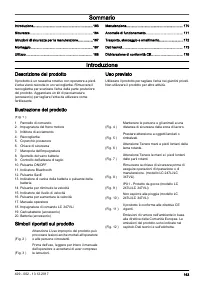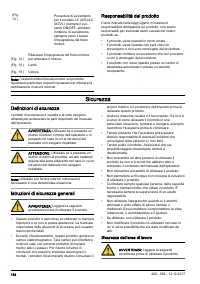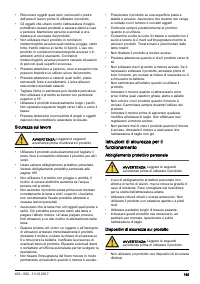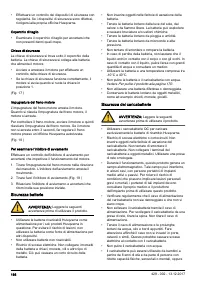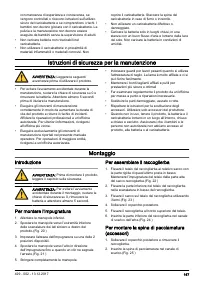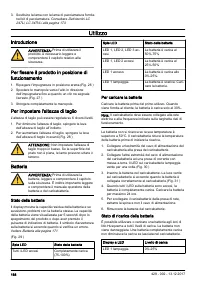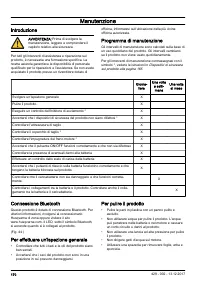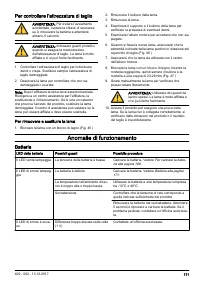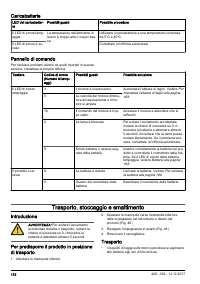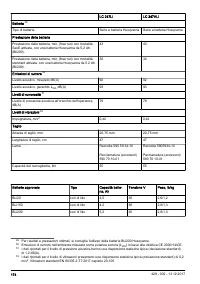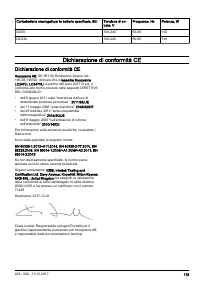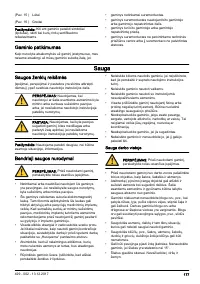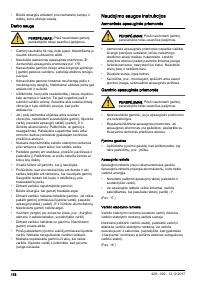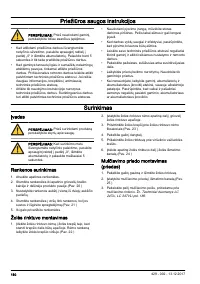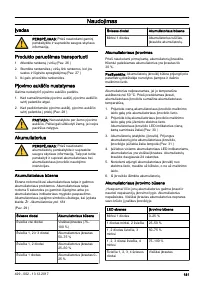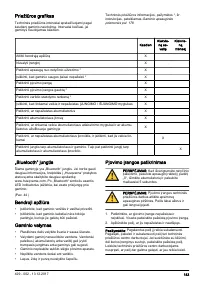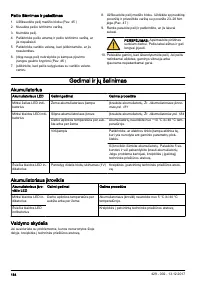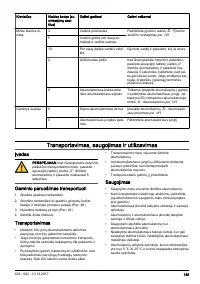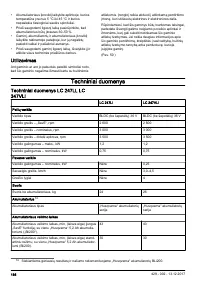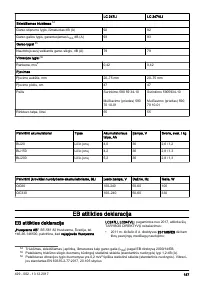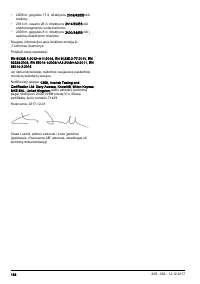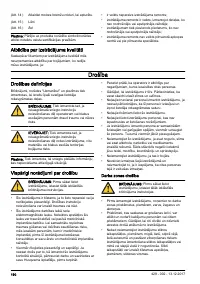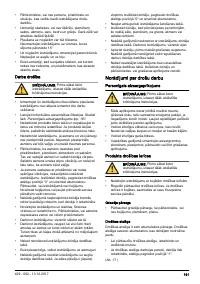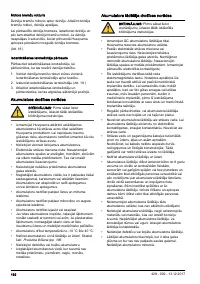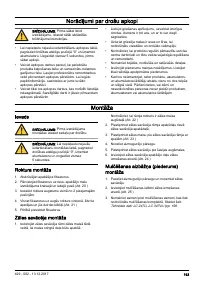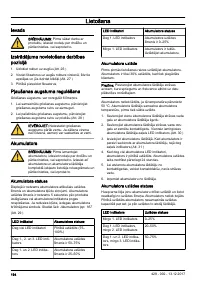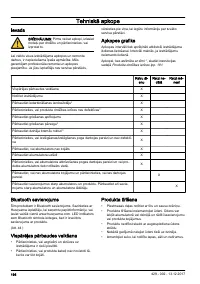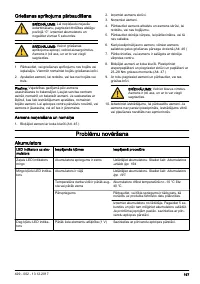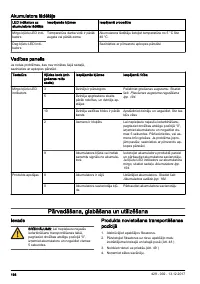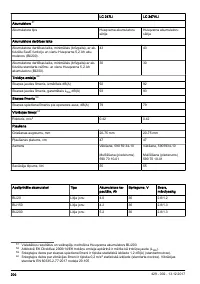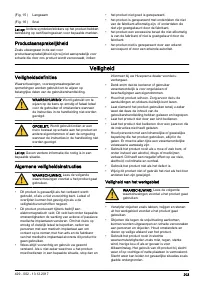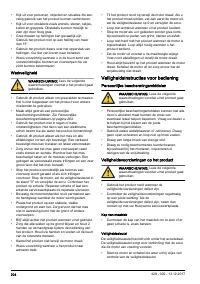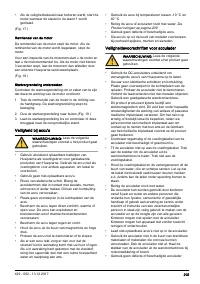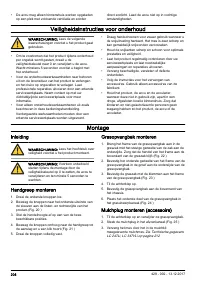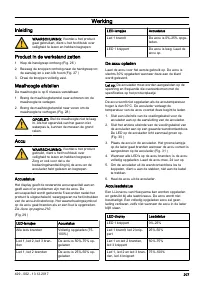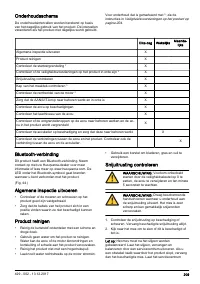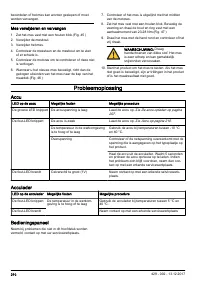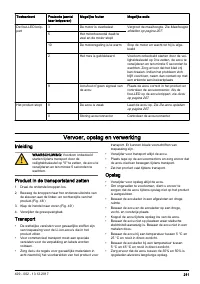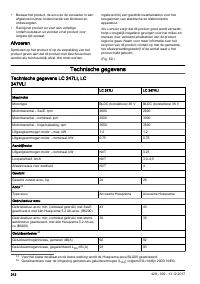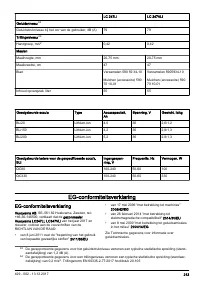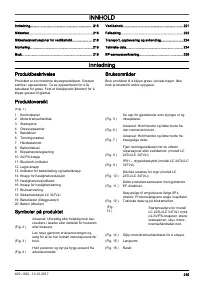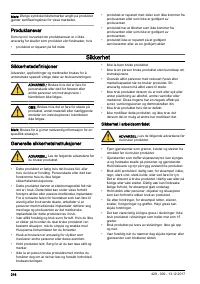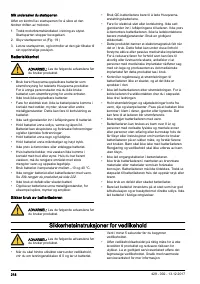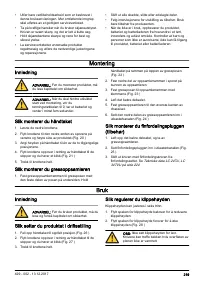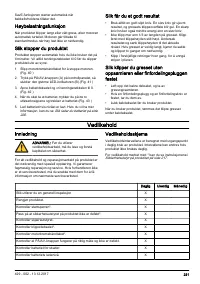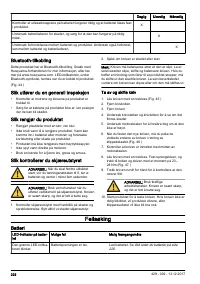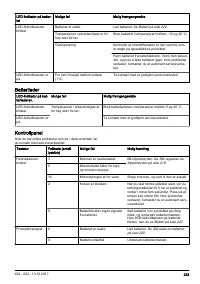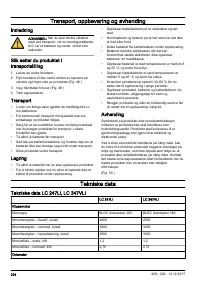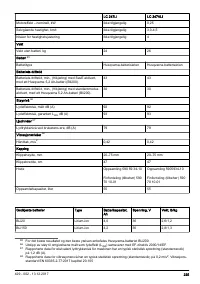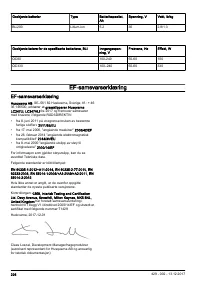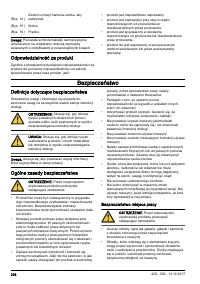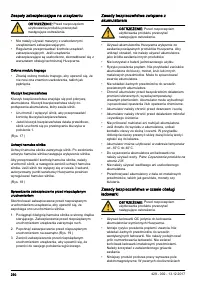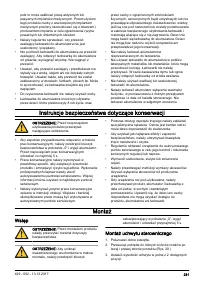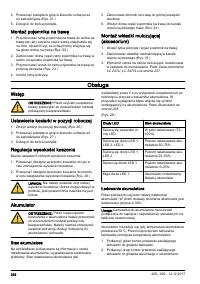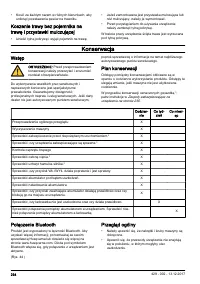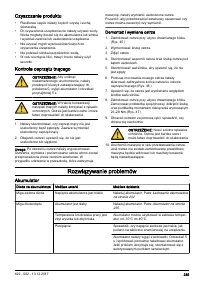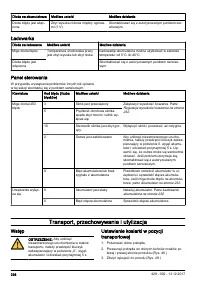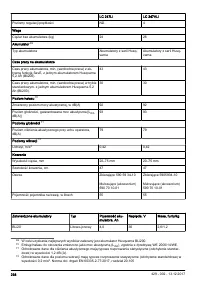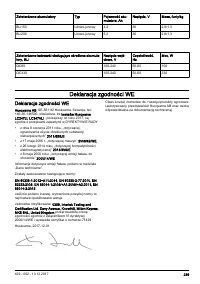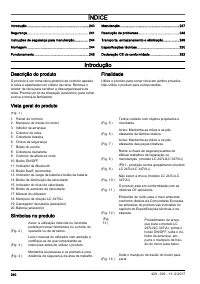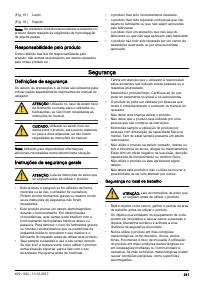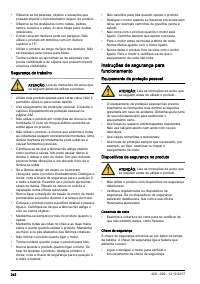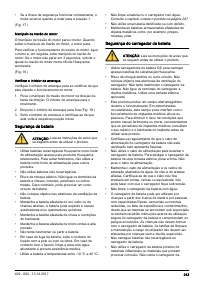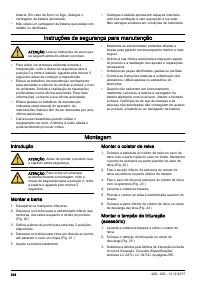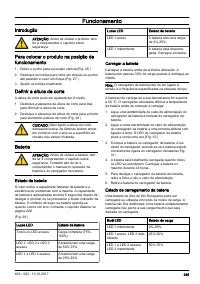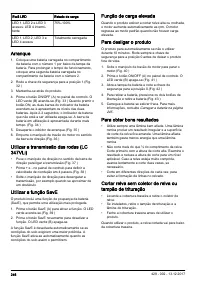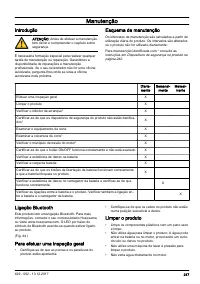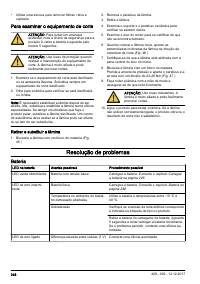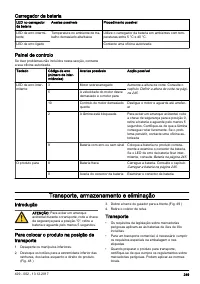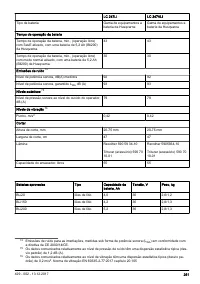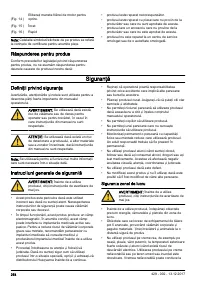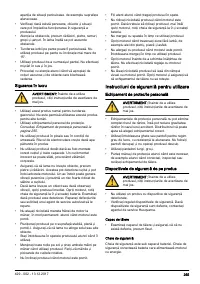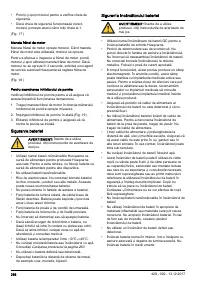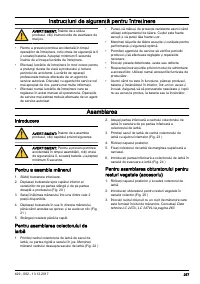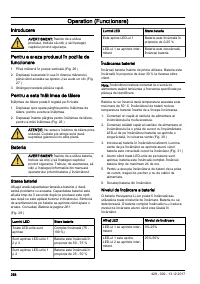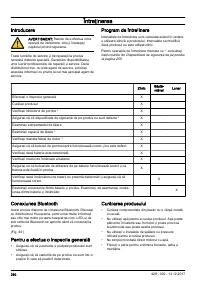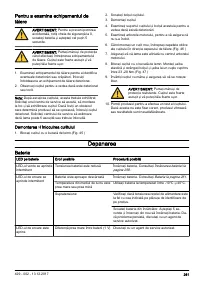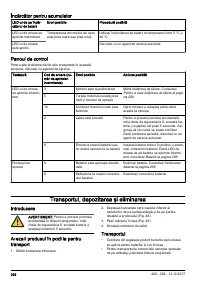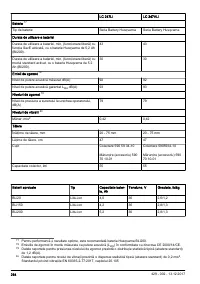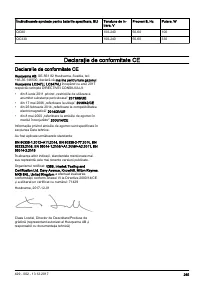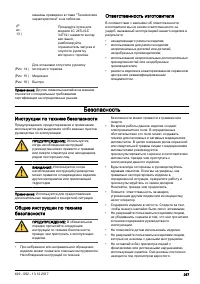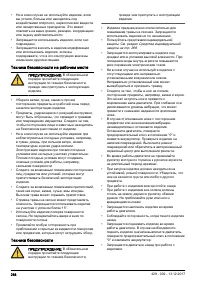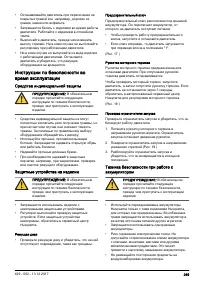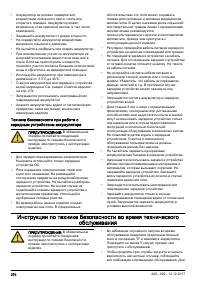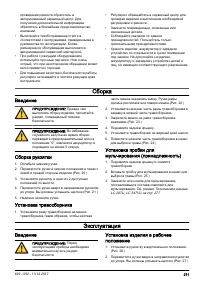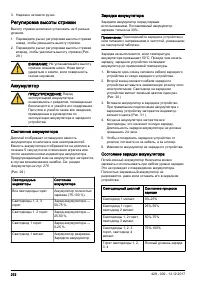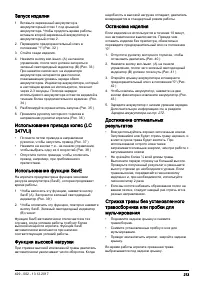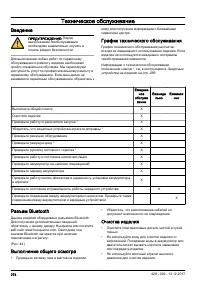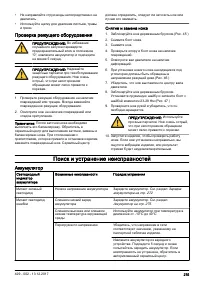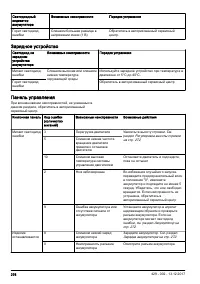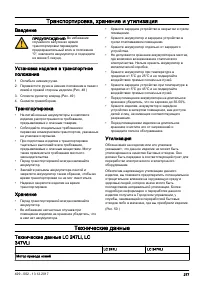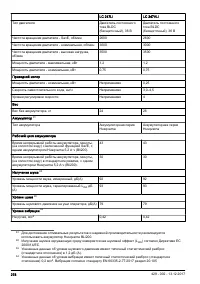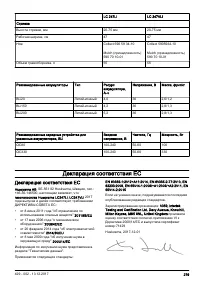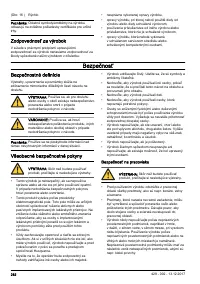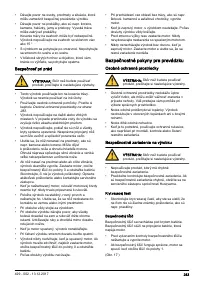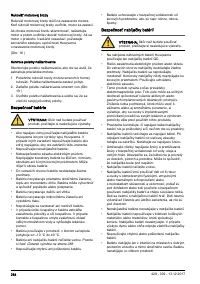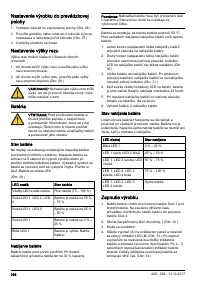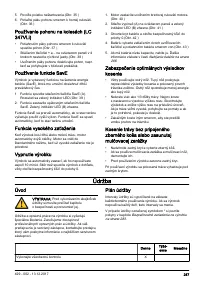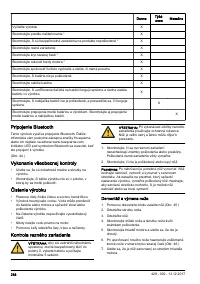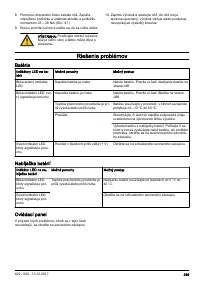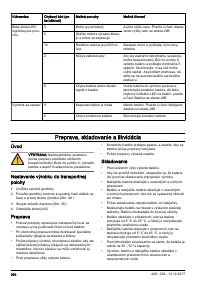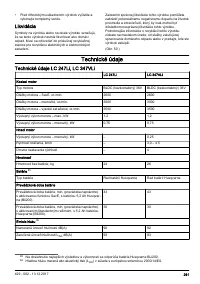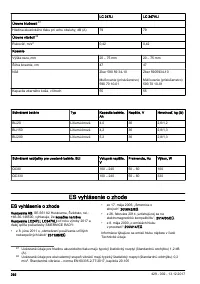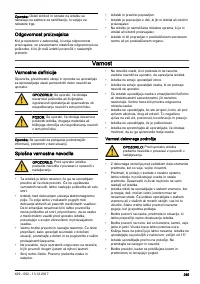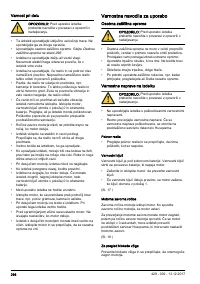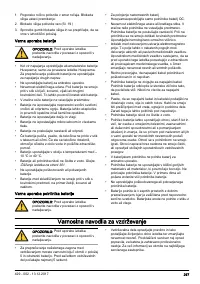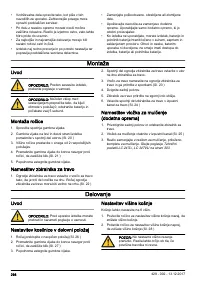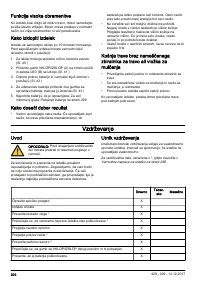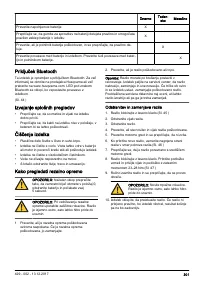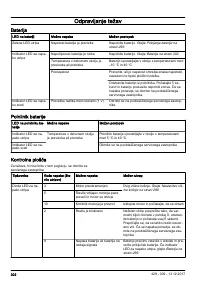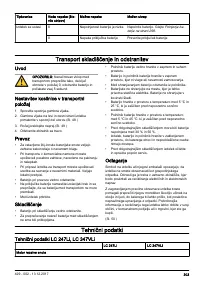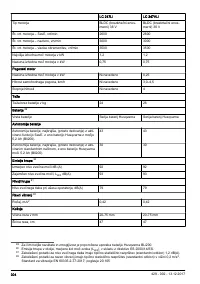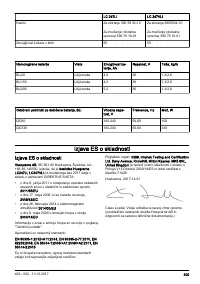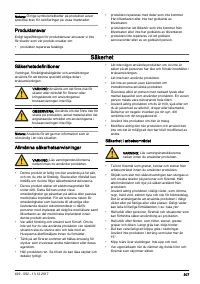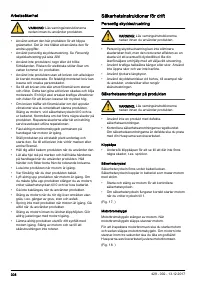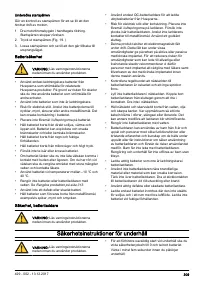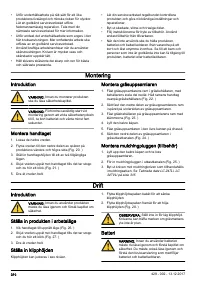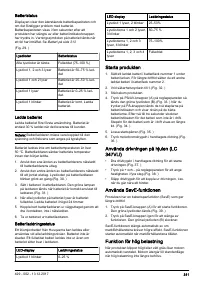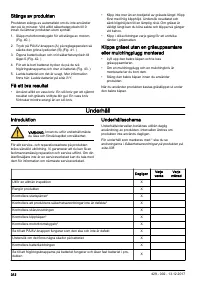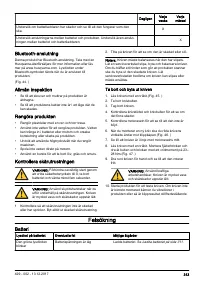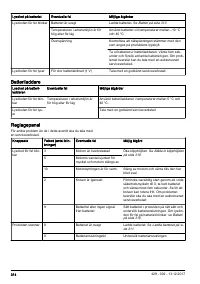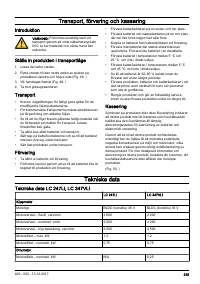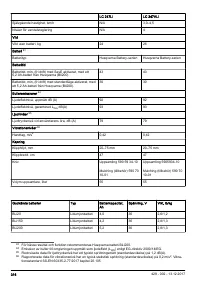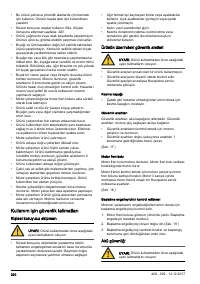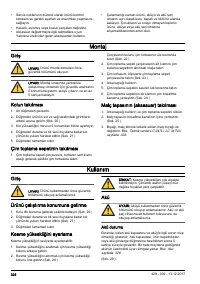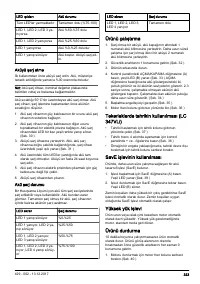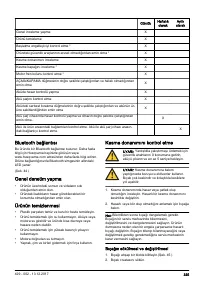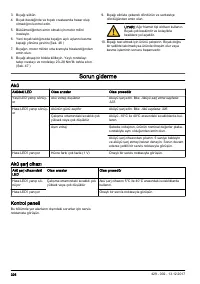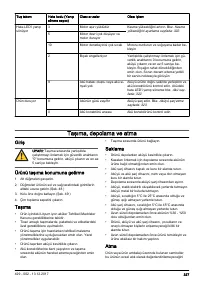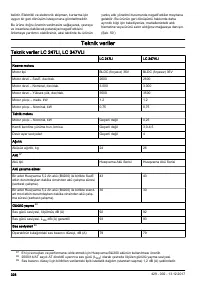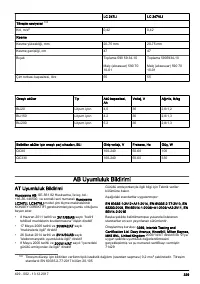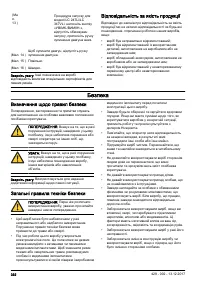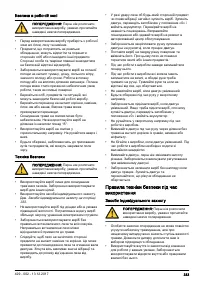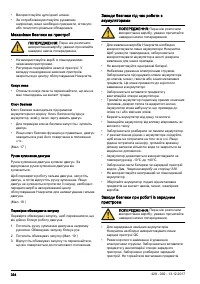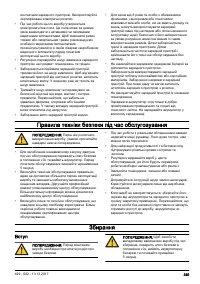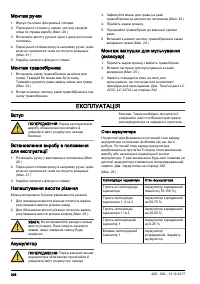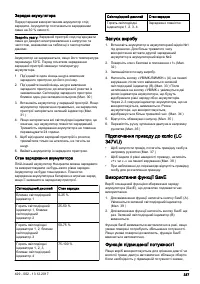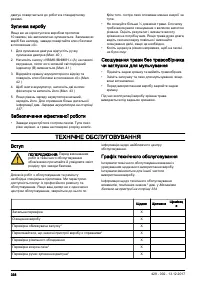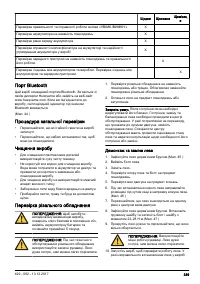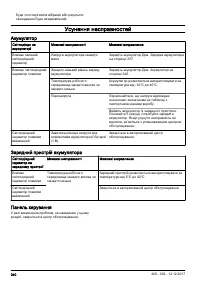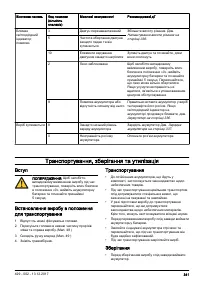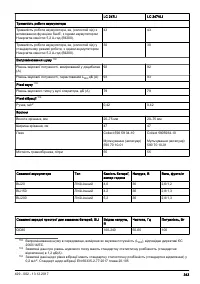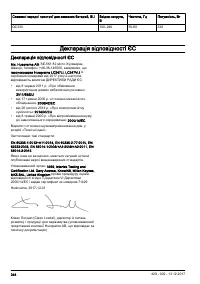Газонокосилки Husqvarna LC 247Li 9676629-01 - инструкция пользователя по применению, эксплуатации и установке на русском языке. Мы надеемся, она поможет вам решить возникшие у вас вопросы при эксплуатации техники.
Если остались вопросы, задайте их в комментариях после инструкции.
"Загружаем инструкцию", означает, что нужно подождать пока файл загрузится и можно будет его читать онлайн. Некоторые инструкции очень большие и время их появления зависит от вашей скорости интернета.
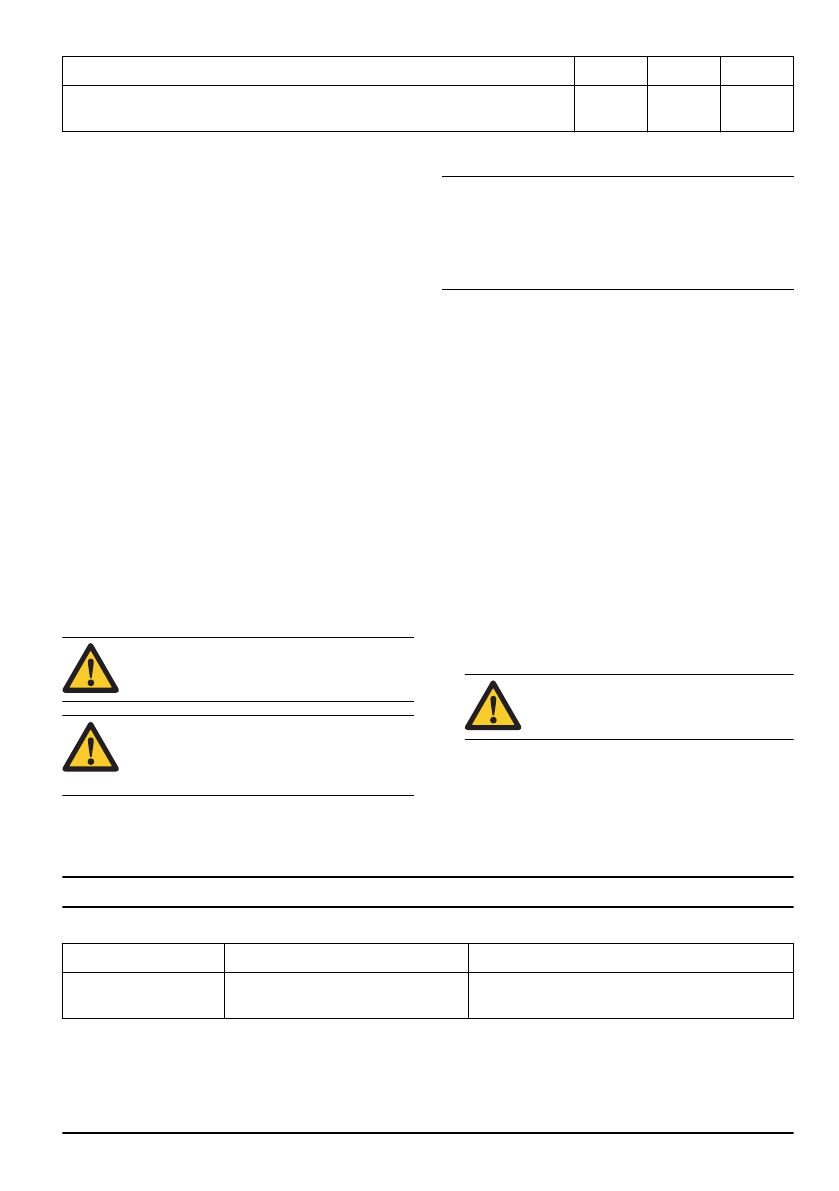
Daily
Weekly
Monthly
Examine the connections between the battery and the product. Also examine the
connection between the battery and the battery charger.
X
Bluetooth connection
This product has a Bluetooth connection. Speak to your
Husqvarna dealer for more information or read more at
www.husqvarna.com. The LED, below the Bluetooth
symbol, comes on when you are connected to the
product.
(Fig. 44 )
To do a general inspection
• Make sure that the nuts and screws on the product
are tightened.
• Make sure that the cables on the product are not in a
position where they can get damaged.
To clean the product
• Clean plastic parts with a clean and dry cloth.
• Do not use water to clean the product. Water can
enter the battery or the motor and cause short circuit
or damage to the product.
• Do not use a high pressure washer to clean the
product.
• Do not flush water directly on the motor.
• Use a brush to remove leaves, grass and dirt.
To examine the cutting equipment
WARNING: To prevent accidental start, turn
the safety key to 0, remove the battery and
wait a minimum 5 seconds.
WARNING: Use protective gloves when you
do maintenance on the cutting equipment.
The blade is very sharp and cuts can easily
occur.
1. Examine the cutting equipment for damage or
cracks. Always replace a damaged cutting
equipment.
2. Look at the blade to see if it is damaged or blunt.
Note: It is necessary to balance the blade after it is
sharpened. Let a service center sharpen, replace and
balance the blade. If you hit an obstacle that causes the
product to stop, replace the damaged blade. Let the
service center estimate if the blade can be sharpened or
must be replaced.
To remove and replace the blade
1. Lock the blade with a block of wood.(Fig. 45 )
2. Remove the blade bolt.
3. Remove the blade.
4. Examine the blade support and blade bolt to see if
there are damages.
5. Examine the motor shaft to make sure that it is not
bent.
6. When you attach the new blade, point the angled
ends of the blade in the direction of the cutting cover.
(Fig. 46 )
7. Make sure that the blade is aligned with the center of
the motor shaft.
8. Lock the blade with a block of wood. Attach the
spring washer and tighten the bolt and washer with a
torque of 23–28 Nm.(Fig. 47 )
9. Pull the blade around by hand and make sure that it
turns freely.
WARNING: Use heavy duty gloves. The
blade is very sharp and cuts can easily
occur.
10. Start the product to do a test of the blade. If the
blade is not correctly attached, there is vibration in
the product or the cutting result is unsatisfactory.
Troubleshooting
Battery
LED on the battery
Possible faults
Possible procedure
The green LED is flash-
ing
The battery voltage is low
Charge the battery. See
page 13.
429 - 002 - 13.12.2017
15