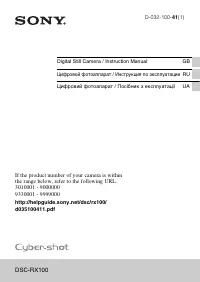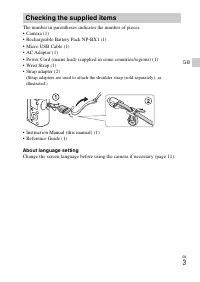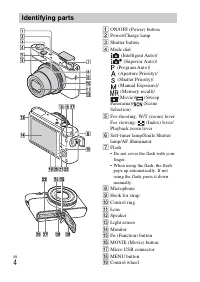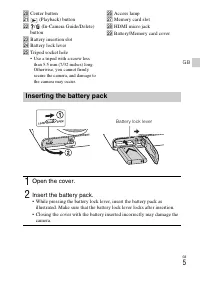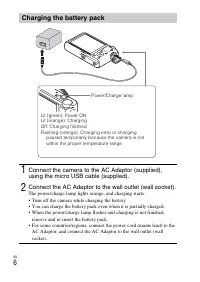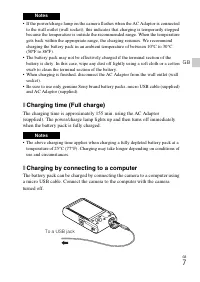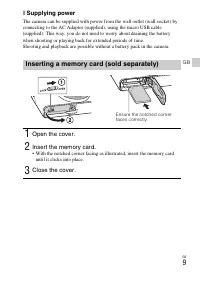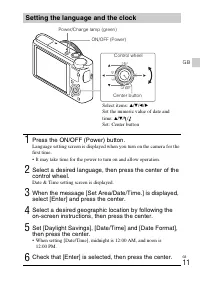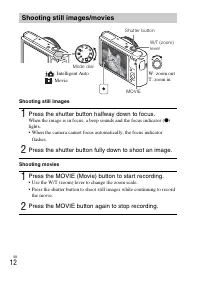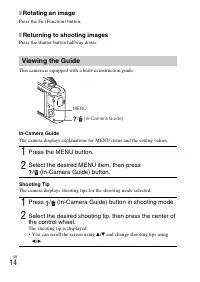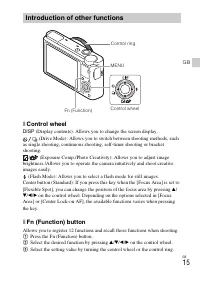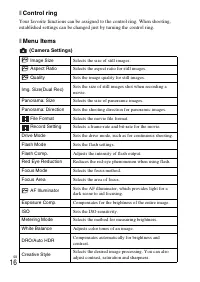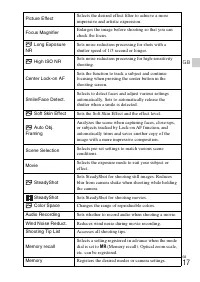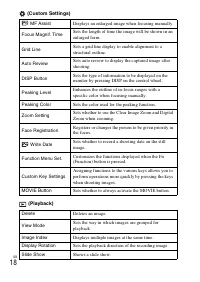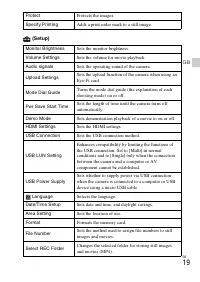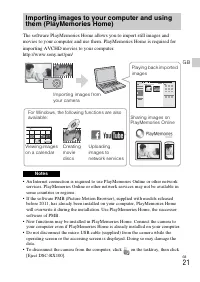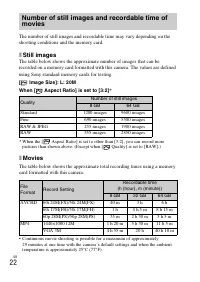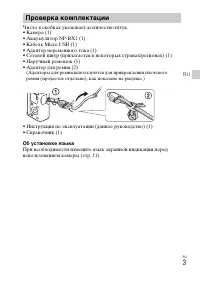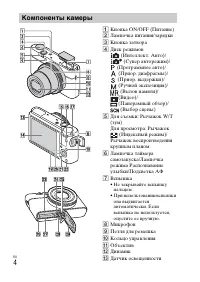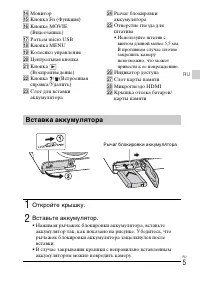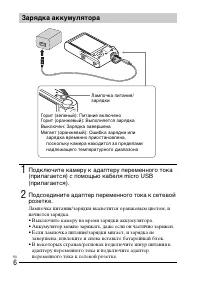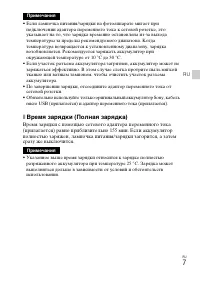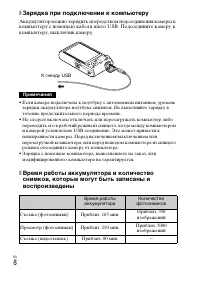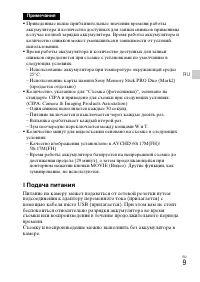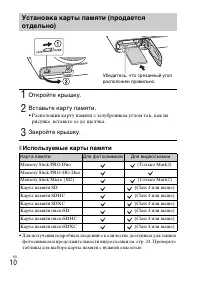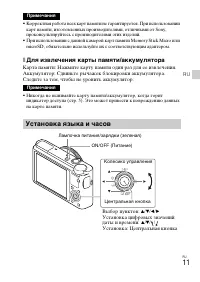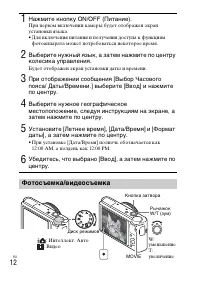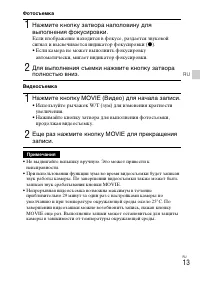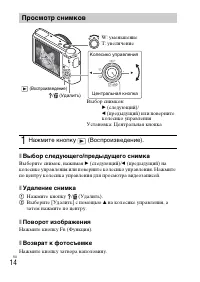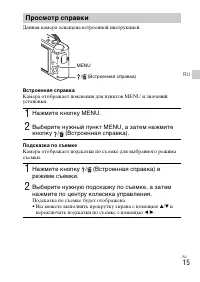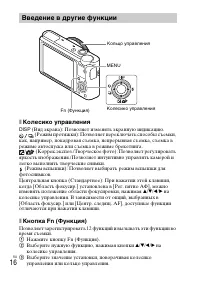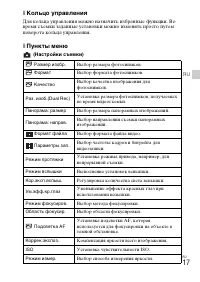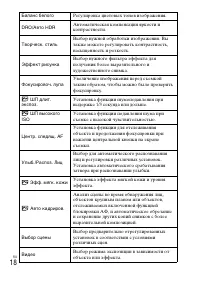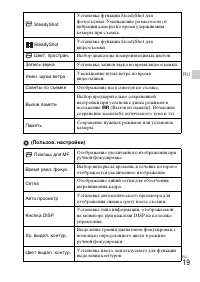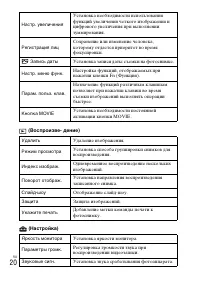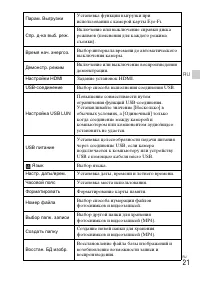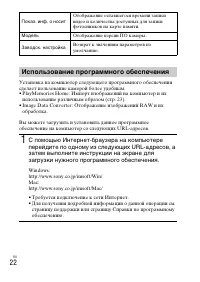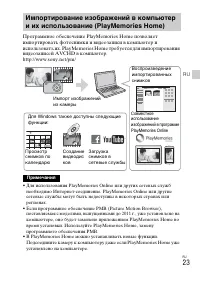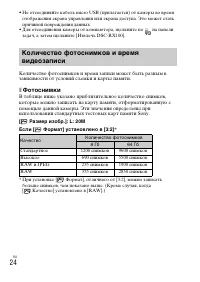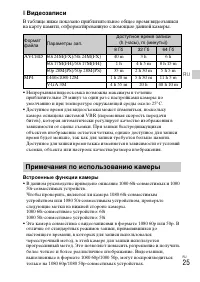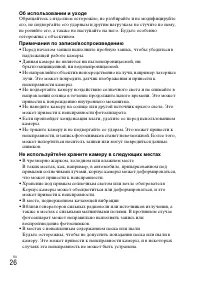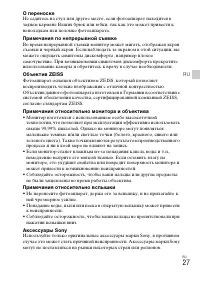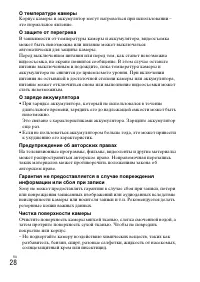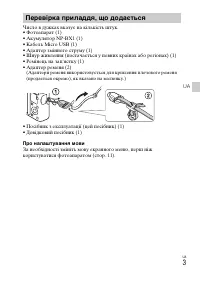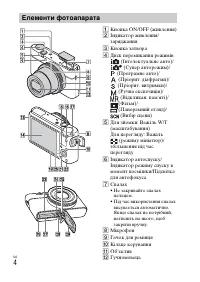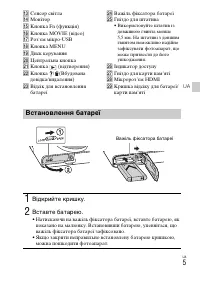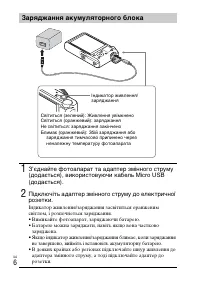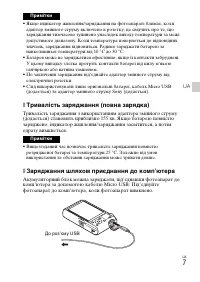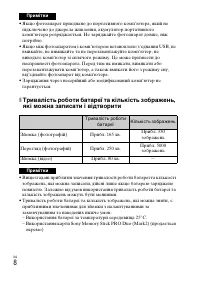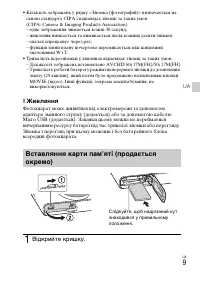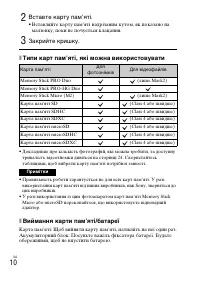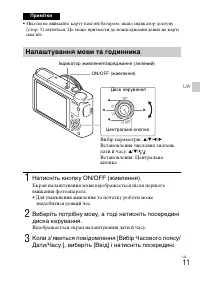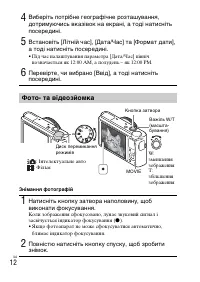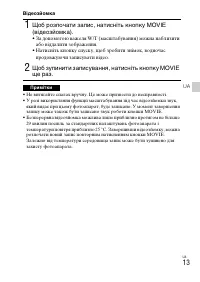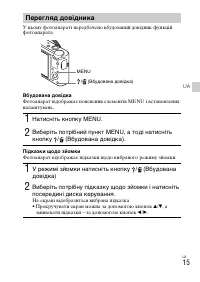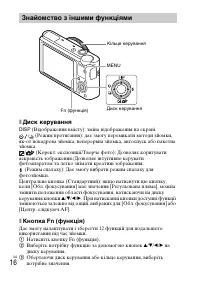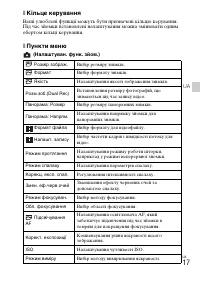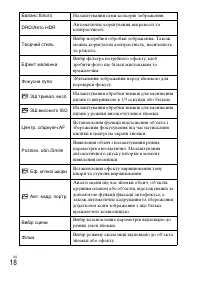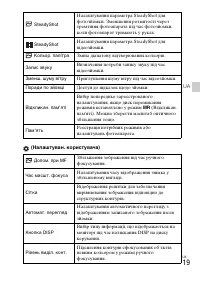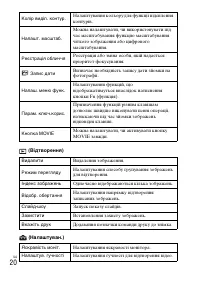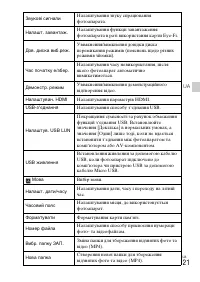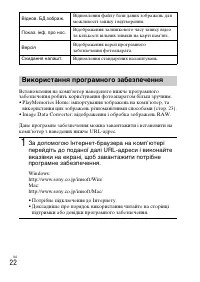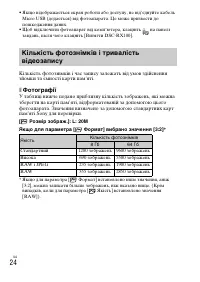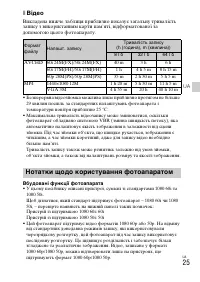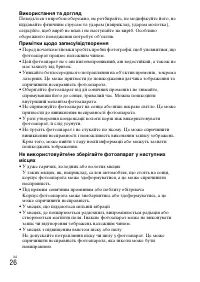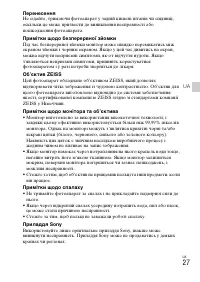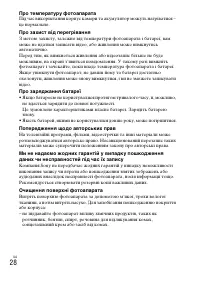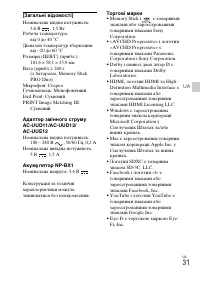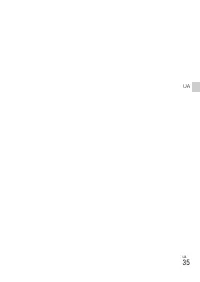Фотоаппараты Sony RX100 VII (DSC-RX100M7) - инструкция пользователя по применению, эксплуатации и установке на русском языке. Мы надеемся, она поможет вам решить возникшие у вас вопросы при эксплуатации техники.
Если остались вопросы, задайте их в комментариях после инструкции.
"Загружаем инструкцию", означает, что нужно подождать пока файл загрузится и можно будет его читать онлайн. Некоторые инструкции очень большие и время их появления зависит от вашей скорости интернета.
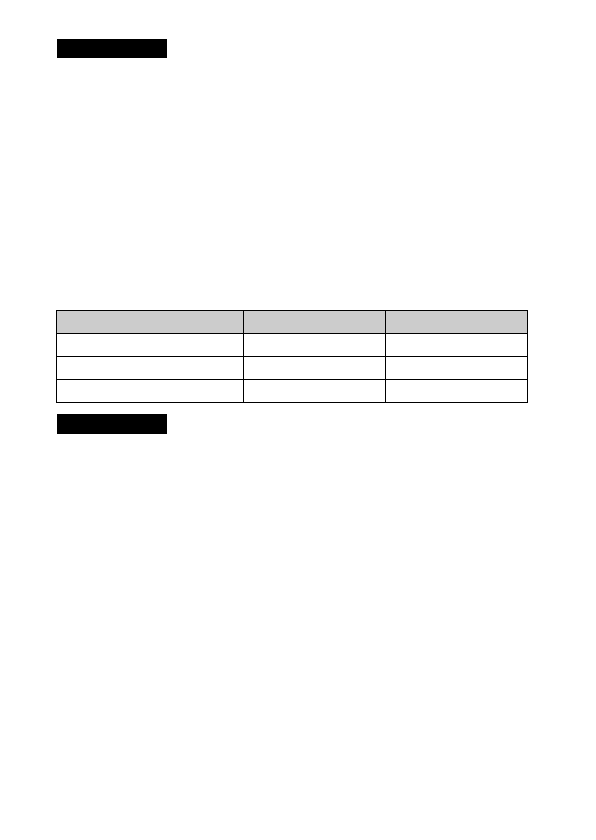
GB
8
• If the camera is connected to a laptop computer that is not connected to a power
source, the laptop battery level decreases. Do not charge for an extended period of
time.
• Do not turn on/off or restart the computer, or wake the computer to resume from
sleep mode when a USB connection has been established between the computer
and the camera. That may cause the camera to malfunction. Before turning on/off,
or restarting the computer or waking the computer from sleep mode, disconnect
the camera and the computer.
• No guarantees are made for charging using a custom-built computer or a modified
computer.
x
Battery life and number of images that can be
recorded and played back
• The above estimates for battery life and number of recordable images apply when
the battery pack has been fully charged. The battery life and number of images
may decrease depending on the conditions of use.
• The battery life and number of recordable images are estimates based on shooting
with the default settings under the following conditions:
– Using the battery pack at an ambient temperature of 25°C (77°F).
– Using Sony Memory Stick PRO Duo (Mark2) media (sold separately)
• The numbers for “Shooting (still images)” are based on the CIPA standard and
shooting under the following conditions:
(CIPA: Camera & Imaging Products Association)
– One picture is taken every 30 seconds.
– The power is turned on and off once every ten times.
– The flash strobes once every two times.
– The zoom is switched alternately between the W and T ends.
• The number of minutes for movie shooting is based on the shooting under the
following conditions:
– The image quality is set to AVCHD 60i 17M(FH)/50i 17M(FH)
– Battery life based on non-stop shooting until the limit (29 minutes) has been
reached, and then continued by pressing the MOVIE (Movie) button again.
Other functions, such as zooming, are not operated.
Notes
Battery life
Number of images
Shooting (still images)
Approx. 165 min.
Approx. 330 images
Viewing (still images)
Approx. 250 min.
Approx. 5000 images
Shooting (movies)
Approx. 80 min.
—
Notes
Содержание
- 30 Руcский
- 31 Об установке языка; Проверка комплектации
- 32 Компоненты камеры
- 33 Вставка аккумулятора; Вставьте аккумулятор.
- 34 Зарядка аккумулятора; завершена, извлеките и снова вставьте батарейный блок.
- 35 Примечания
- 36 Зарядка при подключении к компьютеру
- 37 Подача питания
- 38 Используемые карты памяти; Вставьте карту памяти.; • Расположив карту памяти с зазубренным углом так, как на
- 39 Для извлечения карты памяти/аккумулятора; Установка языка и часов; Установка: Центральная кнопка
- 40 Фотосъемка/видеосъемка
- 41 • Если камера не может выполнить фокусировку
- 42 Просмотр снимков; Нажмите кнопку
- 43 Данная камера оснащена встроенной инструкцией.; Встроенная справка; Просмотр справки; переключать подсказки по съемке с помощью
- 44 Введение в другие функции
- 50 • Image Data Converter: Отображение изображений RAW и их; Использование программного обеспечения
- 52 Фотоснимки
- 53 Видеозаписи; Встроенные функции камеры; Примечания по использованию камеры
- 56 Предупреждение об авторских правах
- 57 Уход за монитором
- 58 Камера; Технические характеристики
- 59 Товарные знаки