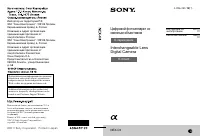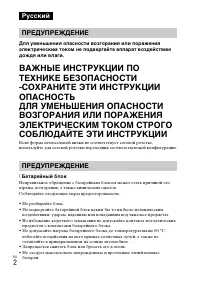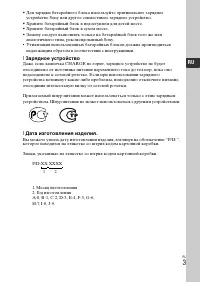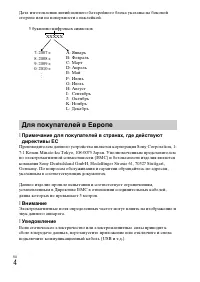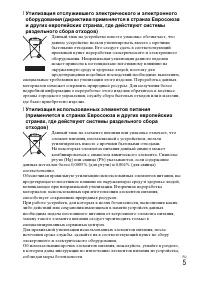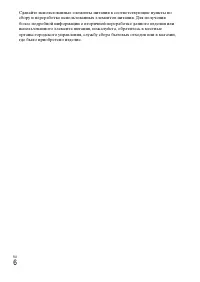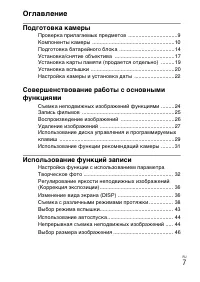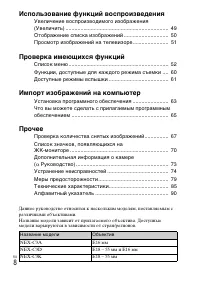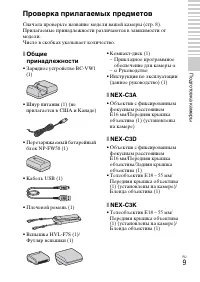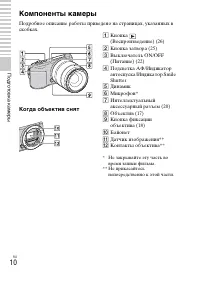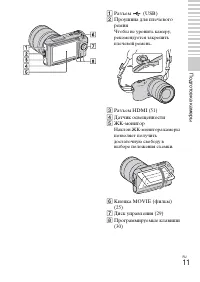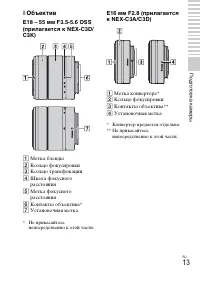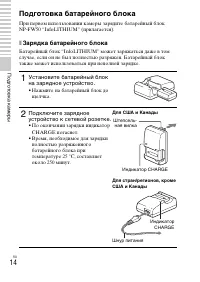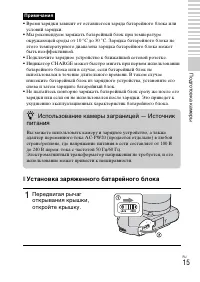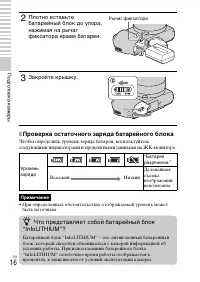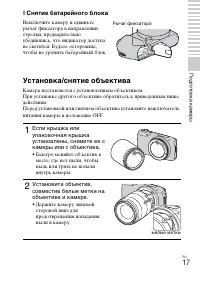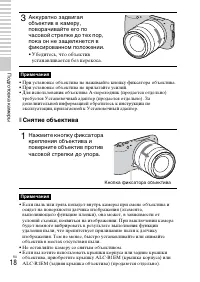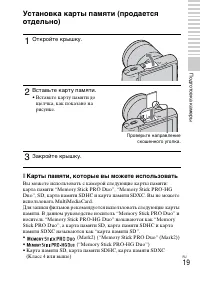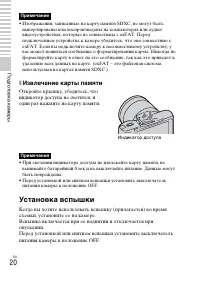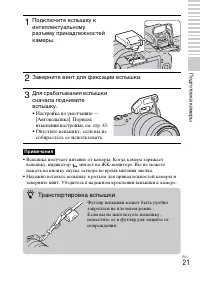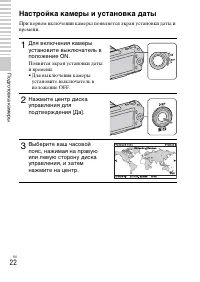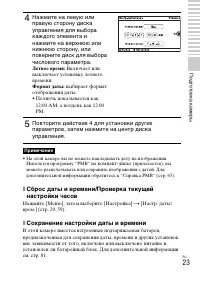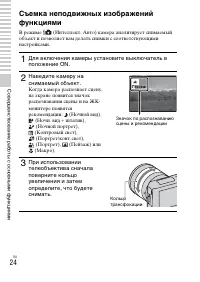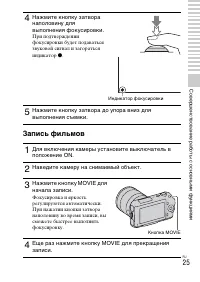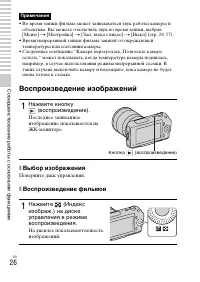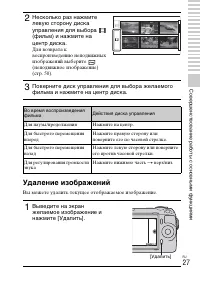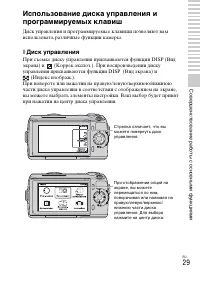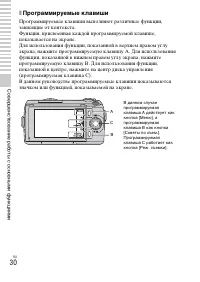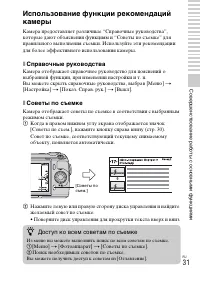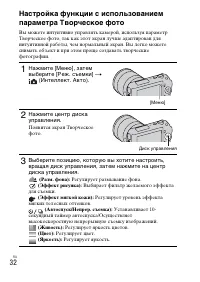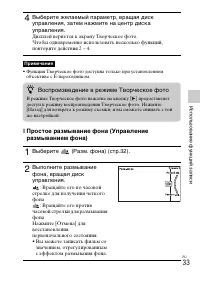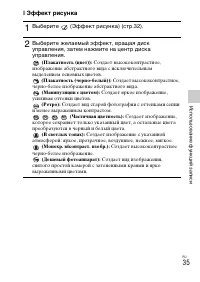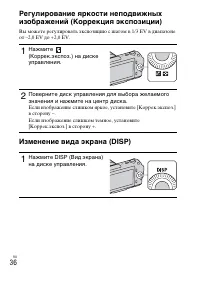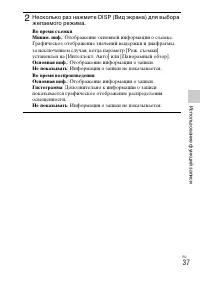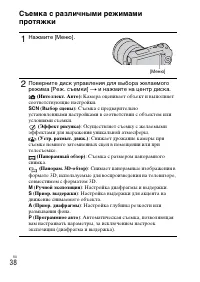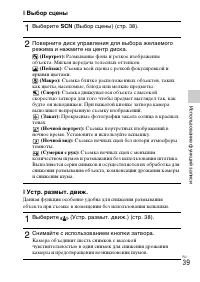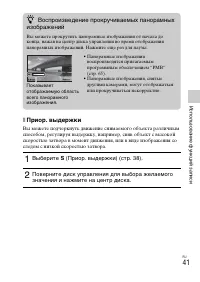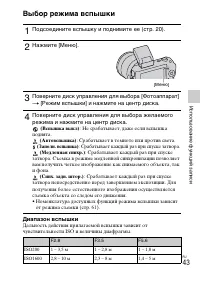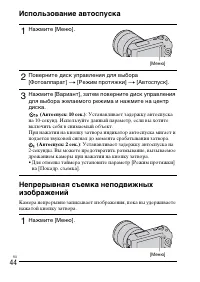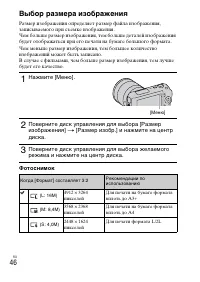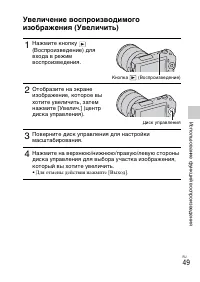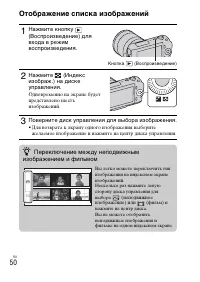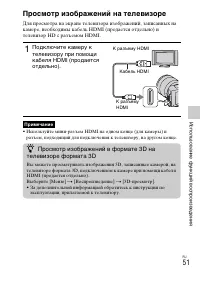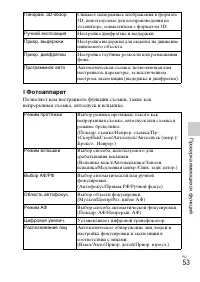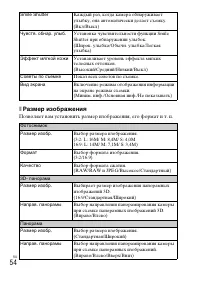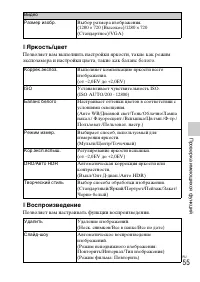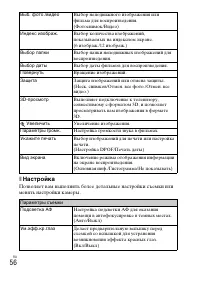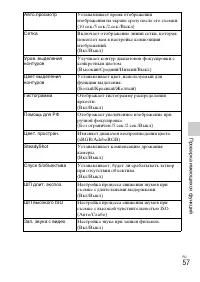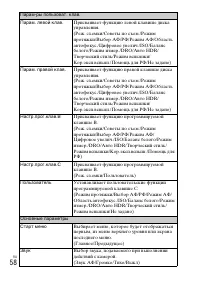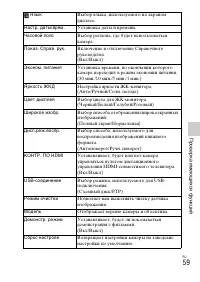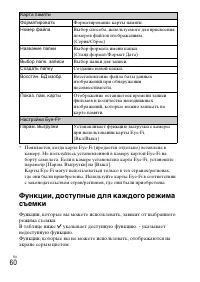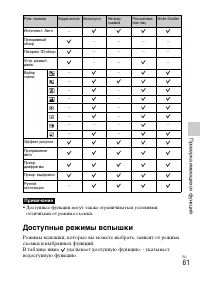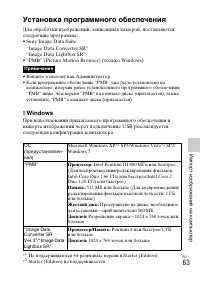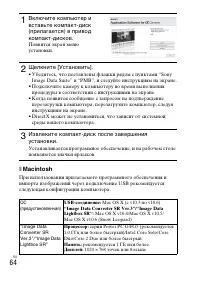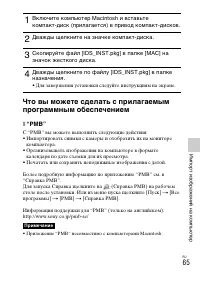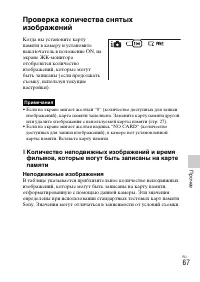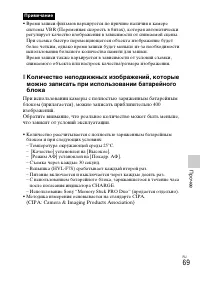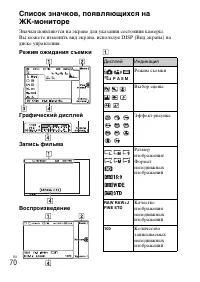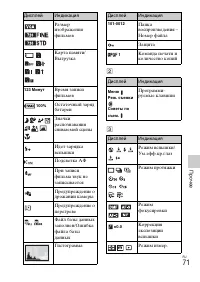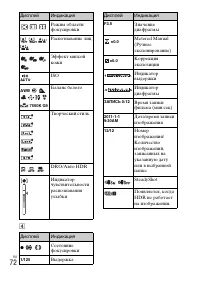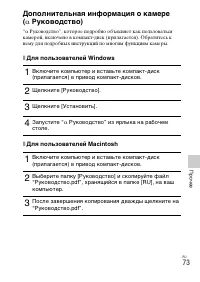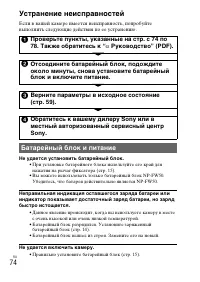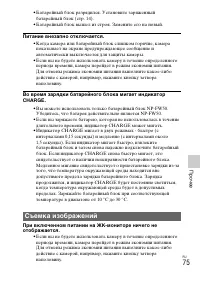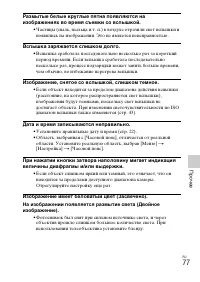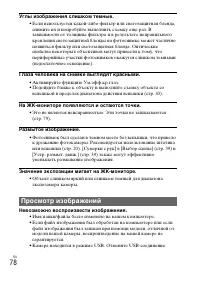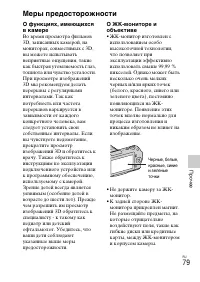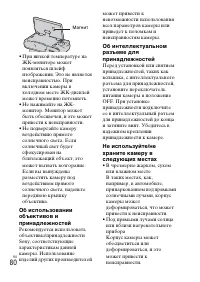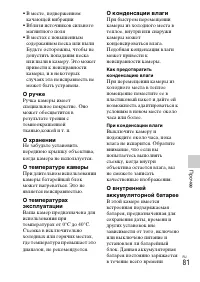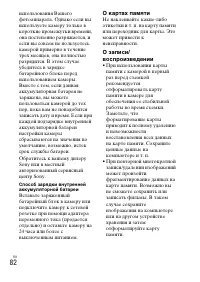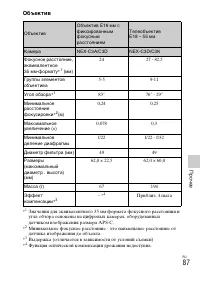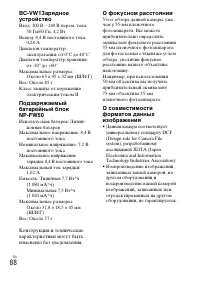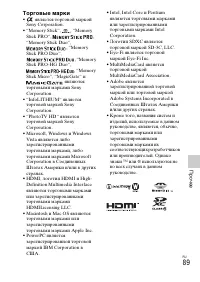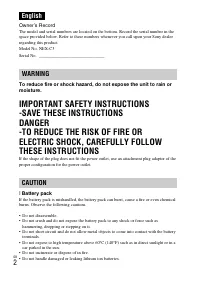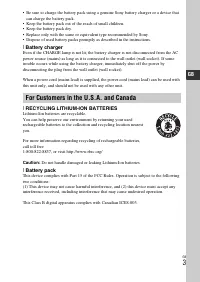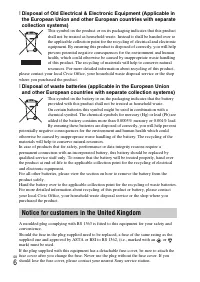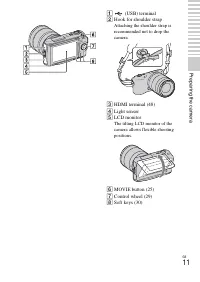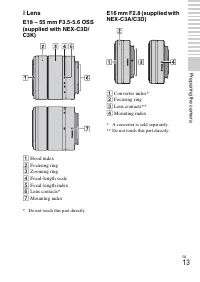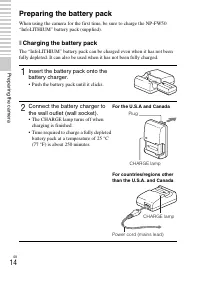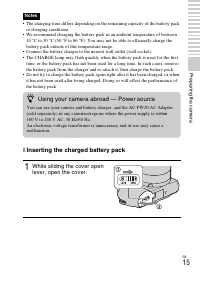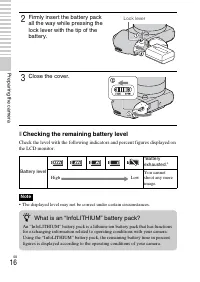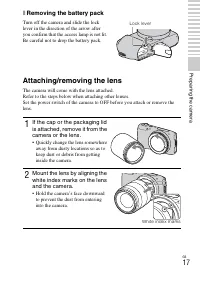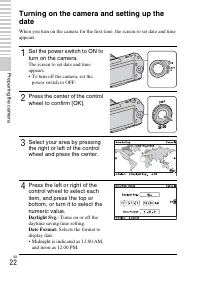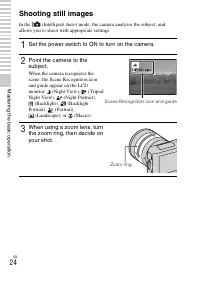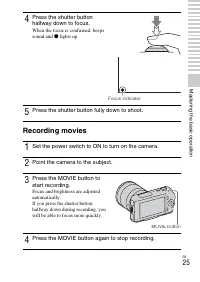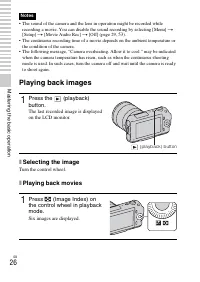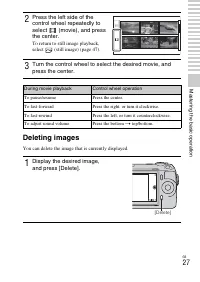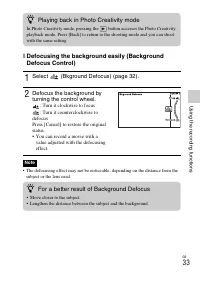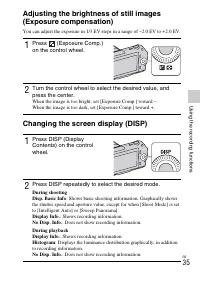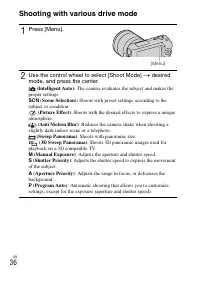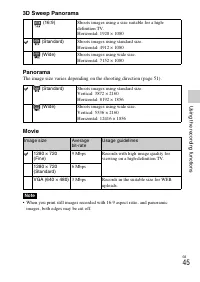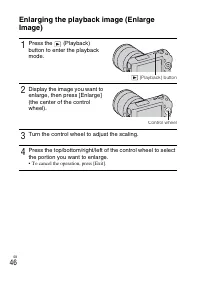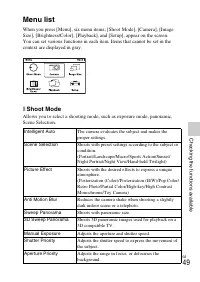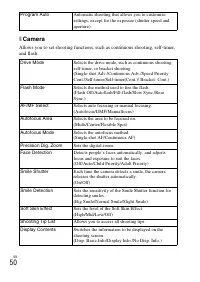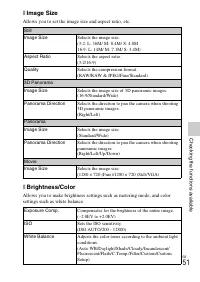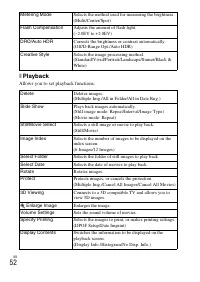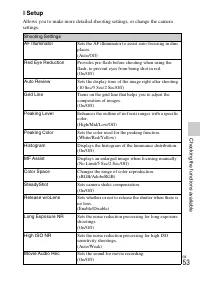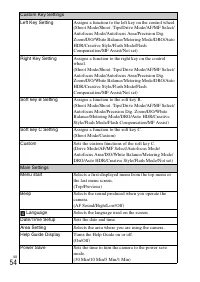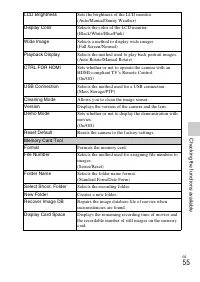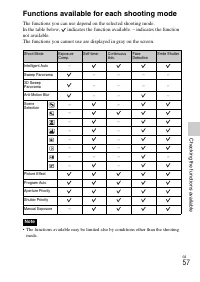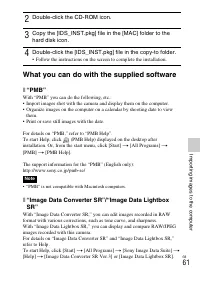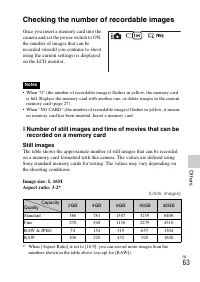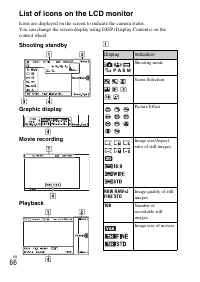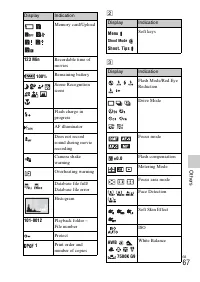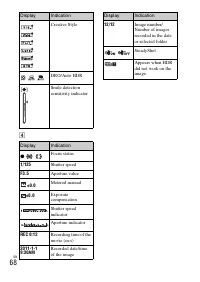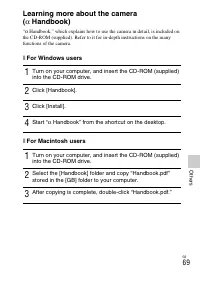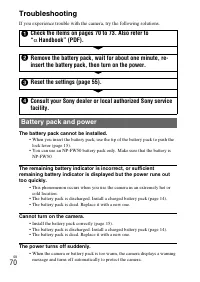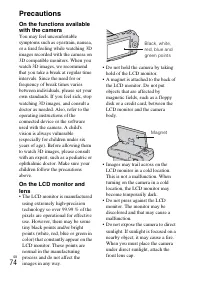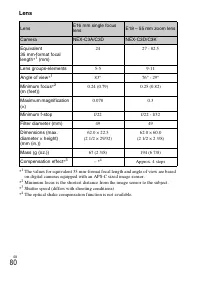Фотоаппараты Sony NEX-C3 - инструкция пользователя по применению, эксплуатации и установке на русском языке. Мы надеемся, она поможет вам решить возникшие у вас вопросы при эксплуатации техники.
Если остались вопросы, задайте их в комментариях после инструкции.
"Загружаем инструкцию", означает, что нужно подождать пока файл загрузится и можно будет его читать онлайн. Некоторые инструкции очень большие и время их появления зависит от вашей скорости интернета.
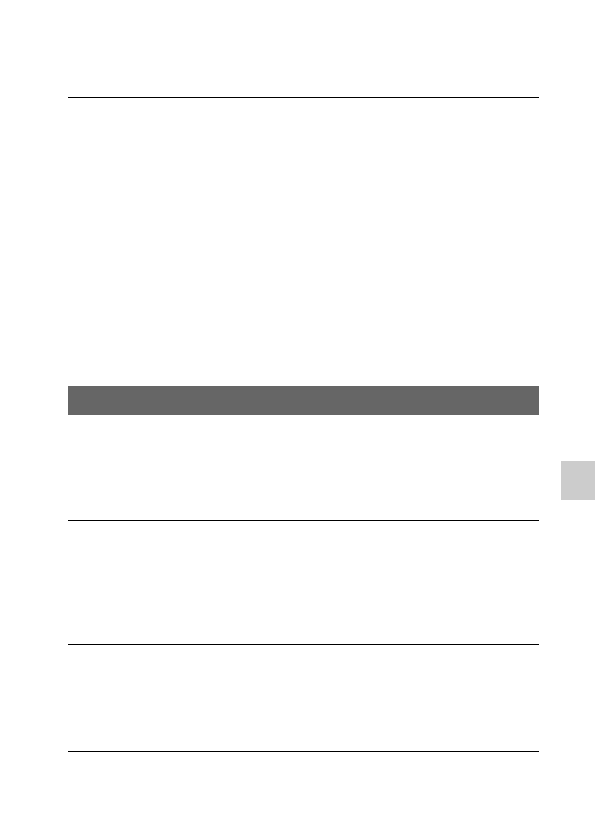
GB
71
Others
• If you do not operate the camera for given period of time, the camera turns to
power saving mode. To cancel the power save, operate the camera, such as
pressing the shutter button halfway down.
The CHARGE lamp flashes when charging the battery pack.
• You can use an NP-FW50 battery pack only. Make sure that the battery is
NP-FW50.
• If you charge a battery pack that has not been used for a long time, the
CHARGE lamp may flash.
• The CHARGE lamp flashes in two ways, fast (about 0.15-second intervals)
and slow (about 1.5-second intervals). If it is flashing fast, remove the battery
pack and reattach the same battery pack securely. If the CHARGE lamp
flashes fast again, it suggests that there is something wrong with the battery
pack. Slow flashing indicates that charging is suspended because the ambient
temperature is outside the suitable range for charging the battery pack.
Charging will resume and the CHARGE lamp will be lit when the ambient
temperature returns to within the suitable temperature. Charge the battery
pack under the suitable temperatures between 10 °C and 30 °C (50 °F and
86 °F).
Nothing is displayed on the LCD monitor when the power is
turned on.
• If you do not operate the camera for given period of time, the camera turns to
power saving mode. To cancel the power save, operate the camera, such as
pressing the shutter button halfway down.
The shutter does not release.
• You are using a memory card with a write-protect switch, and the switch is
set to the LOCK position. Set the switch to the recording position.
• Check the free capacity of the memory card.
• You cannot record images while charging the flash.
• The lens is not attached properly. Attach the lens properly (page 17).
Recording takes a long time.
• The noise reduction function is turned on. This is not a malfunction.
• You are shooting in RAW mode. Since the RAW data file is large, the RAW
mode shooting may take time.
• The Auto HDR is processing an image.
The image is out of focus.
• The subject is too close. Check the minimum focal distance of the lens.
Shooting images
Содержание
- 2 Батарейный блок; Русский
- 3 Зарядное устройство
- 4 Для покупателей в Европе
- 7 Оглавление; Подготовка камеры
- 9 еры; Ïîäãîòîâêà êàìåðû; Проверка прилагаемых предметов; Общие
- 10 Компоненты камеры; Когда объектив снят; Динамик
- 11 Разъем
- 12 Метка положения; Вспышка; Винт
- 13 Объектив
- 14 Подготовка батарейного блока; Зарядка батарейного блока; • Нажмите на батарейный блок до
- 15 Установка заряженного батарейного блока; Примечания; Использование камеры заграницей — Источник
- 16 Проверка остаточного заряда батарейного блока; Примечание; Что представляет собой батарейный блок
- 17 Снятие батарейного блока; Установка/снятие объектива; • Быстро меняйте объектив в
- 18 Снятие объектива; • Убедитесь, что объектив
- 19 Установка карты памяти (продается; Карты памяти, которые вы можете использовать; • Карта памяти SD, карта памяти SDHC, карта памяти SDXC; Вставьте карту памяти.; • Вставьте карту памяти до
- 20 Извлечение карты памяти; Установка вспышки
- 21 Заверните винт для фиксации вспышки.; • Настройка по умолчанию —; Транспортировка вспышки
- 22 Настройка камеры и установка даты
- 23 Сброс даты и времени/Проверка текущей; Включает или
- 24 Ñîâåðøåíñòâîâàíèå ðàáîòû ñ îñíîâíûìè ôóíêöèÿìè; Съемка неподвижных изображений; В режиме
- 25 Запись фильмов; Наведите камеру на снимаемый объект.
- 26 Воспроизведение изображений; Выбор изображения; Поверните диск управления.; Воспроизведение фильмов; Нажмите кнопку
- 27 Удаление изображений; Вы можете удалить текущее отображаемое изображение.
- 28 Для удаления нескольких изображений
- 29 Диск управления; управления присваиваются функции DISP (Вид экрана) и
- 30 Программируемые клавиши
- 31 Справочные руководства; Доступ ко всем советам по съемке; Поиск необходимых советов по съемке.
- 32 Использование функций записи; Настройка функции с использованием; Регулирует размывание фона.
- 33 Простое размывание фона (Управление; Выберите; : Вращайте его по часовой; Воспроизведение в режиме Творческое фото
- 34 Для получения наилучших результатов
- 35 Эффект рисунка
- 36 Регулирование яркости неподвижных
- 37 : Отображение основной информации о съемке.; : Дополнительно к информации о записи; Не показывать
- 38 и нажмите на центр диска.; SCN
- 39 Выбор сцены
- 41 Воспроизведение прокручиваемых панорамных
- 42 Вы можете настроить глубину резкости или размывание фона.; • Вы можете записать фильм со значением, отрегулированным; Выдержка
- 43 Выбор режима вспышки; Диапазон вспышки; Поверните диск управления для выбора [Фотоаппарат]; : Срабатывает в темноте или против света.
- 44 : Устанавливает задержку автоспуска
- 45 Непрерывная съемка с высокой скоростью
- 46 Выбор размера изображения; Фотоснимок
- 47 Панорама
- 48 Видео
- 49 Èñïîëüçîâàíèå ôóíêöèé âîñïðîèçâåäåíèÿ; Увеличение воспроизводимого
- 50 Отображение списка изображений; Нажмите; • Для возврата к экрану одного изображения выберите; Переключение между неподвижным
- 51 Просмотр изображений на телевизоре; Просмотр изображений в формате 3D на
- 52 Ïðîâåðêà èìåþùèõñÿ ôóíêöèé; Список меню
- 53 Фотоаппарат
- 54 Размер изображения; Позволяет вам установить размер изображения, его формат и т. п.
- 55 Воспроизведение; Позволяет вам настраивать функции воспроизведения.
- 56 Настройка
- 61 Доступные режимы вспышки
- 63 Èìïîðò èçîáðàæåíèé íà êîìïüþòåð; Установка программного обеспечения; Windows
- 64 Macintosh
- 65 Что вы можете сделать с прилагаемым; • Организовывать изображения на компьютере в формате; • Для завершения установки следуйте инструкциям на экране.
- 67 Ïðî÷åå; Проверка количества снятых; Количество неподвижных изображений и время; Неподвижные изображения
- 68 Фильмы
- 69 Количество неподвижных изображений, которые
- 70 Список значков, появляющихся на; Режим ожидания съемки
- 73 Дополнительная информация о камере; Руководство”, которое подробно объясняет как пользоваться; Для пользователей Windows; Запустите “
- 74 Устранение неисправностей; Не удается установить батарейный блок.; Батарейный блок и питание
- 75 Съемка изображений
- 77 Вспышка заряжается слишком долго.; Дата и время записываются неправильно.
- 78 Просмотр изображений
- 79 Меры предосторожности; О функциях, имеющихся; • ЖК-монитор изготовлен с
- 82 О картах памяти; • При использовании карты
- 85 Технические характеристики; Камера
- 89 Торговые марки
- 90 Алфавитный указатель; Числовые значения