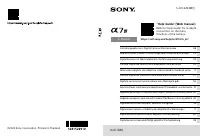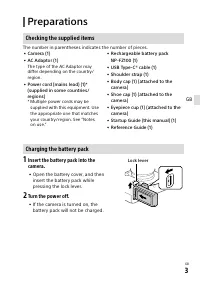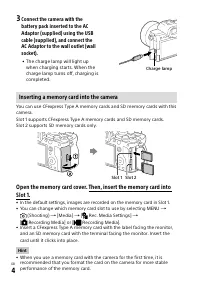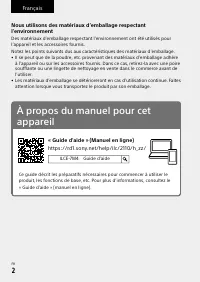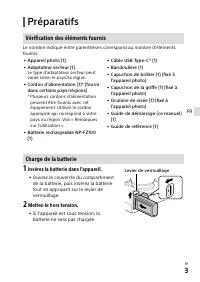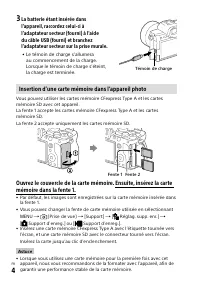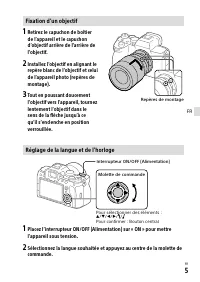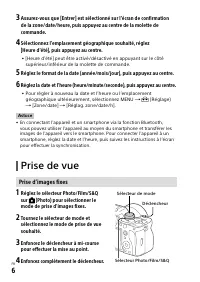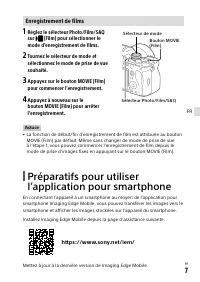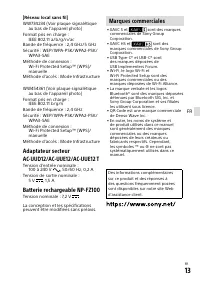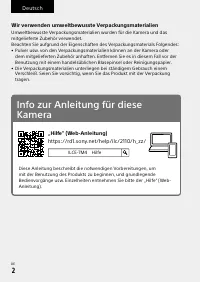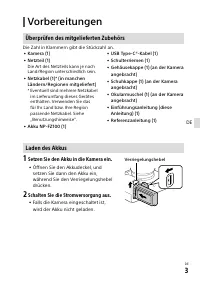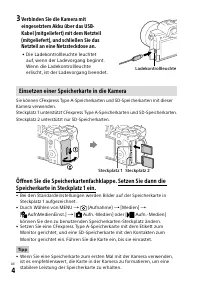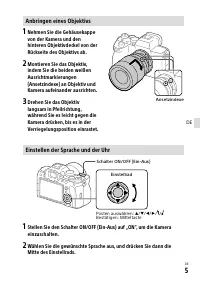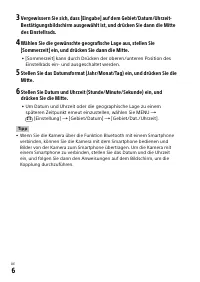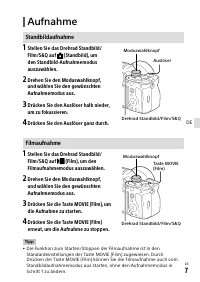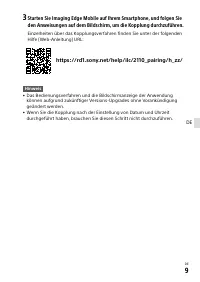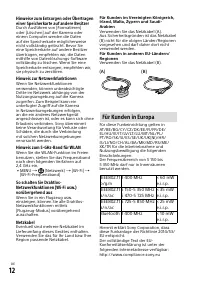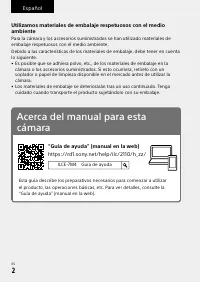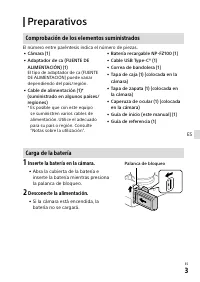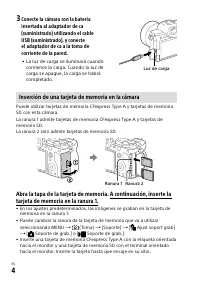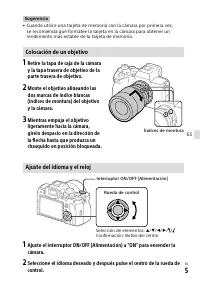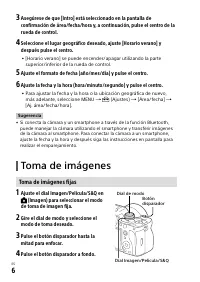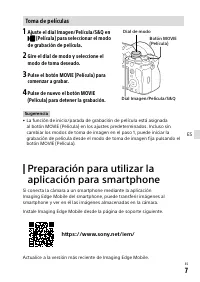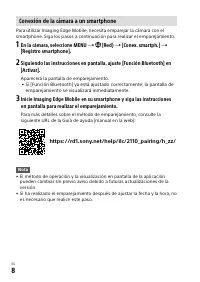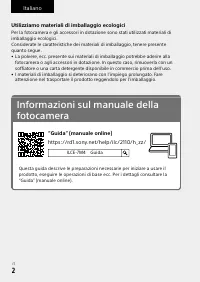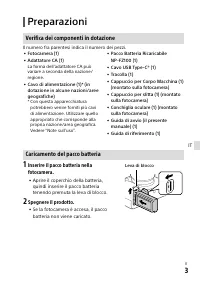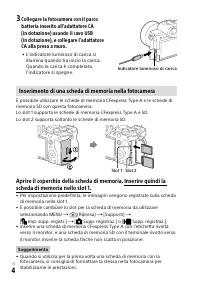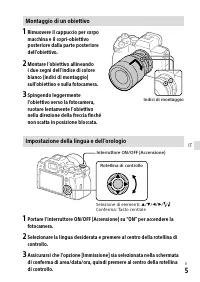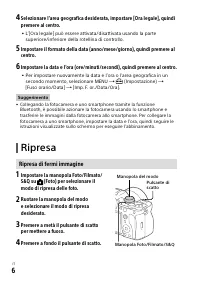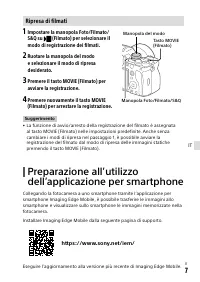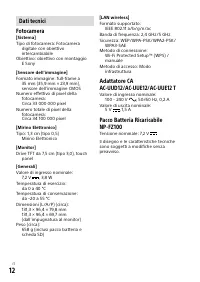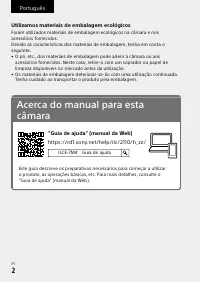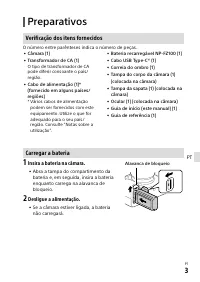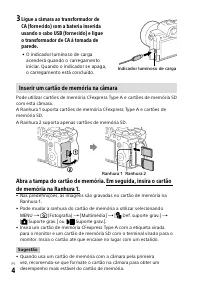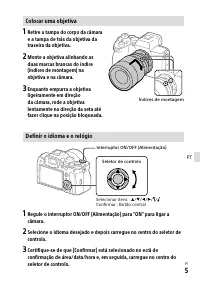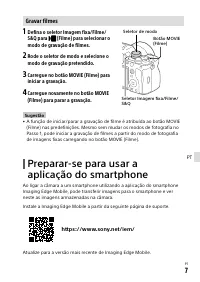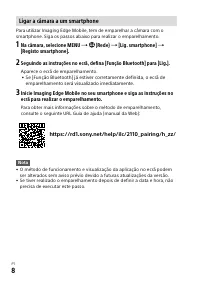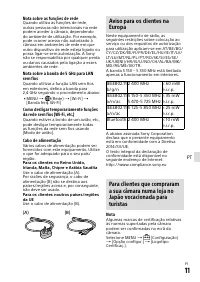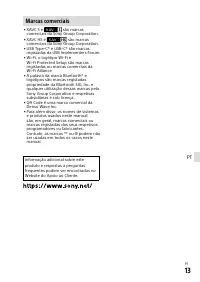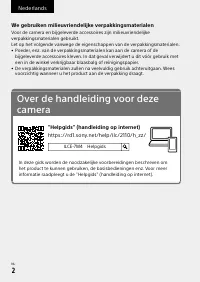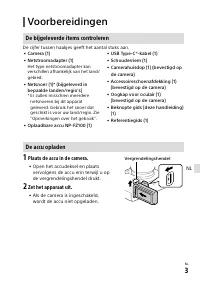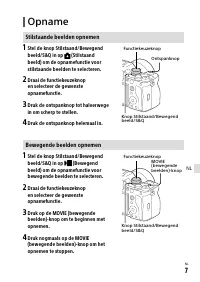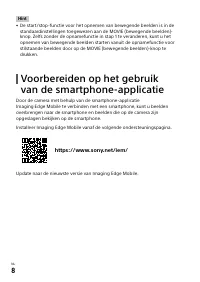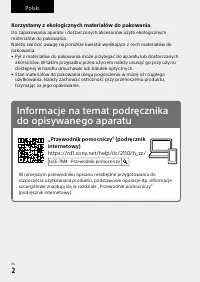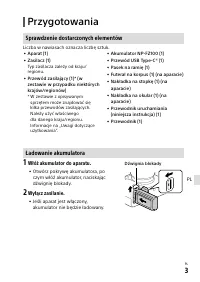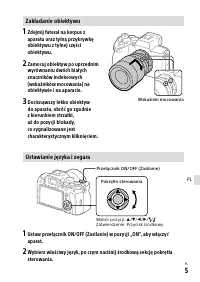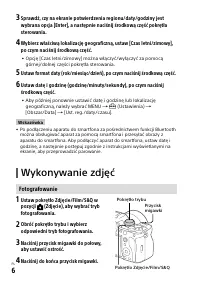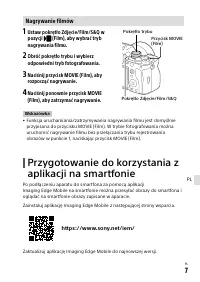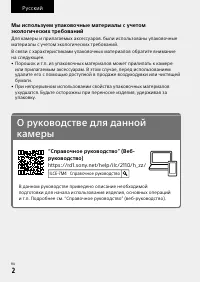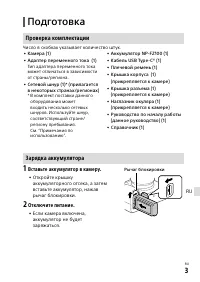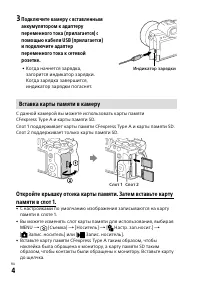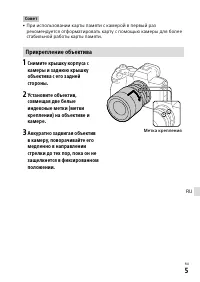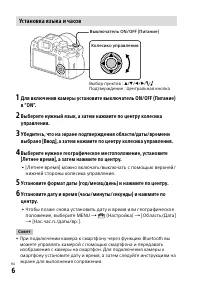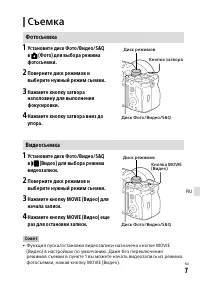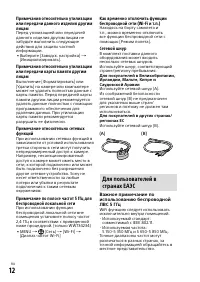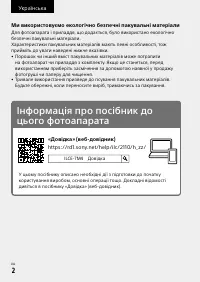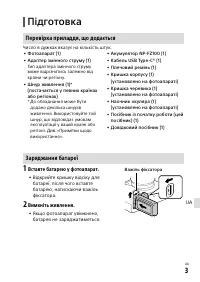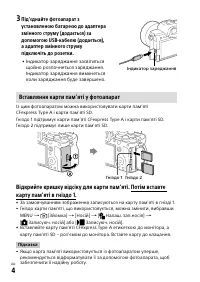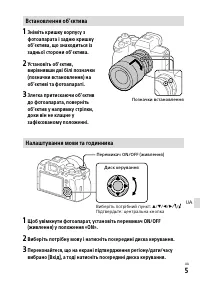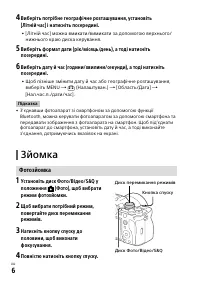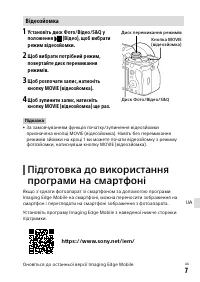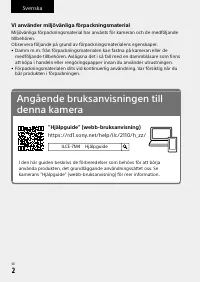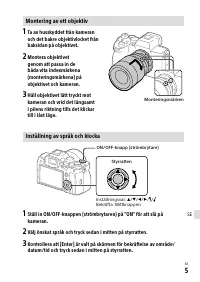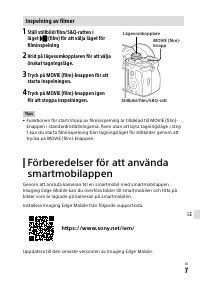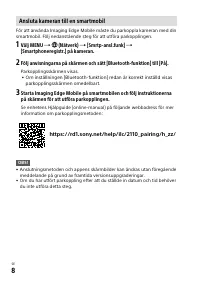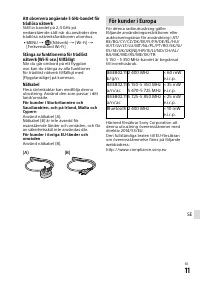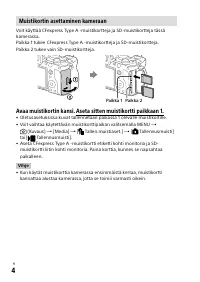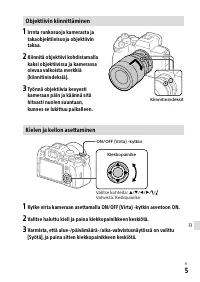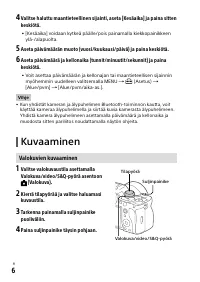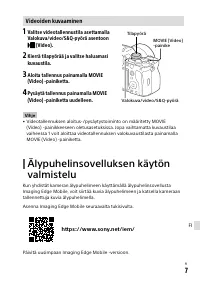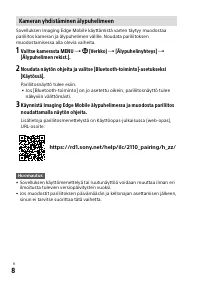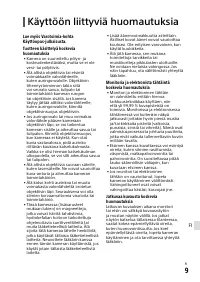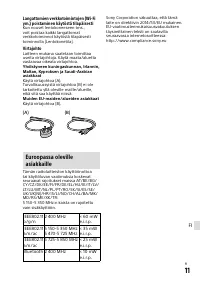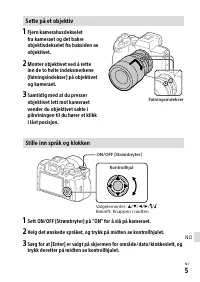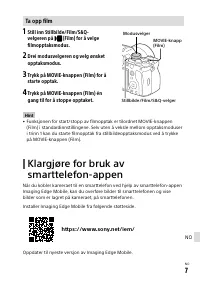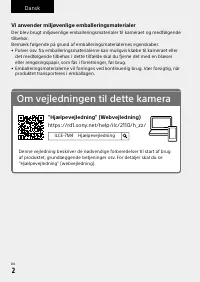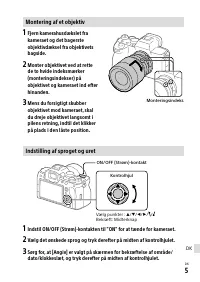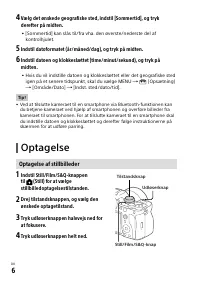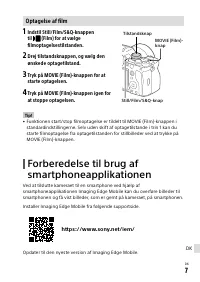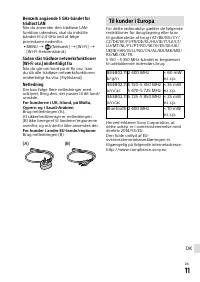Фотоаппараты Sony ILCE-7M4K+ SEL2870 - инструкция пользователя по применению, эксплуатации и установке на русском языке. Мы надеемся, она поможет вам решить возникшие у вас вопросы при эксплуатации техники.
Если остались вопросы, задайте их в комментариях после инструкции.
"Загружаем инструкцию", означает, что нужно подождать пока файл загрузится и можно будет его читать онлайн. Некоторые инструкции очень большие и время их появления зависит от вашей скорости интернета.
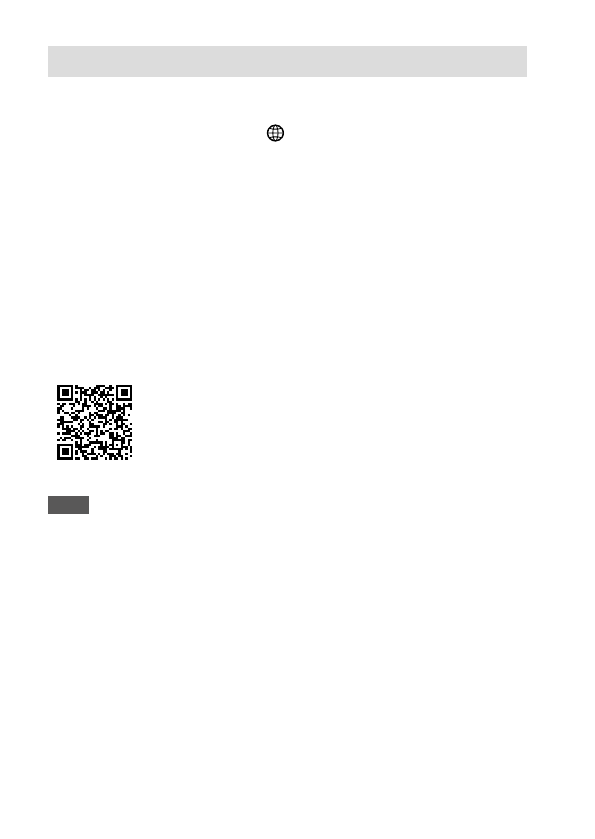
ILCE-7M4
5-031-529-91(1)
GB
8
\\Win-473\camera\Kaihan_SDPW-STT_SG-IM-RG_7models\02_CX89100(LS)\03_Compose\5031529911\5031529911ILCE7M4CEC\01GB-ILCE7M4CEC\01GB.indd
DTP data saved: 2021/09/27 09:17
PDF file created: 2021/10/01 11:17
Connecting the camera to a smartphone
To use Imaging Edge Mobile, you need to pair the camera with your
smartphone. Follow the steps below to perform pairing.
1
On the camera, select MENU
(Network)
[Smartphone Connect]
[Smartphone Regist.].
2
Following the instructions on the screen, set [Bluetooth Function] to
[On].
The pairing screen will appear.
• If [Bluetooth Function] is already set correctly, the pairing screen will
be displayed immediately.
3
Launch Imaging Edge Mobile on your smartphone and follow the on-
screen instructions to perform pairing.
For details on the pairing method, refer to the following Help Guide (Web
manual) URL:
https://rd1.sony.net/help/ilc/2110_pairing/h_zz/
Note
• The operation method and screen display of the application may change
without notice due to future version upgrades.
• If you performed pairing after setting the date and time, you do not need
to perform this step.
Содержание
- 103 Подготовка; Проверка комплектации; Зарядка аккумулятора; Вставьте аккумулятор в камеру.
- 104 Вставка карты памяти в камеру
- 105 Прикрепление объектива
- 106 Установка языка и часов
- 107 Съемка; Фотосъемка; Видеосъемка
- 108 Подключите камеру к смартфону; На камере выберите MENU
- 110 Примечания по использованию
- 112 Для пользователей в