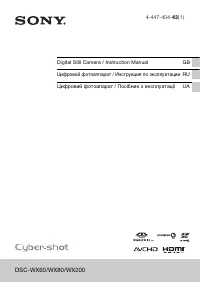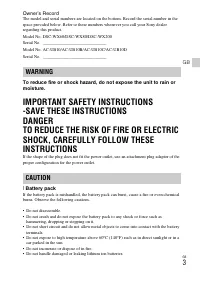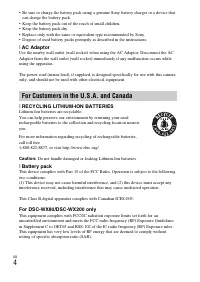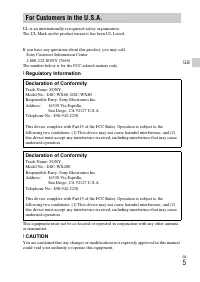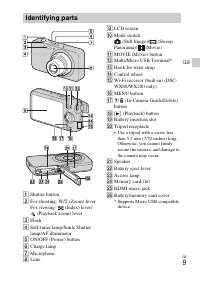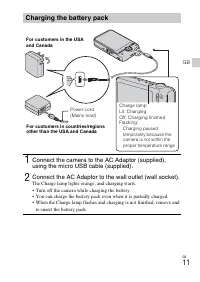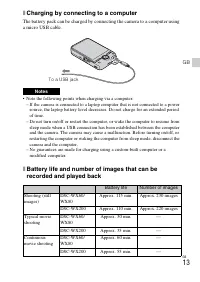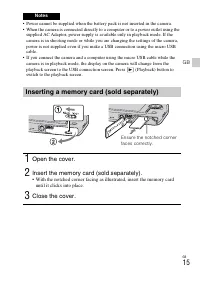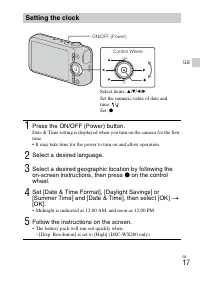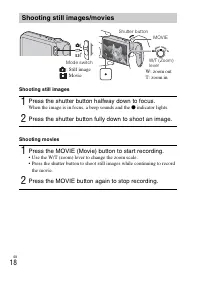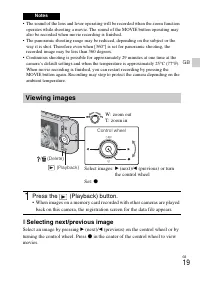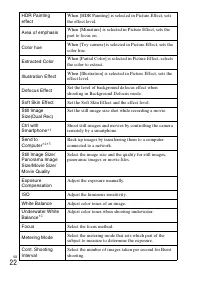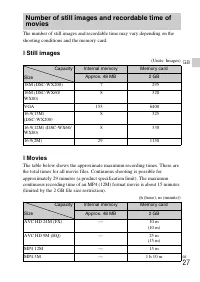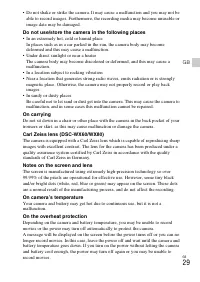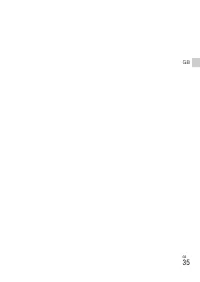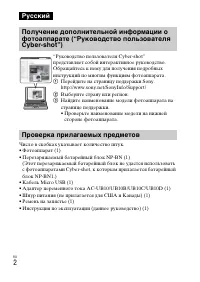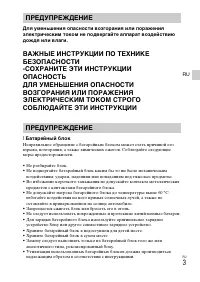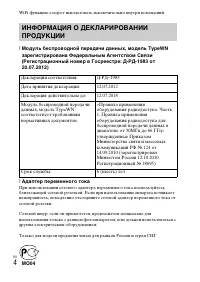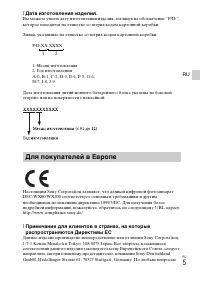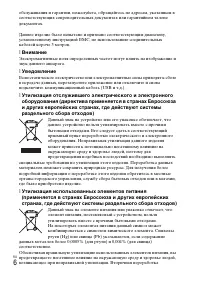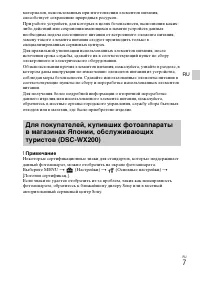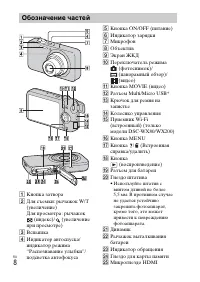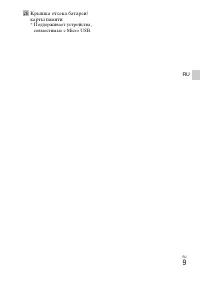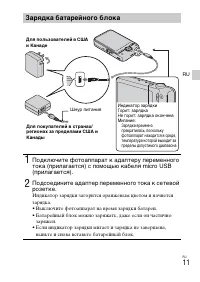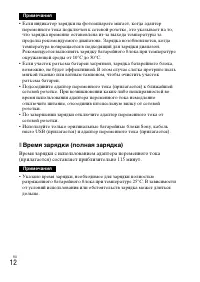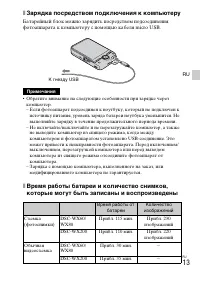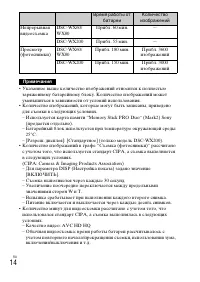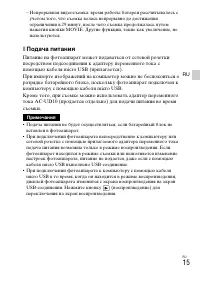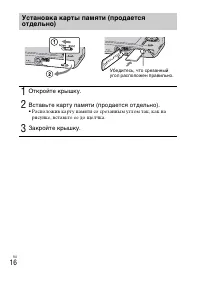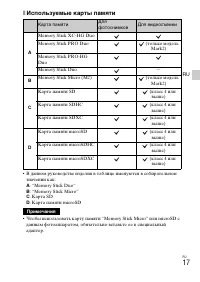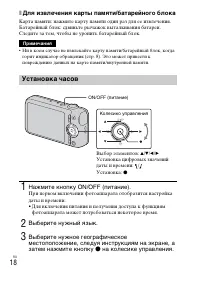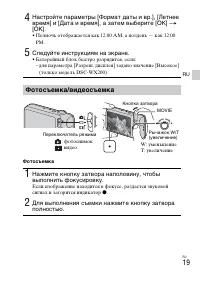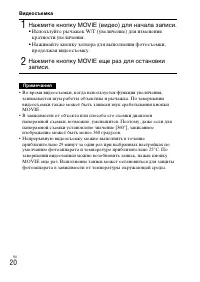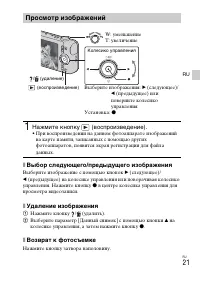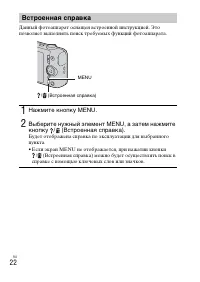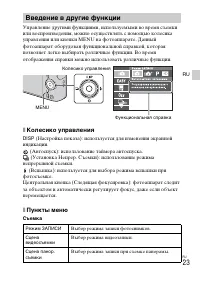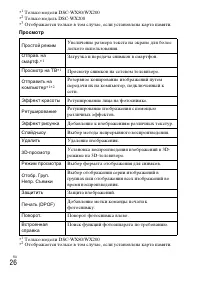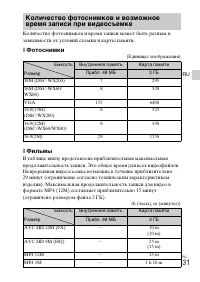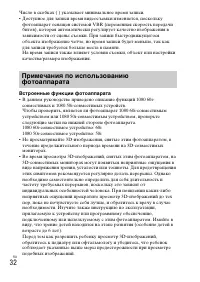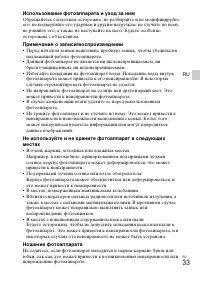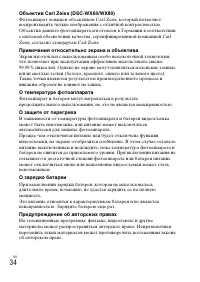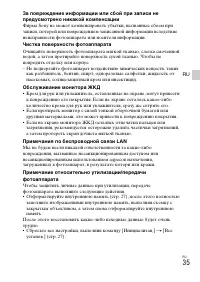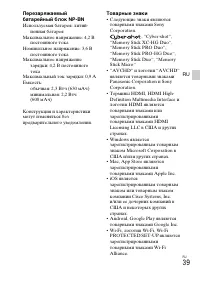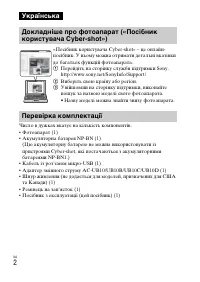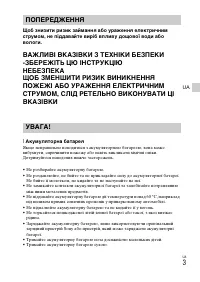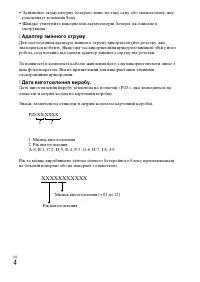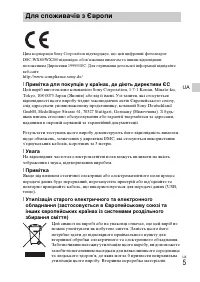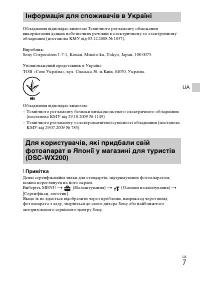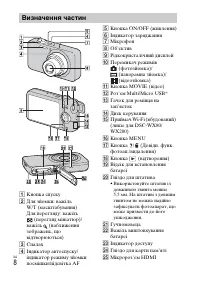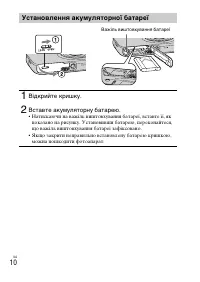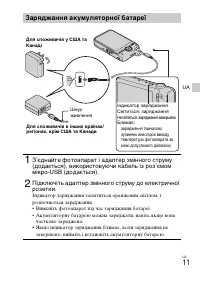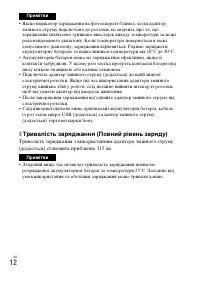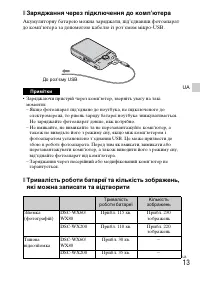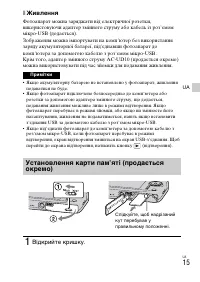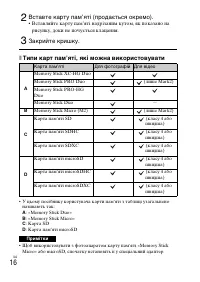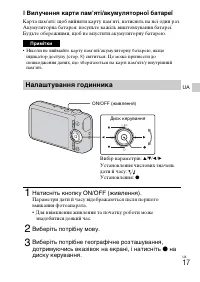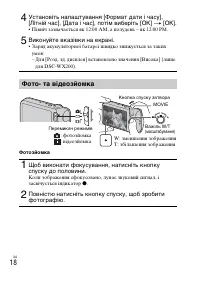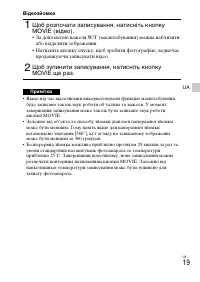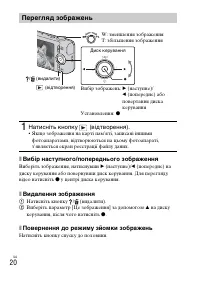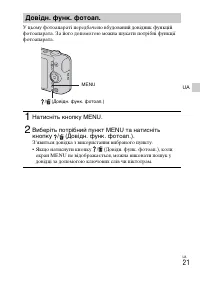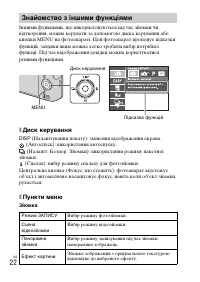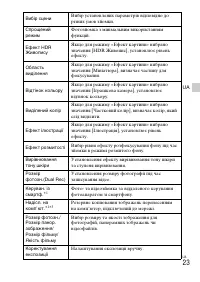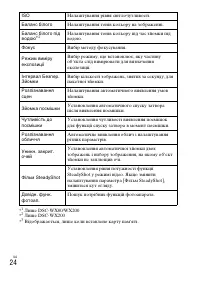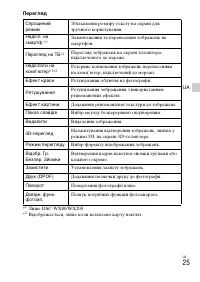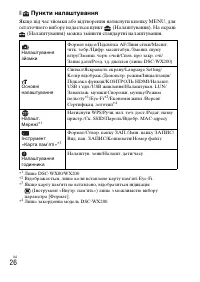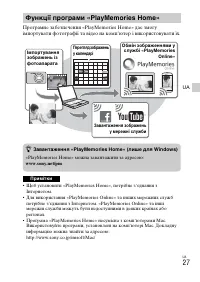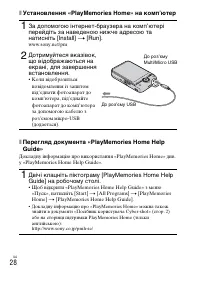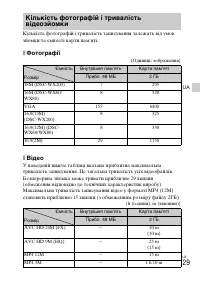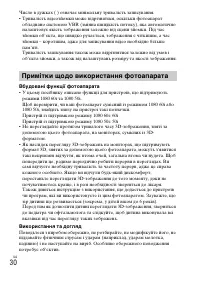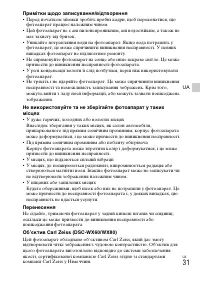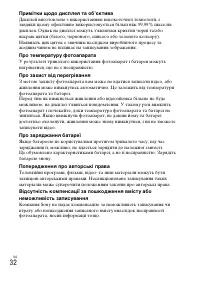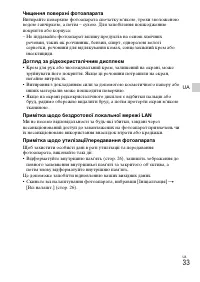Фотоаппараты Sony DSC-WX80 - инструкция пользователя по применению, эксплуатации и установке на русском языке. Мы надеемся, она поможет вам решить возникшие у вас вопросы при эксплуатации техники.
Если остались вопросы, задайте их в комментариях после инструкции.
"Загружаем инструкцию", означает, что нужно подождать пока файл загрузится и можно будет его читать онлайн. Некоторые инструкции очень большие и время их появления зависит от вашей скорости интернета.
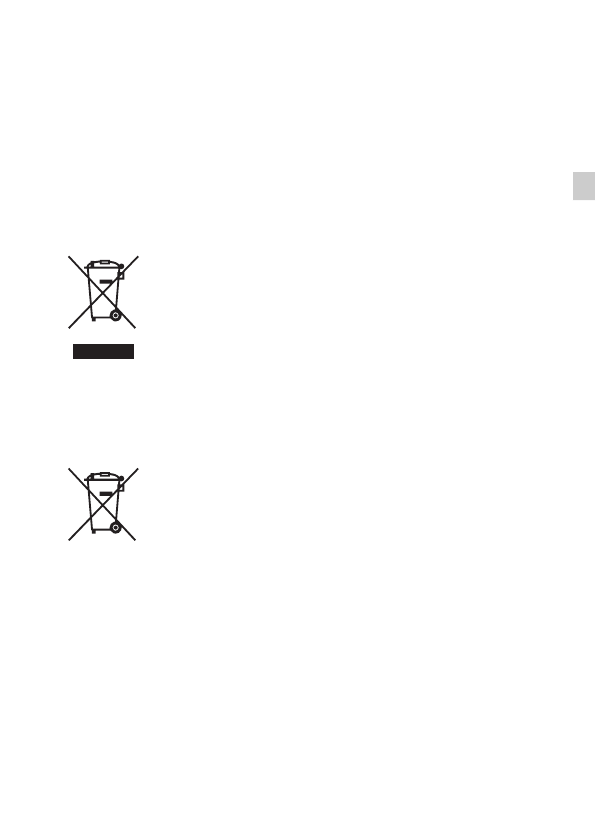
GB
7
GB
This product has been tested and found compliant with the limits set out in the EMC
regulation for using connection cables shorter than 3 meters (9.8 feet).
[
Attention
The electromagnetic fields at the specific frequencies may influence the picture and sound
of this unit.
[
Notice
If static electricity or electromagnetism causes data transfer to discontinue midway (fail),
restart the application or disconnect and connect the communication cable (USB, etc.)
again.
[
Disposal of Old Electrical & Electronic Equipment (Applicable in
the European Union and other European countries with separate
collection systems)
This symbol on the product or on its packaging indicates that this product
shall not be treated as household waste. Instead it shall be handed over to
the applicable collection point for the recycling of electrical and electronic
equipment. By ensuring this product is disposed of correctly, you will help
prevent potential negative consequences for the environment and human
health, which could otherwise be caused by inappropriate waste handling
of this product. The recycling of materials will help to conserve natural
resources. For more detailed information about recycling of this product,
please contact your local Civic Office, your household waste disposal service or the shop
where you purchased the product.
[
Disposal of waste batteries (applicable in the European Union
and other European countries with separate collection systems)
This symbol on the battery or on the packaging indicates that the battery
provided with this product shall not be treated as household waste.
On certain batteries this symbol might be used in combination with a
chemical symbol. The chemical symbols for mercury (Hg) or lead (Pb) are
added if the battery contains more than 0.0005% mercury or 0.004% lead.
By ensuring these batteries are disposed of correctly, you will help prevent
potentially negative consequences for the environment and human health which could
otherwise be caused by inappropriate waste handling of the battery. The recycling of the
materials will help to conserve natural resources.
In case of products that for safety, performance or data integrity reasons require a
permanent connection with an incorporated battery, this battery should be replaced by
qualified service staff only. To ensure that the battery will be treated properly, hand over
the product at end-of-life to the applicable collection point for the recycling of electrical
and electronic equipment.
For all other batteries, please view the section on how to remove the battery from the
product safely.
Hand the battery over to the applicable collection point for the recycling of waste batteries.
For more detailed information about recycling of this product or battery, please contact
your local Civic Office, your household waste disposal service or the shop where you
purchased the product.
Содержание
- 36 Русский; Выберите страну или регион.; Проверка прилагаемых предметов
- 37 Батарейный блок; ПРЕДУПРЕЖДЕНИЕ
- 38 Адаптер переменного тока
- 39 Дата изготовления изделия.; Для покупателей в Европе
- 41 Примечание
- 42 Обозначение частей
- 44 Установка батарейного блока; Вставьте батарейный блок.; • Нажав рычажок выталкивания батареи, вставьте батарейный
- 45 Зарядка батарейного блока; • Если индикатор зарядки мигает и зарядка не завершена,
- 47 Зарядка посредством подключения к компьютеру; Примечания
- 49 Подача питания
- 50 • Расположив карту памяти со срезанным углом так, как на
- 51 Используемые карты памяти
- 52 Для извлечения карты памяти/батарейного блока; Установка часов; фотоаппарата может потребоваться некоторое время.; Выберите нужный язык.
- 53 Фотосъемка; Следуйте инструкциям на экране.; • Батарейный блок быстро разрядится, если:; Фотосъемка/видеосъемка
- 54 Видеосъемка; кратности увеличения.
- 55 Просмотр изображений; Нажмите кнопку
- 56 Встроенная справка; справке с помощью ключевых слов или значков.
- 57 Пункты меню; Съемка; Введение в другие функции
- 60 Просмотр
- 61 Настройка элементов
- 62 Функции программы “PlayMemories Home”; Загрузка “PlayMemories Home” (только Windows)
- 63 Установка “PlayMemories Home” на компьютер
- 66 Встроенные функции фотоаппарата
- 67 Ношение фотоаппарата
- 70 Фотоаппарат; Технические характеристики
- 73 Товарные знаки