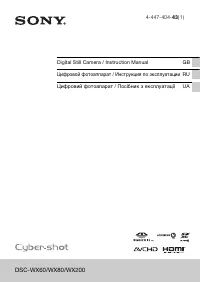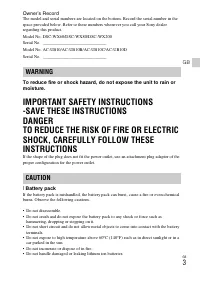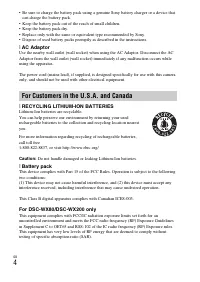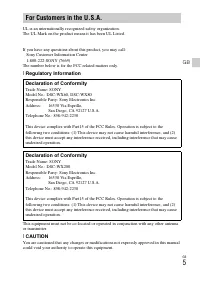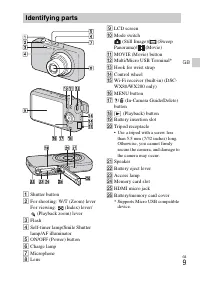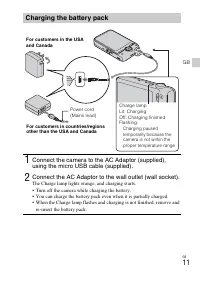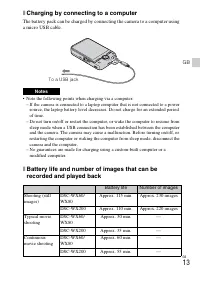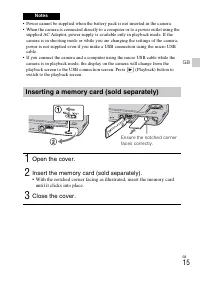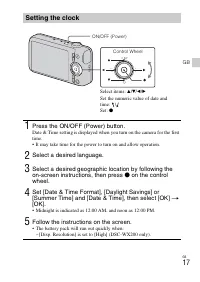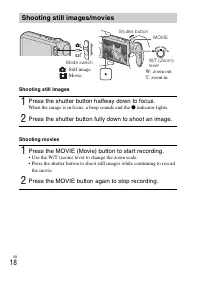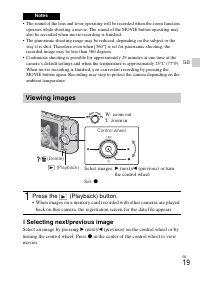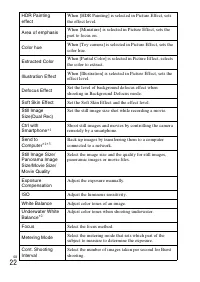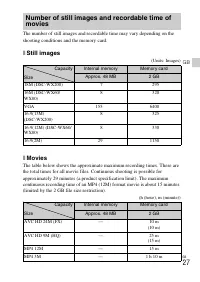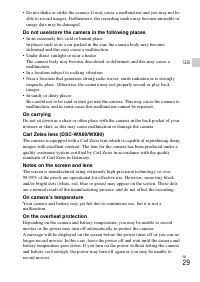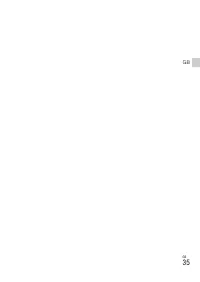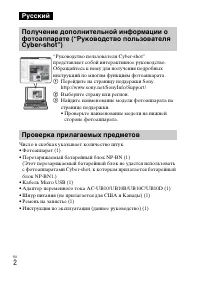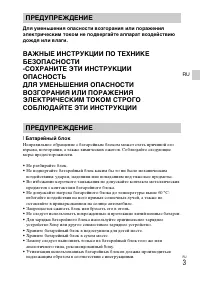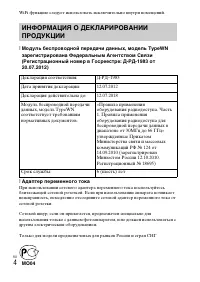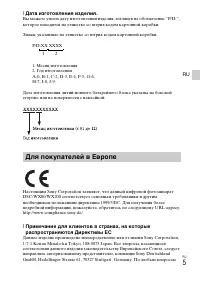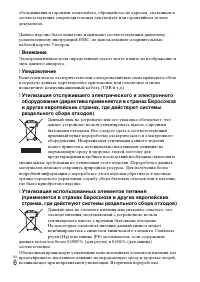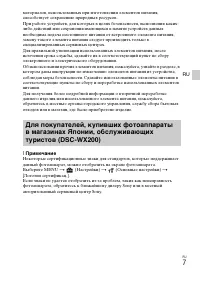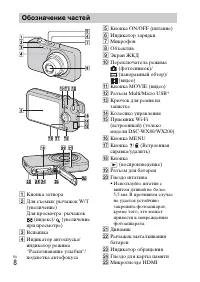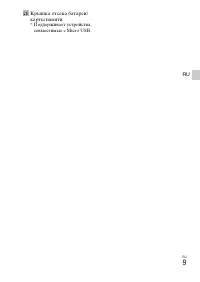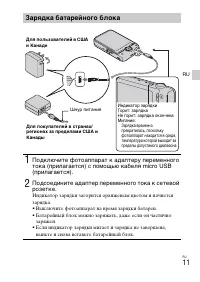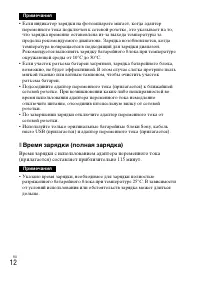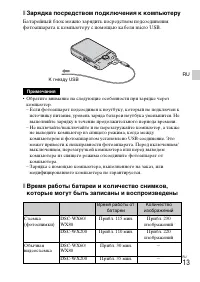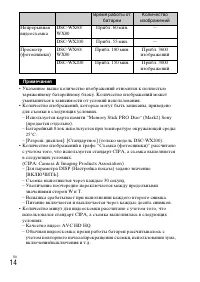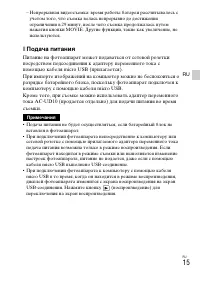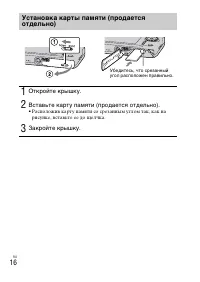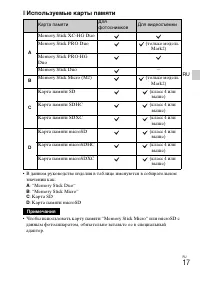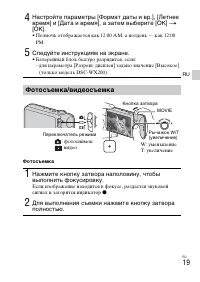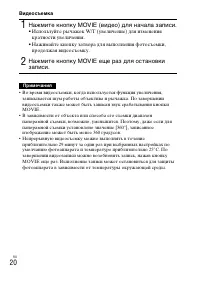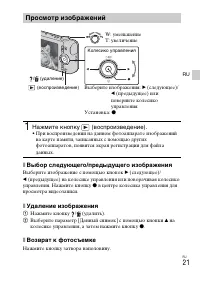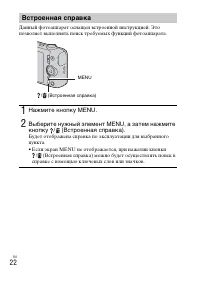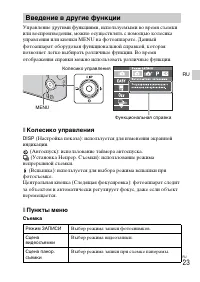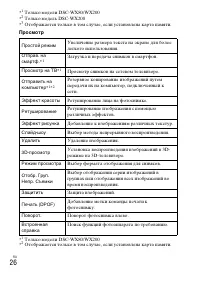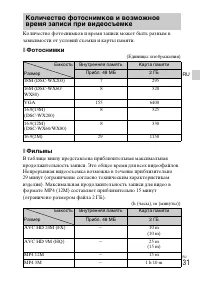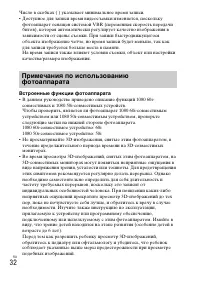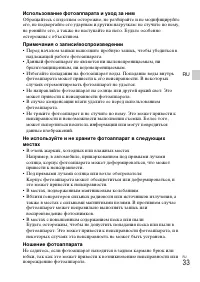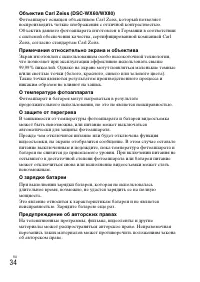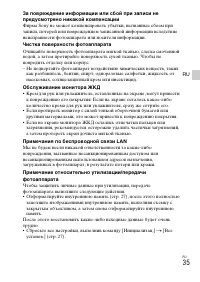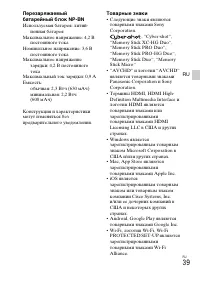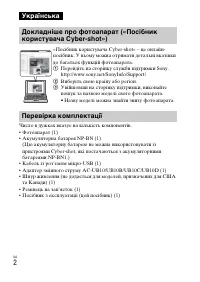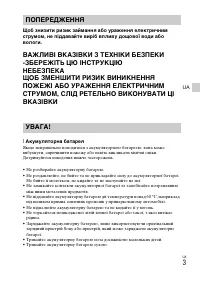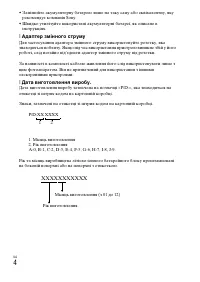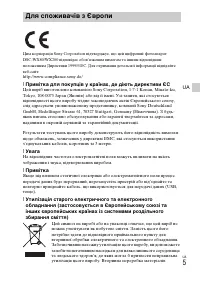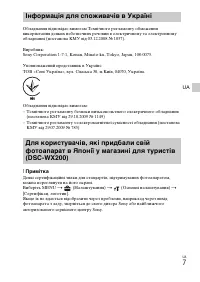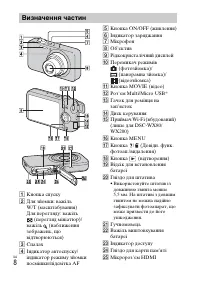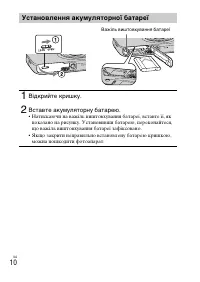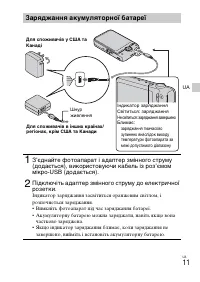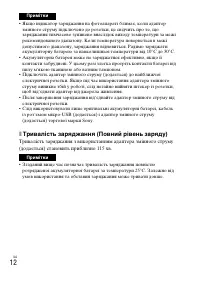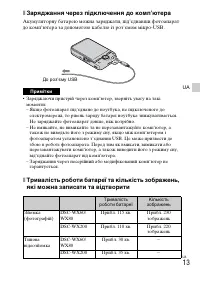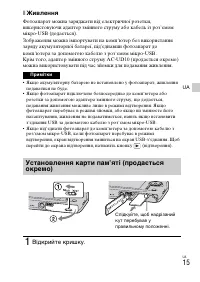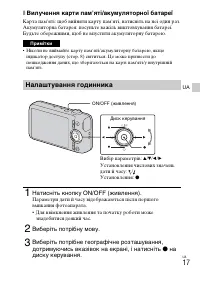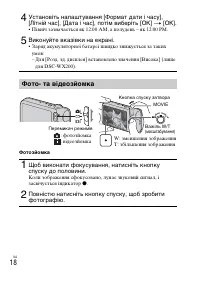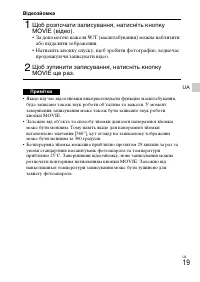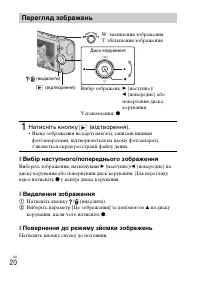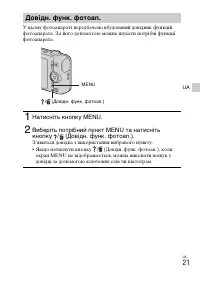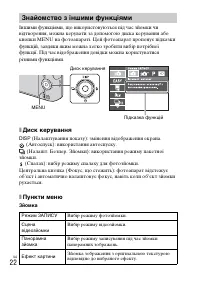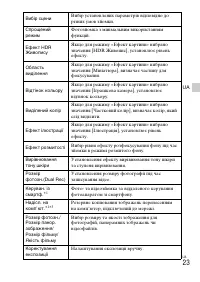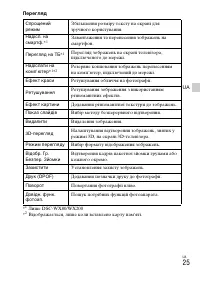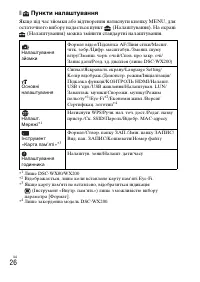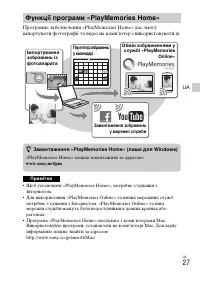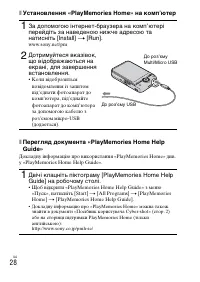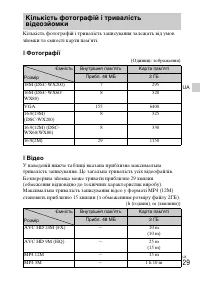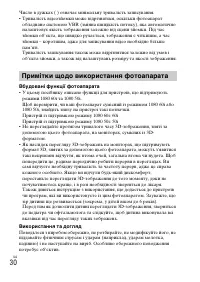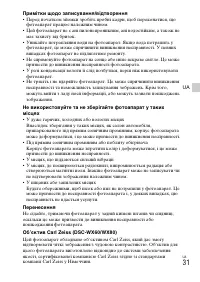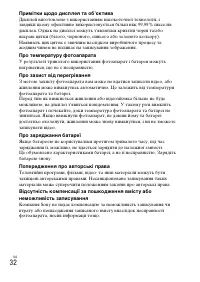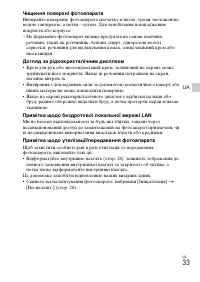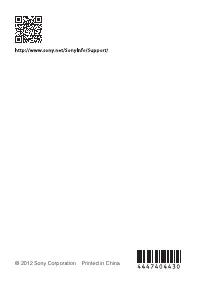Фотоаппараты Sony DSC-WX60 - инструкция пользователя по применению, эксплуатации и установке на русском языке. Мы надеемся, она поможет вам решить возникшие у вас вопросы при эксплуатации техники.
Если остались вопросы, задайте их в комментариях после инструкции.
"Загружаем инструкцию", означает, что нужно подождать пока файл загрузится и можно будет его читать онлайн. Некоторые инструкции очень большие и время их появления зависит от вашей скорости интернета.
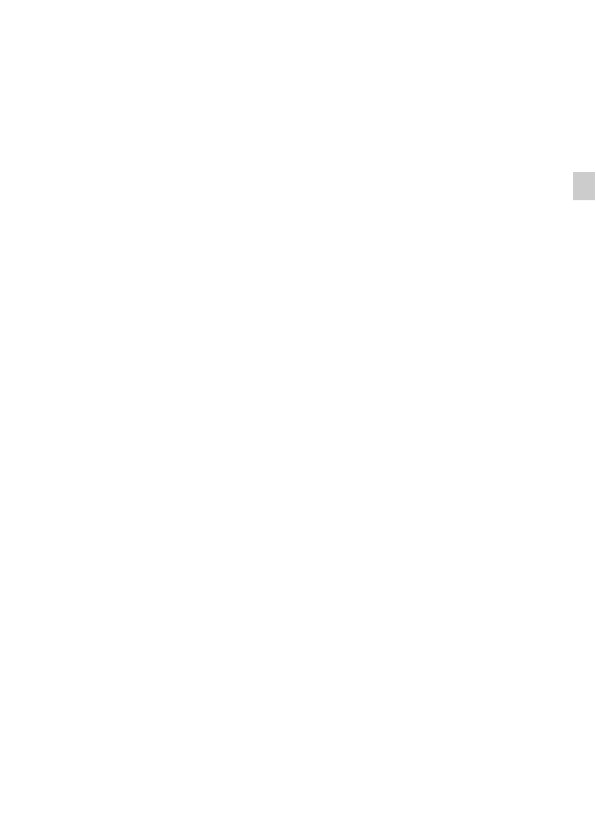
GB
29
GB
• Do not shake or strike the camera. It may cause a malfunction and you may not be
able to record images. Furthermore, the recording media may become unusable or
image data may be damaged.
Do not use/store the camera in the following places
• In an extremely hot, cold or humid place
In places such as in a car parked in the sun, the camera body may become
deformed and this may cause a malfunction.
• Under direct sunlight or near a heater
The camera body may become discolored or deformed, and this may cause a
malfunction.
• In a location subject to rocking vibration
• Near a location that generates strong radio waves, emits radiation or is strongly
magnetic place. Otherwise, the camera may not properly record or play back
images.
• In sandy or dusty places
Be careful not to let sand or dust get into the camera. This may cause the camera to
malfunction, and in some cases this malfunction cannot be repaired.
On carrying
Do not sit down in a chair or other place with the camera in the back pocket of your
trousers or skirt, as this may cause malfunction or damage the camera.
Carl Zeiss lens (DSC-WX60/WX80)
The camera is equipped with a Carl Zeiss lens which is capable of reproducing sharp
images with excellent contrast. The lens for the camera has been produced under a
quality assurance system certified by Carl Zeiss in accordance with the quality
standards of Carl Zeiss in Germany.
Notes on the screen and lens
The screen is manufactured using extremely high-precision technology so over
99.99% of the pixels are operational for effective use. However, some tiny black
and/or bright dots (white, red, blue or green) may appear on the screen. These dots
are a normal result of the manufacturing process, and do not affect the recording.
On camera’s temperature
Your camera and battery may get hot due to continuous use, but it is not a
malfunction.
On the overheat protection
Depending on the camera and battery temperature, you may be unable to record
movies or the power may turn off automatically to protect the camera.
A message will be displayed on the screen before the power turns off or you can no
longer record movies. In this case, leave the power off and wait until the camera and
battery temperature goes down. If you turn on the power without letting the camera
and battery cool enough, the power may turn off again or you may be unable to
record movies.
Содержание
- 36 Выберите страну или регион.; Проверка прилагаемых предметов
- 37 Батарейный блок; ПРЕДУПРЕЖДЕНИЕ
- 38 Адаптер переменного тока
- 39 Дата изготовления изделия.; Для покупателей в Европе
- 41 Примечание
- 42 Обозначение частей
- 44 Установка батарейного блока; Вставьте батарейный блок.; • Нажав рычажок выталкивания батареи, вставьте батарейный
- 45 Зарядка батарейного блока; • Если индикатор зарядки мигает и зарядка не завершена,; Для покупателей в страна
- 47 Зарядка посредством подключения к компьютеру; Время работы батареи и количество снимко; Примечания
- 49 Подача питания
- 50 Установка карты памяти (продается; • Расположив карту памяти со срезанным углом так, как на
- 51 Используемые карты памяти
- 52 Для извлечения карты памяти; Установка часов; фотоаппарата может потребоваться некоторое время.; Выберите нужный язык.
- 53 Фотосъемка; Следуйте инструкциям на экране.; • Батарейный блок быстро разрядится, если:; Фотосъемка/видеосъемка
- 54 кратности увеличения.
- 55 Просмотр изображений; Нажмите кнопку
- 56 Встроенная справка; справке с помощью ключевых слов или значков.
- 57 Пункты меню; Съемка; Введение в другие функции
- 60 Просмотр
- 61 Настройка элементов
- 62 Функции программы “PlayMemories Home”; Загрузка “PlayMemories Home” (только Windows)
- 63 Установка “PlayMemories Home” на компьютер
- 64 Home” см. “Справочное руководство по
- 66 Встроенные функции фотоаппарата; Примечания по использованию
- 67 Ношение фотоаппарата
- 69 Примечания по беспроводной связи LAN
- 70 Фотоаппарат; Технические характеристики
- 73 Товарные знаки