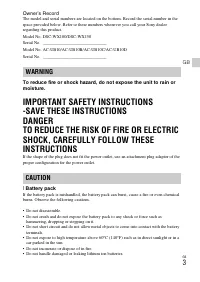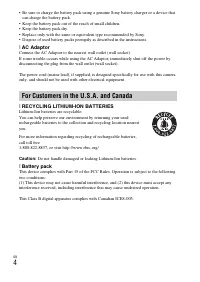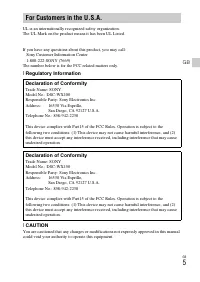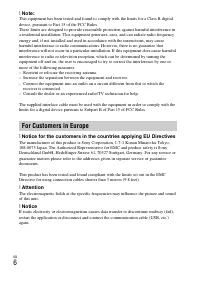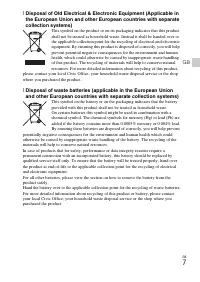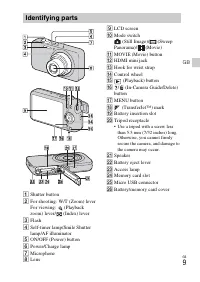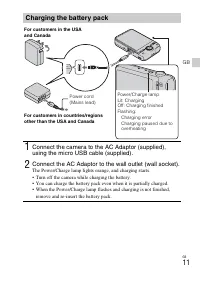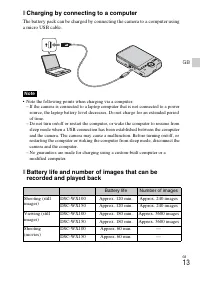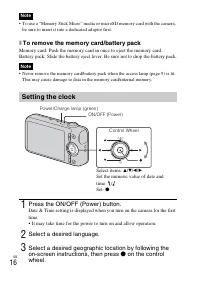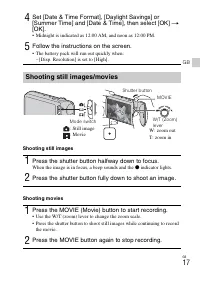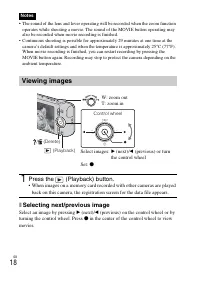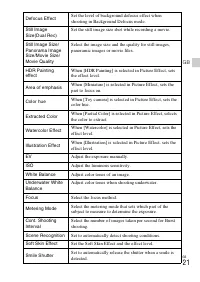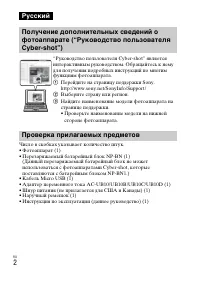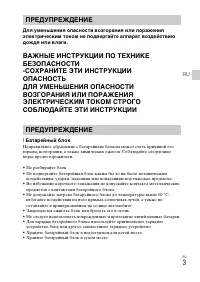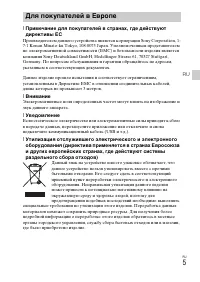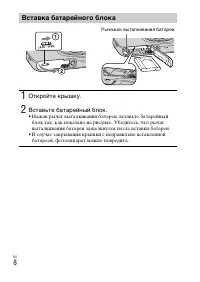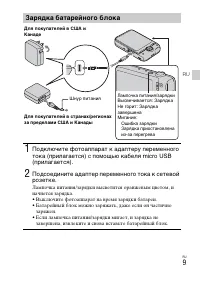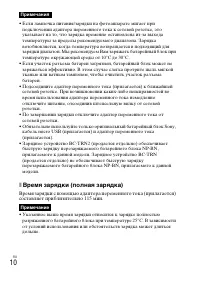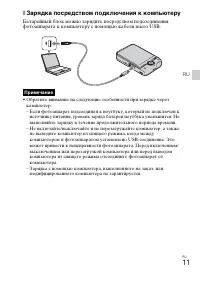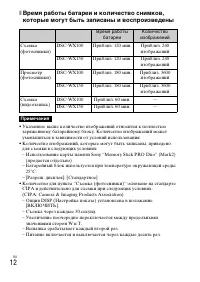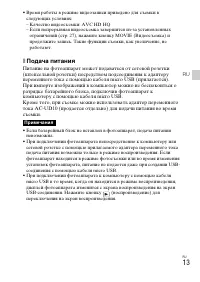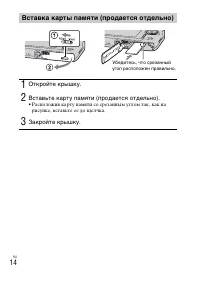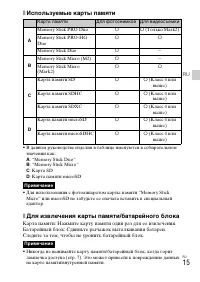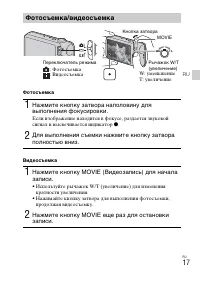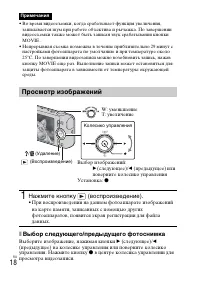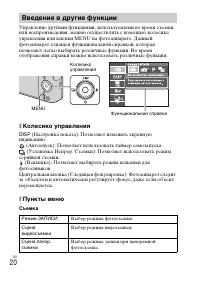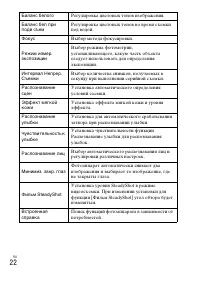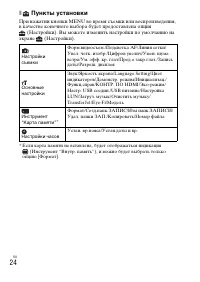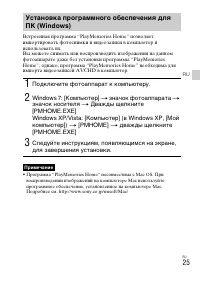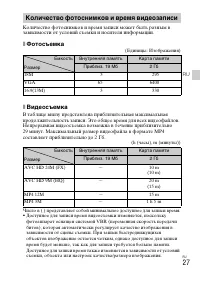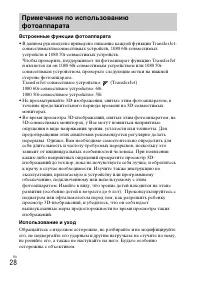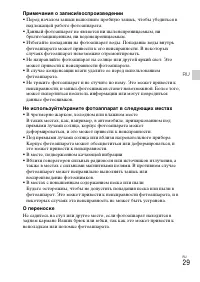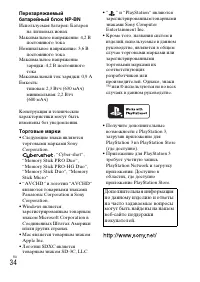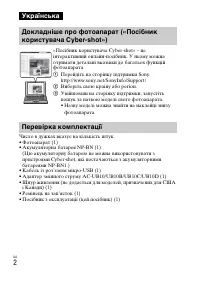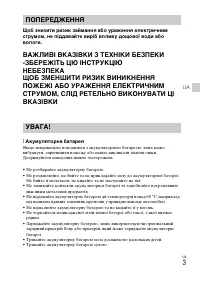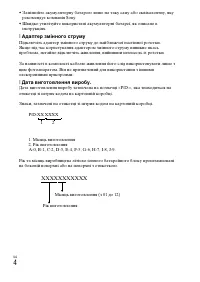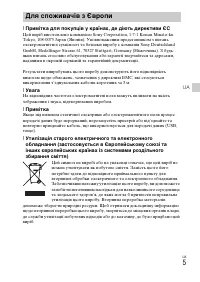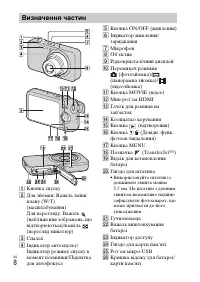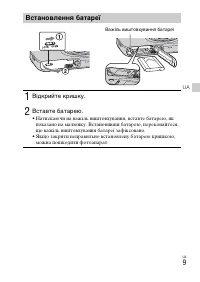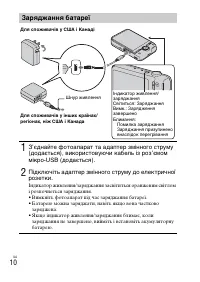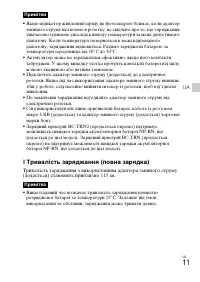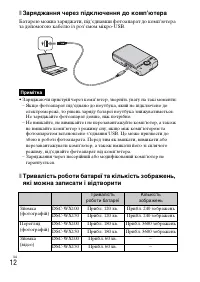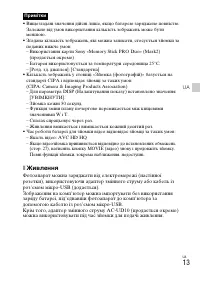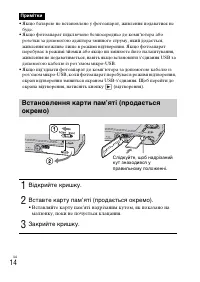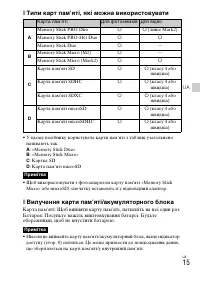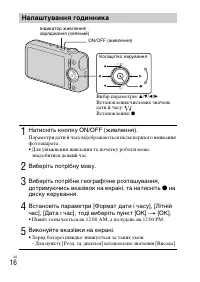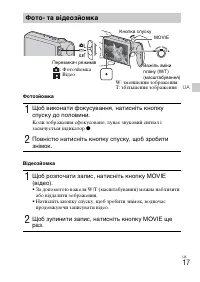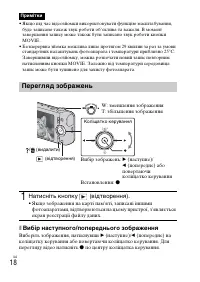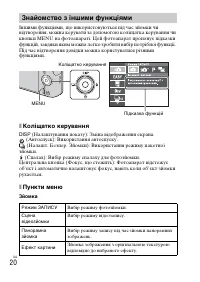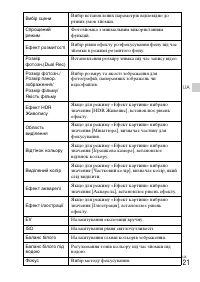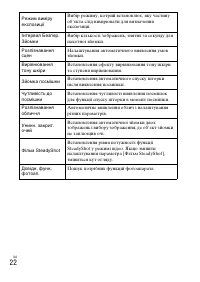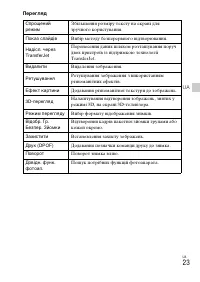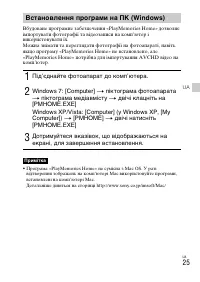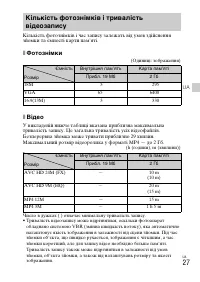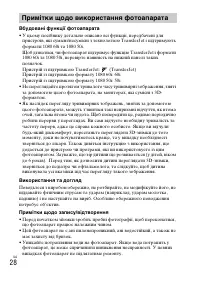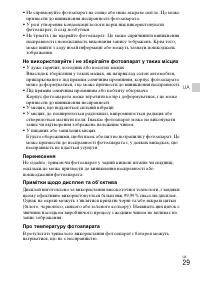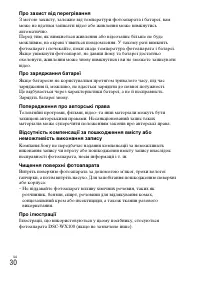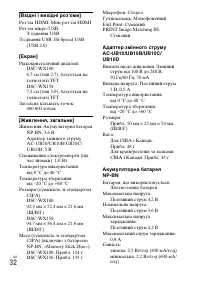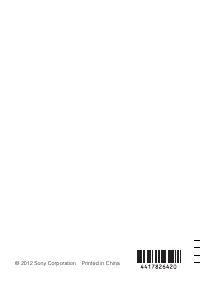Фотоаппараты Sony DSC-WX100 - инструкция пользователя по применению, эксплуатации и установке на русском языке. Мы надеемся, она поможет вам решить возникшие у вас вопросы при эксплуатации техники.
Если остались вопросы, задайте их в комментариях после инструкции.
"Загружаем инструкцию", означает, что нужно подождать пока файл загрузится и можно будет его читать онлайн. Некоторые инструкции очень большие и время их появления зависит от вашей скорости интернета.
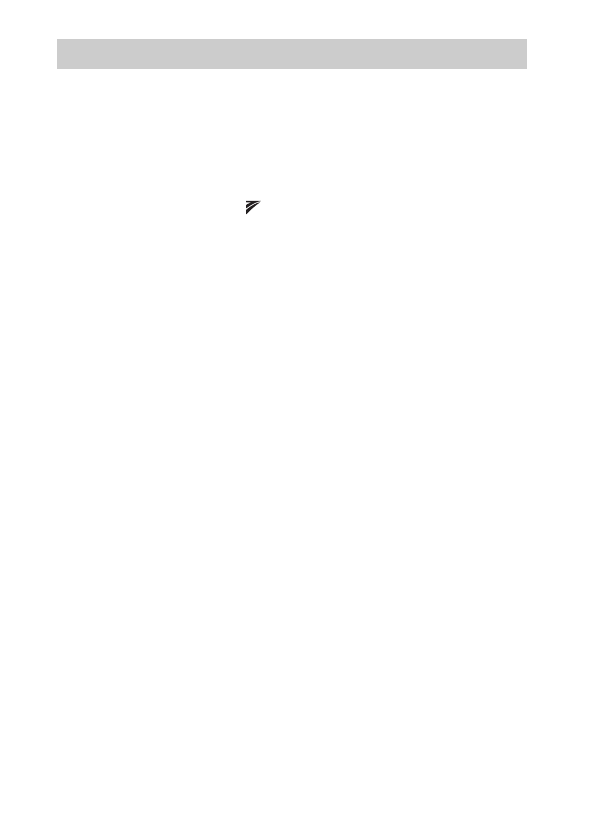
GB
26
Functions built into this camera
• This manual describes each of the functions of TransferJet compatible/
incompatible devices, 1080 60i-compatible devices and 1080 50i-compatible
devices.
To check if your camera supports the TransferJet function, and whether it is a
1080 60i-compatible device or 1080 50i-compatible device, check for the
following marks on the bottom of the camera.
TransferJet-compatible device:
(TransferJet)
1080 60i-compatible device: 60i
1080 50i-compatible device: 50i
• Do not watch 3D images shot with this camera for extended periods of time on
3D-compatible monitors.
• When you view 3D images shot with this camera on a 3D-compatible monitors,
you may experience discomfort in the form of eye strain, fatigue, or nausea. To
prevent these symptoms, we recommend that you take regular breaks. However,
you need to determine for yourself the length and frequency of breaks you require,
as they vary according to the individual. If you experience any type of discomfort,
stop viewing the 3D images until you feel better, and consult a physician as
necessary. Also refer to the operating instructions supplied with the device or
software you have connected or are using with this camera. Note that a child’s
eyesight is still at the development stage (particularly children below the age of 6).
Consult a pediatrician or ophthalmologist before letting your child view 3D
images, and make sure he/she observes the above precautions when viewing such
images.
On use and care
Avoid rough handling, disassembling, modifying, physical shock, or impact such as
hammering, dropping, or stepping on the product. Be particularly careful of the lens.
Notes on recording/playback
• Before you start recording, make a trial recording to make sure that the camera is
working correctly.
• The camera is neither dust-proof, nor splash-proof, nor water-proof.
• Avoid exposing the camera to water. If water enters inside the camera, a
malfunction may occur. In some cases, the camera cannot be repaired.
• Do not aim the camera at the sun or other bright light. It may cause the
malfunction of the camera.
• If moisture condensation occurs, remove it before using the camera.
• Do not shake or strike the camera. It may cause a malfunction and you may not be
able to record images. Furthermore, the recording media may become unusable or
image data may be damaged.
Notes on using the camera
Содержание
- 33 Батарейный блок; ПРЕДУПРЕЖДЕНИЕ
- 34 Адаптер переменного тока; Дата изготовления изделия.
- 35 Для покупателей в Европе
- 37 Обозначение частей
- 38 Вставка батарейного блока; Вставьте батарейный блок.; • Нажав рычаг выталкивания батареи, вставьте батарейный
- 39 Зарядка батарейного блока; • Если лампочка питания/зарядки мигает, и зарядка не
- 41 Зарядка посредством подключения к компьютеру; Примечание
- 42 Примечания
- 43 Подача питания
- 44 Вставка карты памяти (продается отдельно); • Расположив карту памяти со срезанным углом так, как на
- 46 Установка часов; фотоаппарата может потребоваться некоторое время.; Выберите нужный язык.; • Батарейный блок быстро разрядится, если:
- 47 Фотосъемка/видеосъемка; кратности увеличения.
- 48 Выбор следующего/предыдущего фотоснимка; Выберите изображение, нажимая кнопки; Просмотр изображений; Нажмите кнопку; • При воспроизведении на данном фотоаппарате изображений; поверните колесико управления
- 49 Удаление фотоснимка; Выберите опцию [Данный снимок] с помощью; Возврат к фотосъемке; Нажмите кнопку затвора наполовину вниз.; Встроенная справка
- 50 Пункты меню; Съемка; Введение в другие функции
- 53 Просмотр
- 54 Пункты установки
- 55 Подключите фотоаппарат к компьютеру.
- 56 Функции программы “PlayMemories Home”; • Вы можете отображать изображения, хранящиеся в компьютере,
- 57 Количество фотоснимков и время видеозаписи
- 58 Встроенные функции фотоаппарата; Использование и уход
- 62 Фотоаппарат; Технические характеристики
- 64 Торговые марки