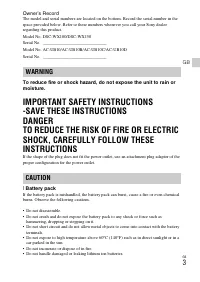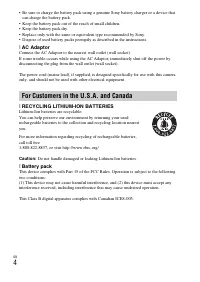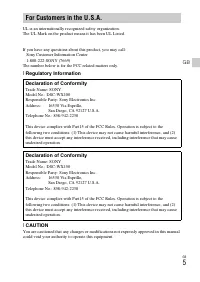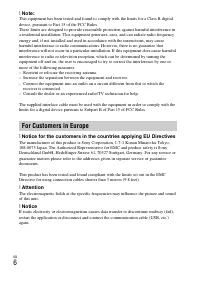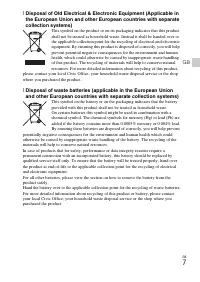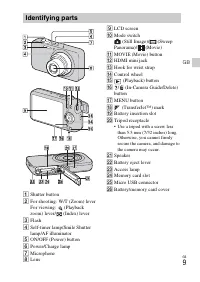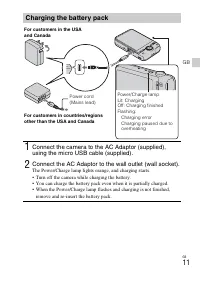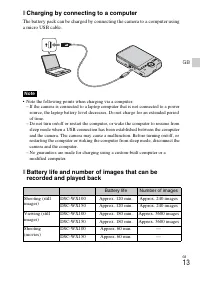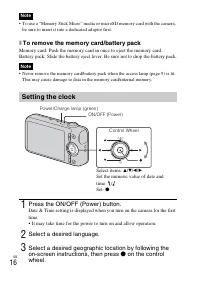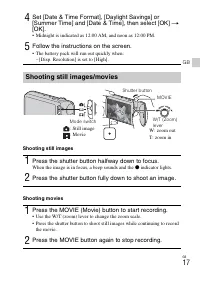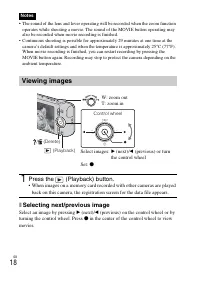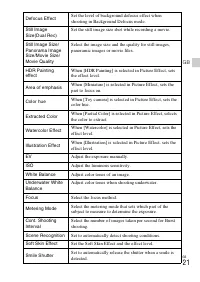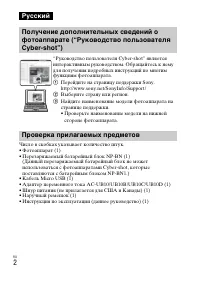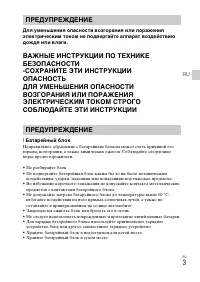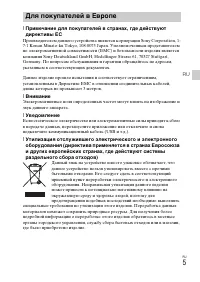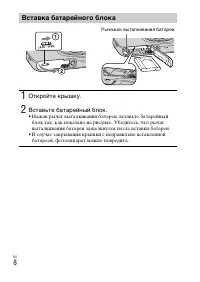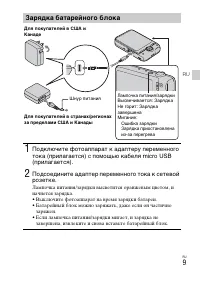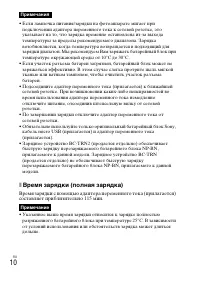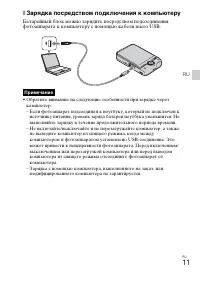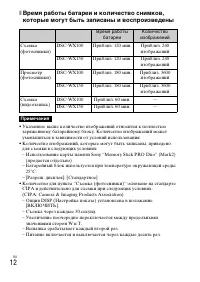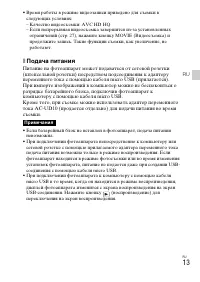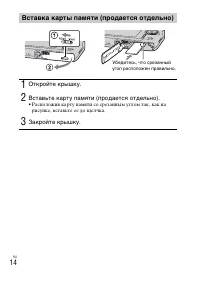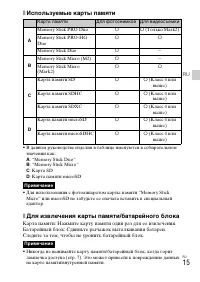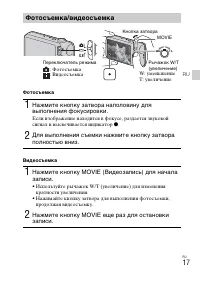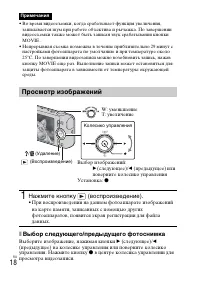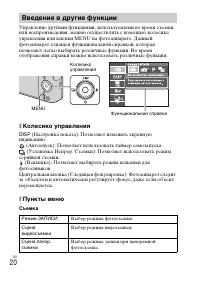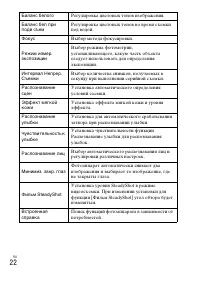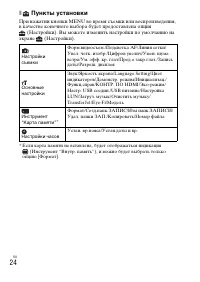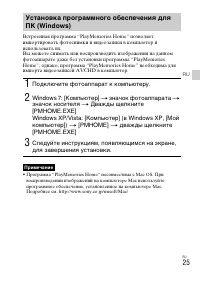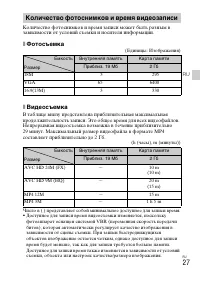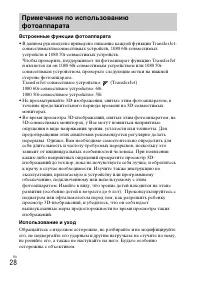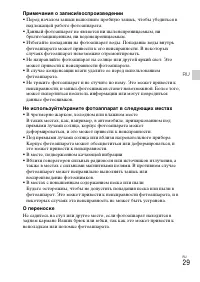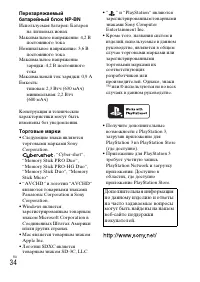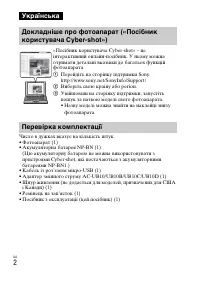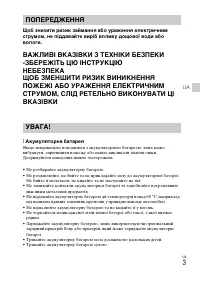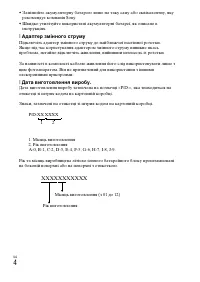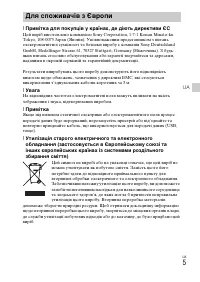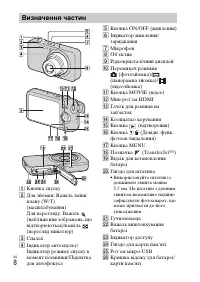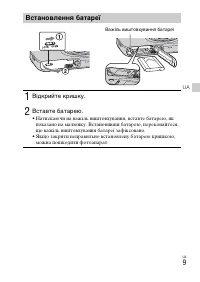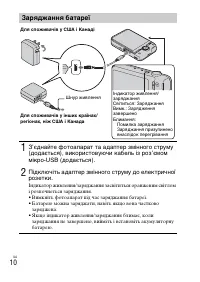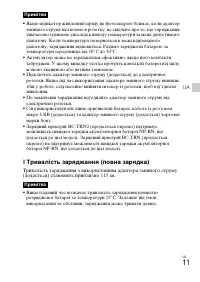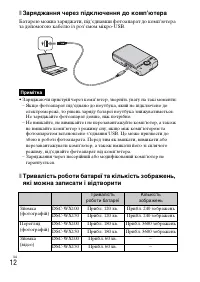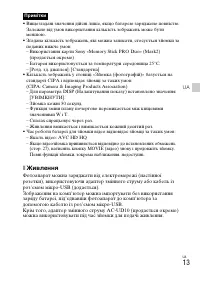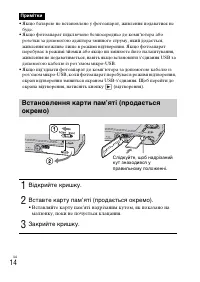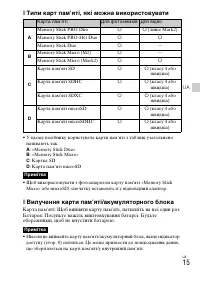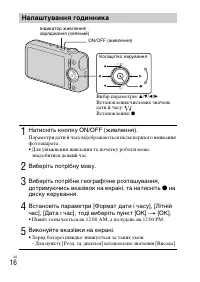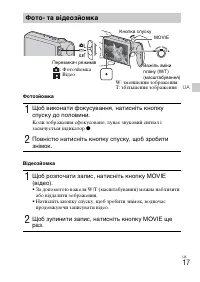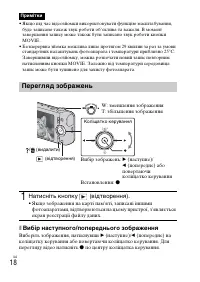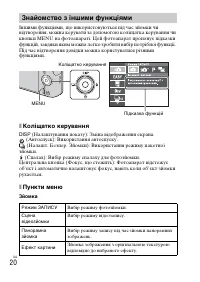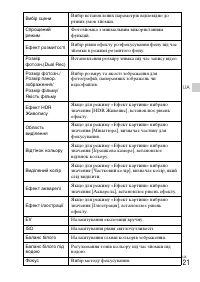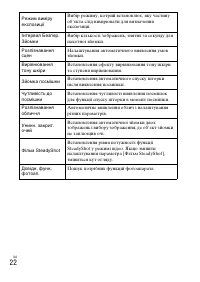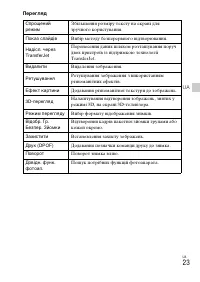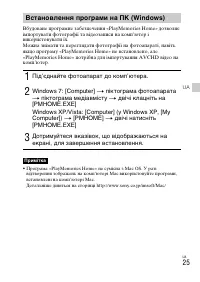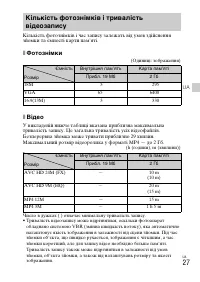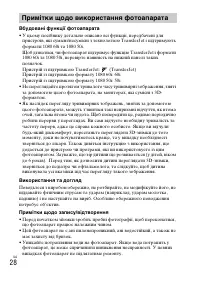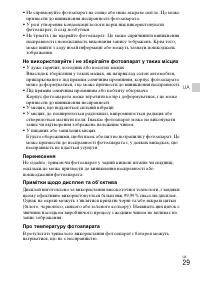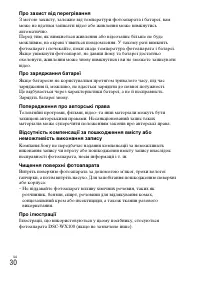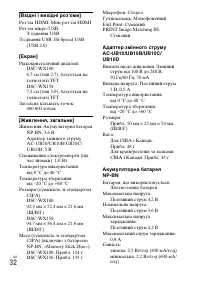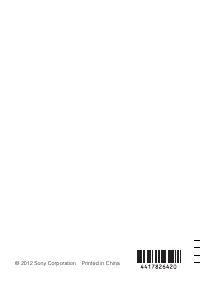Фотоаппараты Sony DSC-WX100 - инструкция пользователя по применению, эксплуатации и установке на русском языке. Мы надеемся, она поможет вам решить возникшие у вас вопросы при эксплуатации техники.
Если остались вопросы, задайте их в комментариях после инструкции.
"Загружаем инструкцию", означает, что нужно подождать пока файл загрузится и можно будет его читать онлайн. Некоторые инструкции очень большие и время их появления зависит от вашей скорости интернета.

GB
14
• The above number of images applies when the battery pack is fully charged. The
number of images may decrease depending on the conditions of use.
• The number of images that can be recorded is for shooting under the following
conditions:
– Using Sony “Memory Stick PRO Duo” (Mark2) media (sold separately)
– The battery pack is used at an ambient temperature of 25°C (77°F).
– [Disp. Resolution]: [Standard]
• The number for “Shooting (still images)” is based on the CIPA standard, and is for
shooting under the following conditions:
(CIPA: Camera & Imaging Products Association)
– DISP (Display Setting) is set to [ON].
– Shooting once every 30 seconds.
– The zoom is switched alternately between the W and T ends.
– The flash strobes once every two times.
– The power turns on and off once every ten times.
• The battery life for movies applies shooting under the following conditions:
– Movie quality: AVC HD HQ
– When continuous shooting ends because of set limits (page 25), press the
MOVIE (Movie) button again and continue shooting. Shooting functions such as
the zoom do not operate.
x
Supplying power
The camera can be supplied with power from the wall outlet (wall socket) by
connecting to the AC Adaptor, using the micro USB cable (supplied).
You can import images to a computer without worrying about draining the
battery pack by connecting the camera to a computer using the micro USB
cable.
In addition, you can use the AC Adaptor AC-UD10 (sold separately) for
shooting to supply power when shooting.
• Power cannot be supplied when the battery pack is not inserted in the camera.
• When the camera is connected directly to a computer or to a power outlet using the
supplied AC Adaptor, power supply is available only in playback mode. If the
camera is in shooting mode or while you are changing the settings of the camera,
power is not supplied even if you make a USB connection using the micro USB
cable.
• If you connect the camera and a computer using the micro USB cable while the
camera is in playback mode, the display on the camera will change from the
playback screen to the USB connection screen. Press
(Playback) button to
switch to the playback screen.
Notes
Notes
Содержание
- 33 Батарейный блок; ПРЕДУПРЕЖДЕНИЕ
- 34 Адаптер переменного тока; Дата изготовления изделия.
- 35 Для покупателей в Европе
- 37 Обозначение частей
- 38 Вставка батарейного блока; Вставьте батарейный блок.; • Нажав рычаг выталкивания батареи, вставьте батарейный
- 39 Зарядка батарейного блока; • Если лампочка питания/зарядки мигает, и зарядка не
- 41 Зарядка посредством подключения к компьютеру; Примечание
- 42 Примечания
- 43 Подача питания
- 44 Вставка карты памяти (продается отдельно); • Расположив карту памяти со срезанным углом так, как на
- 46 Установка часов; фотоаппарата может потребоваться некоторое время.; Выберите нужный язык.; • Батарейный блок быстро разрядится, если:
- 47 Фотосъемка/видеосъемка; кратности увеличения.
- 48 Выбор следующего/предыдущего фотоснимка; Выберите изображение, нажимая кнопки; Просмотр изображений; Нажмите кнопку; • При воспроизведении на данном фотоаппарате изображений; поверните колесико управления
- 49 Удаление фотоснимка; Выберите опцию [Данный снимок] с помощью; Возврат к фотосъемке; Нажмите кнопку затвора наполовину вниз.; Встроенная справка
- 50 Пункты меню; Съемка; Введение в другие функции
- 53 Просмотр
- 54 Пункты установки
- 55 Подключите фотоаппарат к компьютеру.
- 56 Функции программы “PlayMemories Home”; • Вы можете отображать изображения, хранящиеся в компьютере,
- 57 Количество фотоснимков и время видеозаписи
- 58 Встроенные функции фотоаппарата; Использование и уход
- 62 Фотоаппарат; Технические характеристики
- 64 Торговые марки