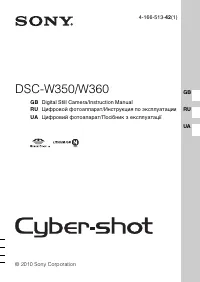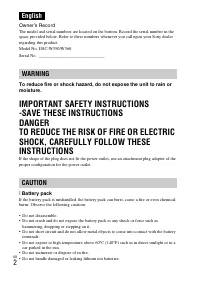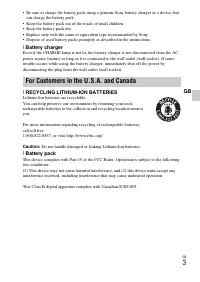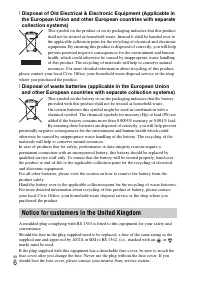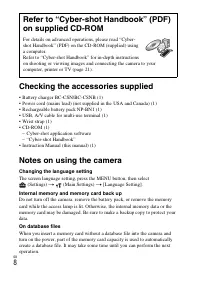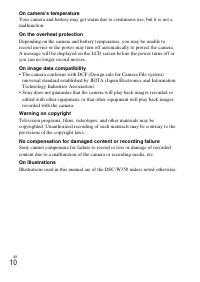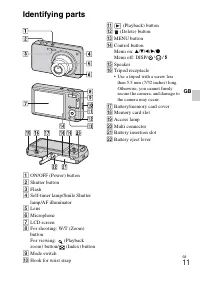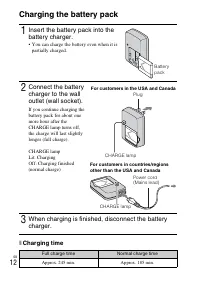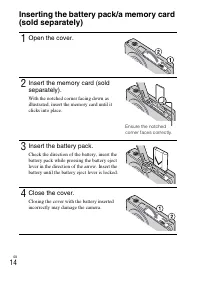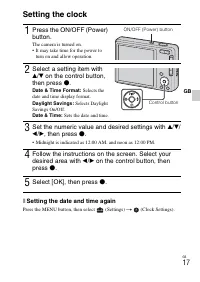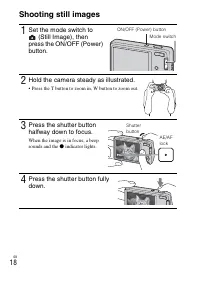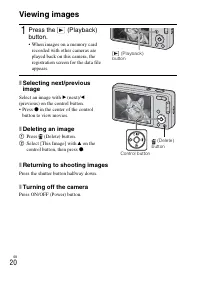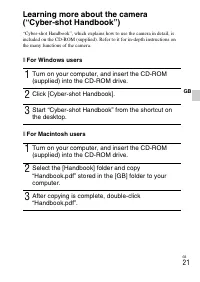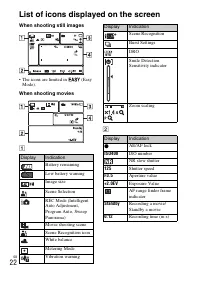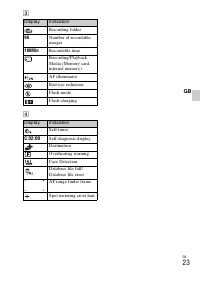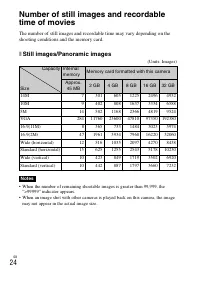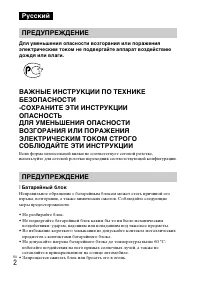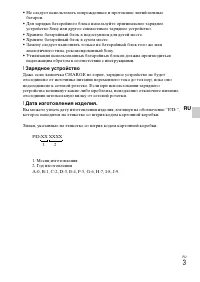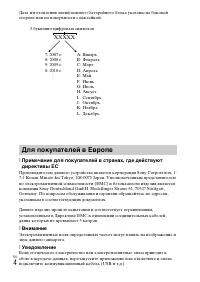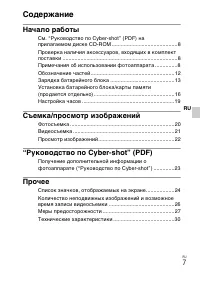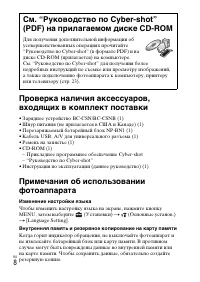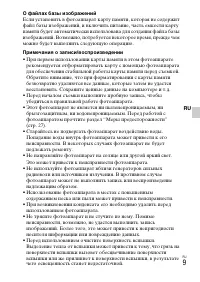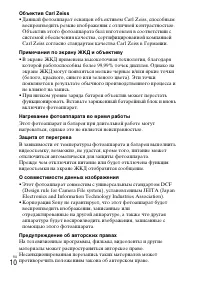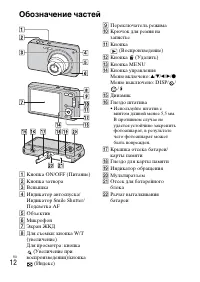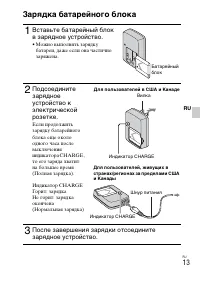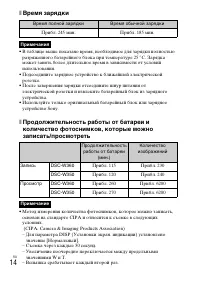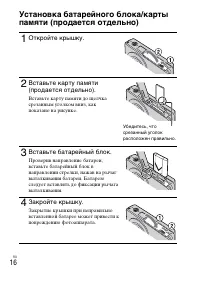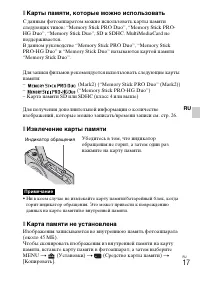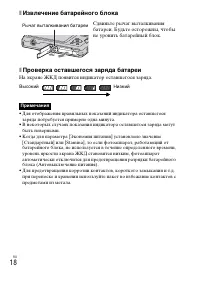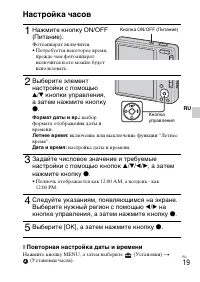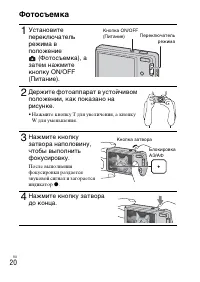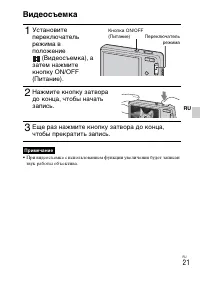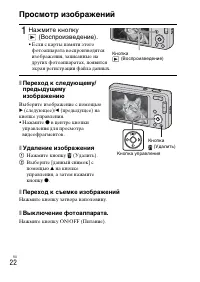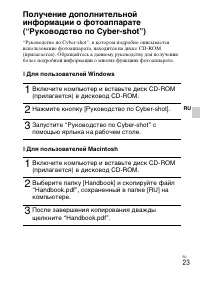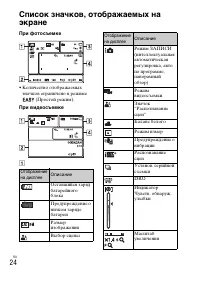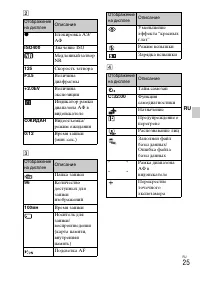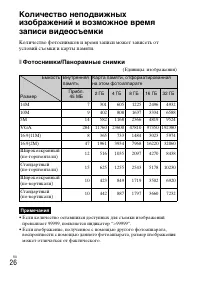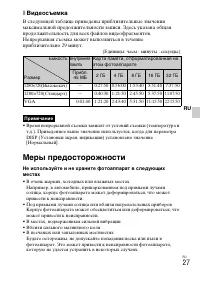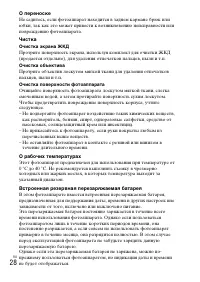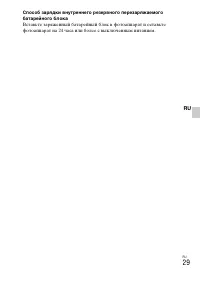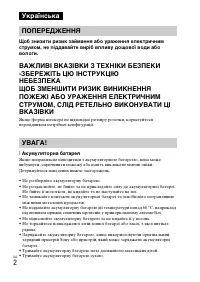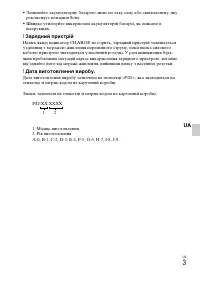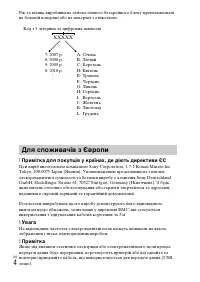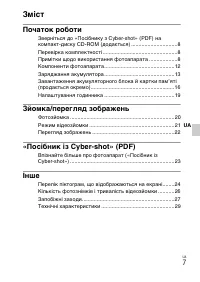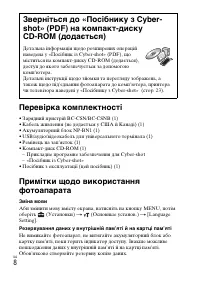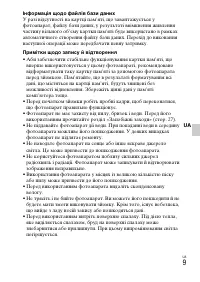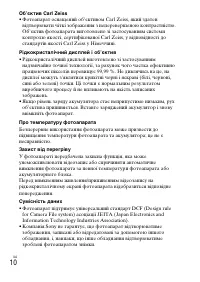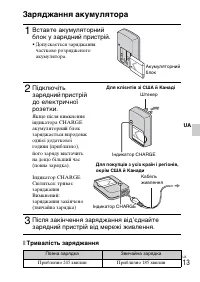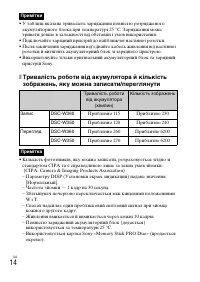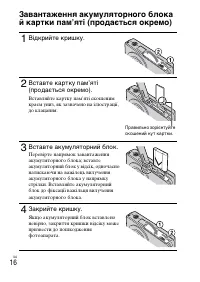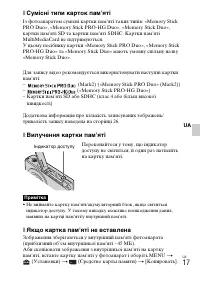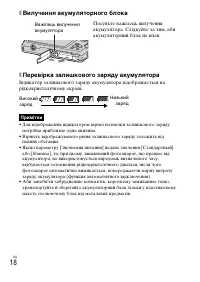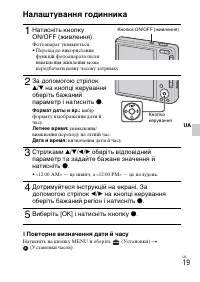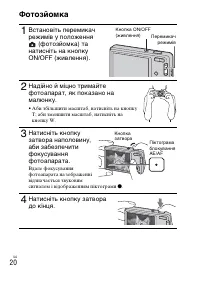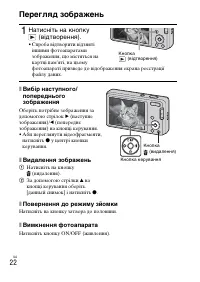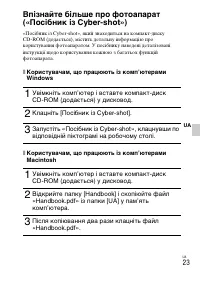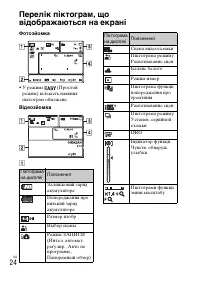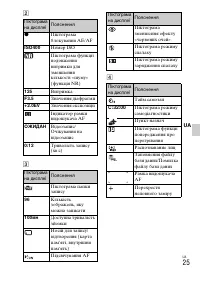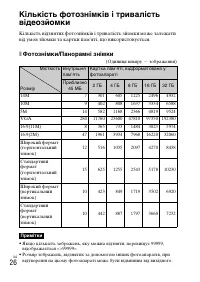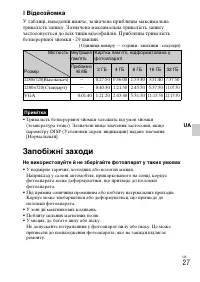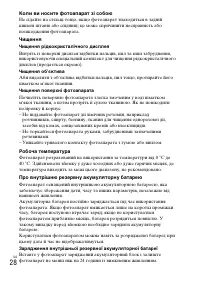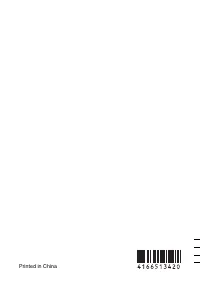Фотоаппараты Sony DSC-W350 Silver - инструкция пользователя по применению, эксплуатации и установке на русском языке. Мы надеемся, она поможет вам решить возникшие у вас вопросы при эксплуатации техники.
Если остались вопросы, задайте их в комментариях после инструкции.
"Загружаем инструкцию", означает, что нужно подождать пока файл загрузится и можно будет его читать онлайн. Некоторые инструкции очень большие и время их появления зависит от вашей скорости интернета.
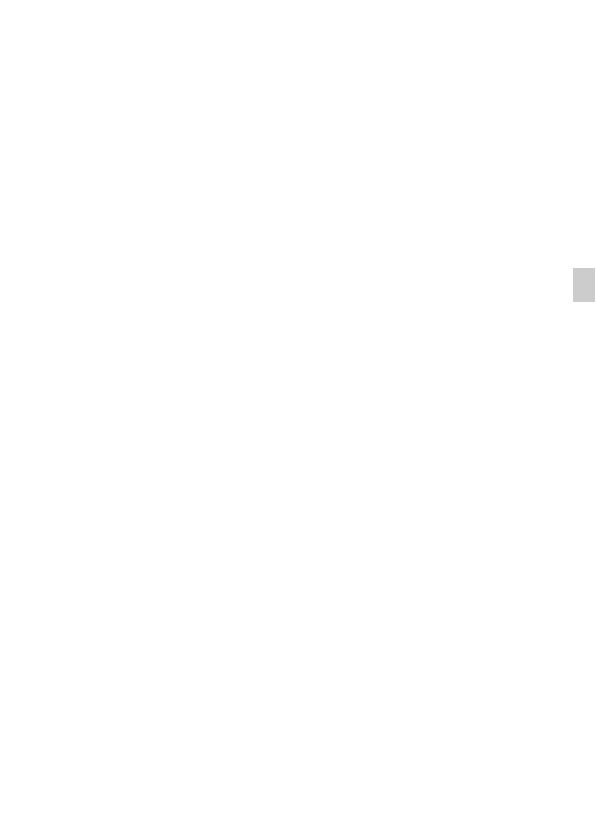
GB
GB
9
Notes on recording/playback
• When you use a memory card with this camera for the first time, it is
recommended to format the card using the camera for stable performance of
the memory card before shooting. Note that formatting permanently erases
all data on the memory card, and is unrecoverable. Save precious data on a
computer, etc.
• Before you start recording, make a trial recording to make sure that the
camera is working correctly.
• The camera is neither dust-proof, nor splash-proof, nor water-proof. Read
“Precautions” (page 25) before operating the camera.
• Avoid exposing the camera to water. If water enters inside the camera, a
malfunction may occur. In some cases, the camera cannot be repaired.
• Do not aim the camera at the sun or other bright light. It may cause the
malfunction of the camera.
• Do not use the camera near a location that generates strong radio waves or
emits radiation. Otherwise, the camera may not properly record or play back
images.
• Using the camera in sandy or dusty locations may cause malfunctions.
• If moisture condensation occurs, remove it before using the camera .
• Do not shake or strike the camera. It may cause a malfunction and you may
not be able to record images. Furthermore, the recording media may become
unusable or image data may be damaged.
• Clean the flash surface before use. The heat of flash emission may cause dirt
on the flash surface to become discolored or to stick to the flash surface,
resulting in insufficient light emission.
Carl Zeiss lens
• The camera is equipped with a Carl Zeiss lens which is capable of
reproducing sharp images with excellent contrast. The lens for the camera
has been produced under a quality assurance system certified by Carl Zeiss
in accordance with the quality standards of Carl Zeiss in Germany.
Notes on the LCD screen and lens
• The LCD screen is manufactured using extremely high-precision technology
so over 99.99% of the pixels are operational for effective use. However,
some tiny black and/or bright dots (white, red, blue or green) may appear on
the LCD screen. These dots are a normal result of the manufacturing process,
and do not affect the recording.
• When the battery level becomes low, the lens might stop moving. Insert a
charged battery pack and turn on the camera again.
Содержание
- 30 Батарейный блок; Русский
- 31 Зарядное устройство
- 32 Для покупателей в Европе; XXXXX
- 35 Содержание; Начало работы
- 39 Об иллюстрациях
- 40 Обозначение частей
- 41 Зарядка батарейного блока
- 42 Время зарядки
- 43 Использование фотоаппарата за границей
- 44 Вставьте батарейный блок.
- 45 Карты памяти, которые можно использовать; Извлечение карты памяти; Карта памяти не установлена
- 47 Настройка часов; Повторная настройка даты и времени; а затем нажмите кнопку; нажмите кнопку
- 48 Фотосъемка
- 49 Видеосъемка
- 50 Просмотр изображений; Переход к съемке изображений; Выключение фотоаппарата.; Нажмите кнопку; Удаление изображения
- 54 Фотоснимки/Панорамные снимки
- 55 Меры предосторожности
- 56 О рабочих температурах
- 58 Технические характеристики; Фотоаппарат
- 59 Товарные знаки