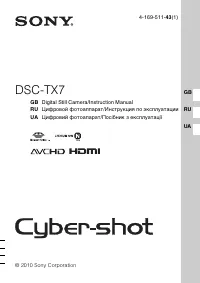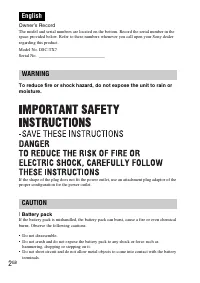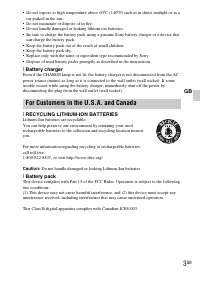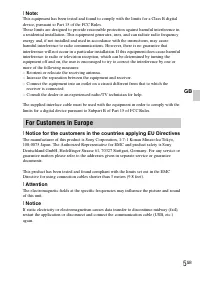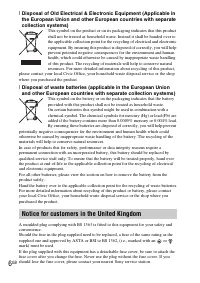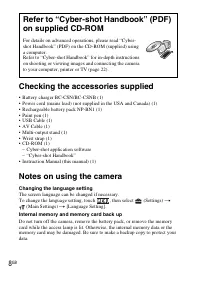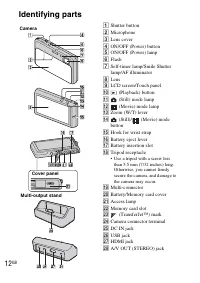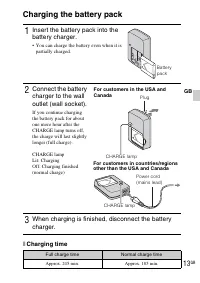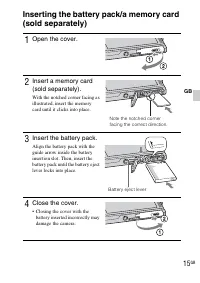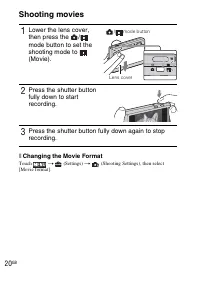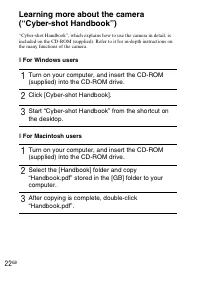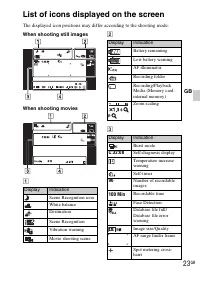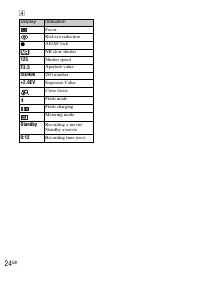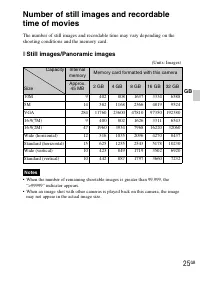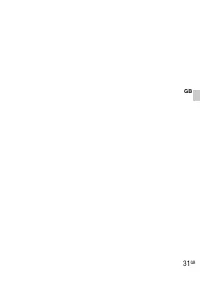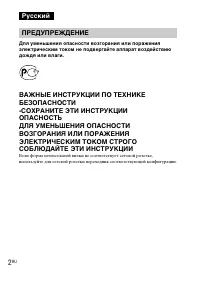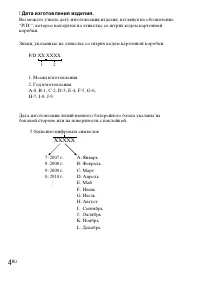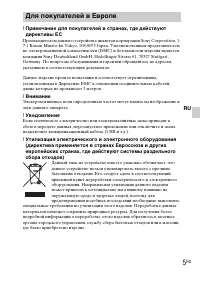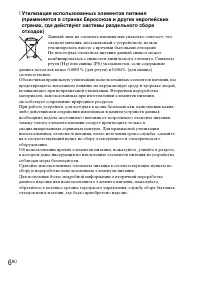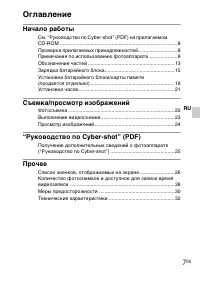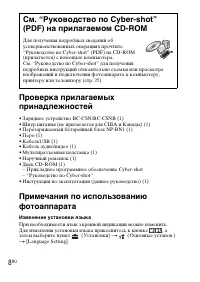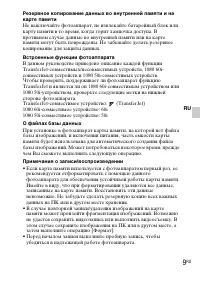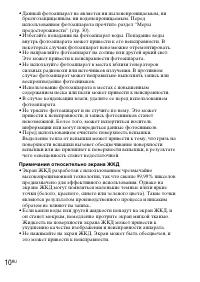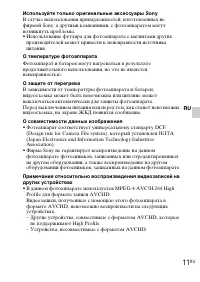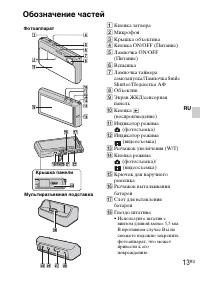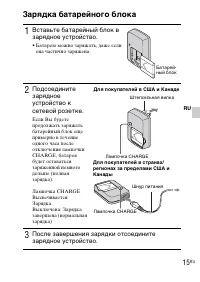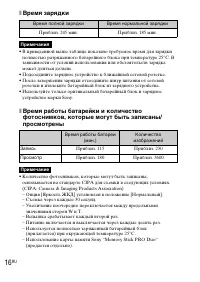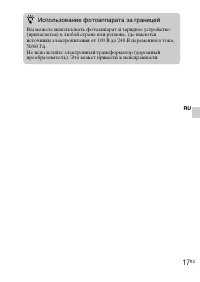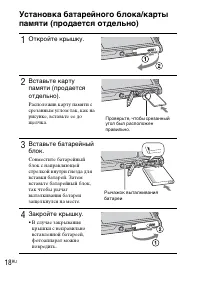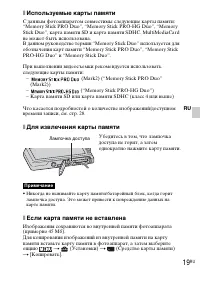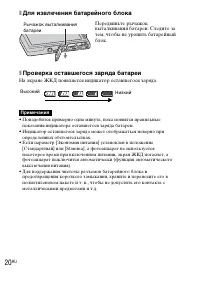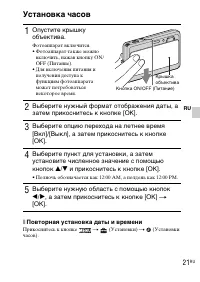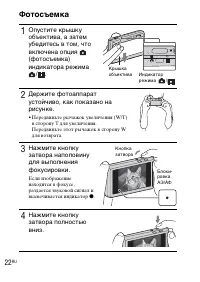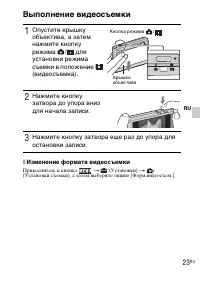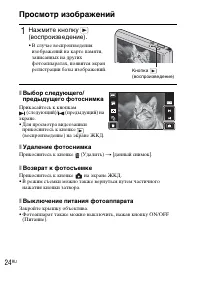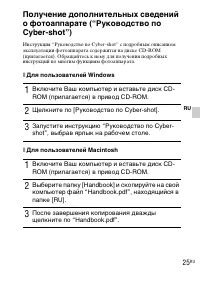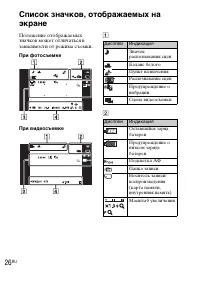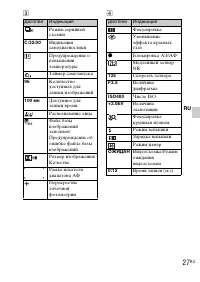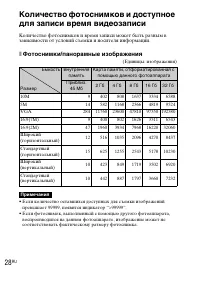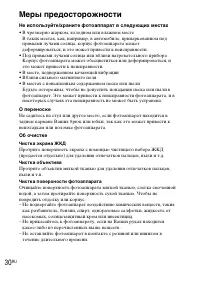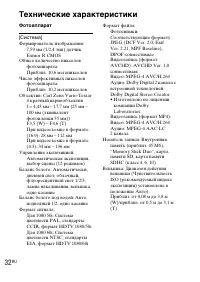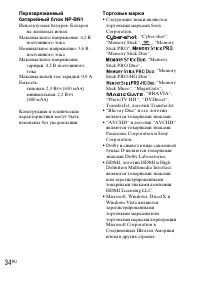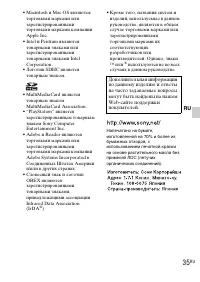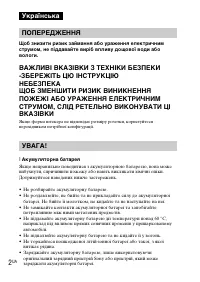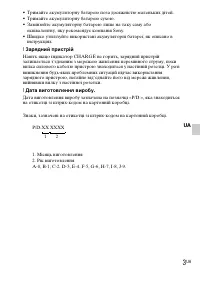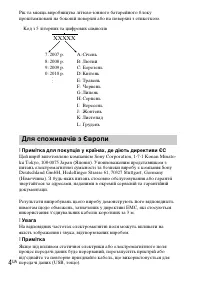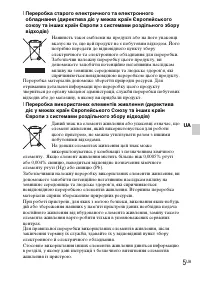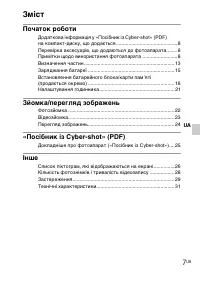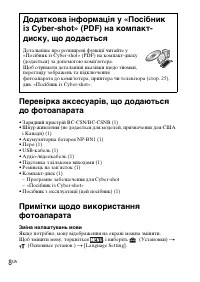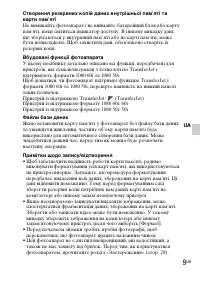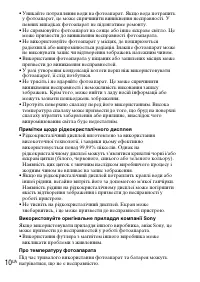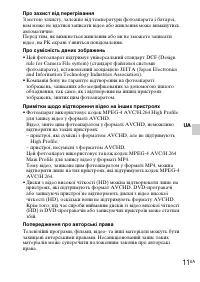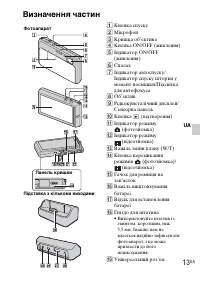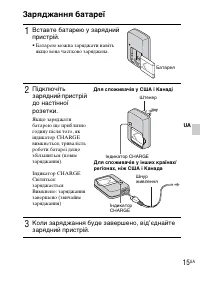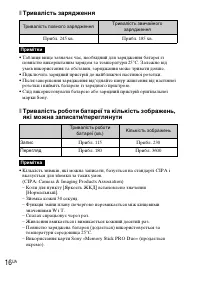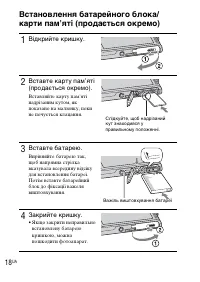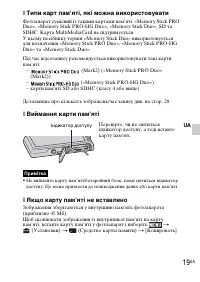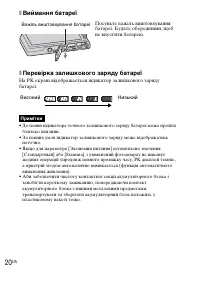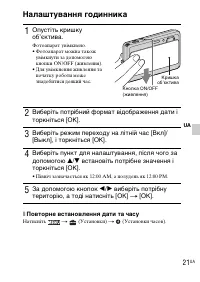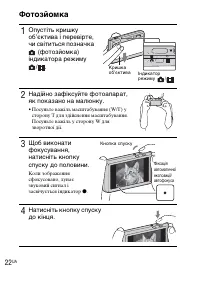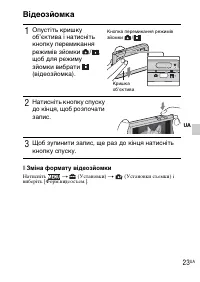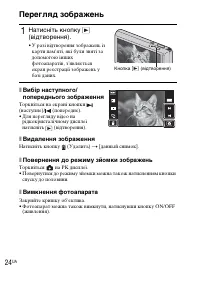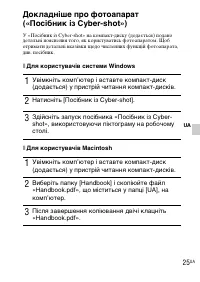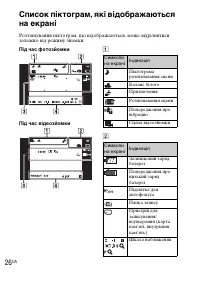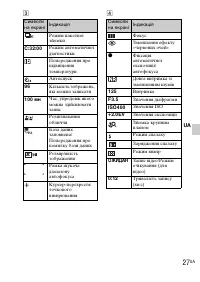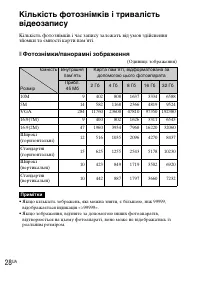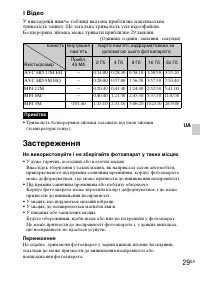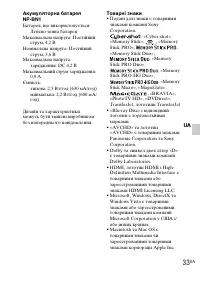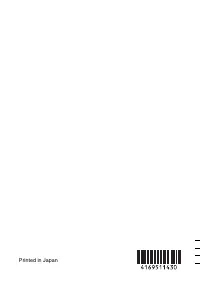Фотоаппараты Sony DSC-TX7L - инструкция пользователя по применению, эксплуатации и установке на русском языке. Мы надеемся, она поможет вам решить возникшие у вас вопросы при эксплуатации техники.
Если остались вопросы, задайте их в комментариях после инструкции.
"Загружаем инструкцию", означает, что нужно подождать пока файл загрузится и можно будет его читать онлайн. Некоторые инструкции очень большие и время их появления зависит от вашей скорости интернета.
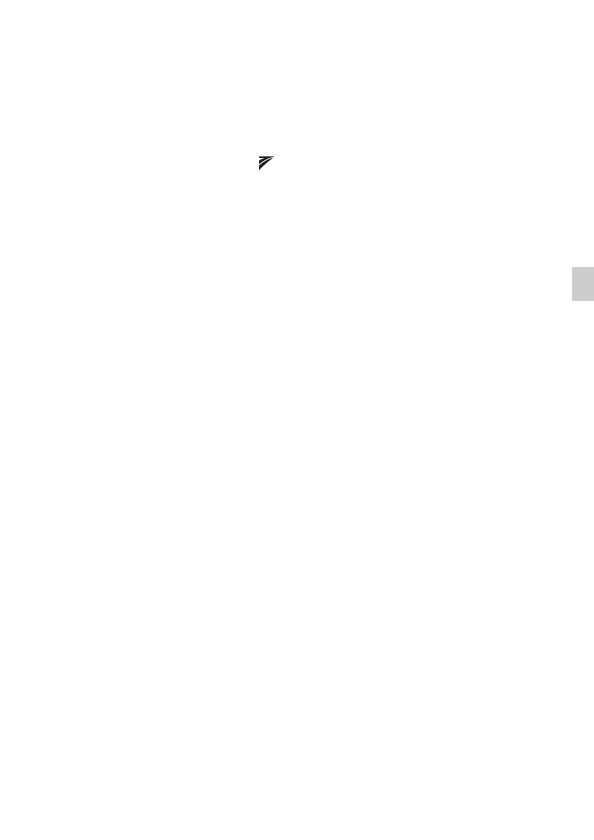
9
GB
GB
Functions built into this camera
This manual describes each of the functions of TransferJet-compatible/
incompatible devices, 1080 60i-compatible devices and 1080 50i-compatible
devices.
To check if your camera supports the TransferJet function, and whether it is a
1080 60i-compatible device or 1080 50i-compatible device, check for the
following marks on the bottom of the camera.
TransferJet-compatible device:
(TransferJet)
1080 60i-compatible device: 60i
1080 50i-compatible device: 50i
On database files
When you insert a memory card without a database file into the camera and
turn on the power, part of the memory card capacity is used to automatically
create a database file. It may take some time until you can perform the next
operation.
Notes on recording/playback
• To ensure stable operations of the memory card, we recommend that you use
this camera to format any memory card being used with this camera for the
first time. Note that formatting will erase all data recorded on the memory
card. This data cannot be restored. Be sure to back-up any important data to a
PC or other storage location.
• If you repeatedly record/delete images, fragmentation of data may occur on
the memory card. Movies may not be able to be saved or recorded. In such a
case, save your images to a PC or other storage location, then [Format].
• Before you start recording, make a trial recording to make sure that the
camera is working correctly.
• The camera is neither dust-proof, nor splash-proof, nor water-proof. Read
“Precautions” (page 26) before operating the camera.
• Avoid exposing the camera to water. If water enters inside the camera, a
malfunction may occur. In some cases, the camera cannot be repaired.
• Do not aim the camera at the sun or other bright light. It may cause the
malfunction of the camera.
• Do not use the camera near a location that generates strong radio waves or
emits radiation. Otherwise, the camera may not properly record or play back
images.
• Using the camera in sandy or dusty locations may cause malfunctions.
• If moisture condensation occurs, remove it before using the camera.
• Do not shake or strike the camera. It may cause a malfunction and you may
not be able to record images. Furthermore, the recording media may become
unusable or image data may be damaged.
• Clean the flash surface before use. The heat of flash emission may cause dirt
on the flash surface to become discolored or to stick to the flash surface,
resulting in insufficient light emission.
Содержание
- 33 Батарейный блок; Зарядное устройство; ПРЕДУПРЕЖДЕНИЕ
- 34 Дата изготовления изделия.; XXXXX
- 35 Для покупателей в Европе
- 37 Оглавление; Начало работы
- 38 Изменение установки языка
- 40 Примечания относительно экрана ЖКД
- 42 Предупреждение об авторских правах
- 43 Обозначение частей
- 45 Зарядка батарейного блока; Для покупателей в США и Канаде
- 46 Время зарядки
- 47 Использование фотоаппарата за границей
- 49 Используемые карты памяти; Для извлечения карты памяти; Если карта памяти не вставлена
- 51 Установка часов; Повторная установка даты и времени; Выберите нужную область с помощью кнопок
- 52 Фотосъемка
- 53 Выполнение видеосъемки; Изменение формата видеосъемки; для
- 54 Просмотр изображений; Удаление фотоснимка; Нажмите кнопку
- 58 Фотоснимки/панорамные изображения
- 59 Видеосъемка
- 60 Меры предосторожности; Не используйте/храните фотоаппарат в следующих местах
- 62 Технические характеристики
- 63 Мультиразъемная подставка
- 64 Торговые марки