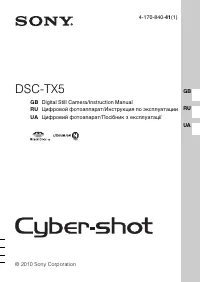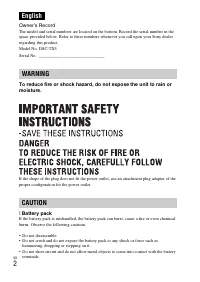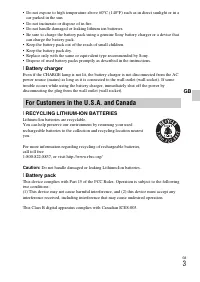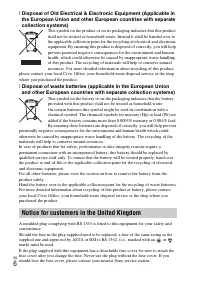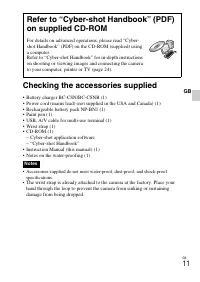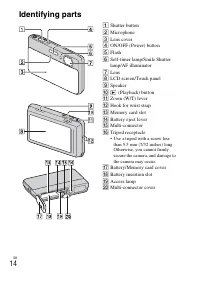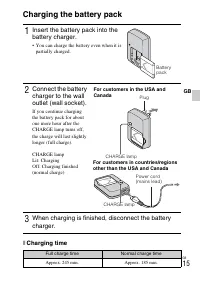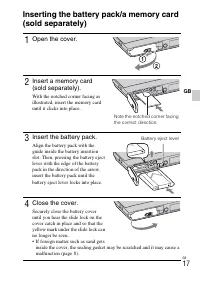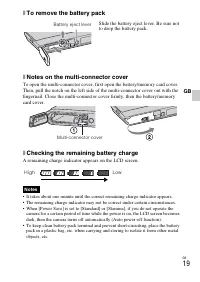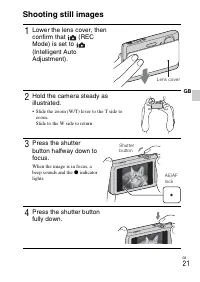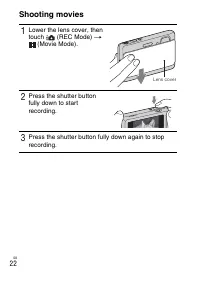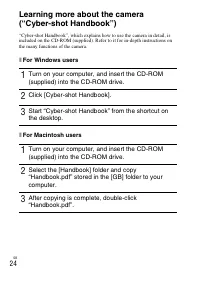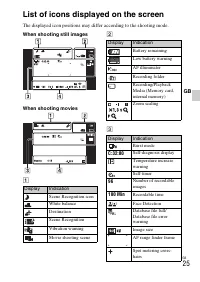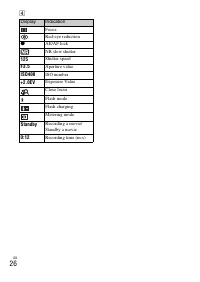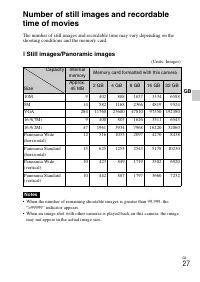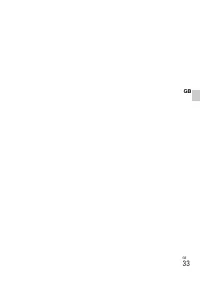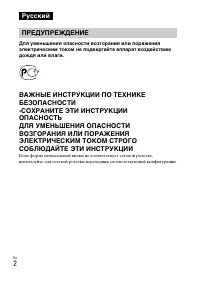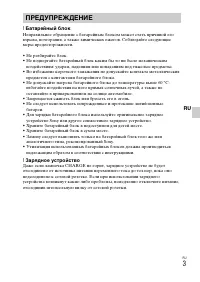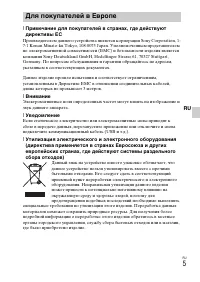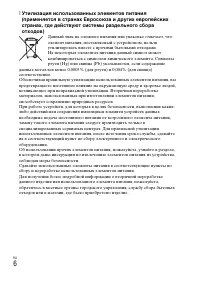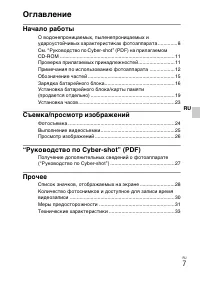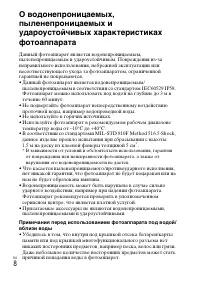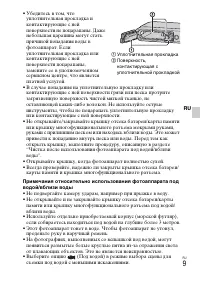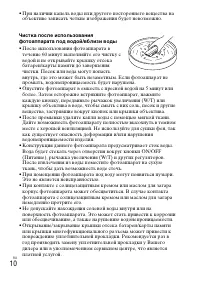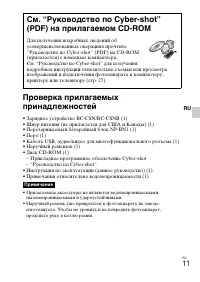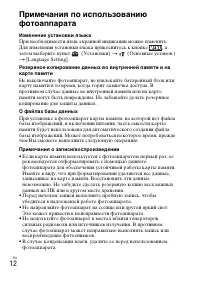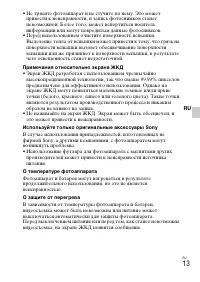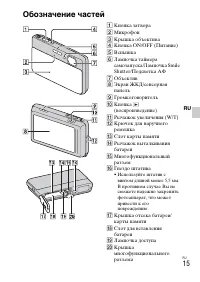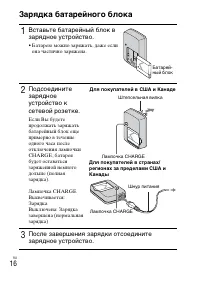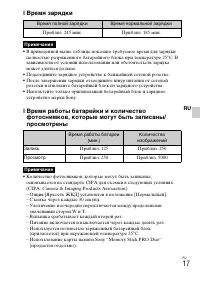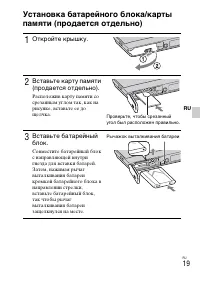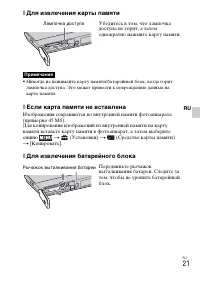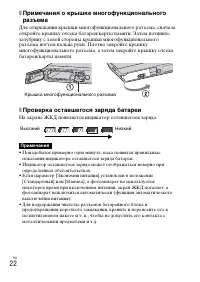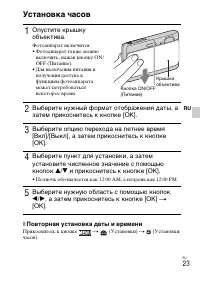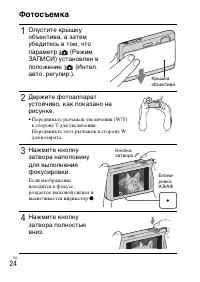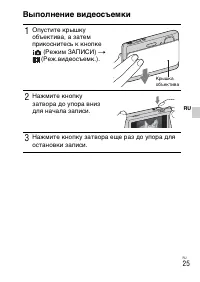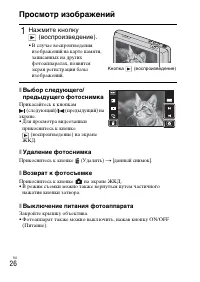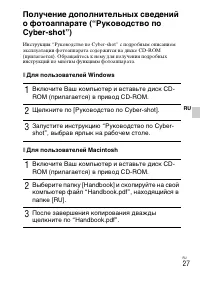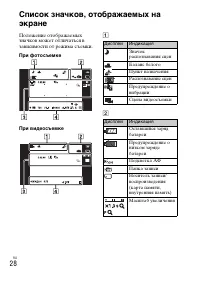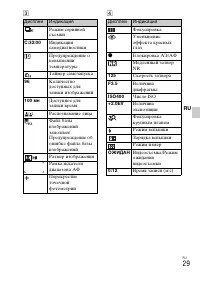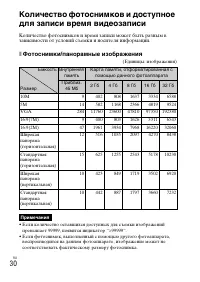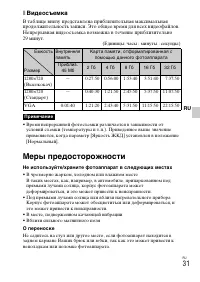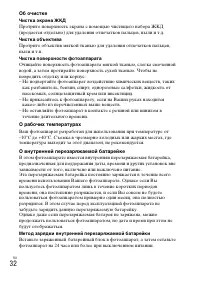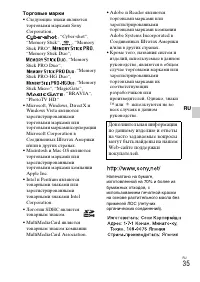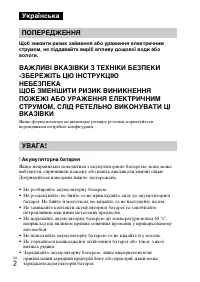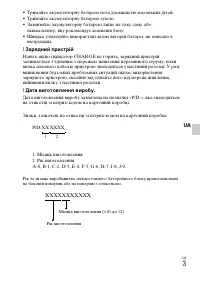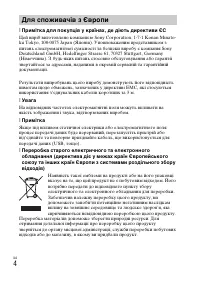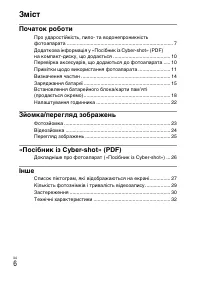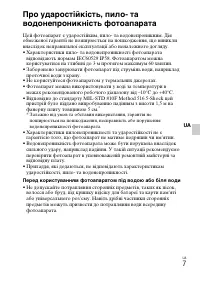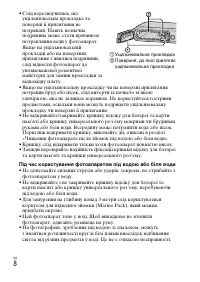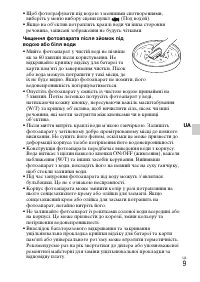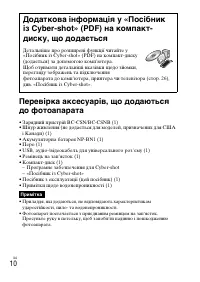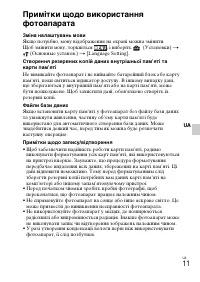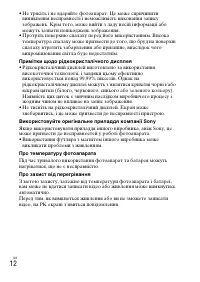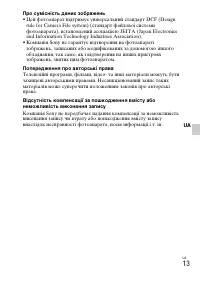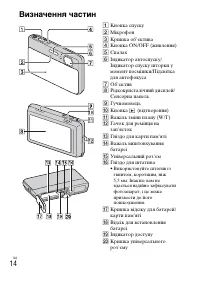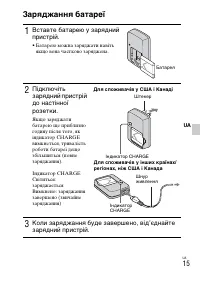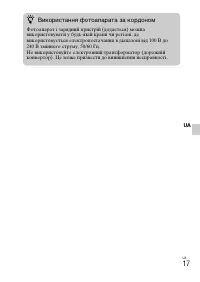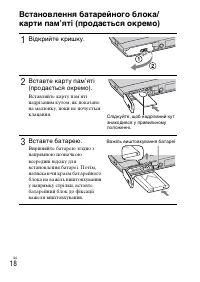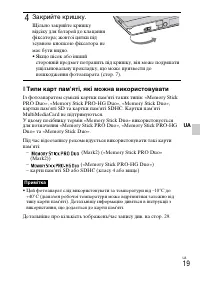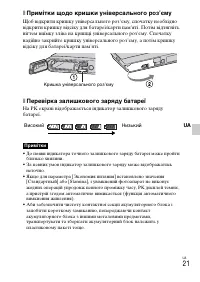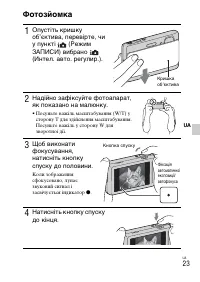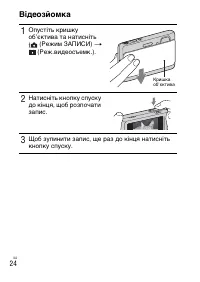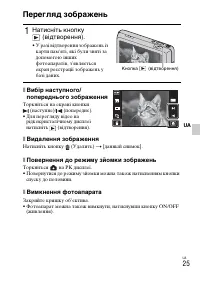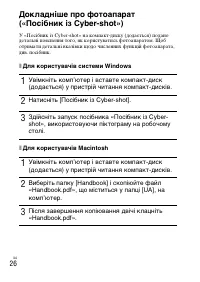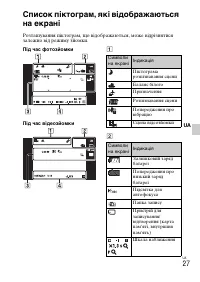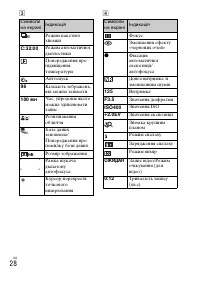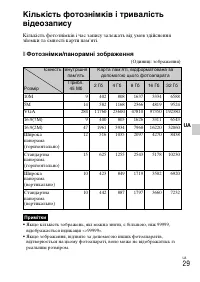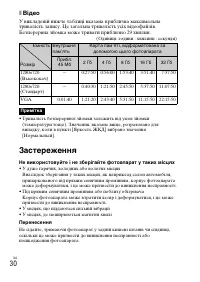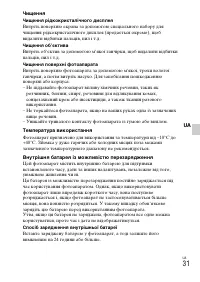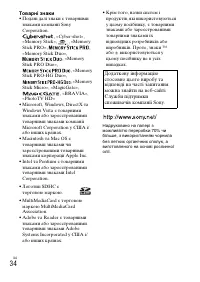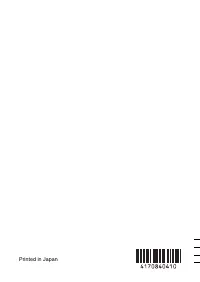Фотоаппараты Sony DSC-TX5B - инструкция пользователя по применению, эксплуатации и установке на русском языке. Мы надеемся, она поможет вам решить возникшие у вас вопросы при эксплуатации техники.
Если остались вопросы, задайте их в комментариях после инструкции.
"Загружаем инструкцию", означает, что нужно подождать пока файл загрузится и можно будет его читать онлайн. Некоторые инструкции очень большие и время их появления зависит от вашей скорости интернета.
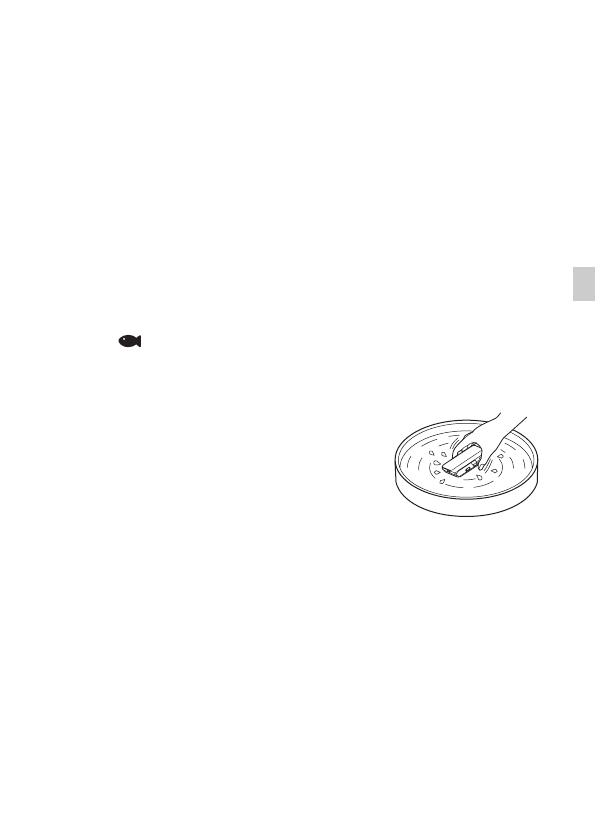
GB
9
GB
• Do not open/close the battery/memory card cover or multi-connector cover
with wet or sandy hands or near water. There is a risk this will lead to sand or
water getting inside. Before opening the cover, perform the procedure
described in “Cleaning after using the camera under/near water”.
• Open the cover with the camera completely dry.
• Always confirm that the battery/memory card cover and multi-connector
cover have been securely locked.
Notes on using the camera under/near water
• Do not subject the camera to shock such as from jumping into water.
• Do not open and close the battery/memory card cover or multi-connector
cover while under/near water.
• Use a separately available housing (Marine Pack) if going more than
3 meters under water.
• This camera sinks in water. Place your hand through the wrist strap to
prevent the camera from sinking.
• Faint, white, circular spots may appear in under-water flash photos due to
reflections off of floating objects. This is not a malfunction.
• Select
(Underwater) in Scene Selection to shoot underwater with less
distortion.
• If water drops or other foreign matter is present on the lens, you will be
unable to record clear images.
Cleaning after using the camera under/near
water
• Always clean the camera with water after use
within 60 minutes, and do not open the battery/
memory card cover before cleaning is finished.
Sand or water may get inside places where it
cannot be seen. If not rinsed, water-proof
performance will be degraded.
• Allow the camera to sit in pure water poured into a cleaning bowl for more
than 5 minutes. Then, gently shake the camera, press each button, slide the
zoom (W/T) lever or the lens cover inside the water, to clean away any salt,
sand or other matter lodged around the buttons or the lens cover.
• After rinsing, wipe away water drops with a soft cloth. Allow the camera to
dry completely in a shady location with good ventilation. Do not blow dry
with a hair dryer as there is a risk of deformation and/or degraded water-
proof performance.
• This camera is constructed to drain water. Water will drain from openings
around the ON/OFF (Power) button, zoom (W/T) lever, and other controls.
After removing from water, place the camera on a dry cloth for a while to
allow water to drain.
• Bubbles may appear when the camera is placed under water. This is not a
malfunction.
Содержание
- 35 Батарейный блок; Зарядное устройство; ПРЕДУПРЕЖДЕНИЕ
- 36 Дата изготовления изделия.; XXXXXXXXXXX
- 37 Для покупателей в Европе
- 39 Оглавление; Начало работы
- 45 Примечания относительно экрана ЖКД; Используйте только оригинальные аксессуары Sony
- 46 О совместимости данных изображения; Предупреждение об авторских правах
- 47 Обозначение частей
- 48 Зарядка батарейного блока; Для покупателей в США и Канаде
- 49 Время зарядки
- 50 Использование фотоаппарата за границей
- 52 Используемые карты памяти
- 53 Для извлечения карты памяти; Если карта памяти не вставлена
- 54 Проверка оставшегося заряда батареи
- 55 Установка часов; Повторная установка даты и времени; Выберите нужную область с помощью кнопок
- 56 Фотосъемка
- 57 Выполнение видеосъемки
- 58 Просмотр изображений; Удаление фотоснимка; Нажмите кнопку
- 62 Фотоснимки/панорамные изображения
- 63 Видеосъемка; Меры предосторожности; Не используйте/храните фотоаппарат в следующих местах; О переноске
- 64 Об очистке; О рабочих температурах
- 65 Технические характеристики; Фотоаппарат
- 67 Торговые марки