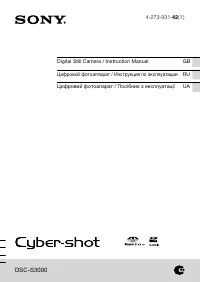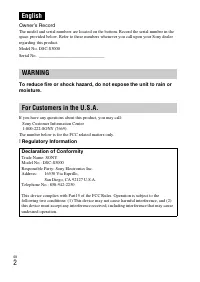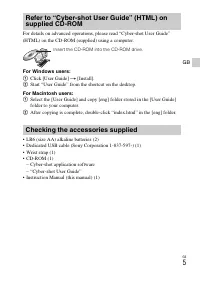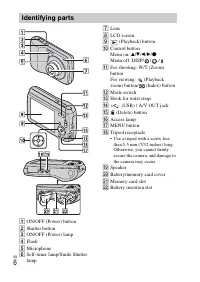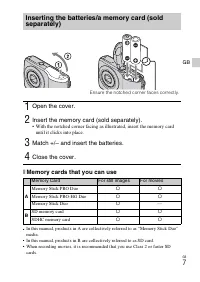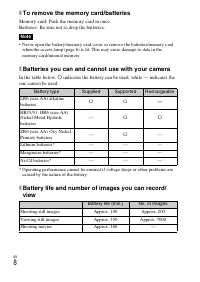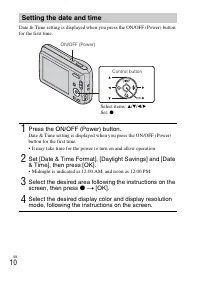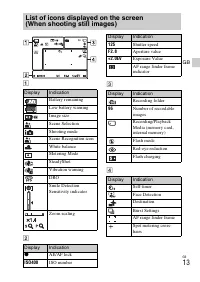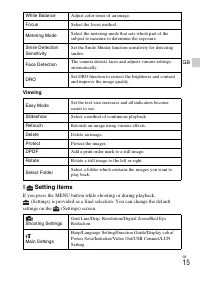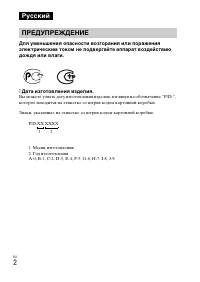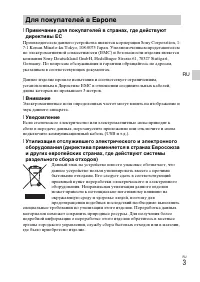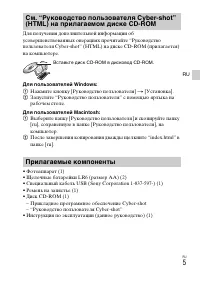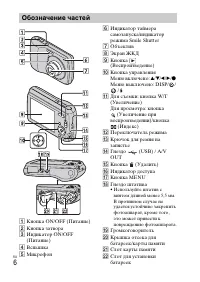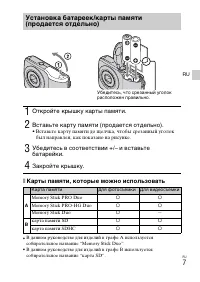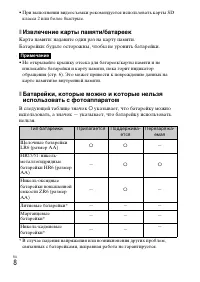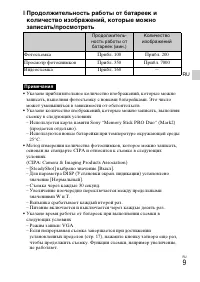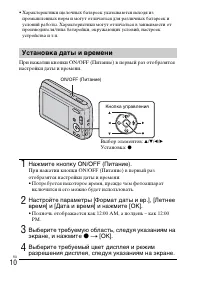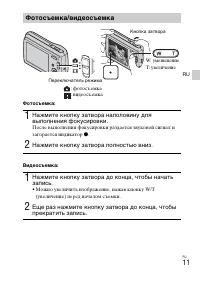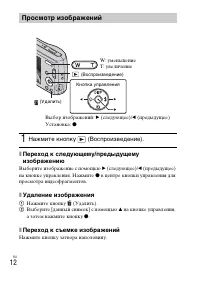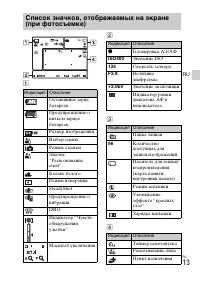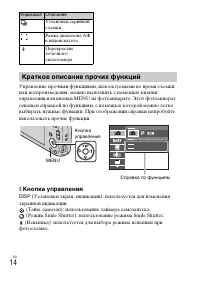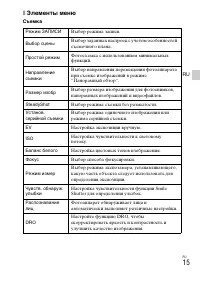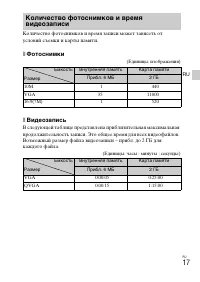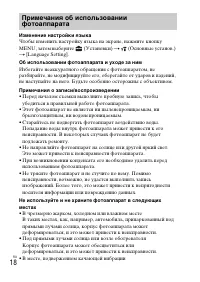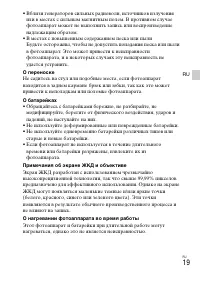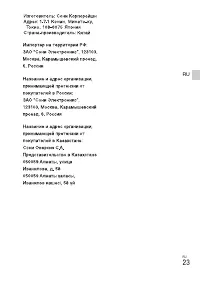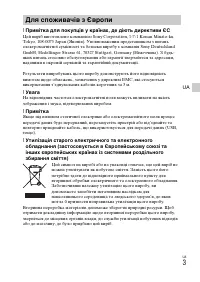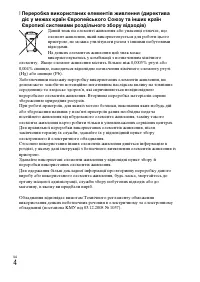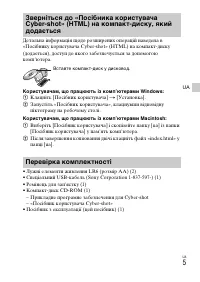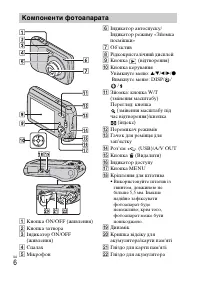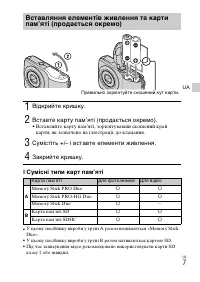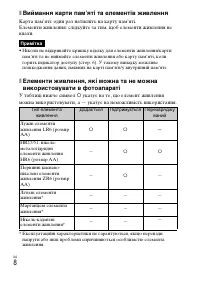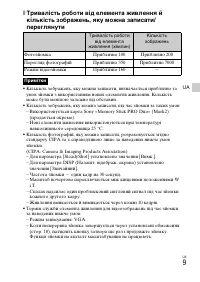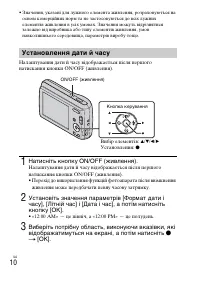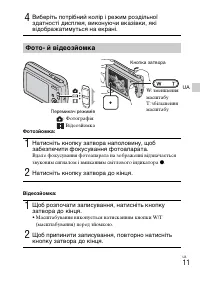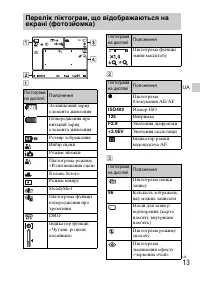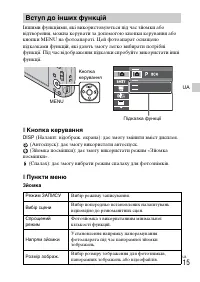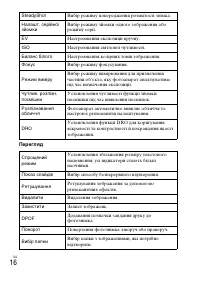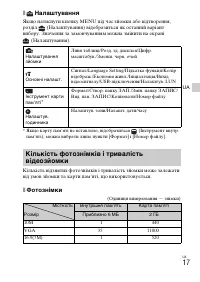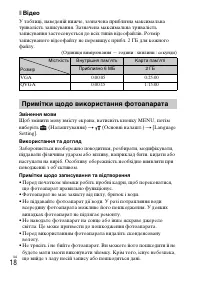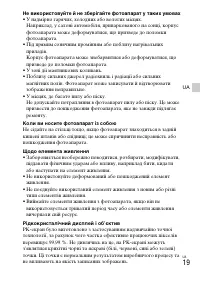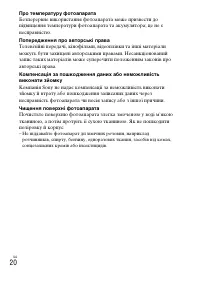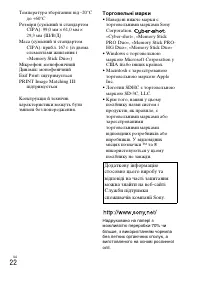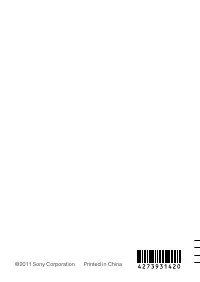Фотоаппараты Sony DSC-S3000 - инструкция пользователя по применению, эксплуатации и установке на русском языке. Мы надеемся, она поможет вам решить возникшие у вас вопросы при эксплуатации техники.
Если остались вопросы, задайте их в комментариях после инструкции.
"Загружаем инструкцию", означает, что нужно подождать пока файл загрузится и можно будет его читать онлайн. Некоторые инструкции очень большие и время их появления зависит от вашей скорости интернета.
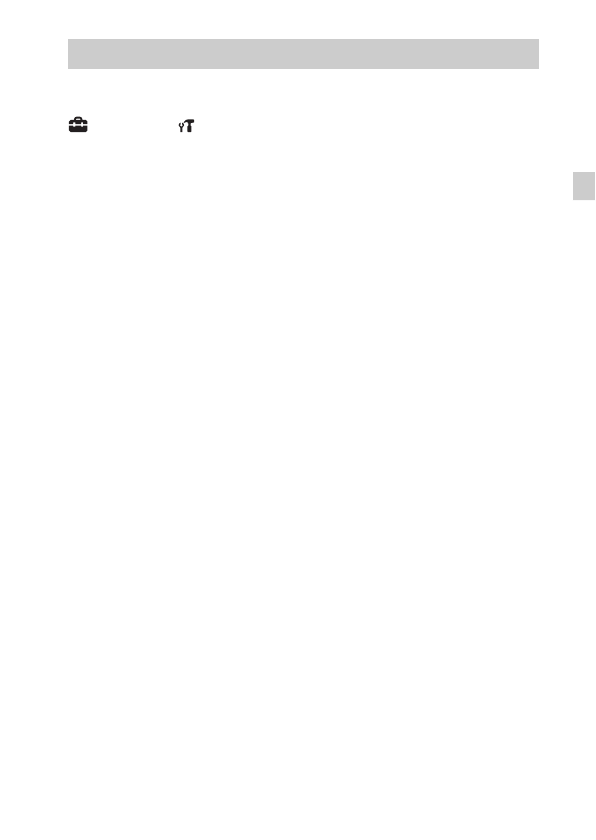
GB
17
GB
Changing the language setting
The screen language setting, press the MENU button, then select
(Settings)
t
(Main
Settings)
t
[Language Setting].
On use and care
Avoid rough handling, disassembling, modifying, physical shock, or impact
such as hammering, dropping or stepping on the product. Be particularly
careful of the lens.
Notes on recording/playback
• Before you start recording, make a trial recording to make sure that the
camera is working correctly.
• The camera is neither dust-proof, nor splash-proof, nor water-proof.
• Avoid exposing the camera to water. If water enters inside the camera, a
malfunction may occur. In some cases, the camera cannot be repaired.
• Do not aim the camera at the sun or other bright light. It may cause the
malfunction of the camera.
• If moisture condensation occurs, remove it before using the camera.
• Do not shake or strike the camera. It may cause a malfunction and you may
not be able to record images. Furthermore, the recording media may become
unusable or image data may be damaged.
Do not use/store the camera in the following places
• In an extremely hot, cold or humid place
In places such as in a car parked in the sun, the camera body may become
deformed and this may cause a malfunction.
• Under direct sunlight or near a heater
The camera body may become discolored or deformed, and this may cause a
malfunction.
• In a location subject to rocking vibration
• Near a location that generates strong radio waves, emits radiation or is
strongly magnetic place. Otherwise, the camera may not properly record or
play back images.
• In sandy or dusty places
Be careful not to let sand or dust get into the camera. This may cause the
camera to malfunction, and in some cases this malfunction cannot be
repaired.
Notes on using the camera
Содержание
- 23 Для покупателей в Европе
- 25 Для пользователей Windows:; Нажмите кнопку [Руководство пользователя]; Для пользователей Macintosh:; Прилагаемые компоненты
- 26 Обозначение частей
- 27 Карты памяти, которые можно использовать; Откройте крышку карты памяти.; • Вставьте карту памяти до щелчка, чтобы срезанный уголок
- 28 Извлечение карты памяти/батареек; В следующей таблице значок; Примечание
- 29 Примечания
- 30 Установка даты и времени; включится и его можно будет использовать.
- 31 Фотосъемка/видеосъемка; Нажмите кнопку затвора полностью вниз.; • Можно увеличить изображение, нажав кнопку W/T
- 32 Просмотр изображений; Нажмите кнопку
- 34 Краткое описание прочих функций
- 35 Элементы меню; Съемка
- 36 Просмотр; Настройка элементов; можно изменить на экране
- 39 О переноске; • Обращайтесь с батарейками бережно, не разбирайте, не; Примечания об экране ЖКД и объективе
- 41 Фотоаппарат; Технические характеристики
- 42 Товарные знаки