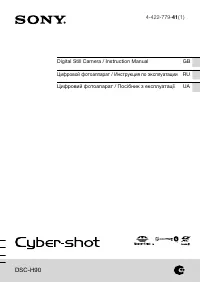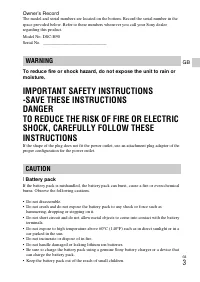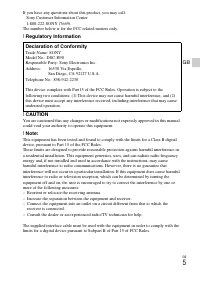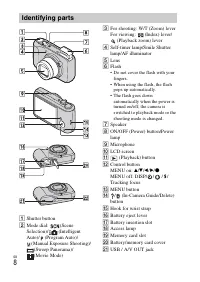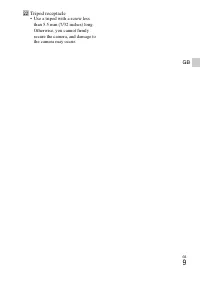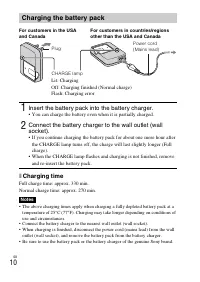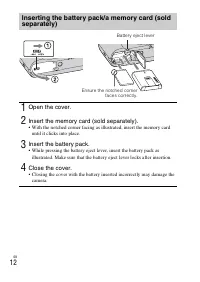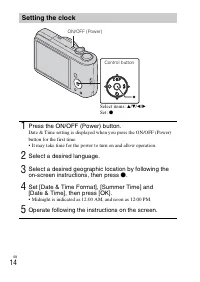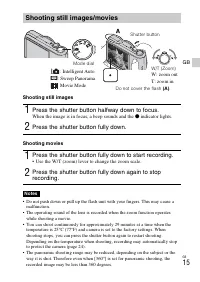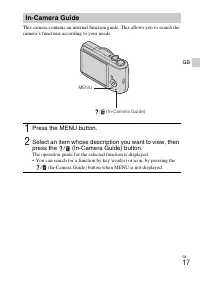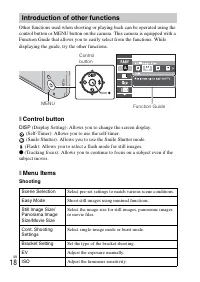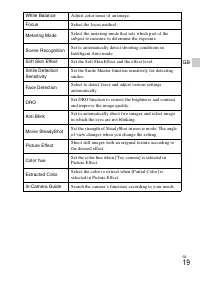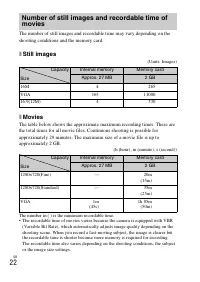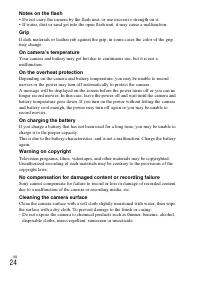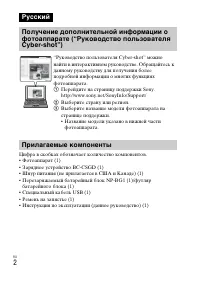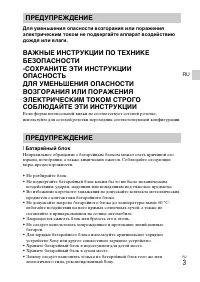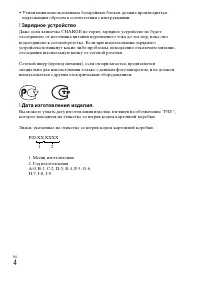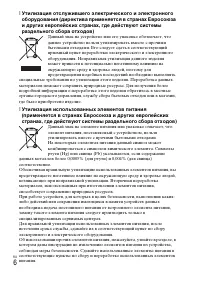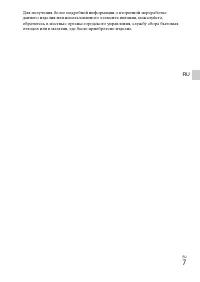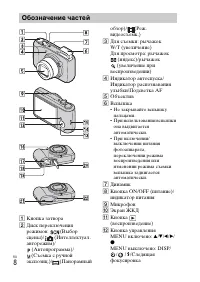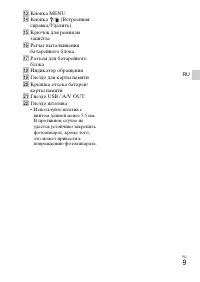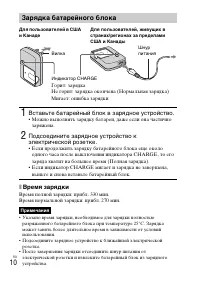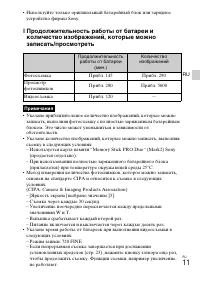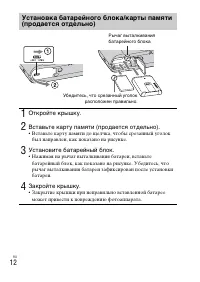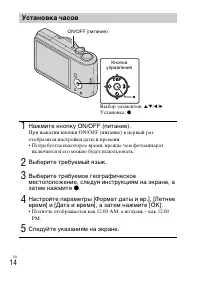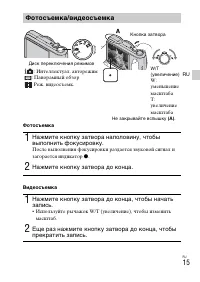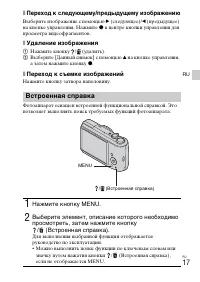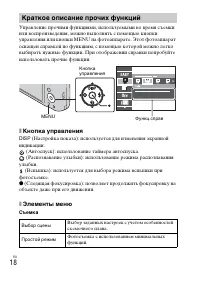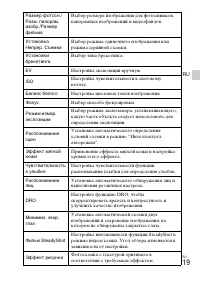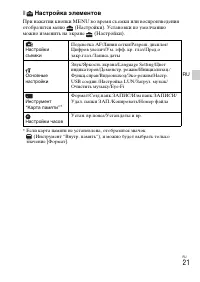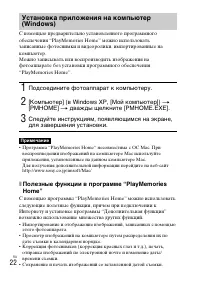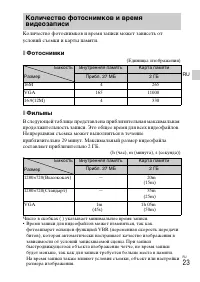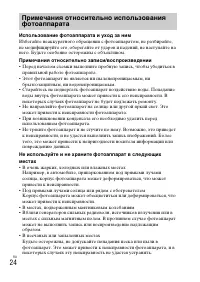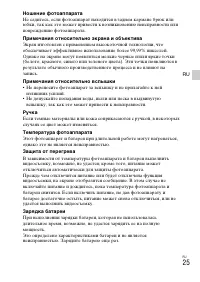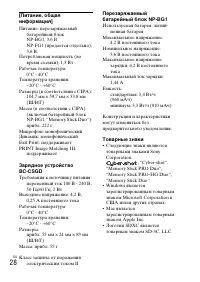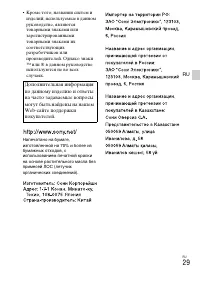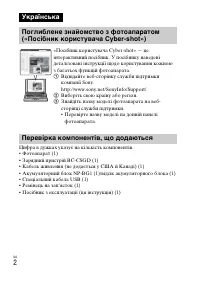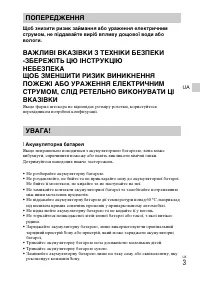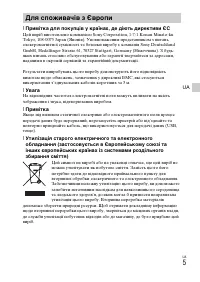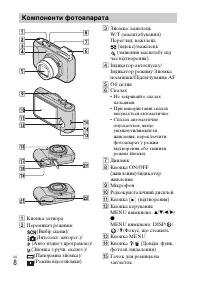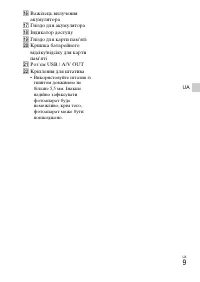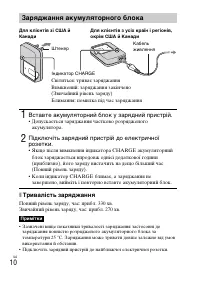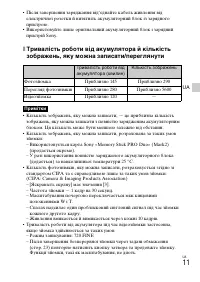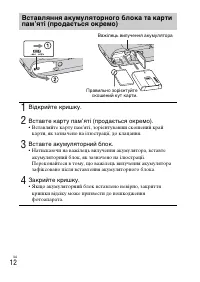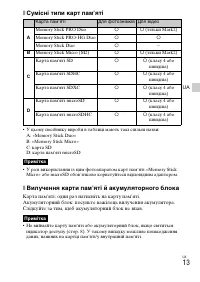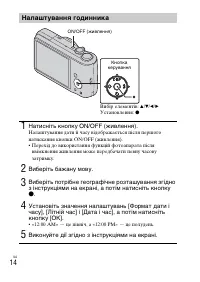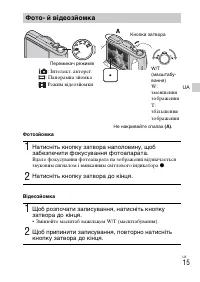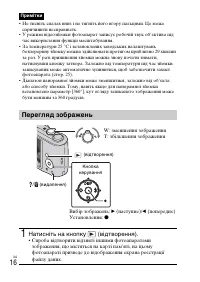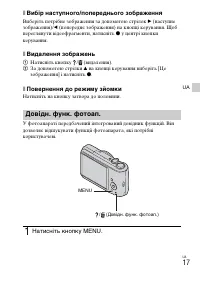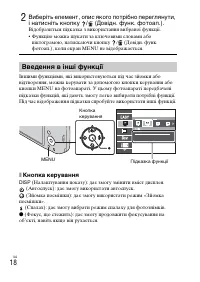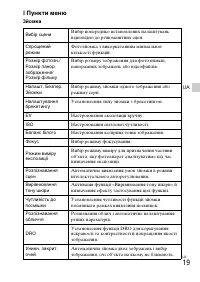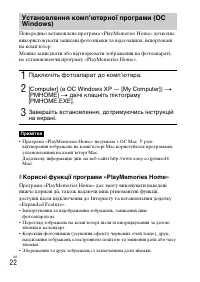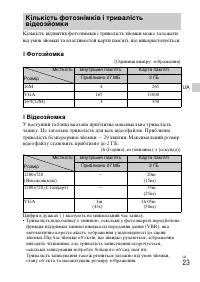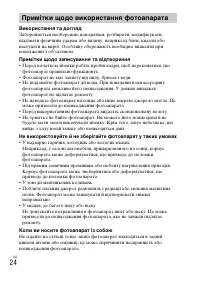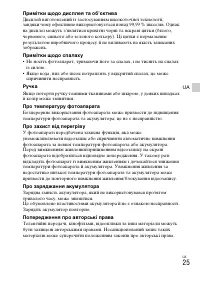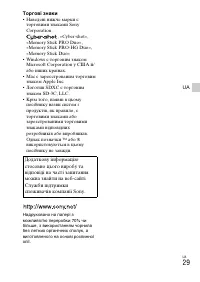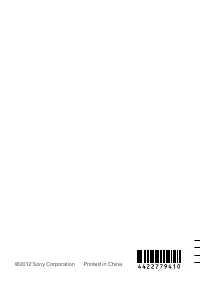Фотоаппараты Sony DSC-H90 Black - инструкция пользователя по применению, эксплуатации и установке на русском языке. Мы надеемся, она поможет вам решить возникшие у вас вопросы при эксплуатации техники.
Если остались вопросы, задайте их в комментариях после инструкции.
"Загружаем инструкцию", означает, что нужно подождать пока файл загрузится и можно будет его читать онлайн. Некоторые инструкции очень большие и время их появления зависит от вашей скорости интернета.
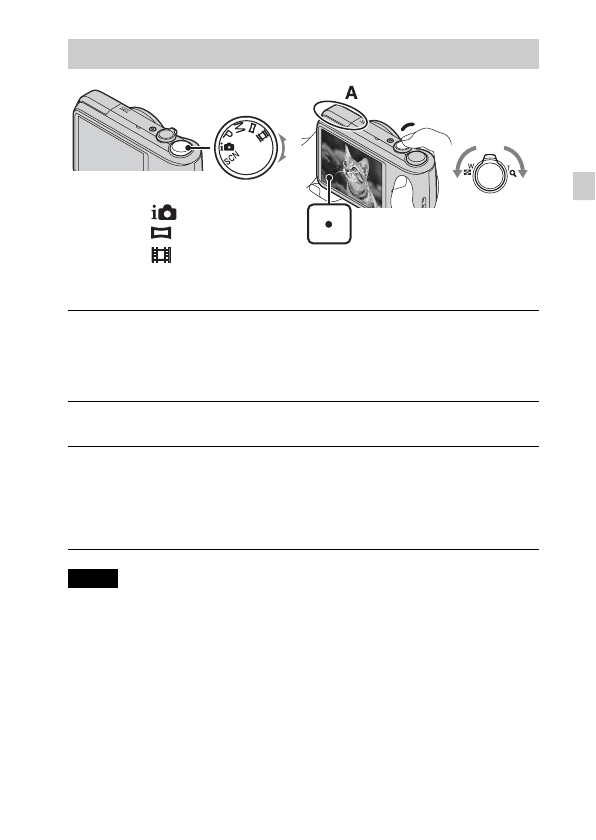
GB
15
GB
Shooting still images
Shooting movies
• Do not push down or pull up the flash unit with your fingers. This may cause a
malfunction.
• The operating sound of the lens is recorded when the zoom function operates
while shooting a movie.
• You can shoot continuously for approximately 29 minutes at a time when the
temperature is 25°C (77°F) and camera is set to the factory settings. When
shooting stops, you can press the shutter button again to restart shooting.
Depending on the temperature when shooting, recording may automatically stop
to protect the camera (page 24).
• The panoramic shooting range may be reduced, depending on the subject or the
way it is shot. Therefore even when [360°] is set for panoramic shooting, the
recorded image may be less than 360 degrees.
Shooting still images/movies
1
Press the shutter button halfway down to focus.
When the image is in focus, a beep sounds and the
z
indicator lights.
2
Press the shutter button fully down.
1
Press the shutter button fully down to start recording.
• Use the W/T (zoom) lever to change the zoom scale.
2
Press the shutter button fully down again to stop
recording.
Notes
Mode dial
Shutter button
W/T (Zoom)
W: zoom out
T: zoom in
: Intelligent Auto
: Sweep Panorama
: Movie Mode
Do not cover the flash
(A)
.
Содержание
- 29 Батарейный блок; ПРЕДУПРЕЖДЕНИЕ
- 30 Зарядное устройство
- 31 Для покупателей в Европе; XXXXX
- 34 Обозначение частей
- 36 Время зарядки; Зарядка батарейного блока; Вставьте батарейный блок в зарядное устройство.; Примечания
- 38 Установите батарейный блок.
- 39 Примечание
- 40 Установка часов; Выберите требуемый язык.
- 41 Фотосъемка/видеосъемка; Нажмите кнопку затвора до конца.
- 42 Просмотр изображений; Нажмите кнопку
- 43 Встроенная справка
- 44 Кнопка управления; Элементы меню; Съемка; Краткое описание прочих функций
- 46 Просмотр
- 47 Настройка элементов; можно изменить на экране
- 48 Подсоедините фотоаппарат к компьютеру.
- 53 Фотоаппарат; Технические характеристики
- 54 Товарные знаки