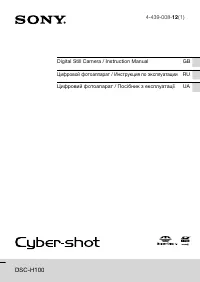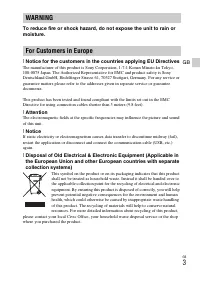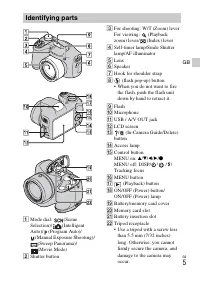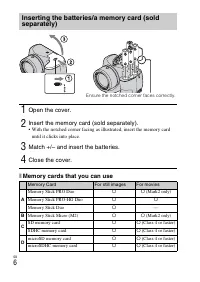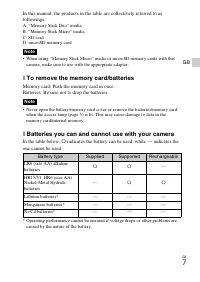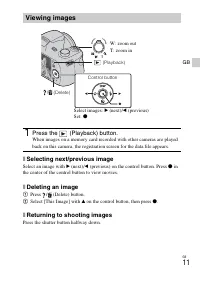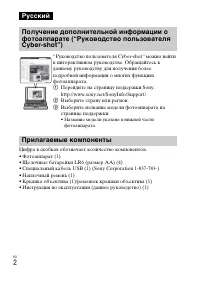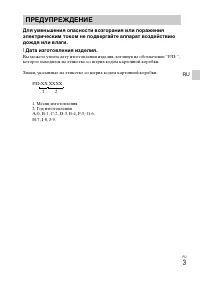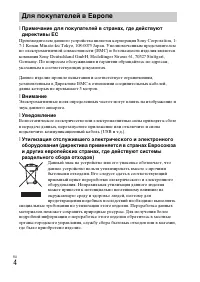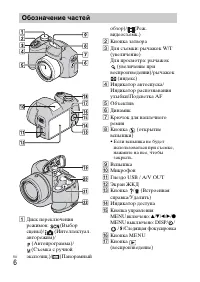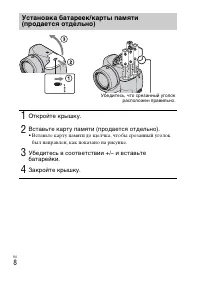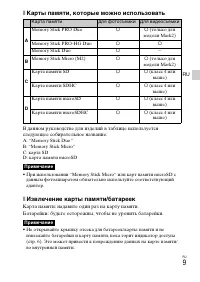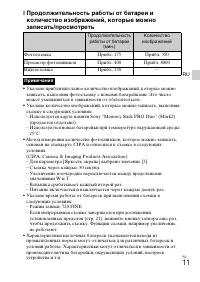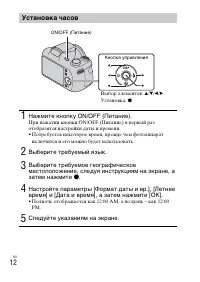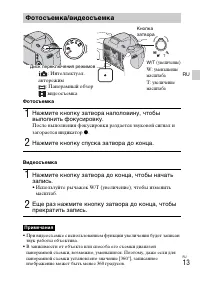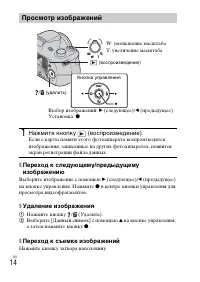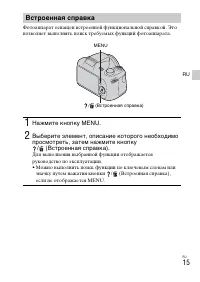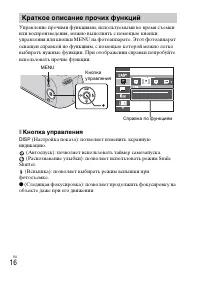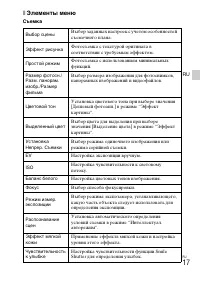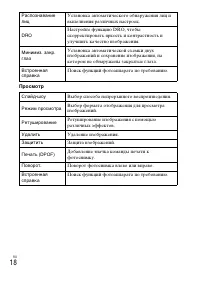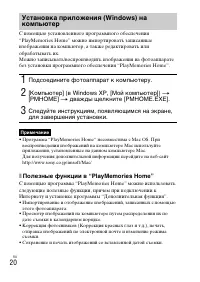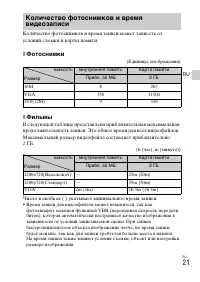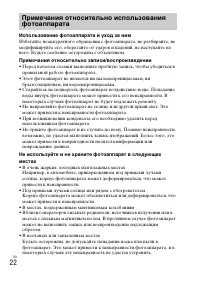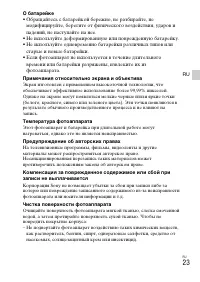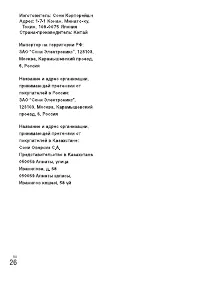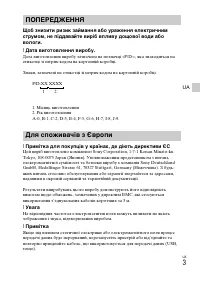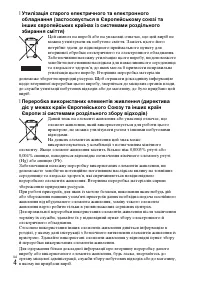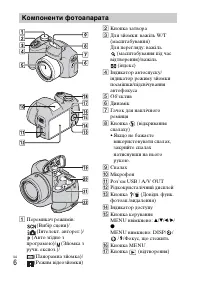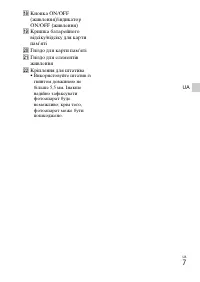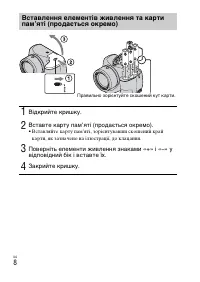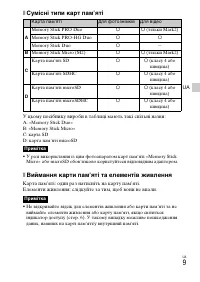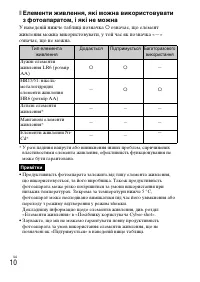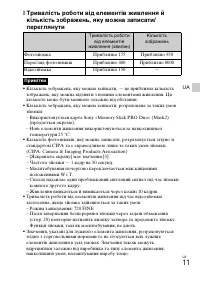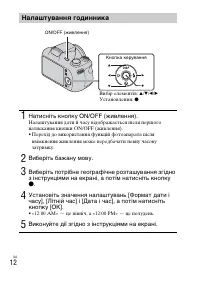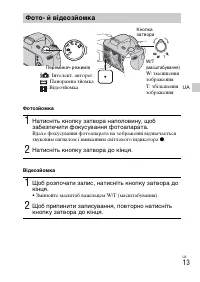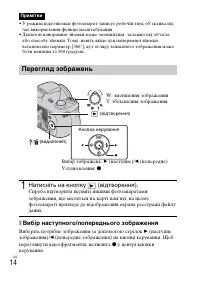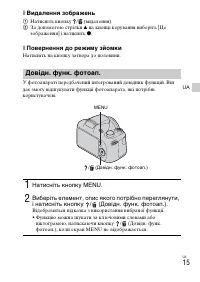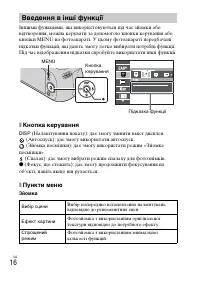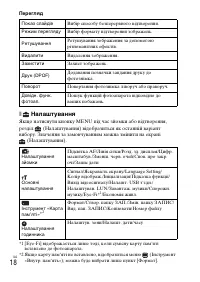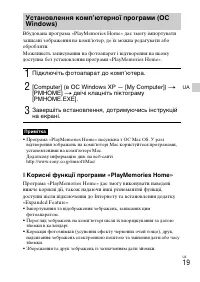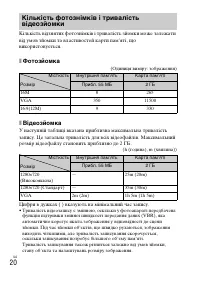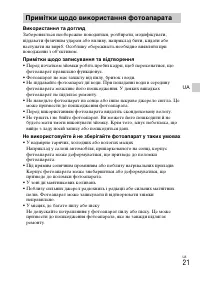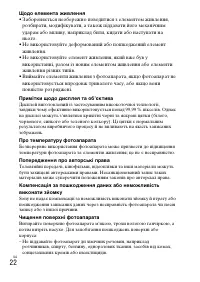Фотоаппараты Sony Cyber-shot DSC-H100 Black + SD Сard 8GB - инструкция пользователя по применению, эксплуатации и установке на русском языке. Мы надеемся, она поможет вам решить возникшие у вас вопросы при эксплуатации техники.
Если остались вопросы, задайте их в комментариях после инструкции.
"Загружаем инструкцию", означает, что нужно подождать пока файл загрузится и можно будет его читать онлайн. Некоторые инструкции очень большие и время их появления зависит от вашей скорости интернета.

GB
19
GB
On the battery
• Avoid rough handling, disassembling, modifying, physical shock, or impact
such as hammering, dropping or stepping on the battery.
• Do not use a deformed or damaged battery.
• Do not mix a used battery together with a new battery or different types of
batteries.
• Remove the batteries from the camera when you do not operate the camera
for long periods, or when the batteries are dead.
Notes on the screen and lens
The screen is manufactured using extremely high-precision technology so over
99.99% of the pixels are operational for effective use. However, some tiny black
and/or bright dots (white, red, blue or green) may appear on the screen. These dots
are a normal result of the manufacturing process, and do not affect the recording.
On camera’s temperature
Your camera and battery may get hot due to continuous use, but it is not a
malfunction.
Warning on copyright
Television programs, films, videotapes, and other materials may be copyrighted.
Unauthorized recording of such materials may be contrary to the provisions of the
copyright laws.
No compensation for damaged content or recording failure
Sony cannot compensate for failure to record or loss or damage of recorded content
due to a malfunction of the camera or recording media, etc.
Cleaning the camera surface
Clean the camera surface with a soft cloth slightly moistened with water, then wipe
the surface with a dry cloth. To prevent damage to the finish or casing:
– Do not expose the camera to chemical products such as thinner, benzine, alcohol,
disposable cloths, insect repellent, sunscreen or insecticide.
Содержание
- 23 Дата изготовления изделия.; ПРЕДУПРЕЖДЕНИЕ
- 24 Для покупателей в Европе
- 26 Обозначение частей
- 28 • Вставьте карту памяти до щелчка, чтобы срезанный уголок
- 29 Примечание
- 30 Примечания
- 32 Установка часов; включится и его можно будет использовать.; Выберите требуемый язык.
- 33 Фотосъемка/видеосъемка; Нажмите кнопку спуска затвора до конца.; авторежим
- 34 Просмотр изображений; Нажмите кнопку
- 35 Встроенная справка; значку путем нажатия кнопки /
- 36 Краткое описание прочих функций
- 37 Элементы меню; Съемка
- 38 Просмотр
- 39 Настройка элементов; можно изменить на экране
- 40 Полезные функции в “PlayMemories Home”; Подсоедините фотоаппарат к компьютеру.
- 43 О батарейке; • Обращайтесь с батарейкой бережно, не разбирайте, не; Примечания относительно экрана и объектива
- 44 Фотоаппарат; Технические характеристики
- 45 Товарные знаки