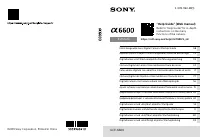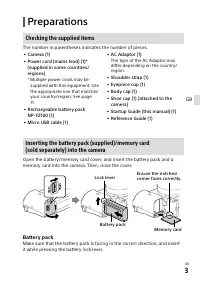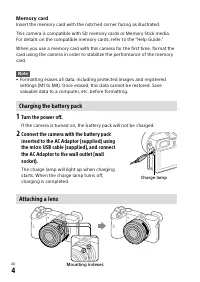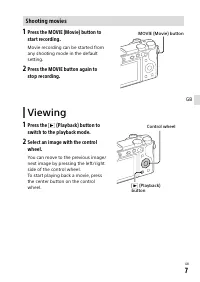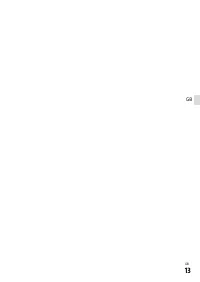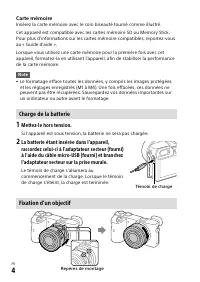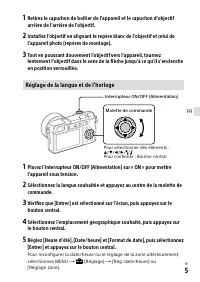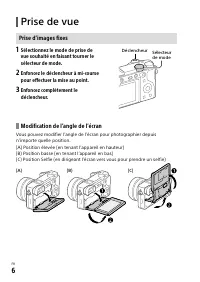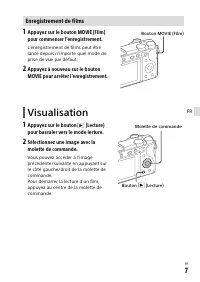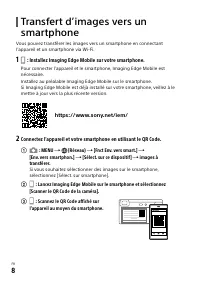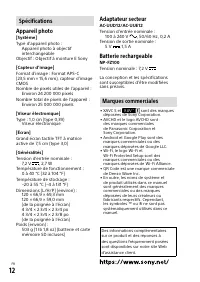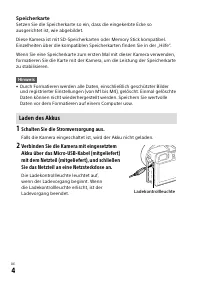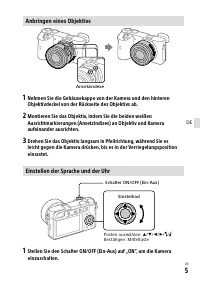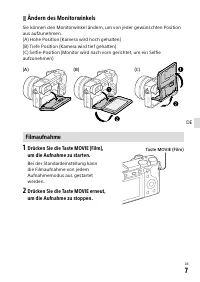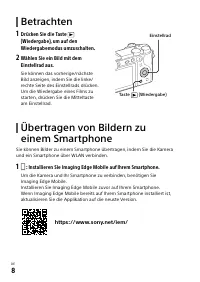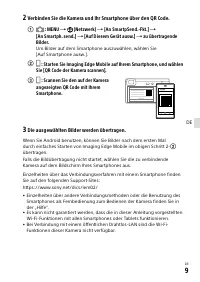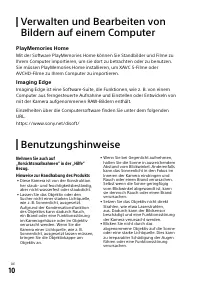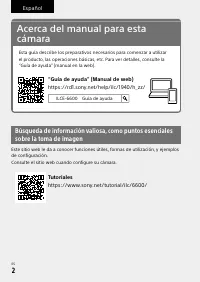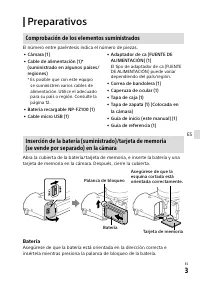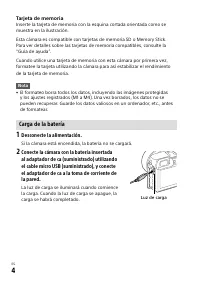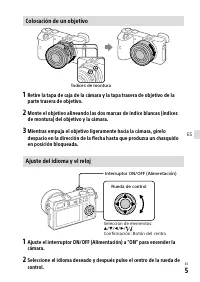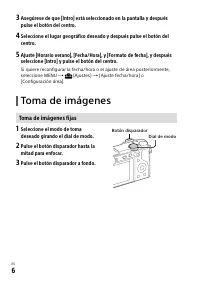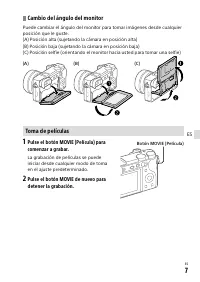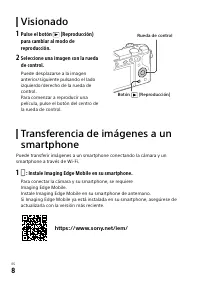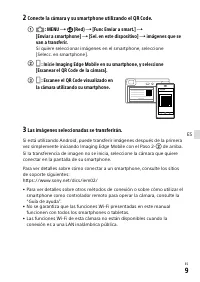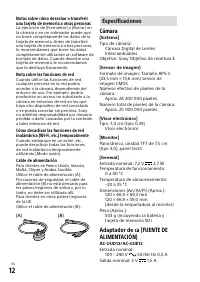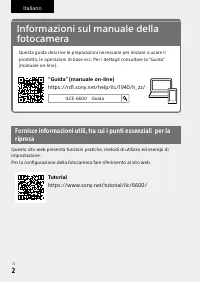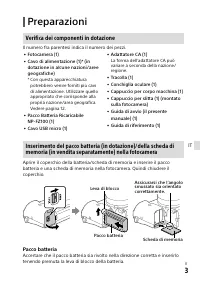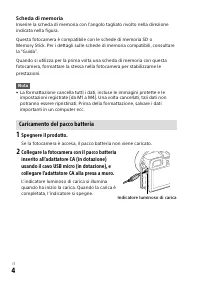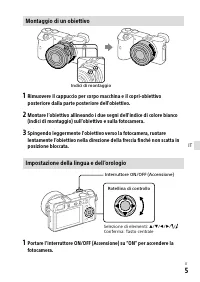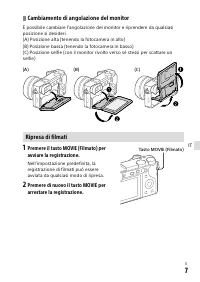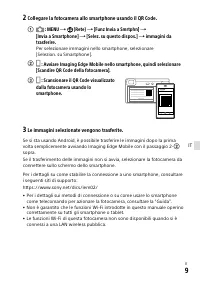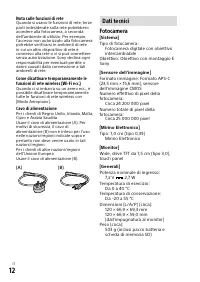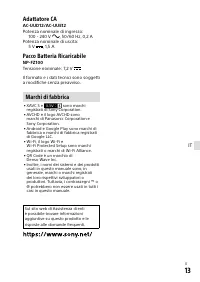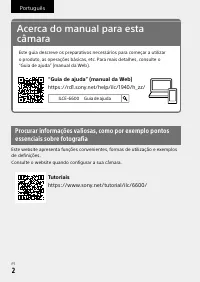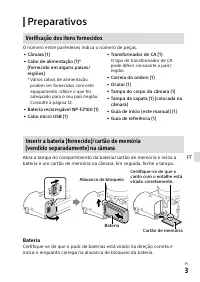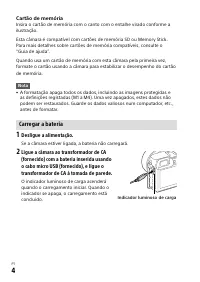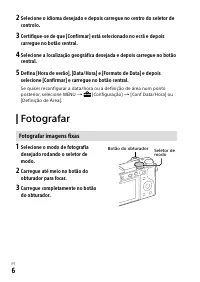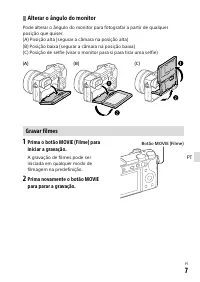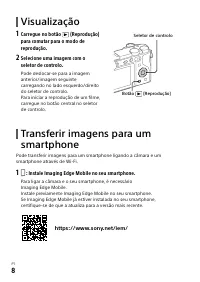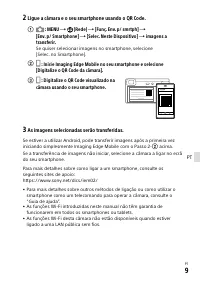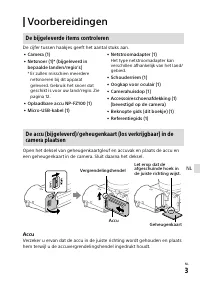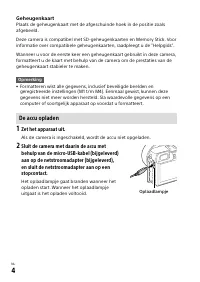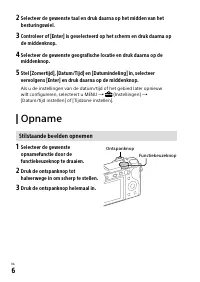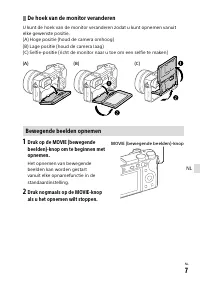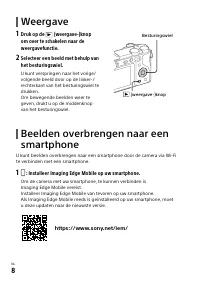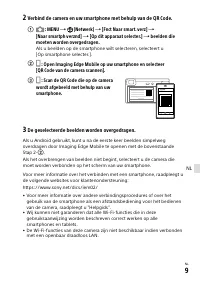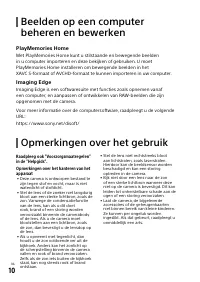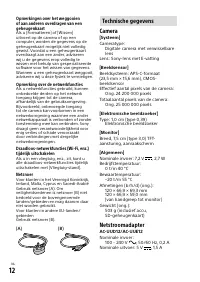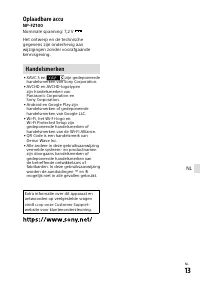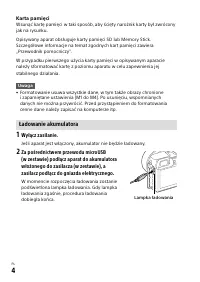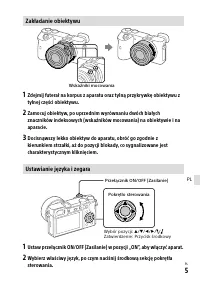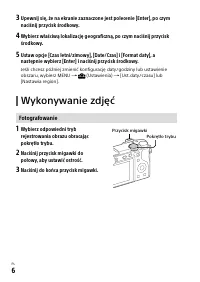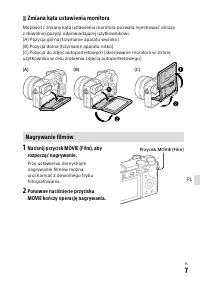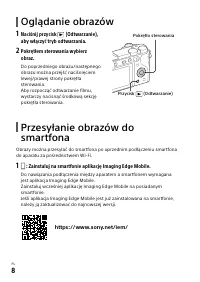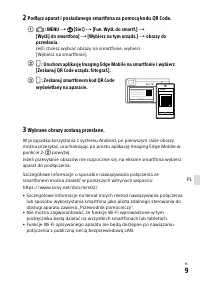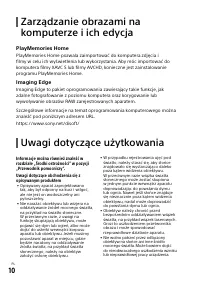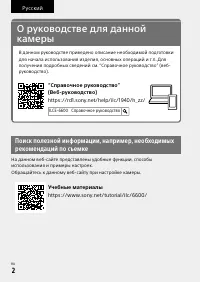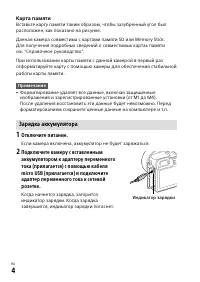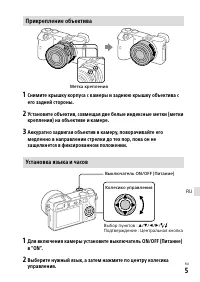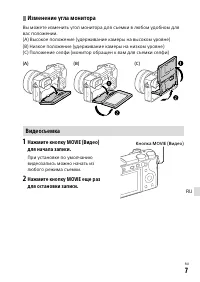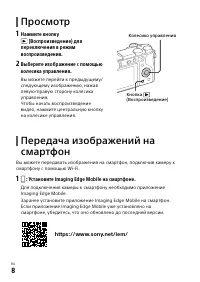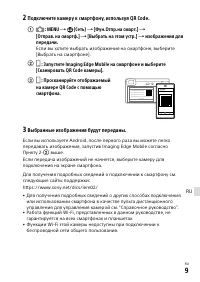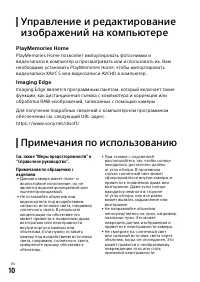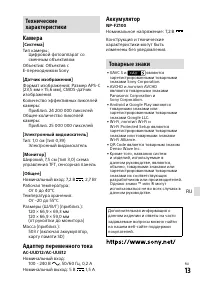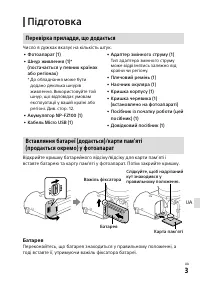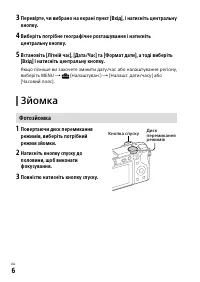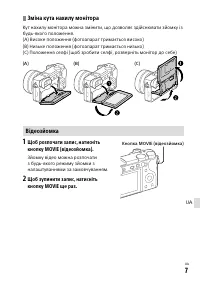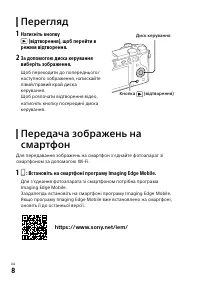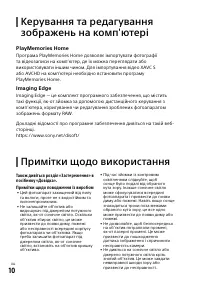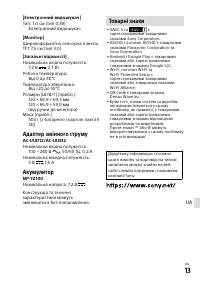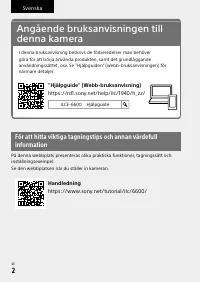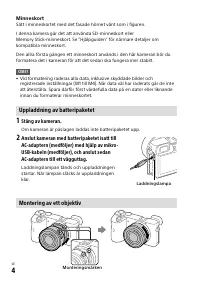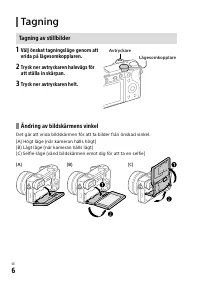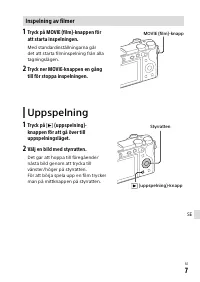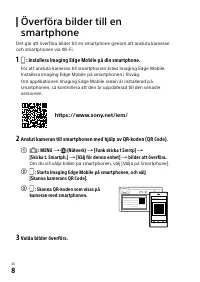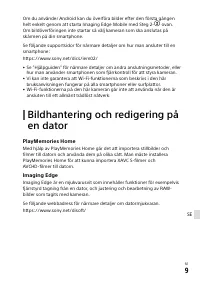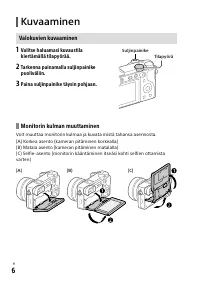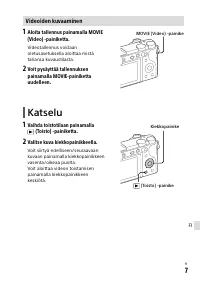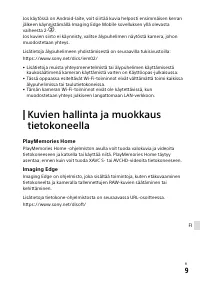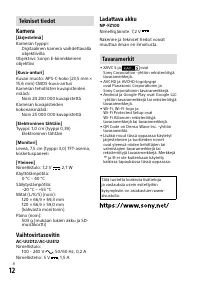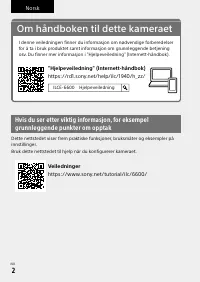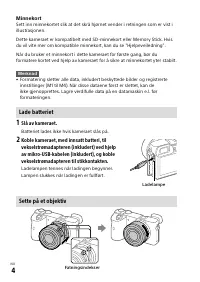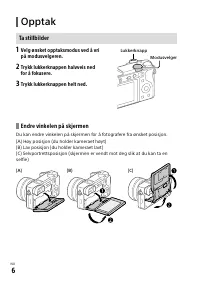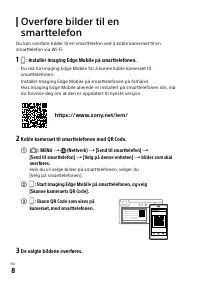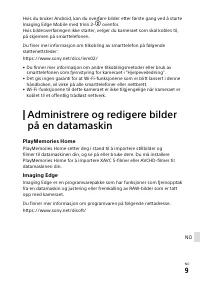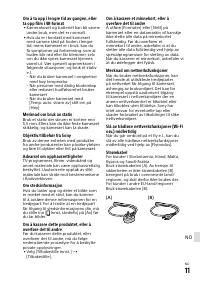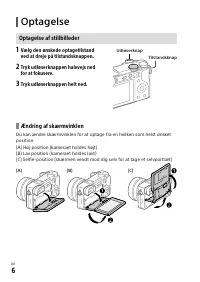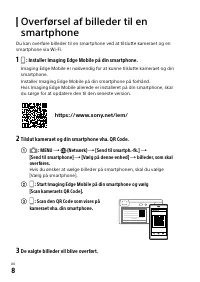Фотоаппараты SONY Alpha a6600 + E PZ 18-105 mm f/4.0 G OSS (ILCE6600PZ.CEC) - инструкция пользователя по применению, эксплуатации и установке на русском языке. Мы надеемся, она поможет вам решить возникшие у вас вопросы при эксплуатации техники.
Если остались вопросы, задайте их в комментариях после инструкции.
"Загружаем инструкцию", означает, что нужно подождать пока файл загрузится и можно будет его читать онлайн. Некоторые инструкции очень большие и время их появления зависит от вашей скорости интернета.
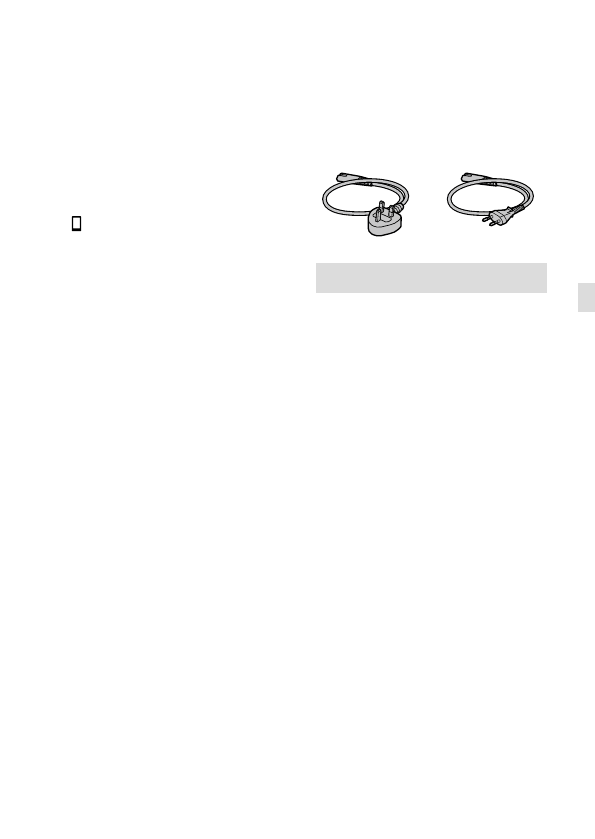
ILCE-6600
5-009-960-41(1)
GB
11
X:\CX88300(CS)\Multi\02_Compose\5009960411_14lang\5009960411ILCE6600CEC\01GB-ILCE6600CEC\01GB.indd
DTP data saved: 2019/08/01 10:25
PDF file created: 2019/08/01 15:39
GB
Warning on copyrights
Television programs, films, videotapes,
and other materials may be copyrighted.
Unauthorized recording of such materials
may be contrary to the provisions of the
copyright laws.
Notes on location information
If you upload and share an image
tagged with a location, you may
accidentally reveal the information to a
third party. To prevent third parties from
obtaining your location information, set
[ Location Info. Link Set.] to [Off] before
shooting images.
Notes on discarding or transferring this
product to others
Before discarding or transferring this
product to others, be sure to perform the
following operation to protect private
information.
• Select [Setting Reset]
[Initialize].
Notes on discarding or transferring a
memory card to others
Executing [Format] or [Delete] on
the camera or a computer may not
completely delete the data on the
memory card. Before transferring a
memory card to others, we recommend
that you delete the data completely using
data deletion software. When discarding
a memory card, we recommend that you
physically destroy it.
Note on network functions
When you use network functions,
unintended third parties on the network
may access the camera, depending on
the usage environment. For example,
unauthorized access to the camera may
occur in network environments to which
another network device is connected or
can connect without permission. Sony
bears no responsibility for any loss or
damage caused by connecting to such
network environments.
How to turn off wireless network
functions (Wi-Fi, etc.) temporarily
When you board an airplane, etc., you
can turn off all wireless network functions
temporarily using [Airplane Mode].
Power Cord
For the customers in the UK, Ireland,
Malta, Cyprus and Saudi Arabia
Use the power cord (A). For safety
reasons, the power cord (B) is not
intended for above countries/regions and
shall therefore not be used there.
For the customers in other EU countries/
regions
Use the power cord (B).
(A)
(B)
For Customers in the U.S.A.
For question regarding your product or
for the Sony Service Center nearest you,
call 1-800-222-SONY (7669) .
Supplier’s Declaration of Conformity
Trade Name : SONY
Model : WW594724
Responsible Party : Sony Electronics Inc.
Address : 16535 Via Esprillo, San Diego,
CA 92127 U.S.A.
Telephone Number : 858-942-2230
This device complies with part 15 of the
FCC rules. Operation is subject to the
following two conditions: (1) This device
may not cause harmful interference,
and (2) this device must accept any
interference received, including
interference that may cause undesired
operation.
Содержание
- 99 Подготовка; Проверка комплектации; Аккумулятор
- 100 Карта памяти; Зарядка аккумулятора
- 101 Прикрепление объектива; Установка языка и часов
- 102 Съемка; Фотосъемка
- 104 Просмотр; Нажмите кнопку; Передача изображений на; : Установите Imaging Edge Mobile на смартфоне.
- 105 Подключите камеру к смартфону, используя QR Code.; изображения для; Выбранные изображения будут переданы.
- 106 Управление и редактирование; Примечания по использованию
Характеристики
Остались вопросы?Не нашли свой ответ в руководстве или возникли другие проблемы? Задайте свой вопрос в форме ниже с подробным описанием вашей ситуации, чтобы другие люди и специалисты смогли дать на него ответ. Если вы знаете как решить проблему другого человека, пожалуйста, подскажите ему :)