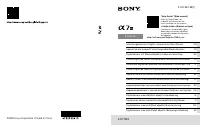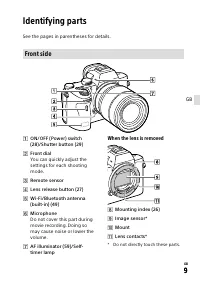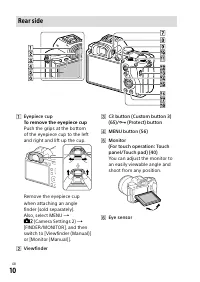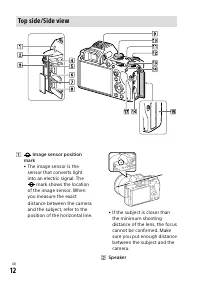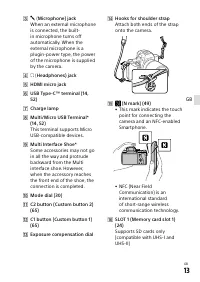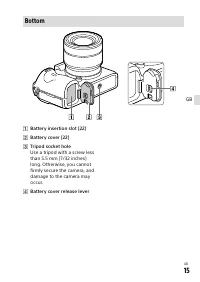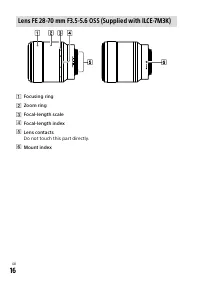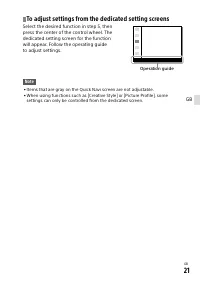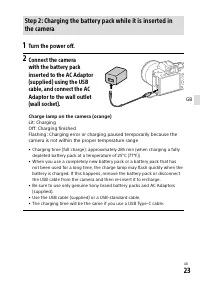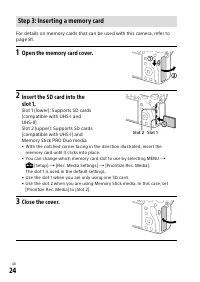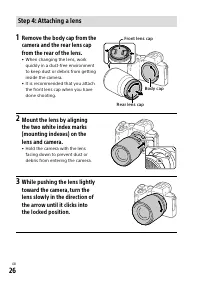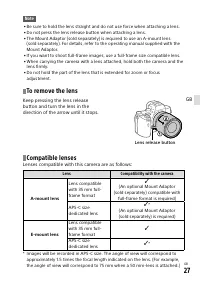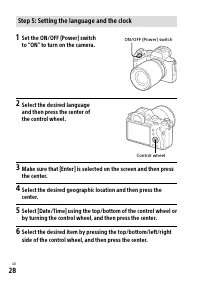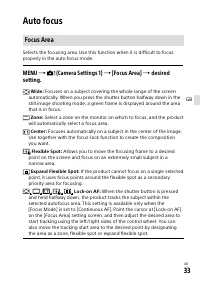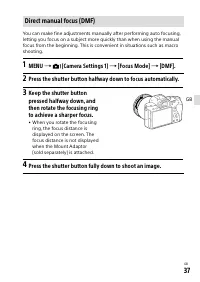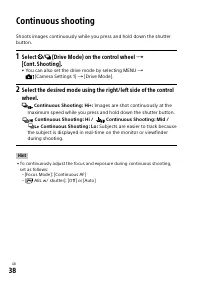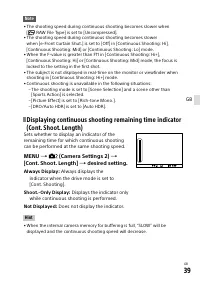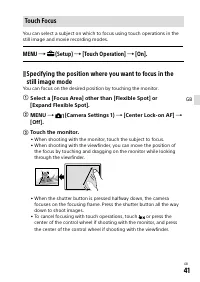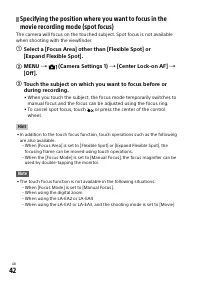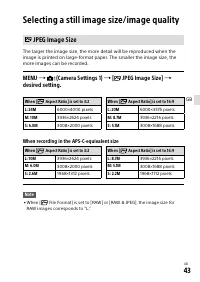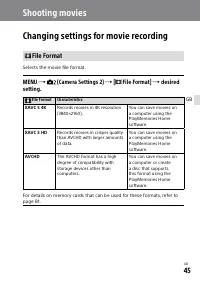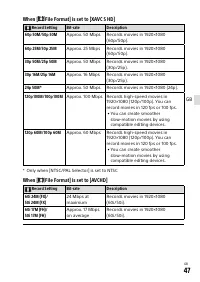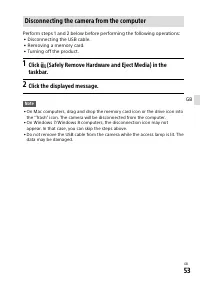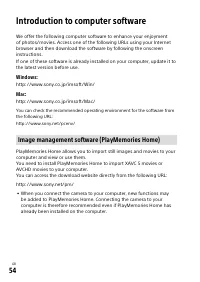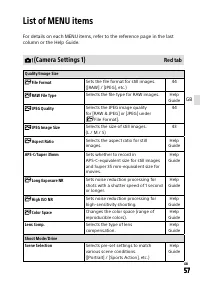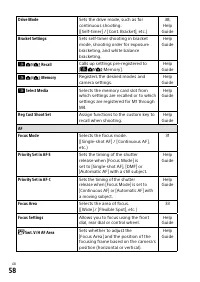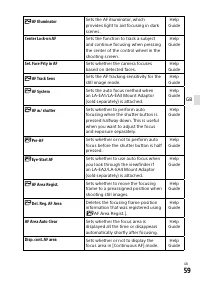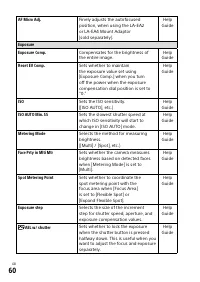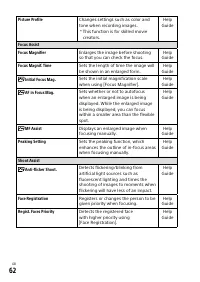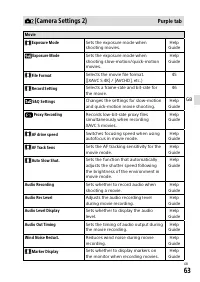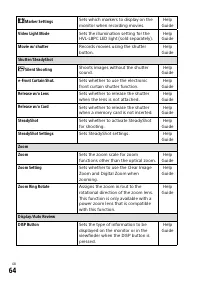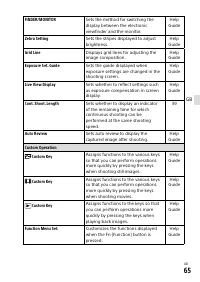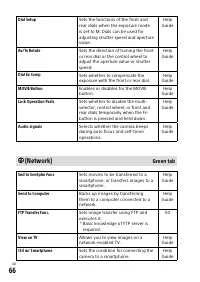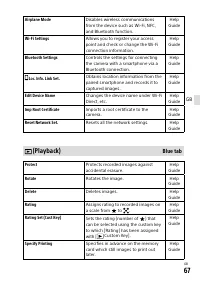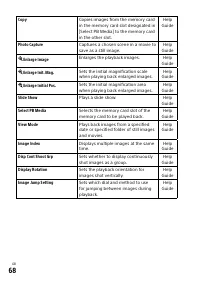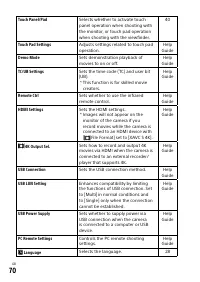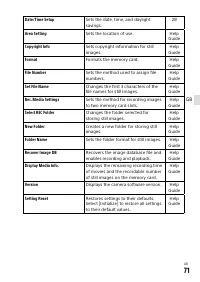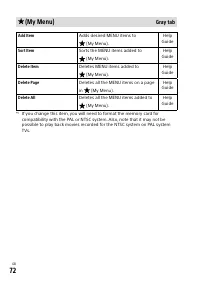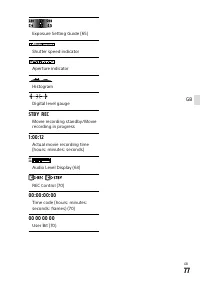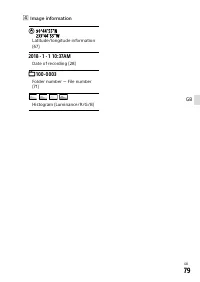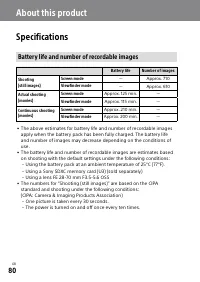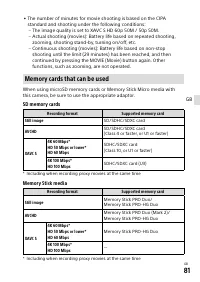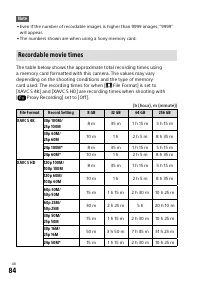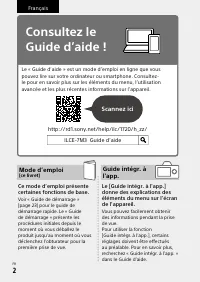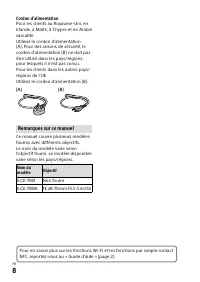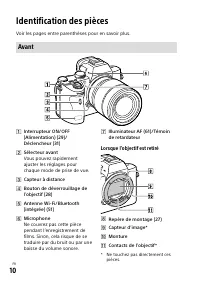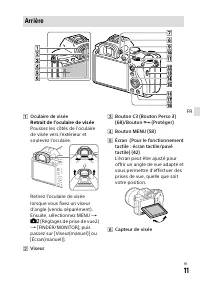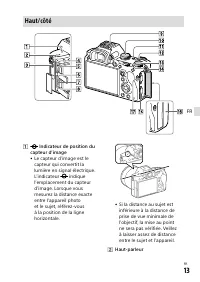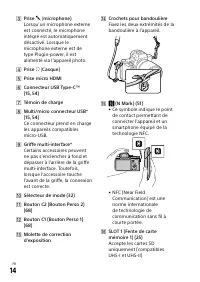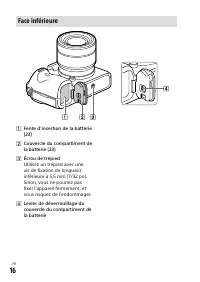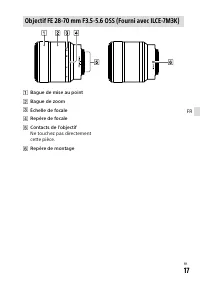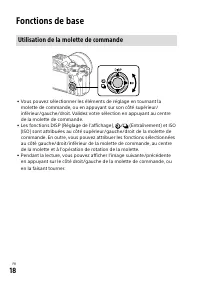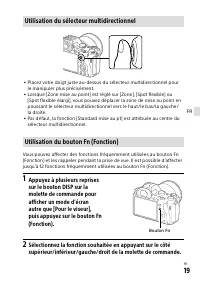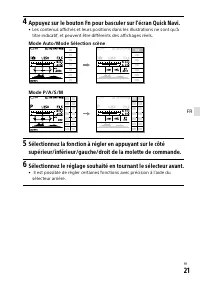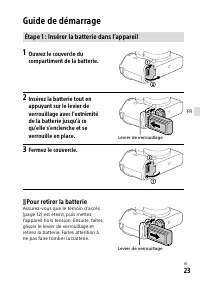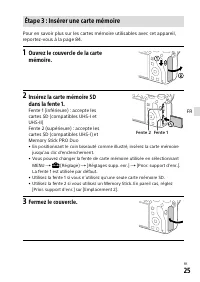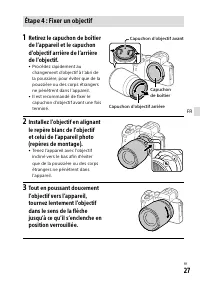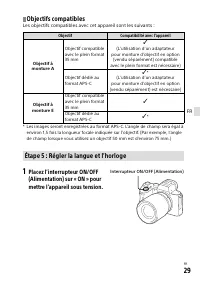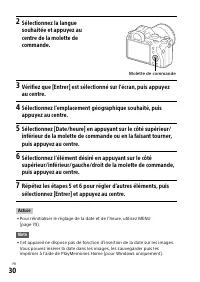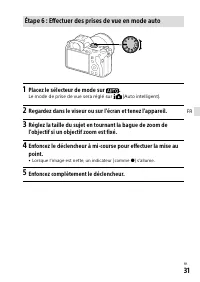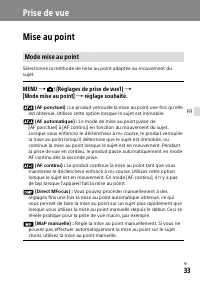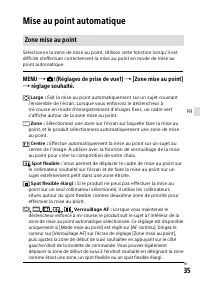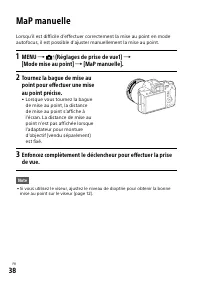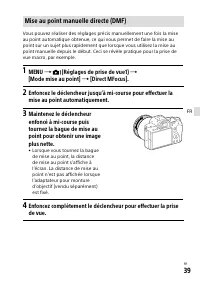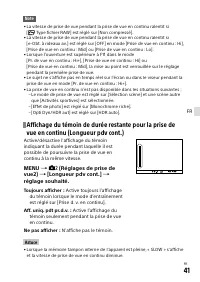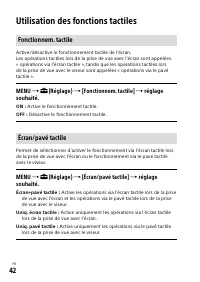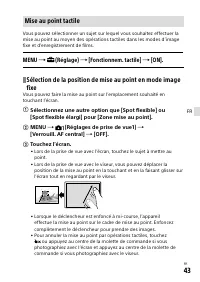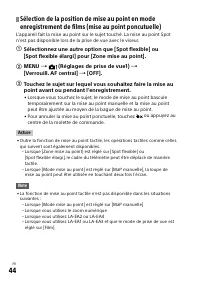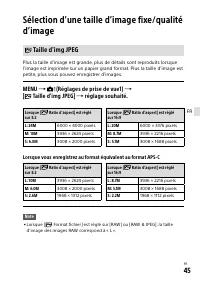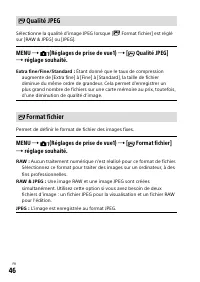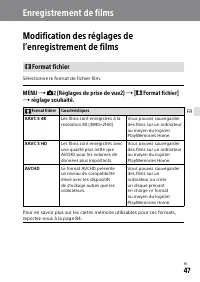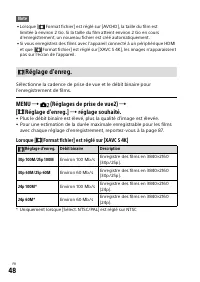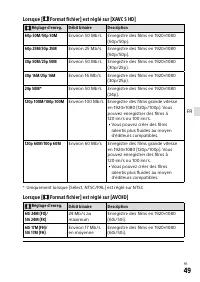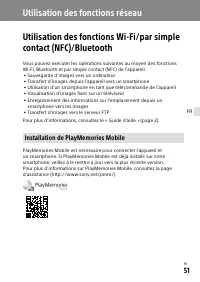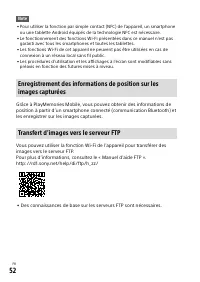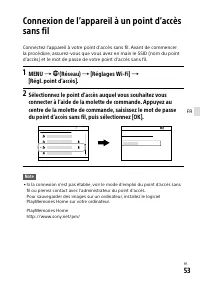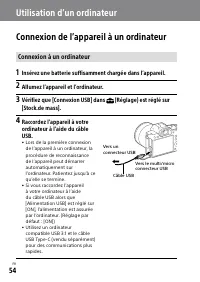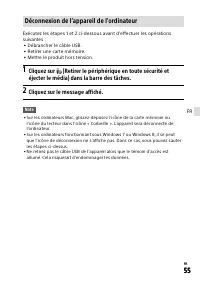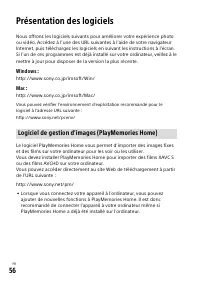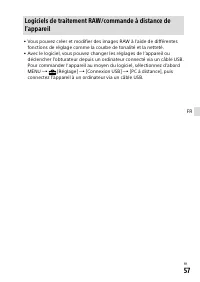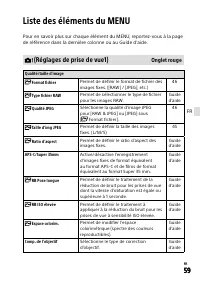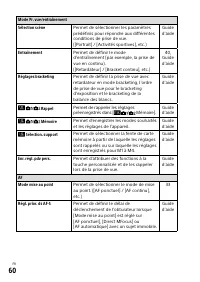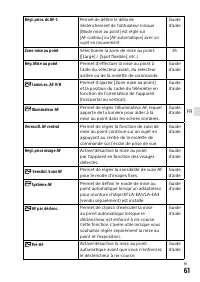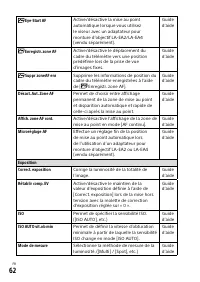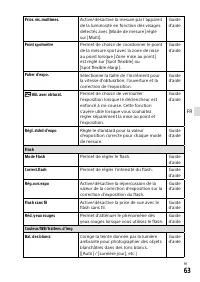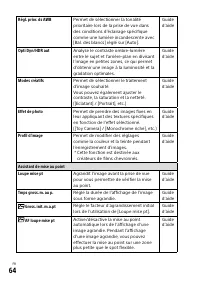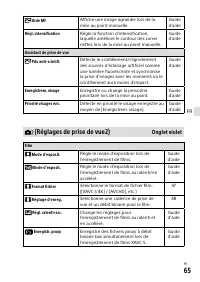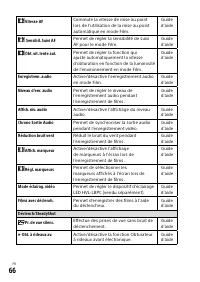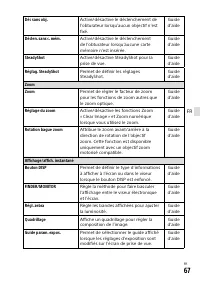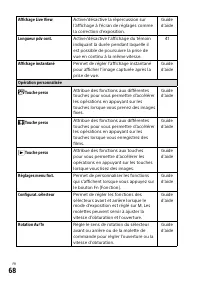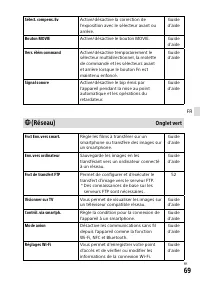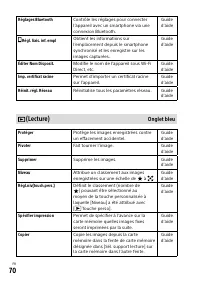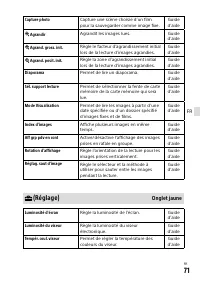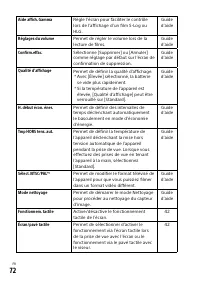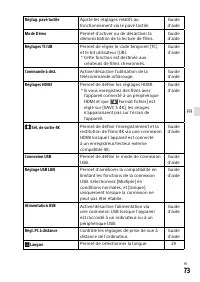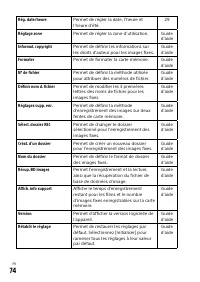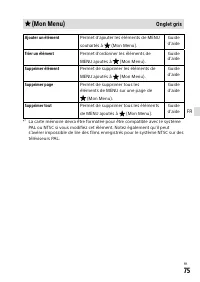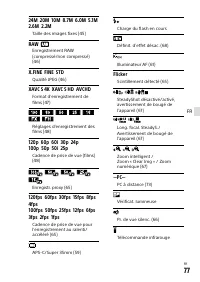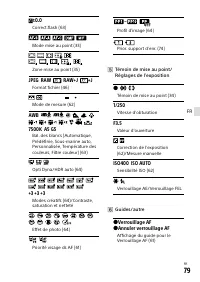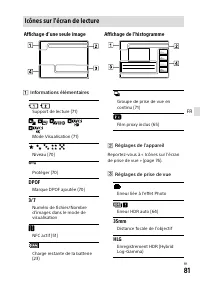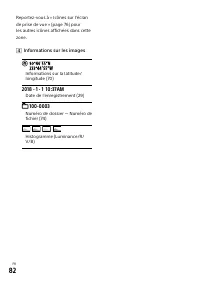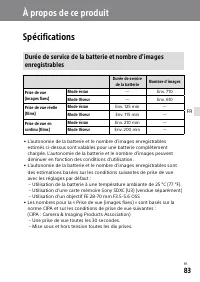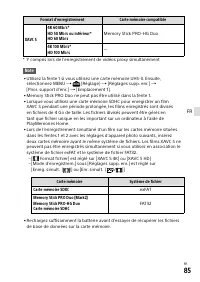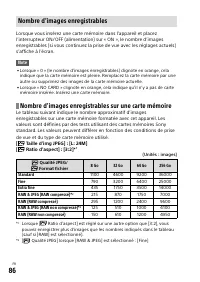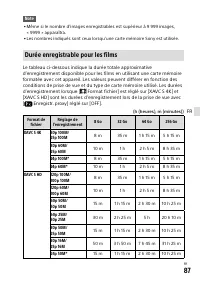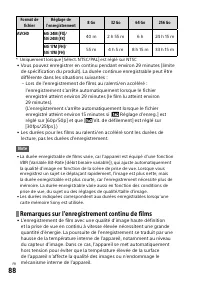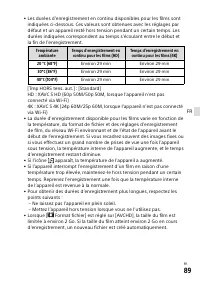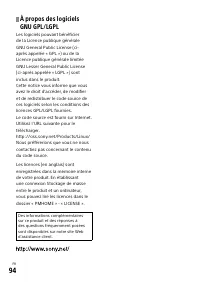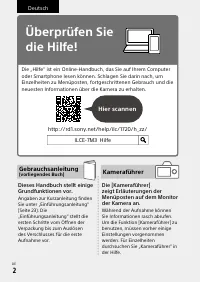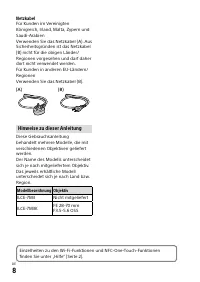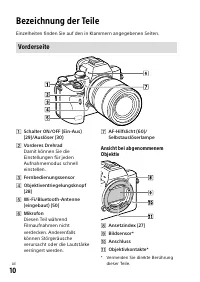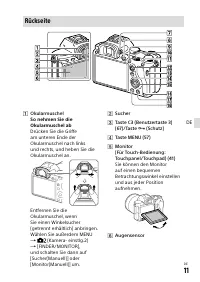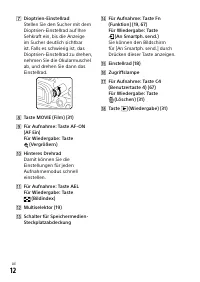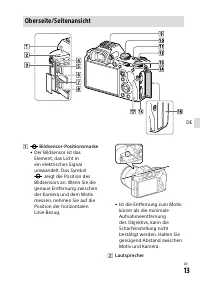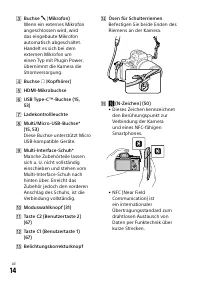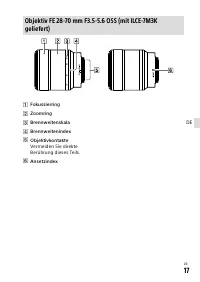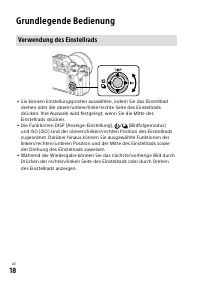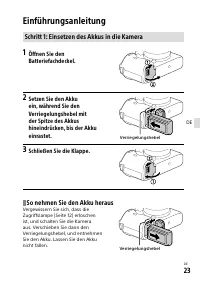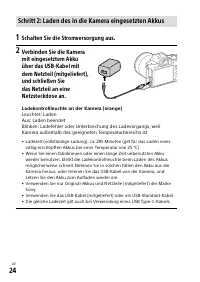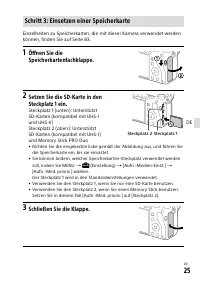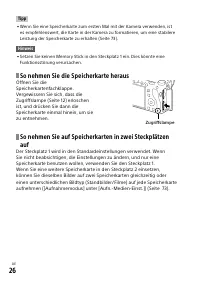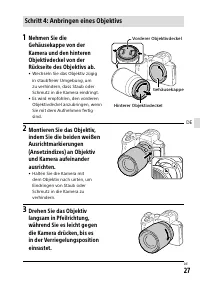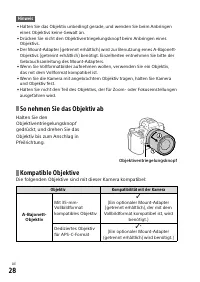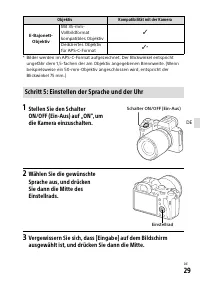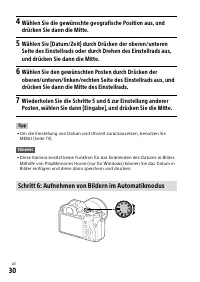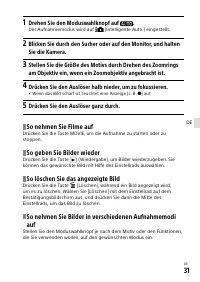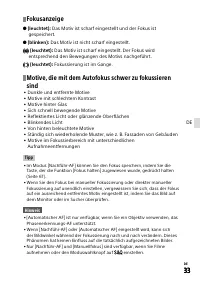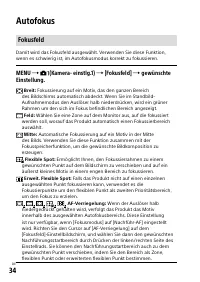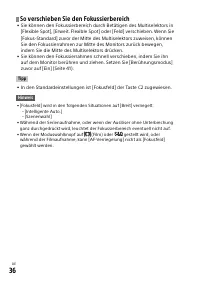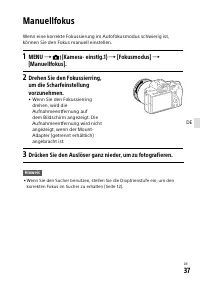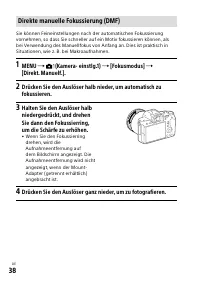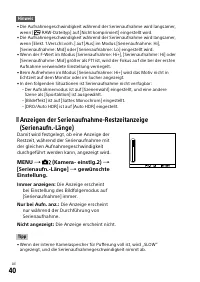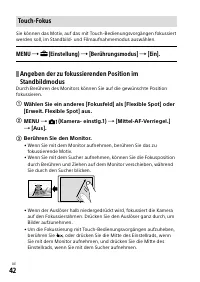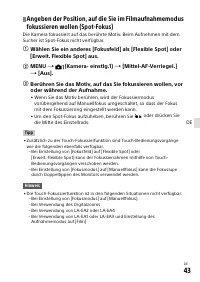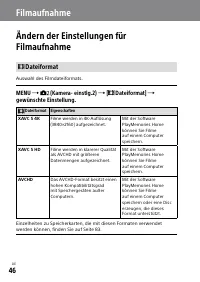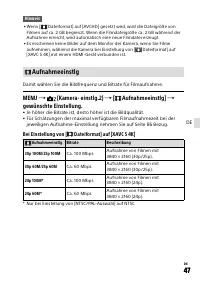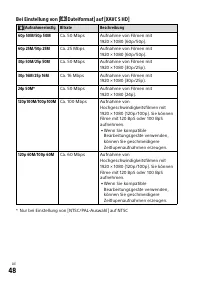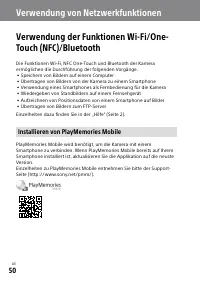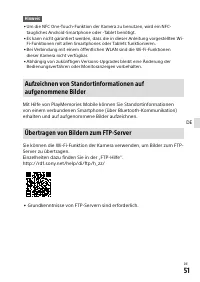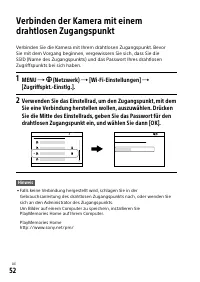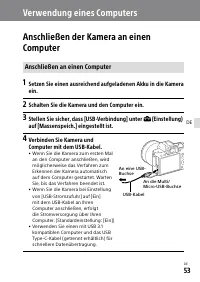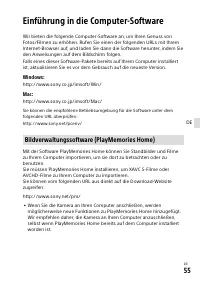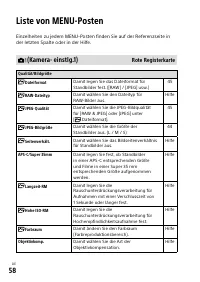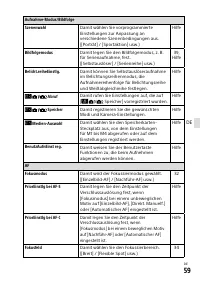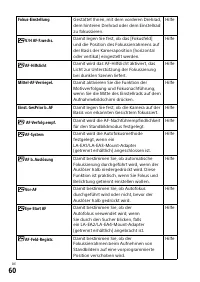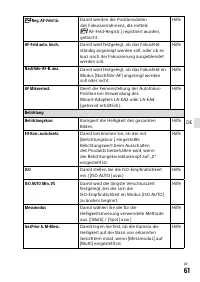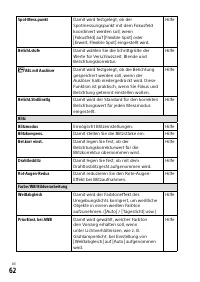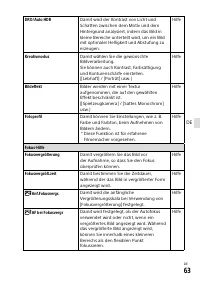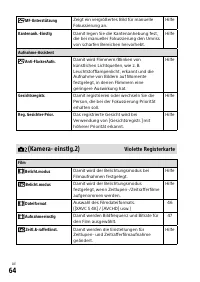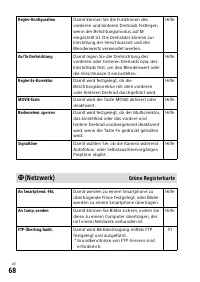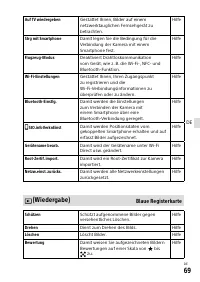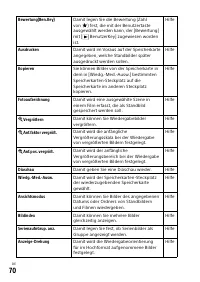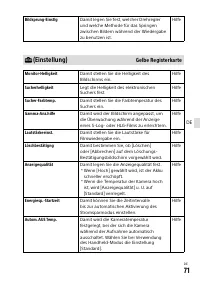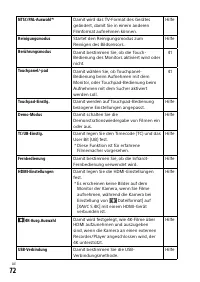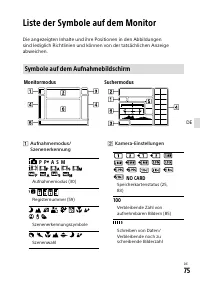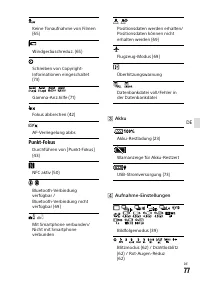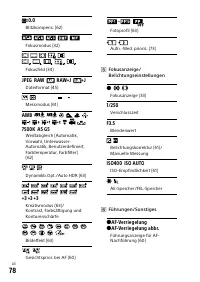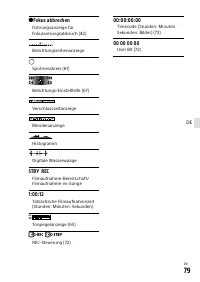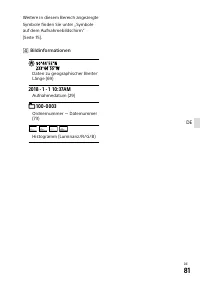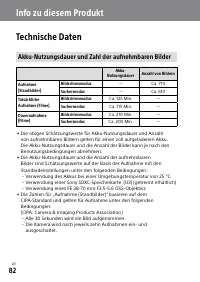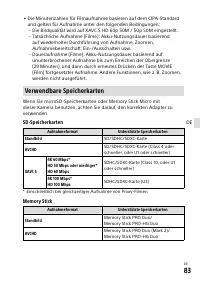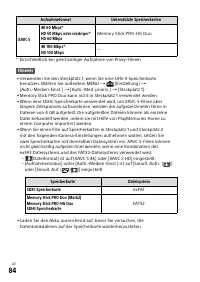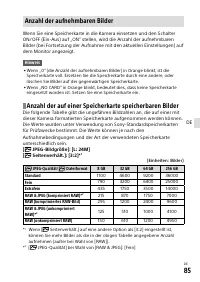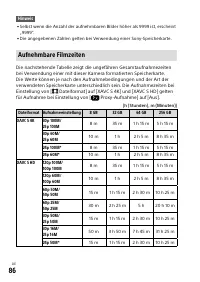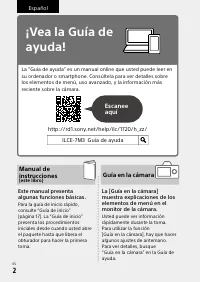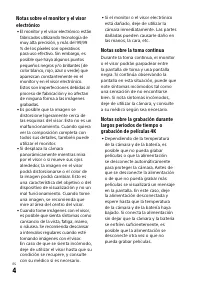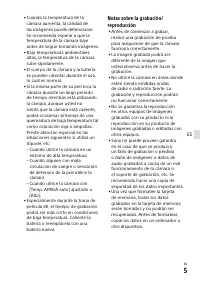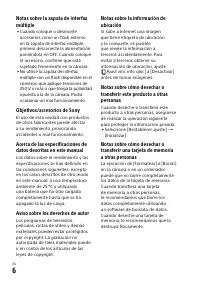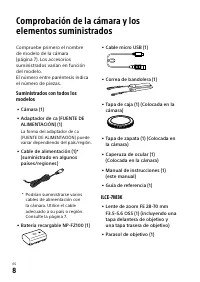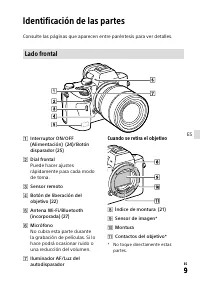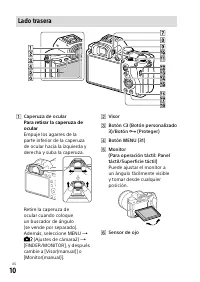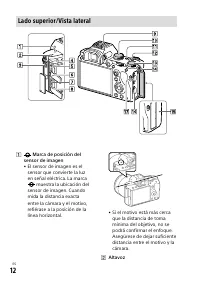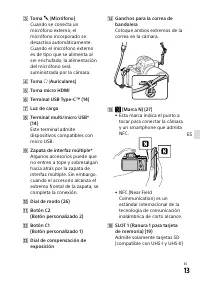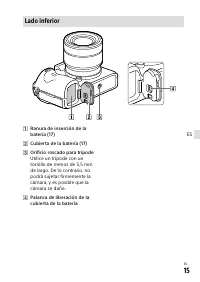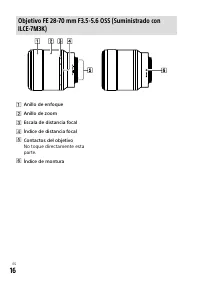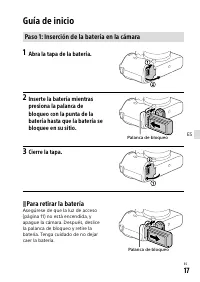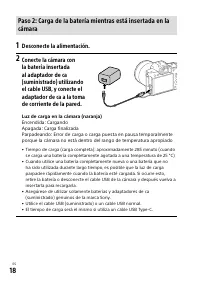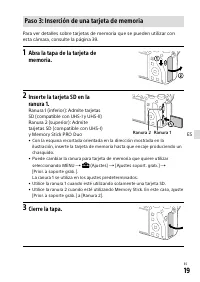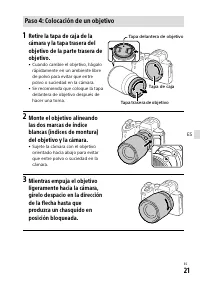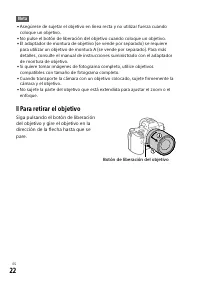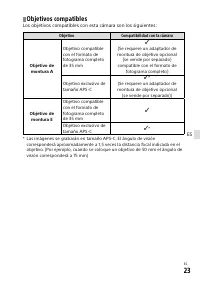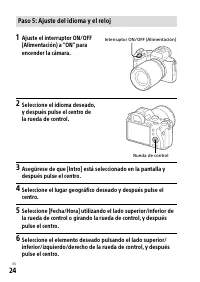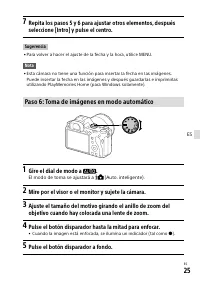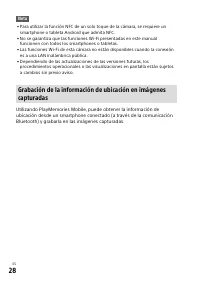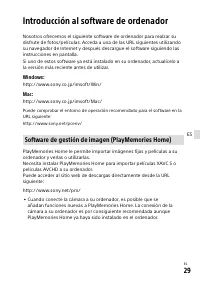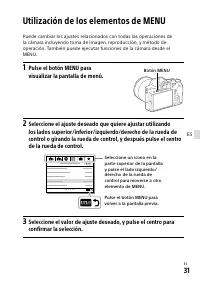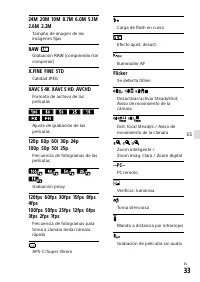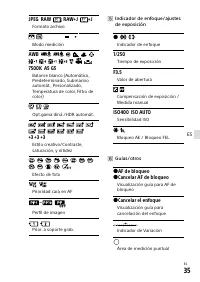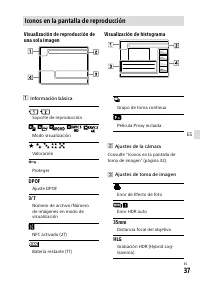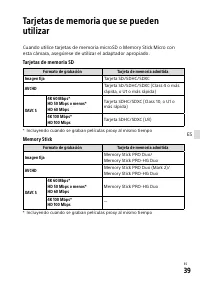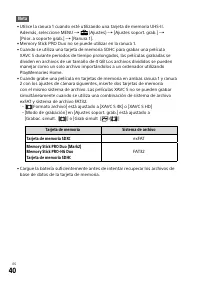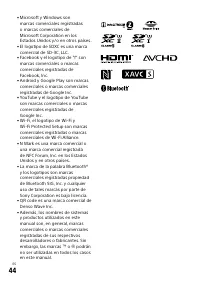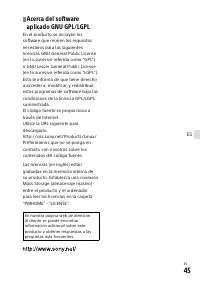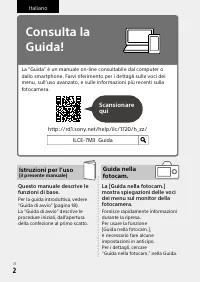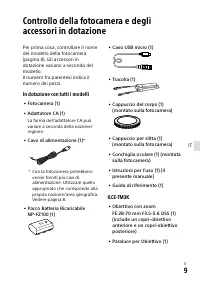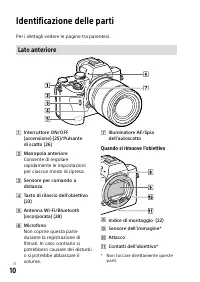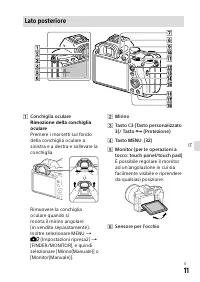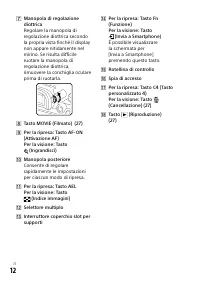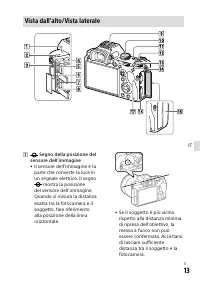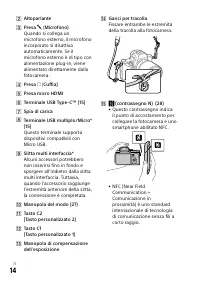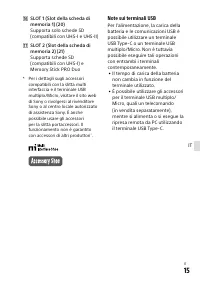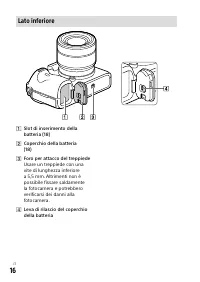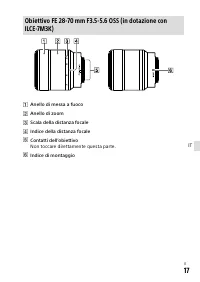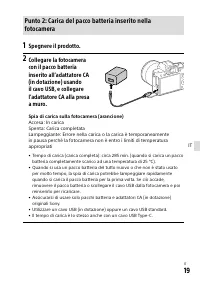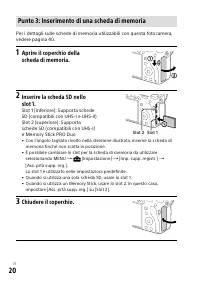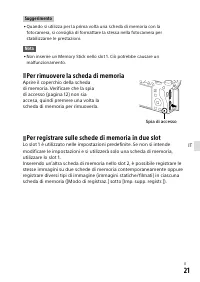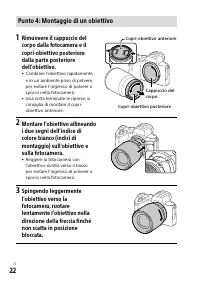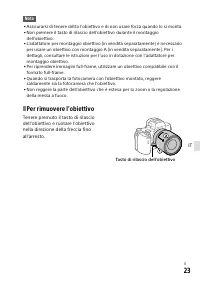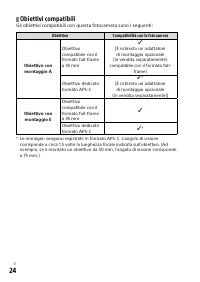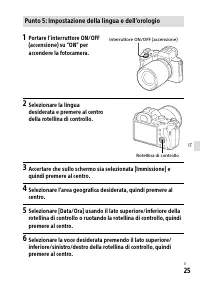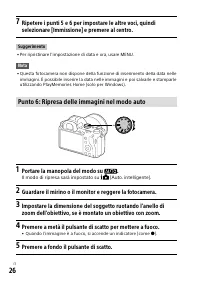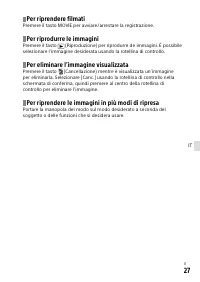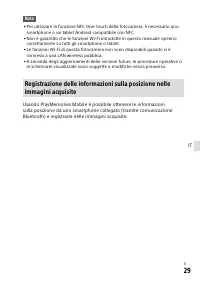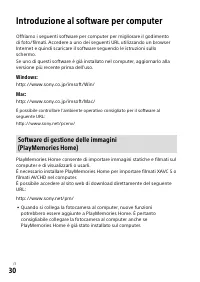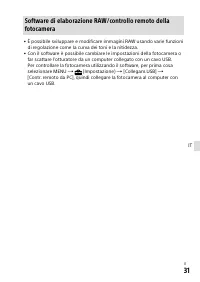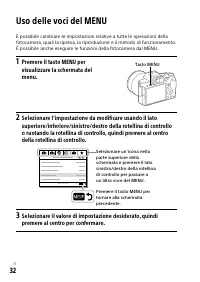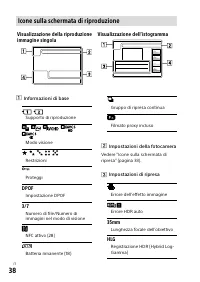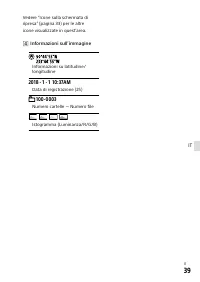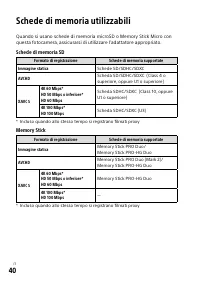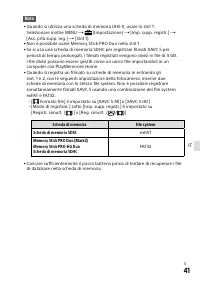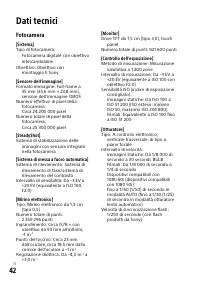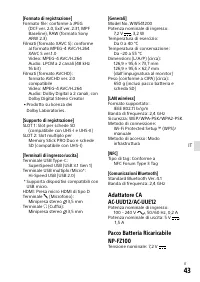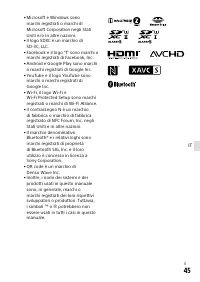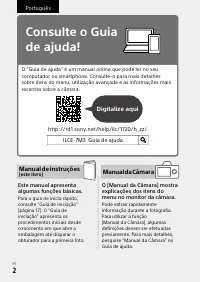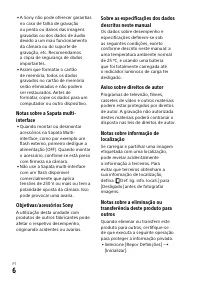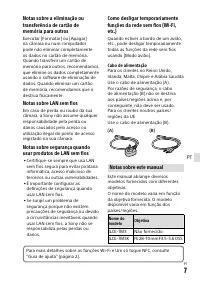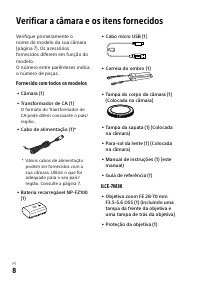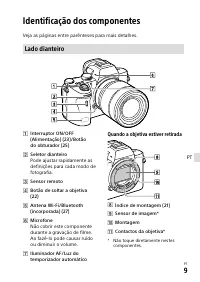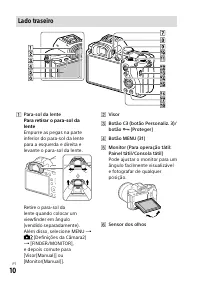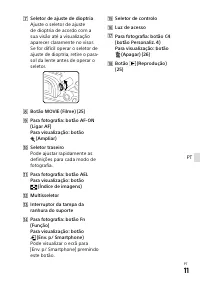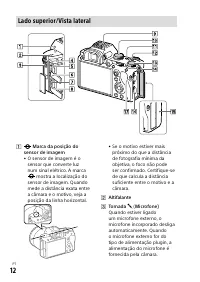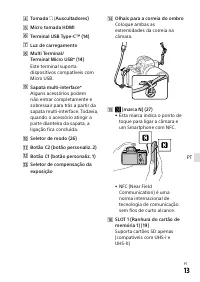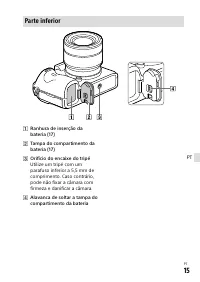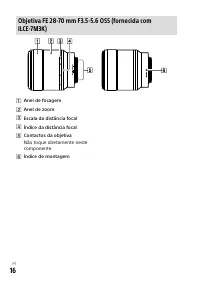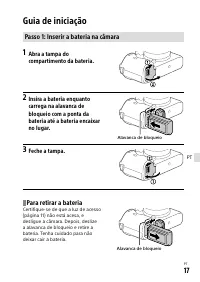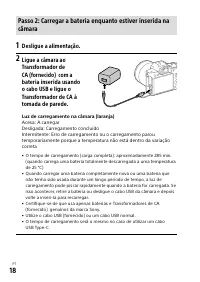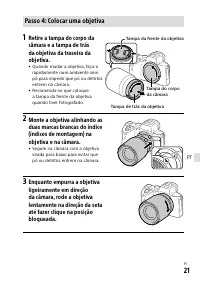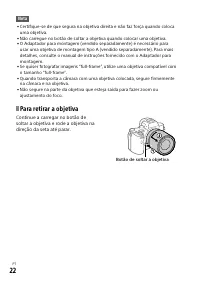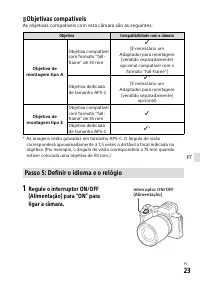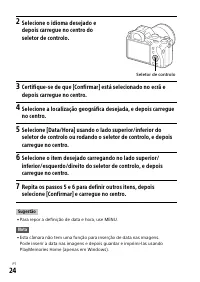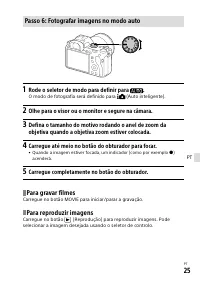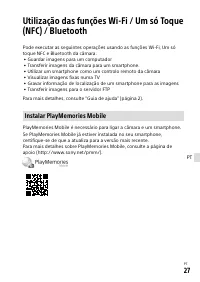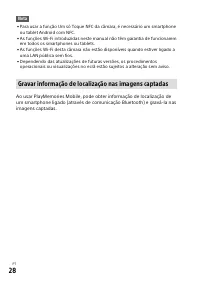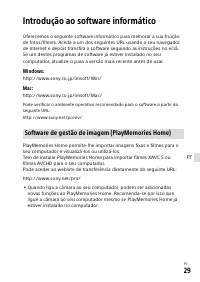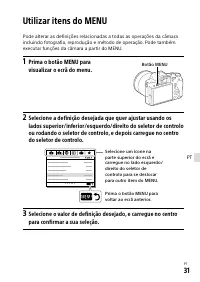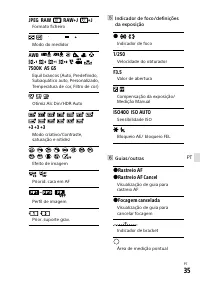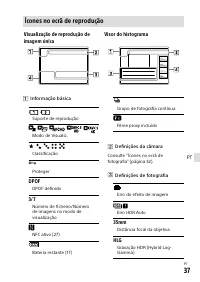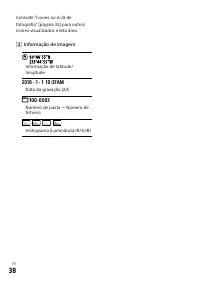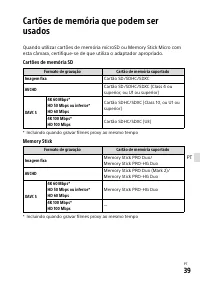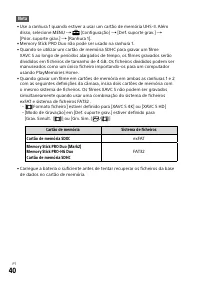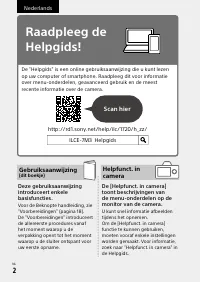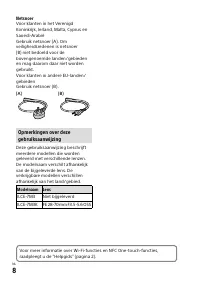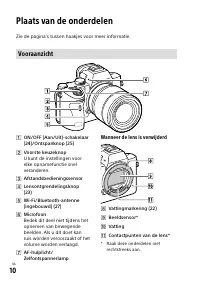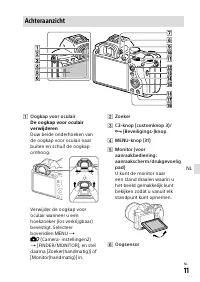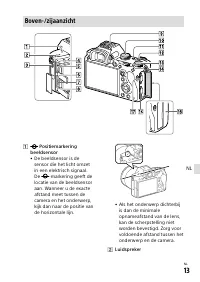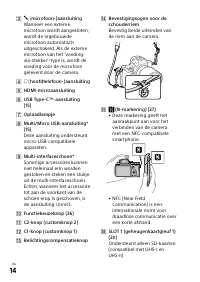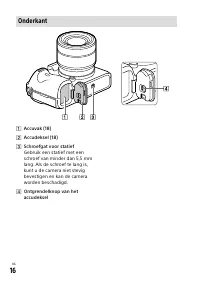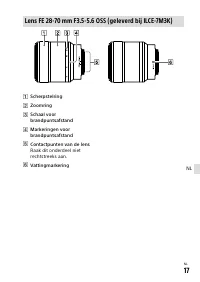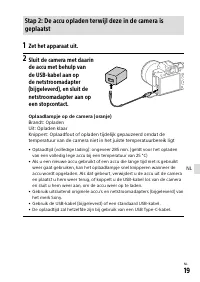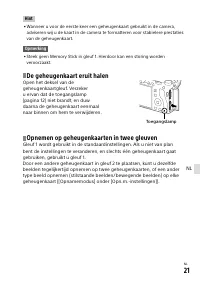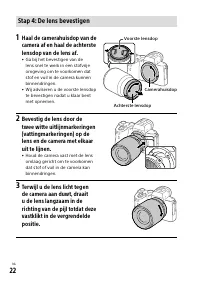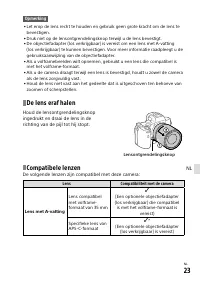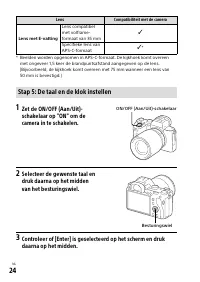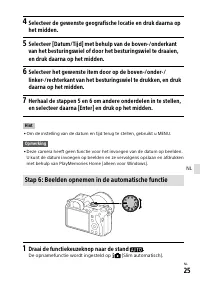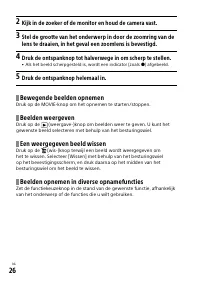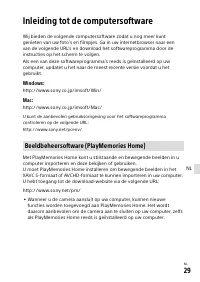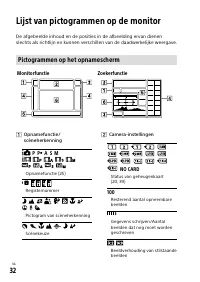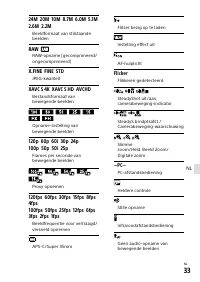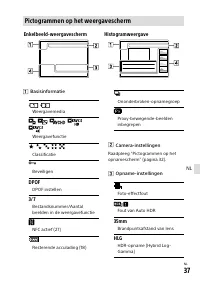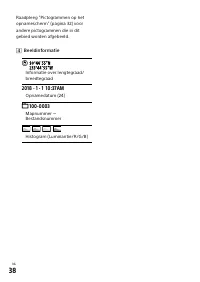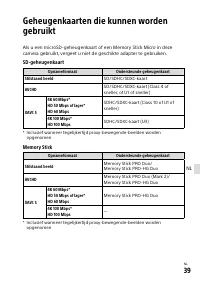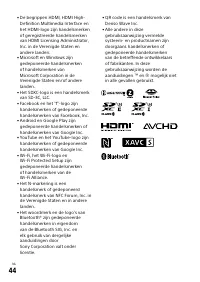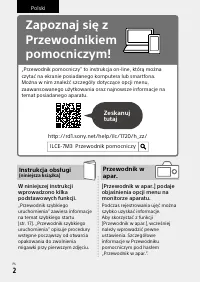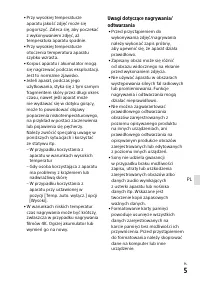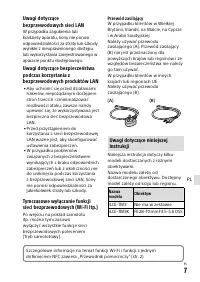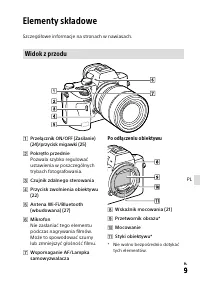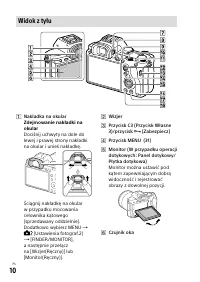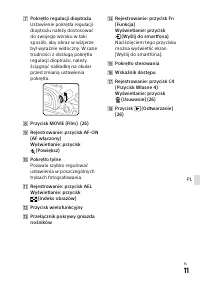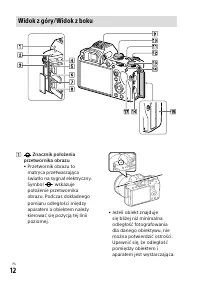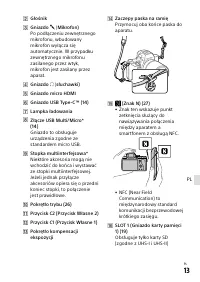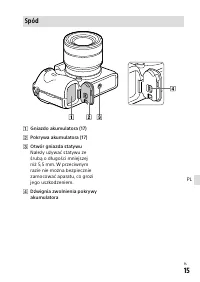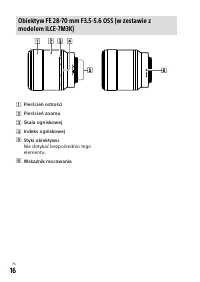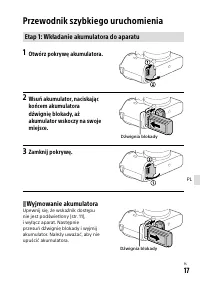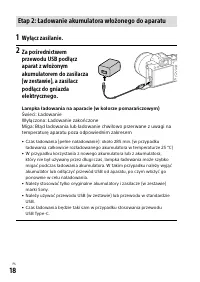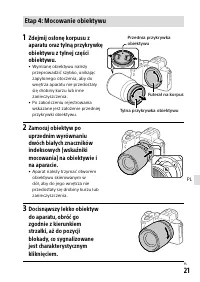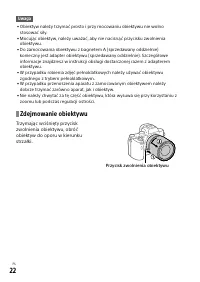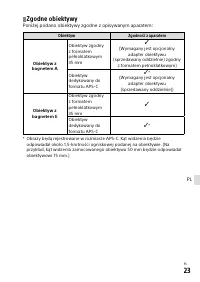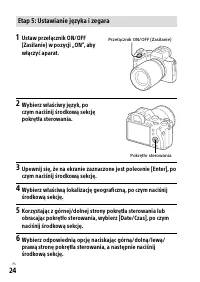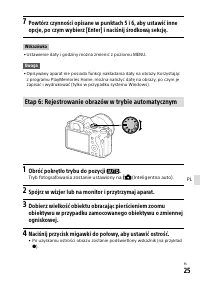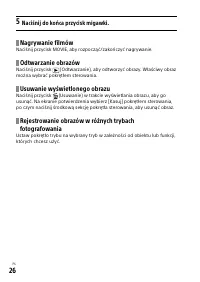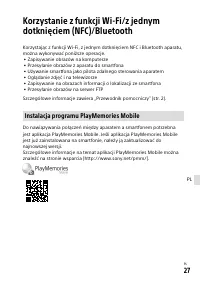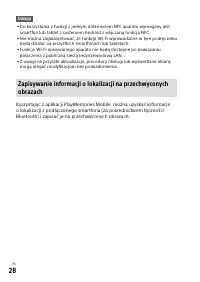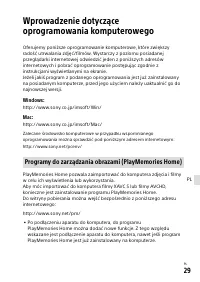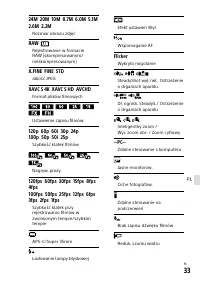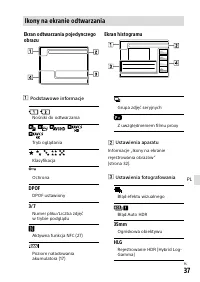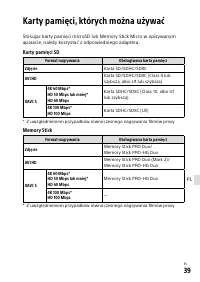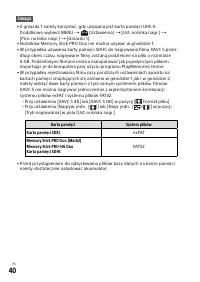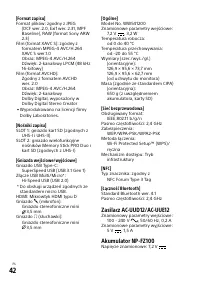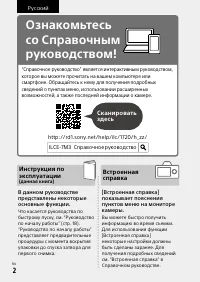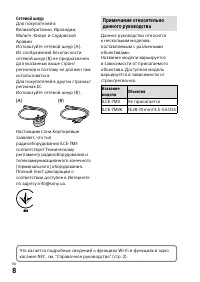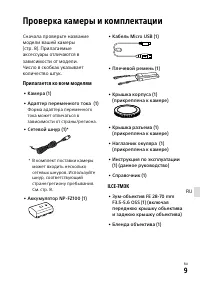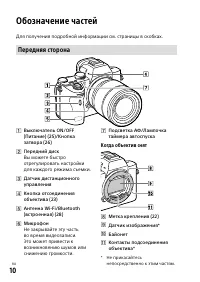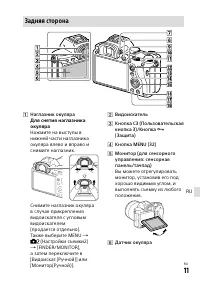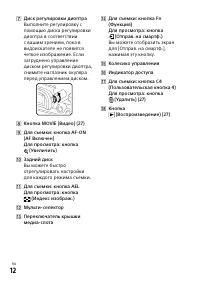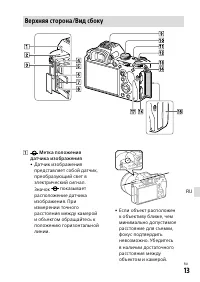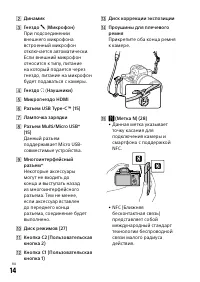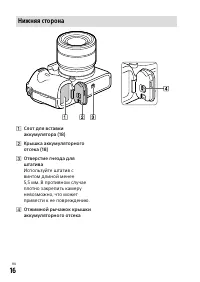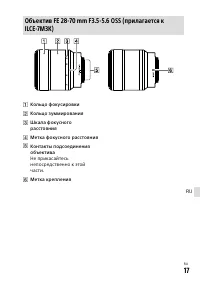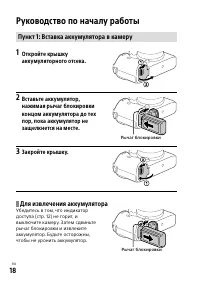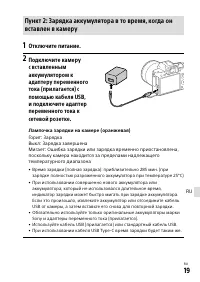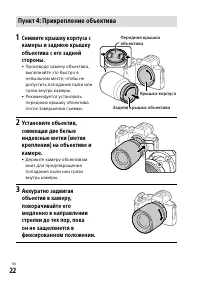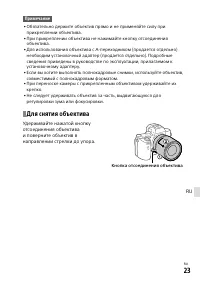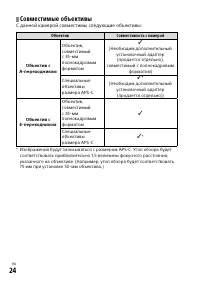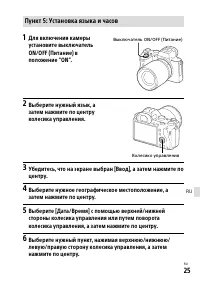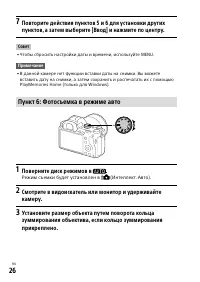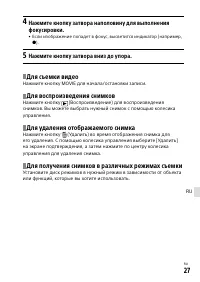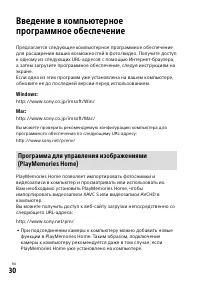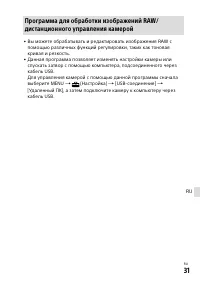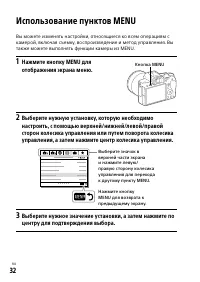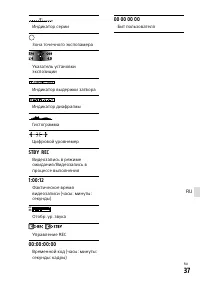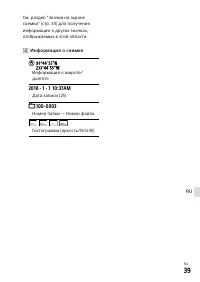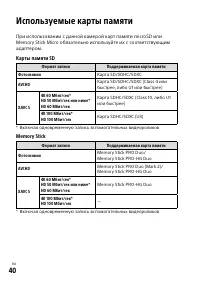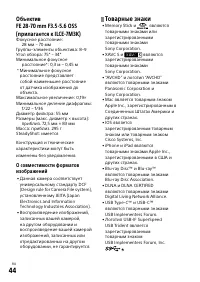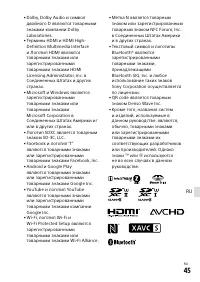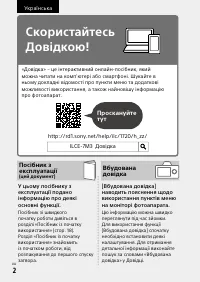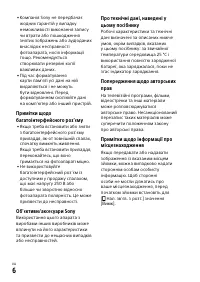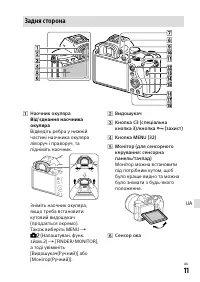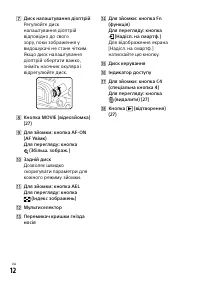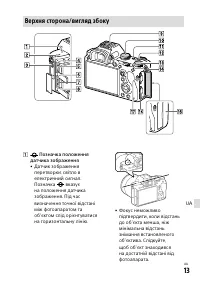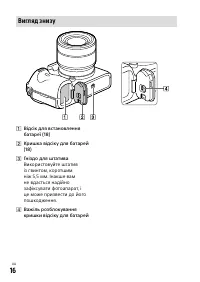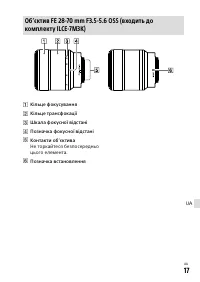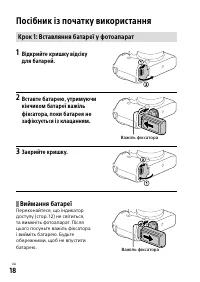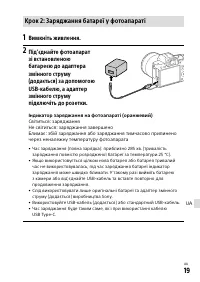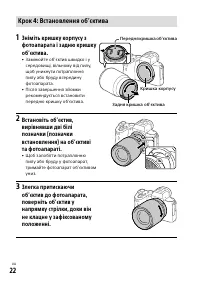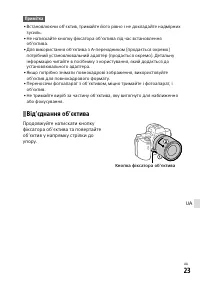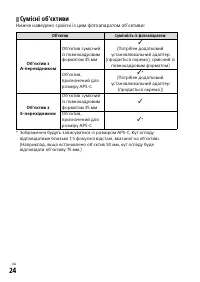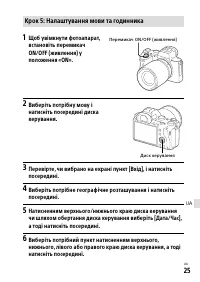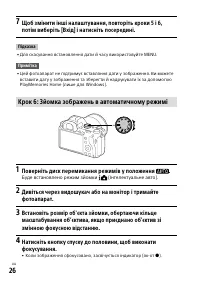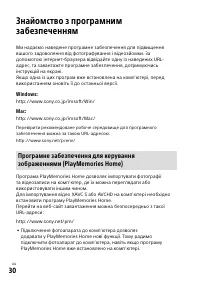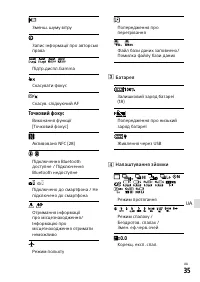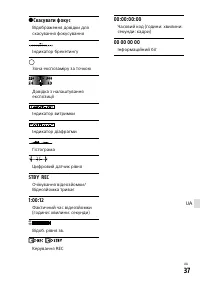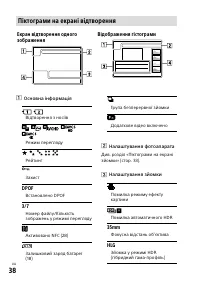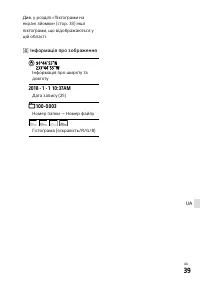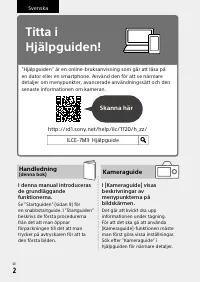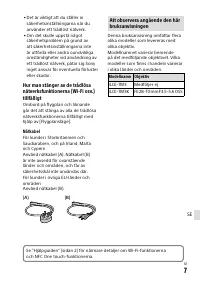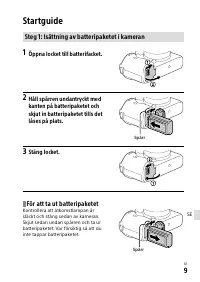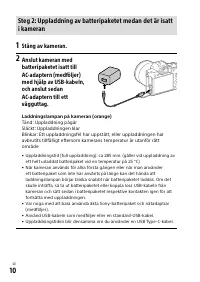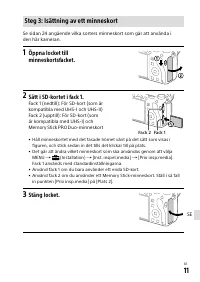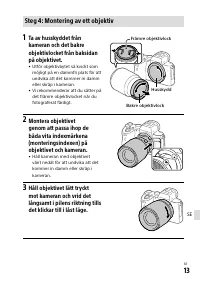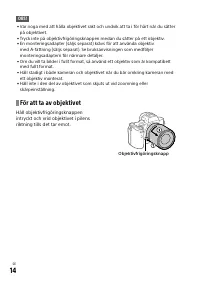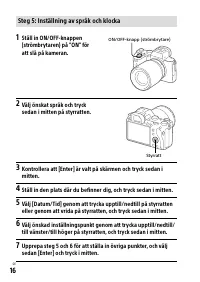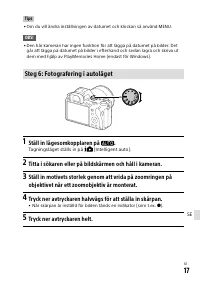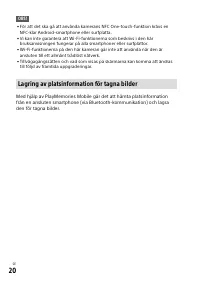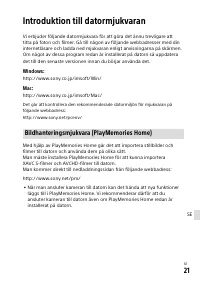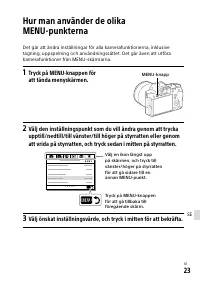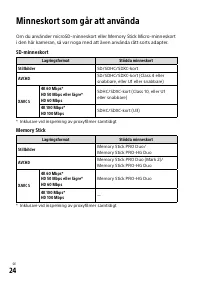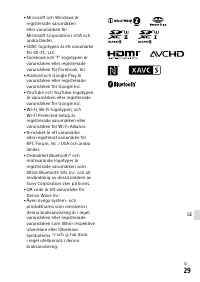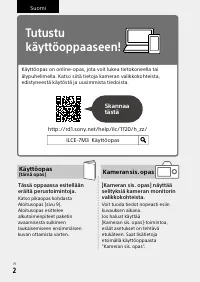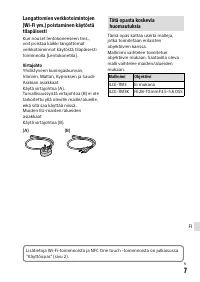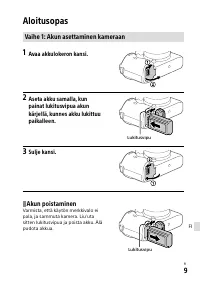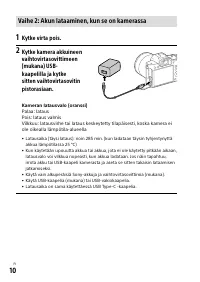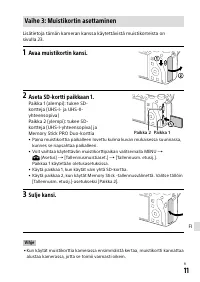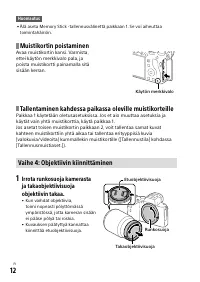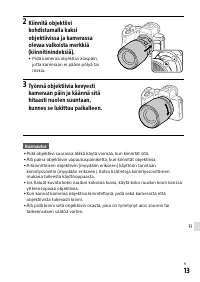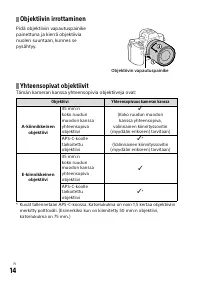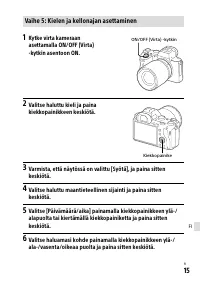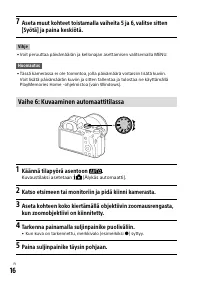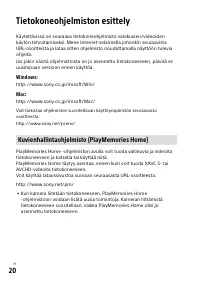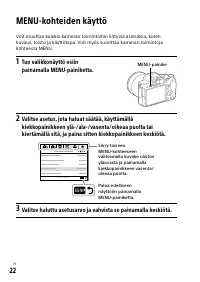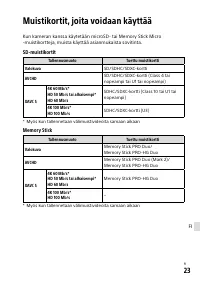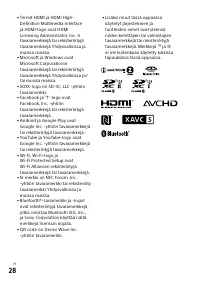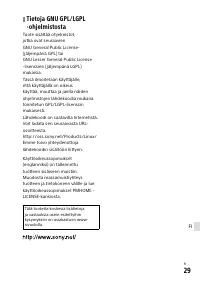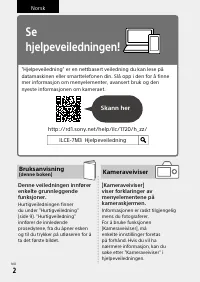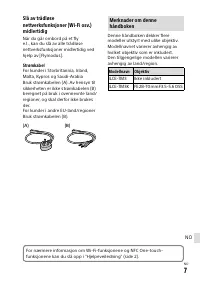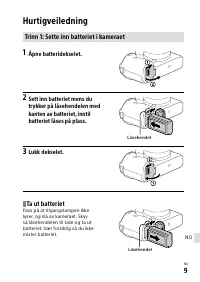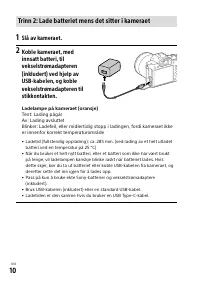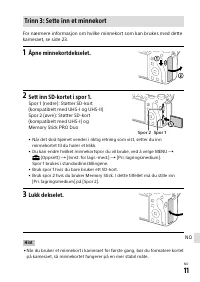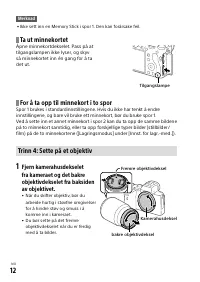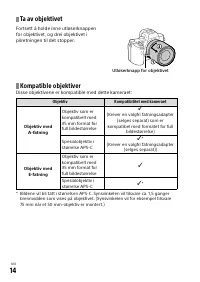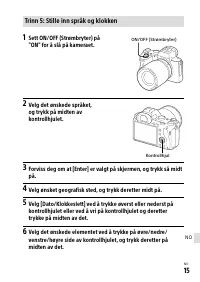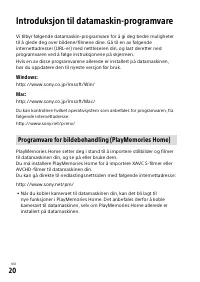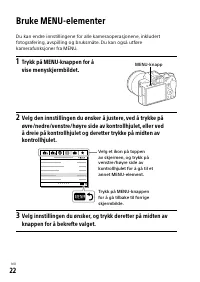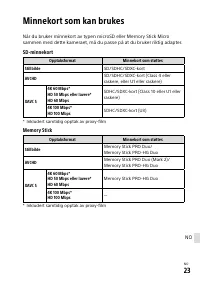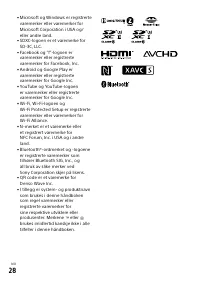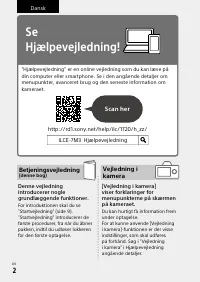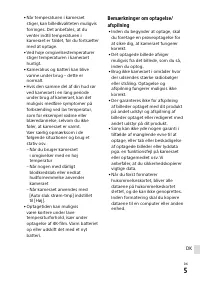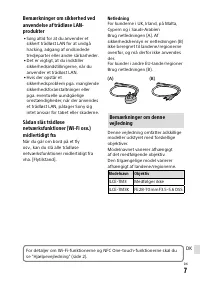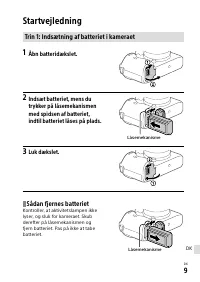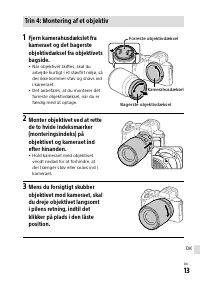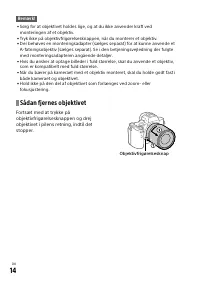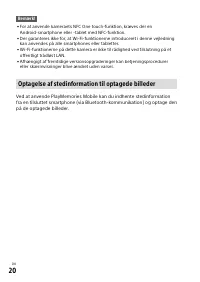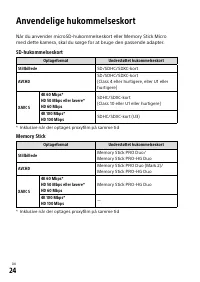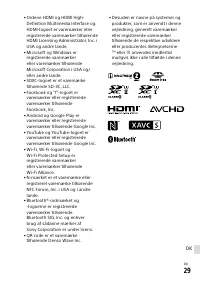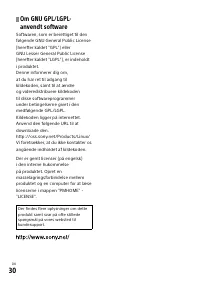Фотоаппараты Sony Alpha 7 III - инструкция пользователя по применению, эксплуатации и установке на русском языке. Мы надеемся, она поможет вам решить возникшие у вас вопросы при эксплуатации техники.
Если остались вопросы, задайте их в комментариях после инструкции.
"Загружаем инструкцию", означает, что нужно подождать пока файл загрузится и можно будет его читать онлайн. Некоторые инструкции очень большие и время их появления зависит от вашей скорости интернета.

ILCE-7M3
4-732-950-41(1)
GB
3
C:\1102\4732950411ILCE7M3CEC\01GB-ILCE7M3CEC\010BEF.indd
DTP data saved: 2017/11/01 16:10
PDF file created: 2017/11/02 15:24
GB
Notes on using your camera
Along with this section, also see
“Precautions” in the Help Guide
(page 2).
Screen language
You can select the language
displayed on the screen using the
menu (page 70).
Notes on handling the product
• This camera is designed to be dust-
and moisture-resistant, but is not
waterproof or dust-proof.
• When using the power zoom lens,
be careful not to get your fingers
or any other objects caught in the
lens.
• Always attach the lens front cap
or body cap when you are not
using the camera. To prevent dust
or debris from getting inside the
camera, remove dust from the
body cap before attaching it to the
camera.
• Do not leave the lens or the
viewfinder exposed to a strong light
source such as sunlight. Because
of the lens’s condensing function,
doing so may cause smoke, fire, or
a malfunction inside the camera
body or the lens. If you have to
leave the camera exposed to a light
source such as sunlight, attach the
lens cap to the lens.
• When you shoot with backlighting,
keep the sun sufficiently far away
from the angle of view. Otherwise,
the sunlight may enter the focus
inside the camera and cause smoke
or fire. Even if the sun is slightly
away from the angle of view, it may
still cause smoke or fire.
• Do not directly expose the lens to
beams such as laser beams. That
may damage the image sensor and
cause the camera to malfunction.
• Do not look at sunlight or a strong
light source through the lens when
it is detached. This may result in
unrecoverable damage to the eyes
or cause a malfunction.
• Do not leave the camera, the
supplied accessories, or memory
cards within the reach of infants.
They may be accidentally
swallowed. If this occurs, consult a
doctor immediately.
Notes on the monitor and
electronic viewfinder
• The monitor and electronic
viewfinder are manufactured
using extremely high-precision
technology, and over 99.99% of the
pixels are operational for effective
use. However, there may be some
small black dots and/or bright
dots (white, red, blue or green in
color) that constantly appear on the
monitor and electronic viewfinder.
These are imperfections due to
the manufacturing process and do
not affect the recorded images in
any way.
Содержание
- 501 Примечания по использованию камеры; Язык экранной индикации
- 504 Объективы/аксессуары Sony
- 506 Сетевой шнур
- 507 Проверка камеры и комплектации; Прилагается ко всем моделям
- 508 Обозначение частей; Передняя сторона; Когда объектив снят
- 509 Задняя сторона
- 511 Верхняя сторона/Вид сбоку
- 514 Нижняя сторона
- 516 Руководство по началу работы; Пункт 1: Вставка аккумулятора в камеру; Для извлечения аккумулятора
- 518 Пункт 3: Вставка карты памяти; Вставьте карту SD в слот 1.
- 519 Для извлечения карты памяти; Для записи на карты памяти в двух слотах
- 520 Пункт 4: Прикрепление объектива
- 521 Примечание; Для снятия объектива
- 522 Совместимые объективы
- 523 Пункт 5: Установка языка и часов
- 524 Совет; Пункт 6: Фотосъемка в режиме авто; Поверните диск режимов в
- 525 Нажмите кнопку затвора вниз до упора.; Для съемки видео; Для воспроизведения снимков; Для удаления отображаемого снимка; Для получения снимков в различных режимах съемки
- 526 Установка PlayMemories Mobile
- 530 Использование пунктов MENU
- 531 Перечень значков на мониторе; Значки на экране съемки; Режим монитора
- 533 Точечный фокус
- 534 Следящий AF
- 536 Значки на экране воспроизведения; Отображение гистограммы
- 538 Используемые карты памяти; Карты памяти SD
- 540 Технические характеристики; Камера
- 542 Товарные знаки
Характеристики
Остались вопросы?Не нашли свой ответ в руководстве или возникли другие проблемы? Задайте свой вопрос в форме ниже с подробным описанием вашей ситуации, чтобы другие люди и специалисты смогли дать на него ответ. Если вы знаете как решить проблему другого человека, пожалуйста, подскажите ему :)