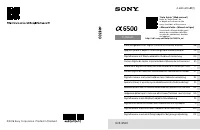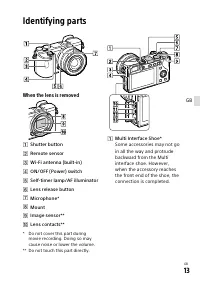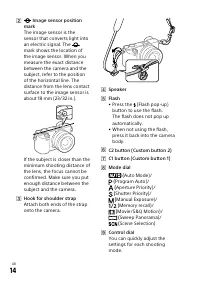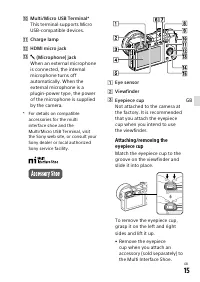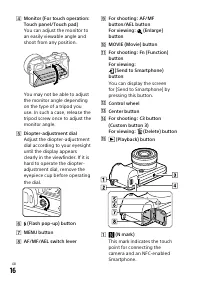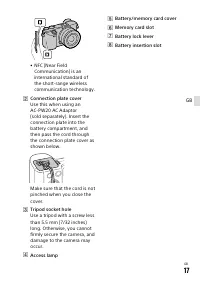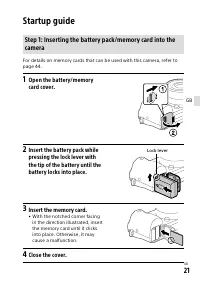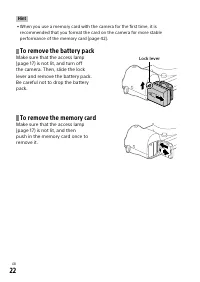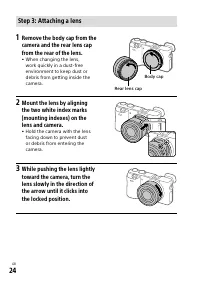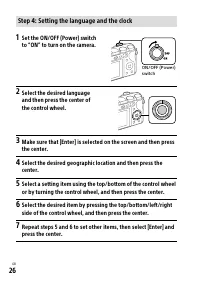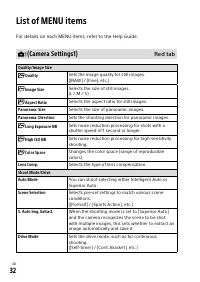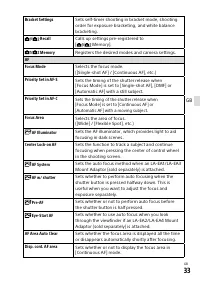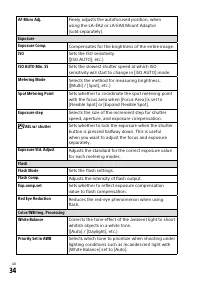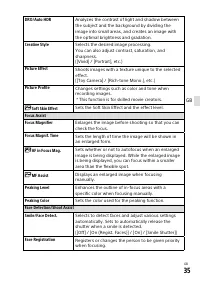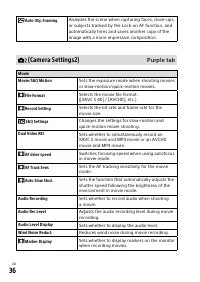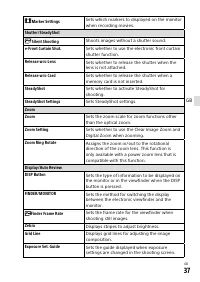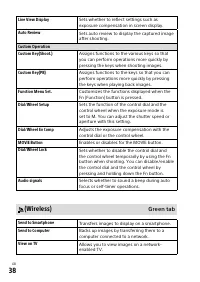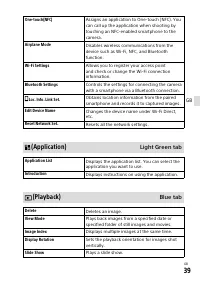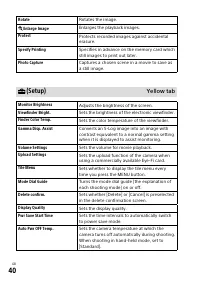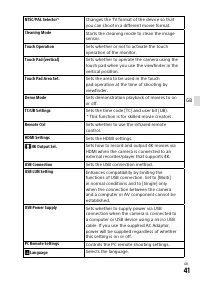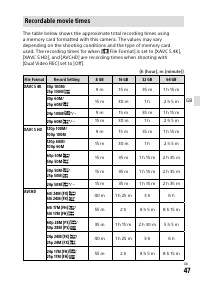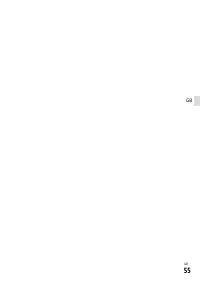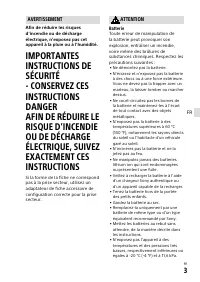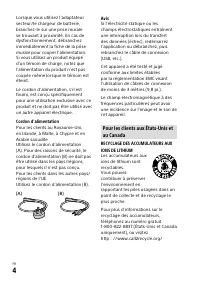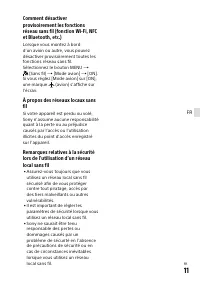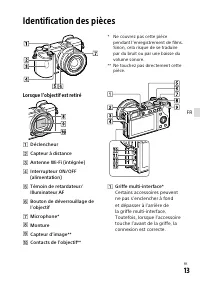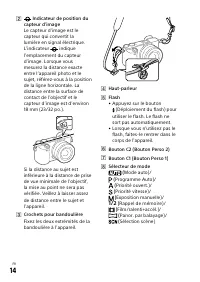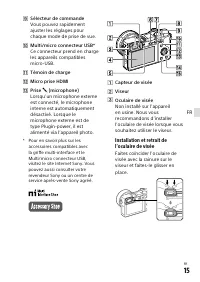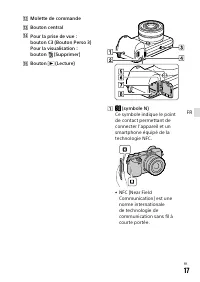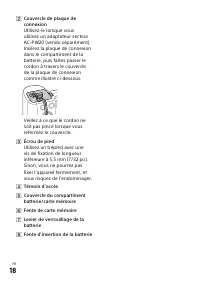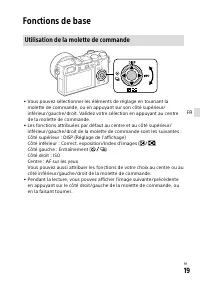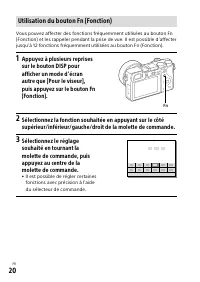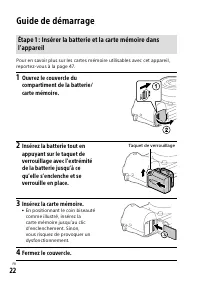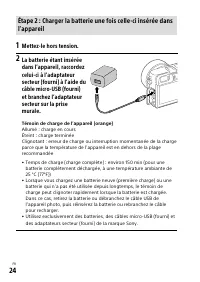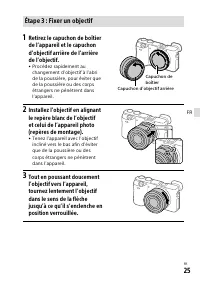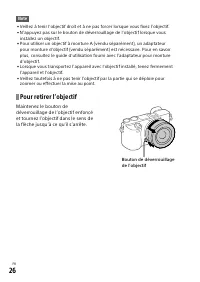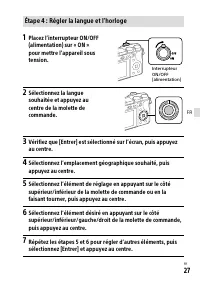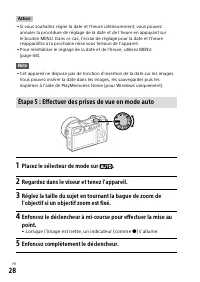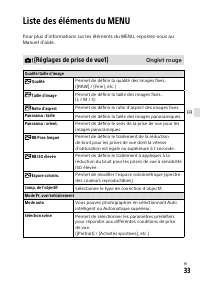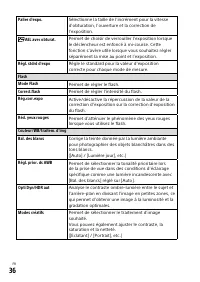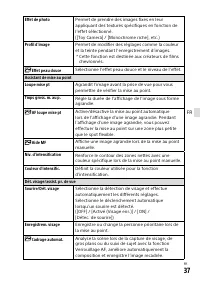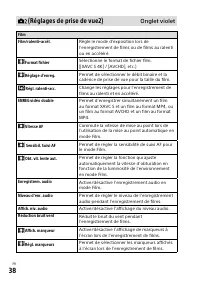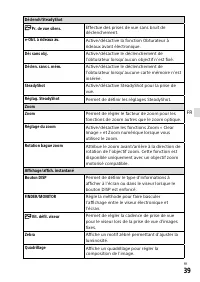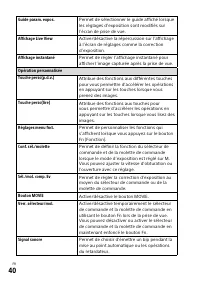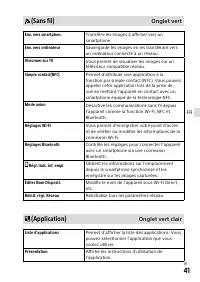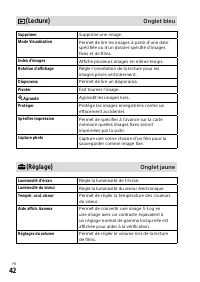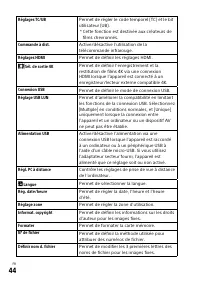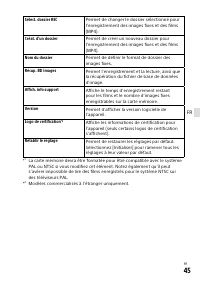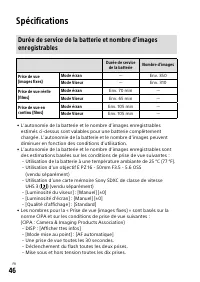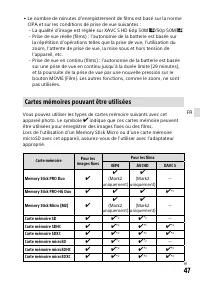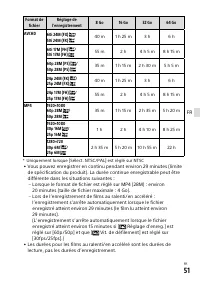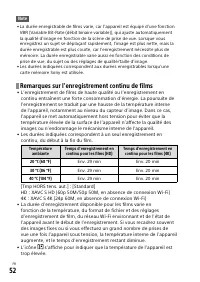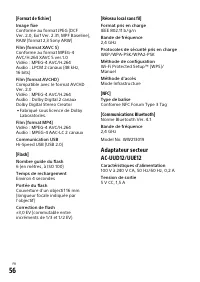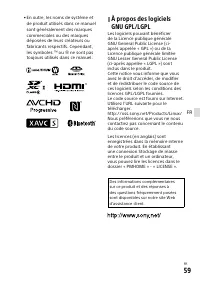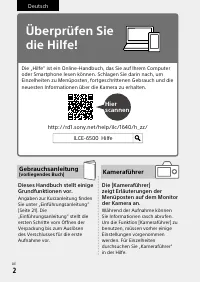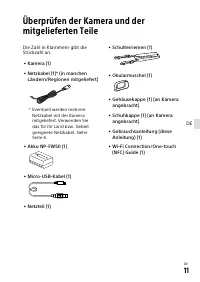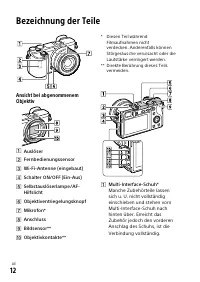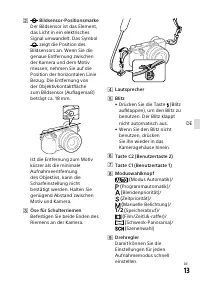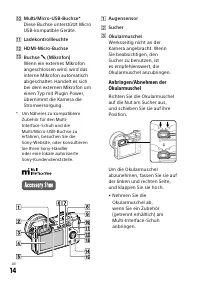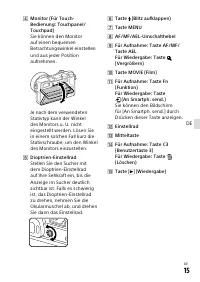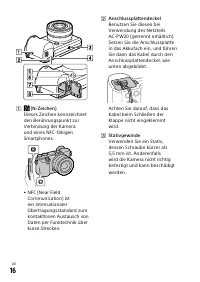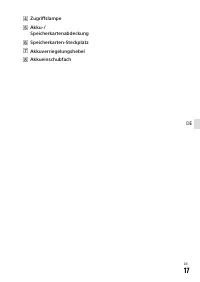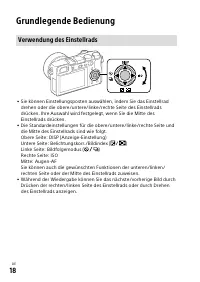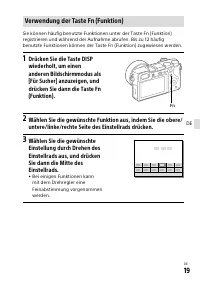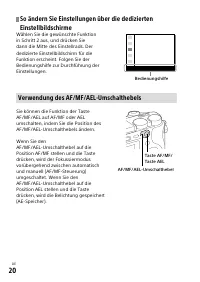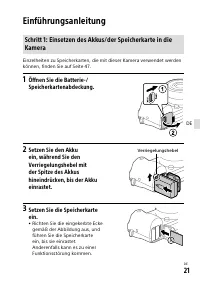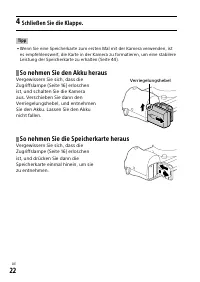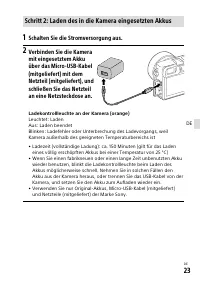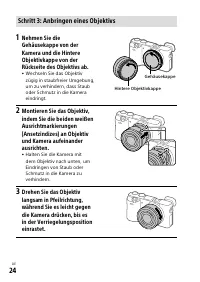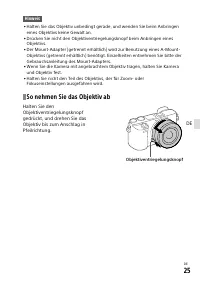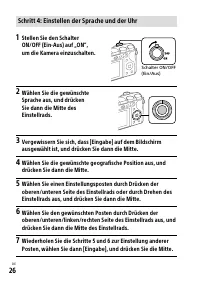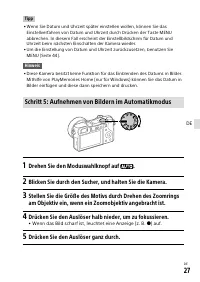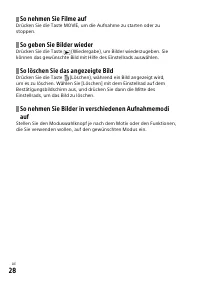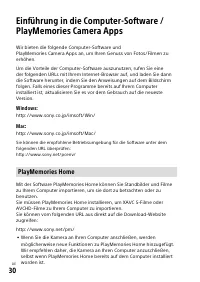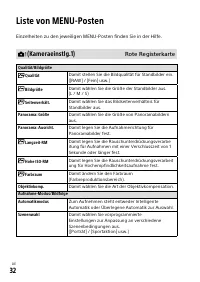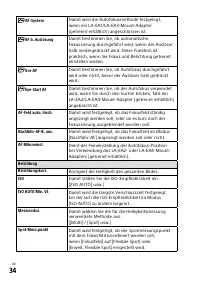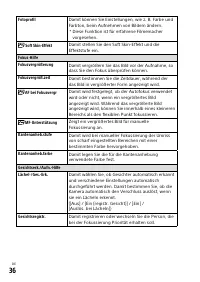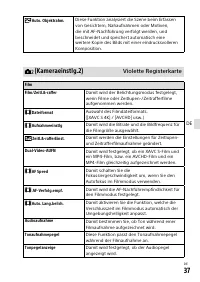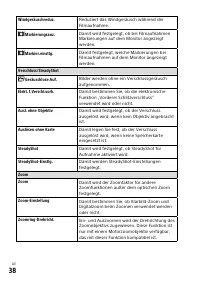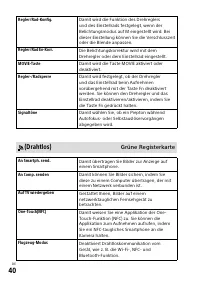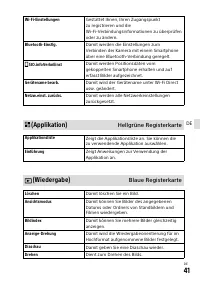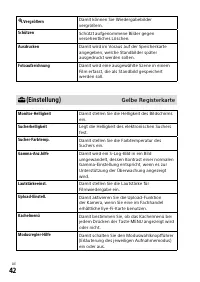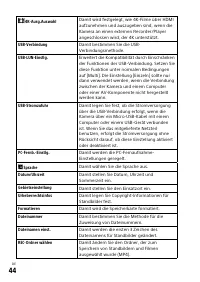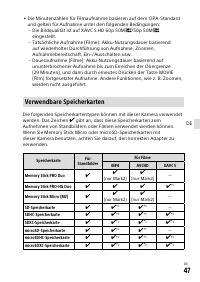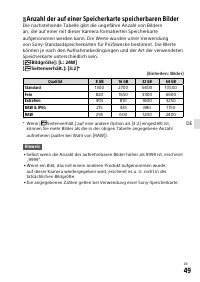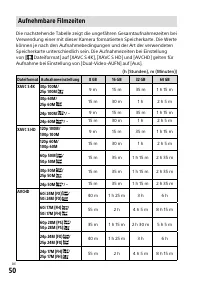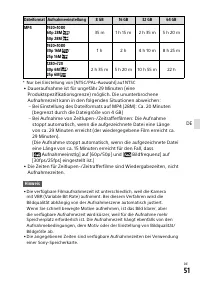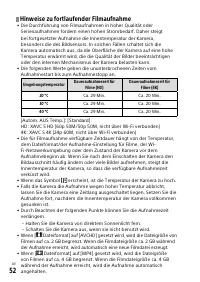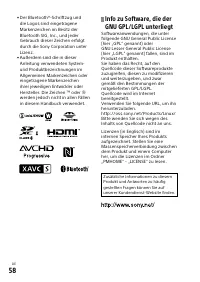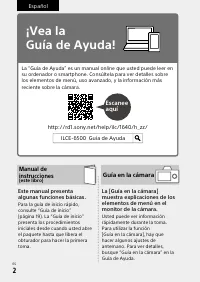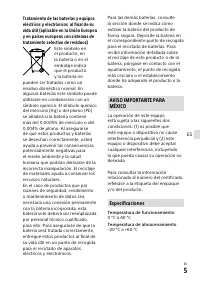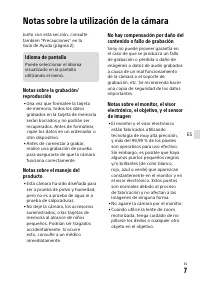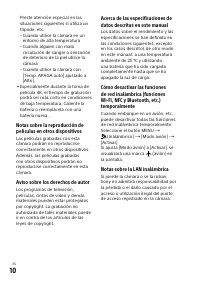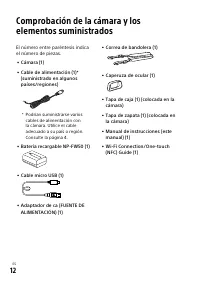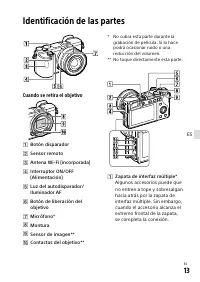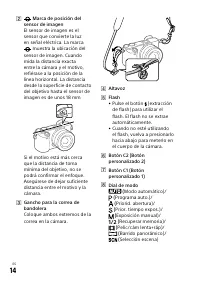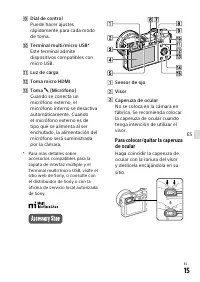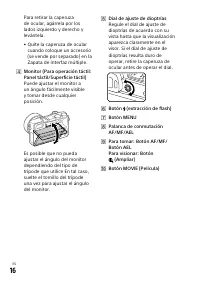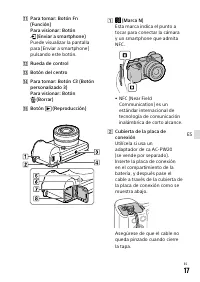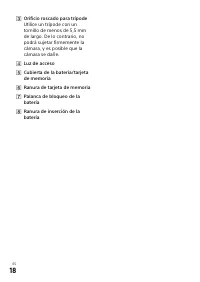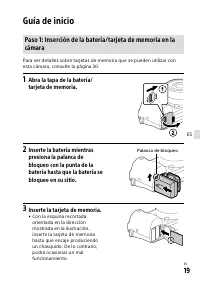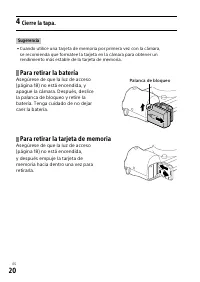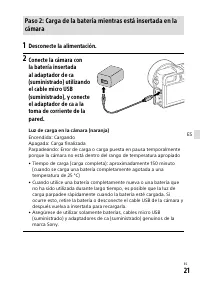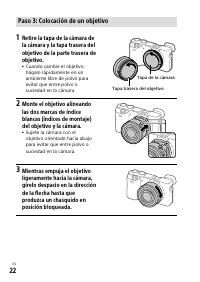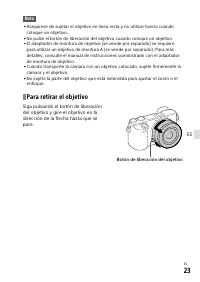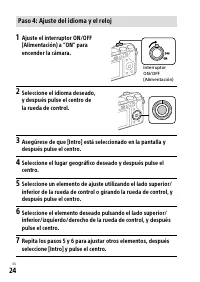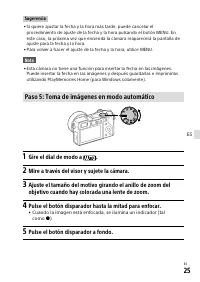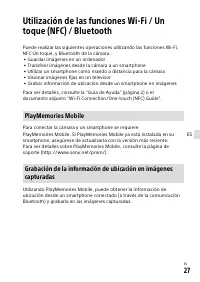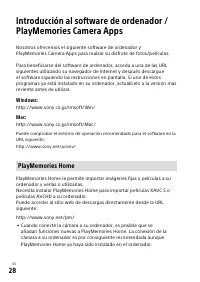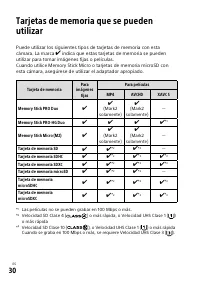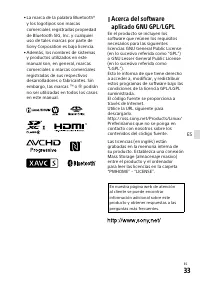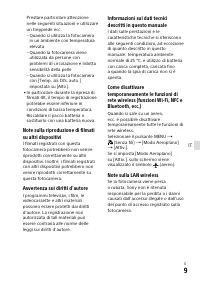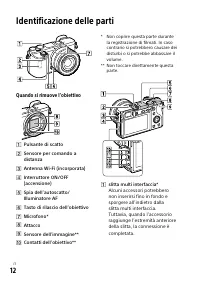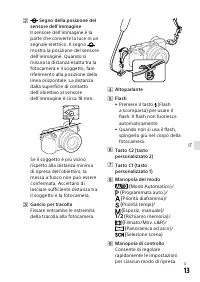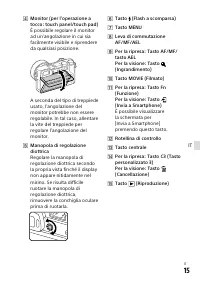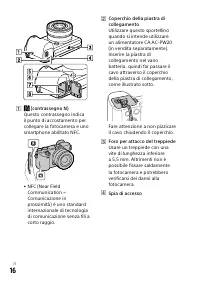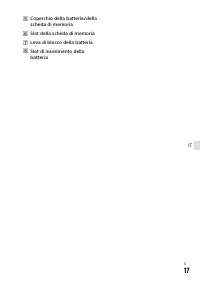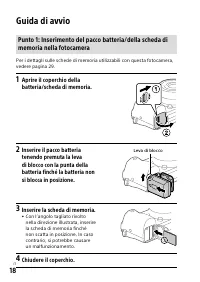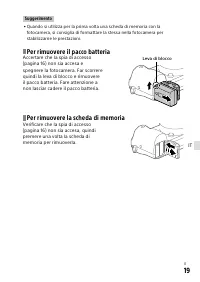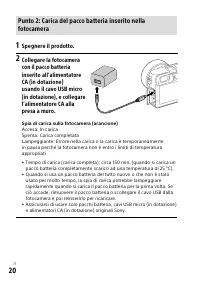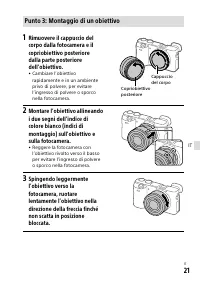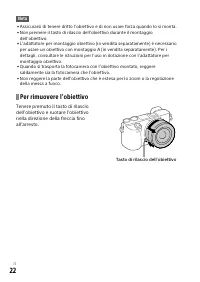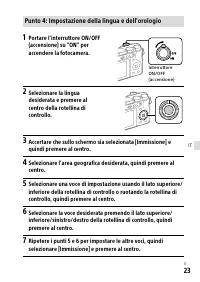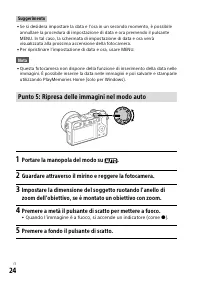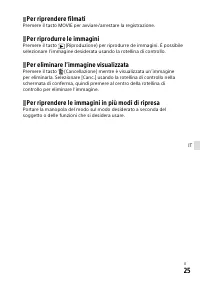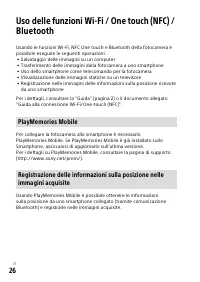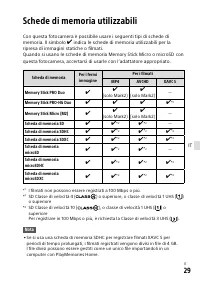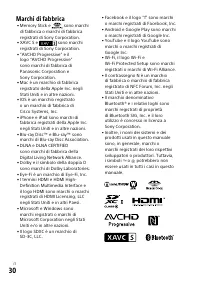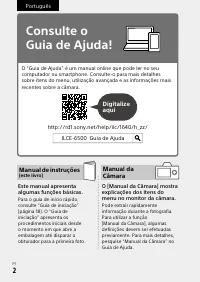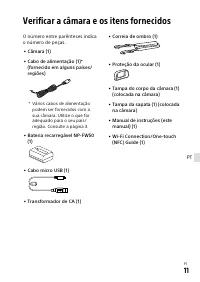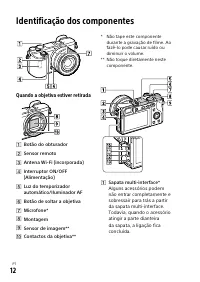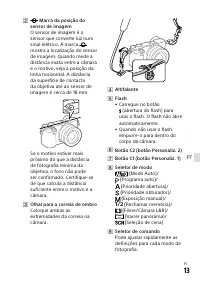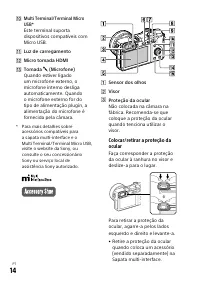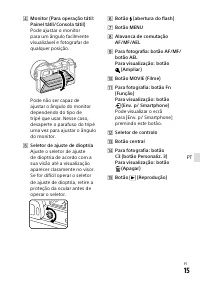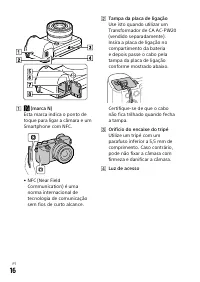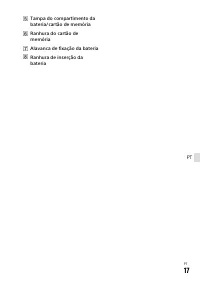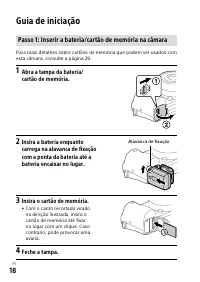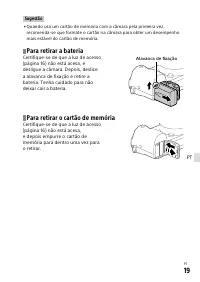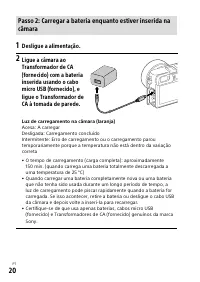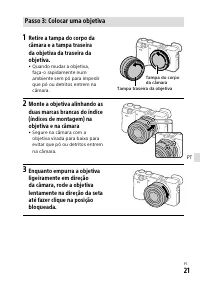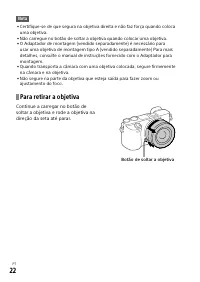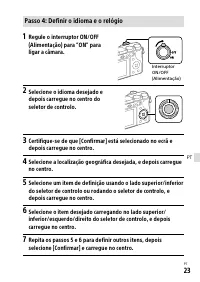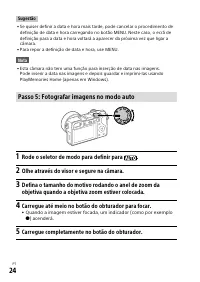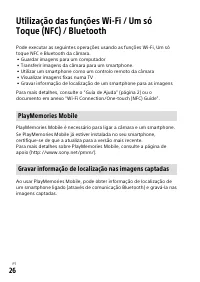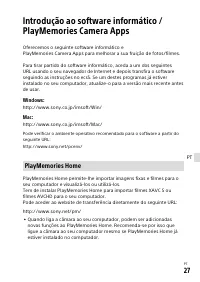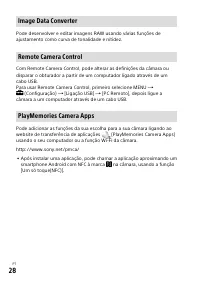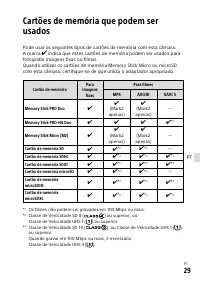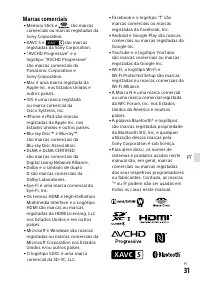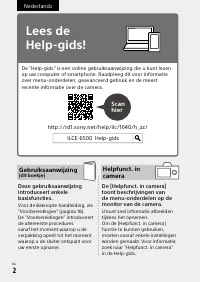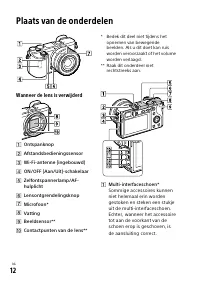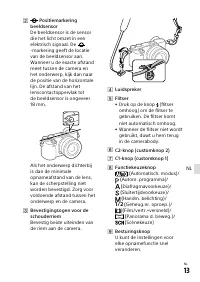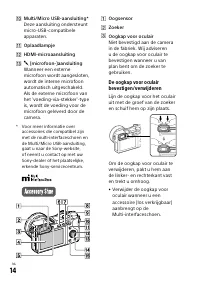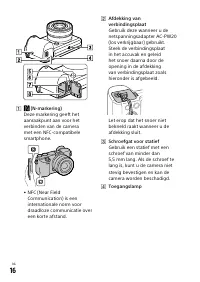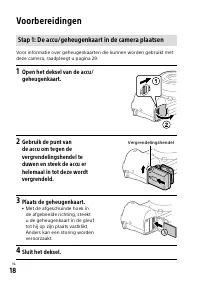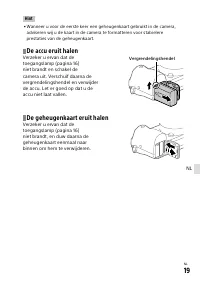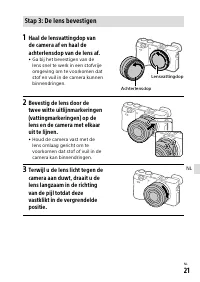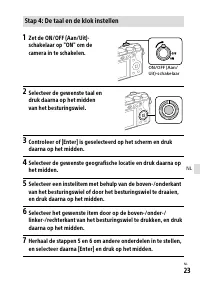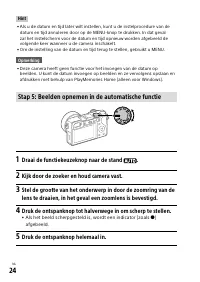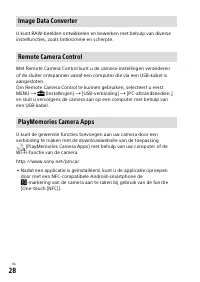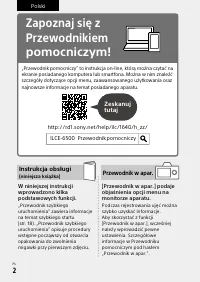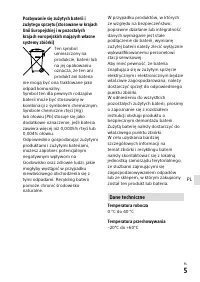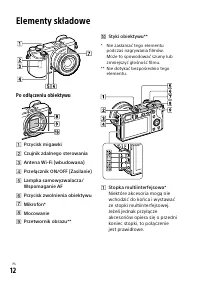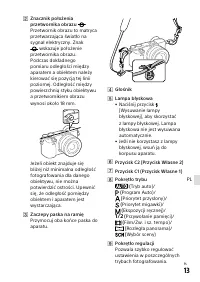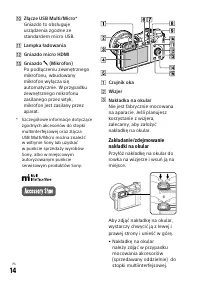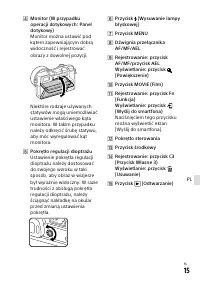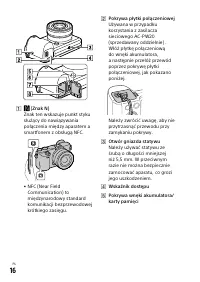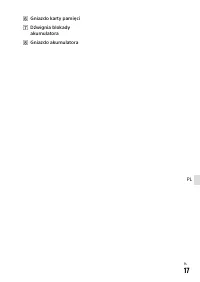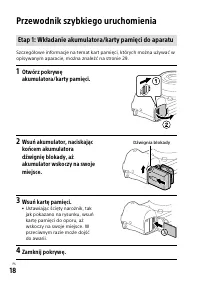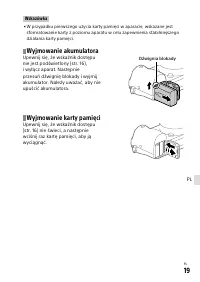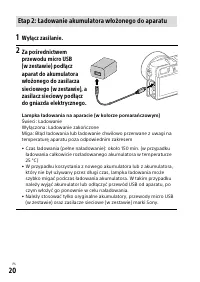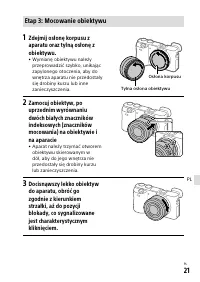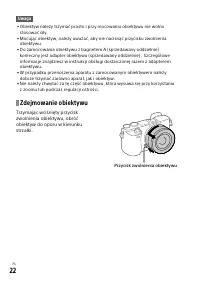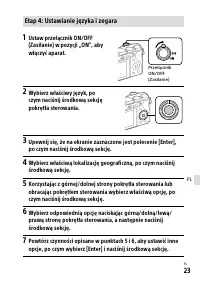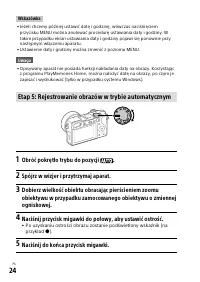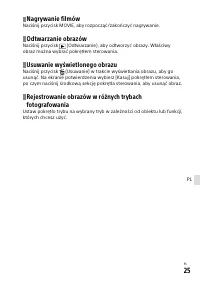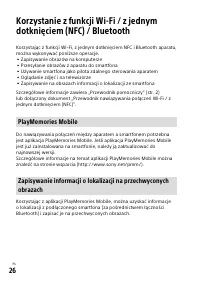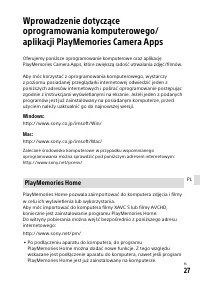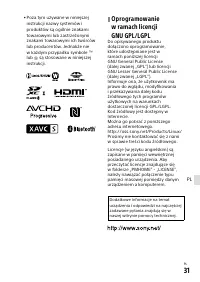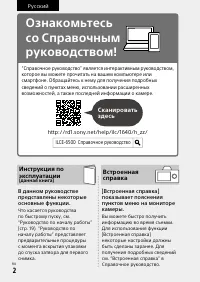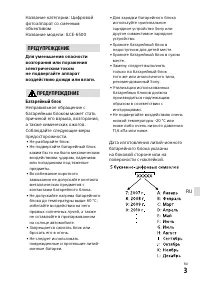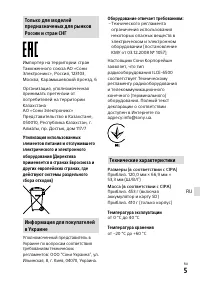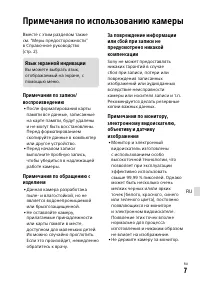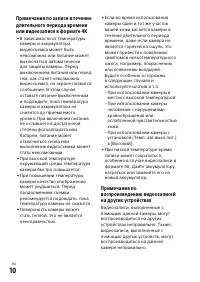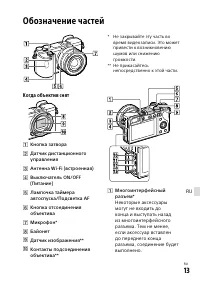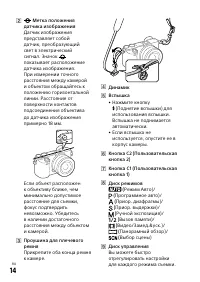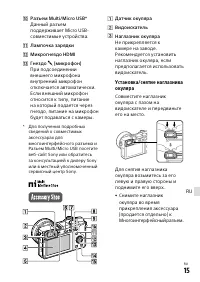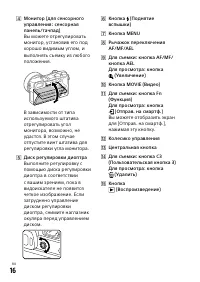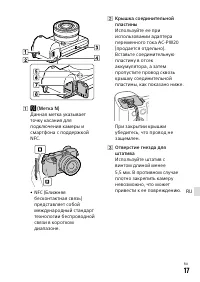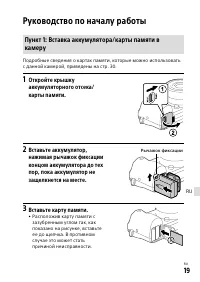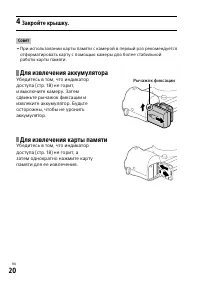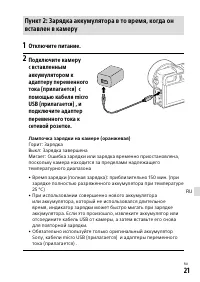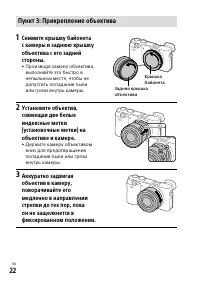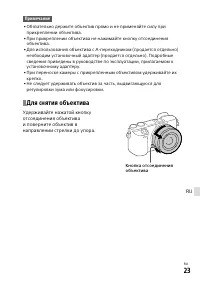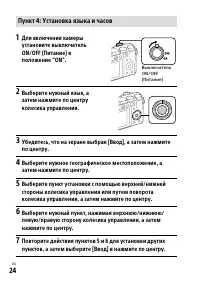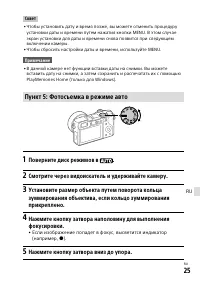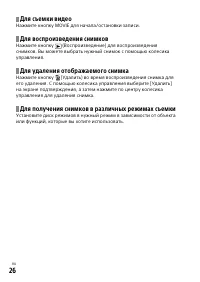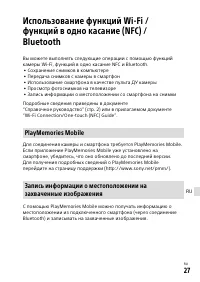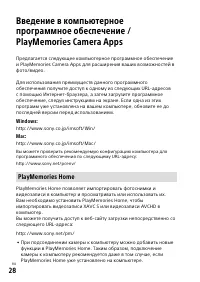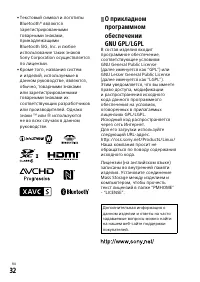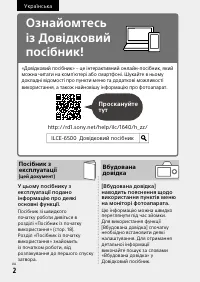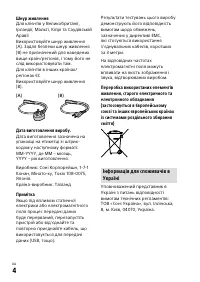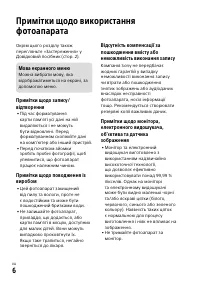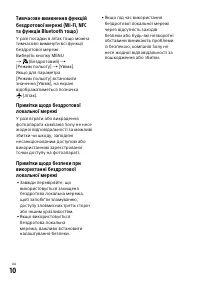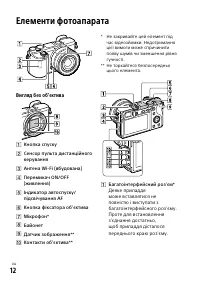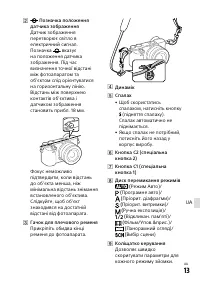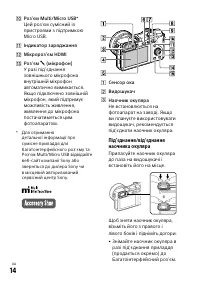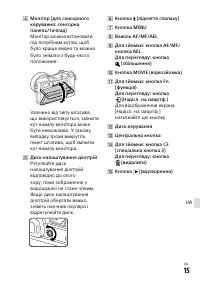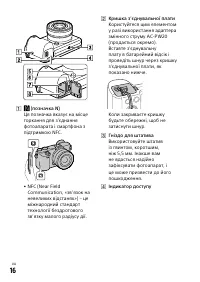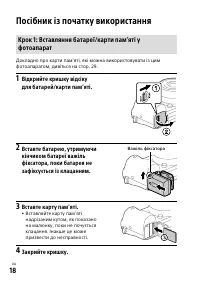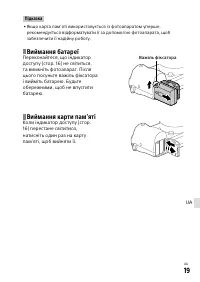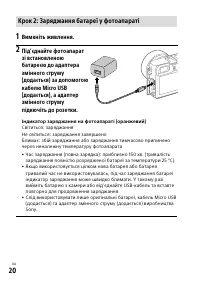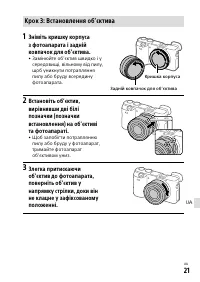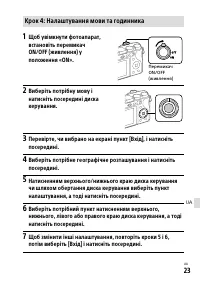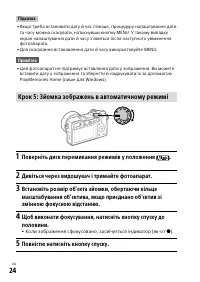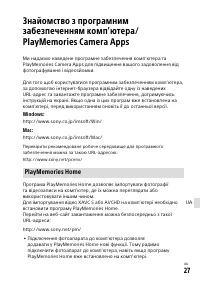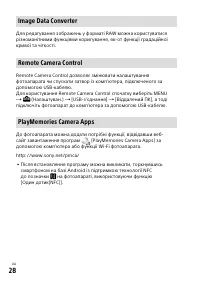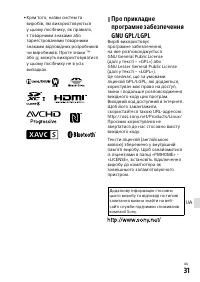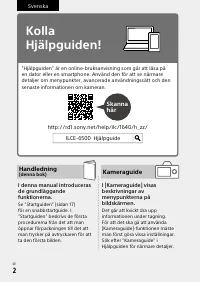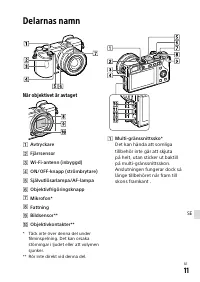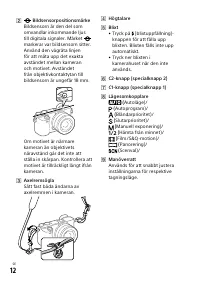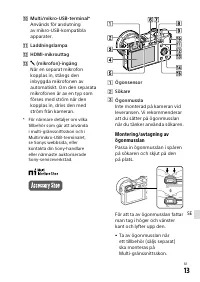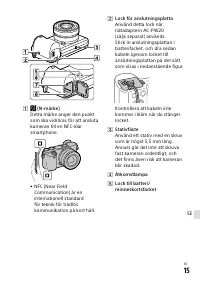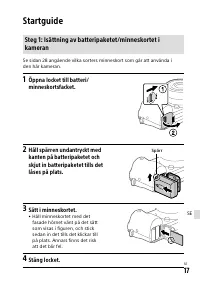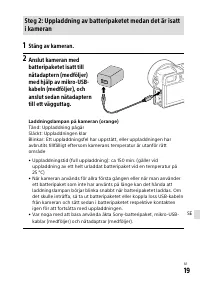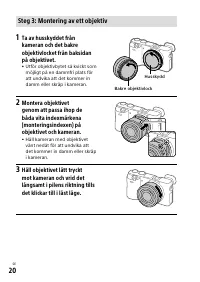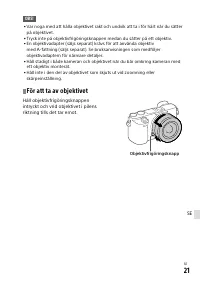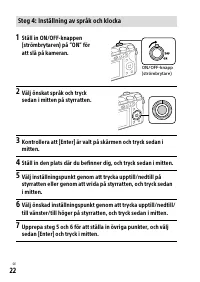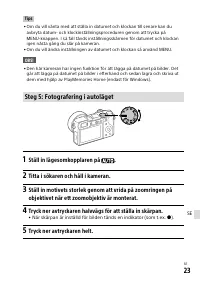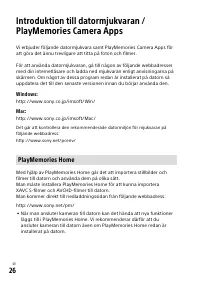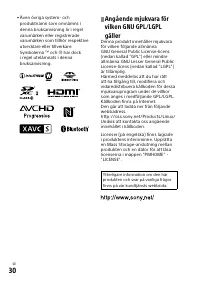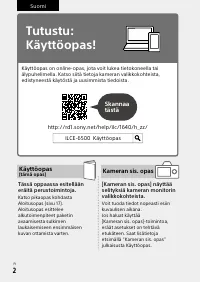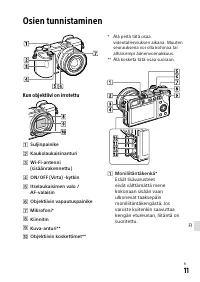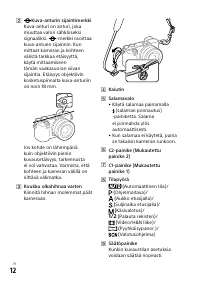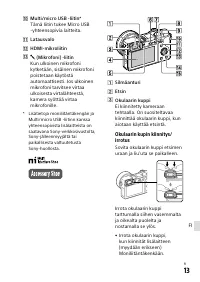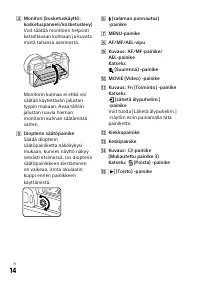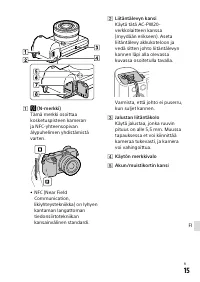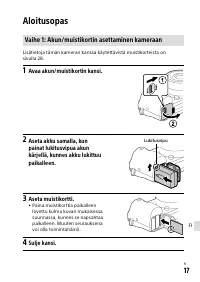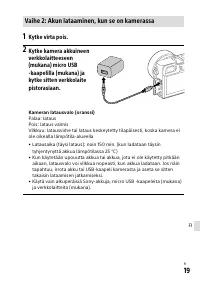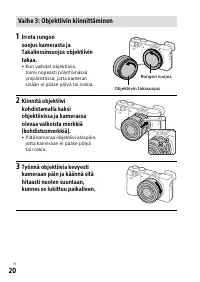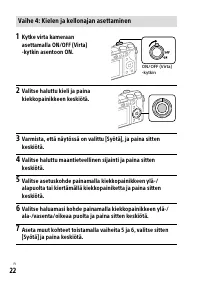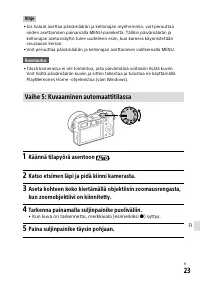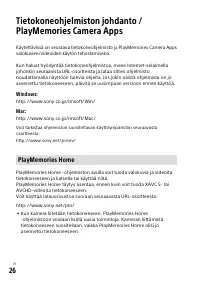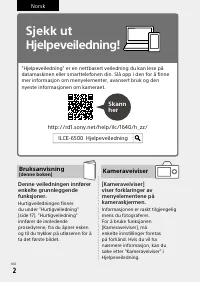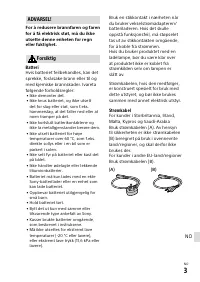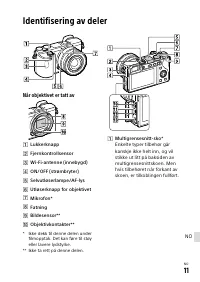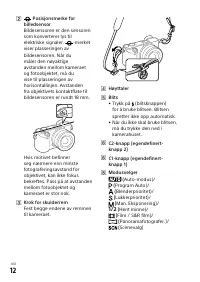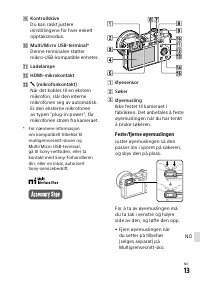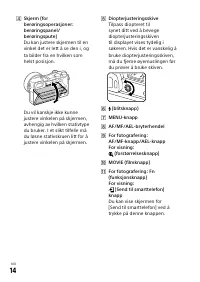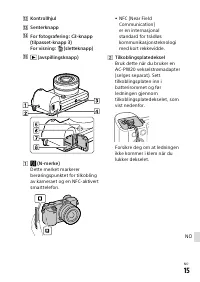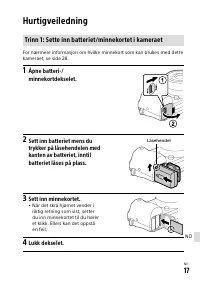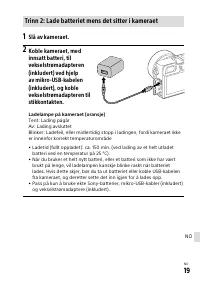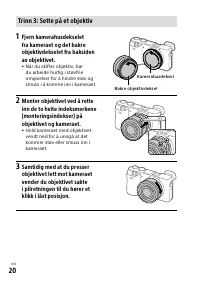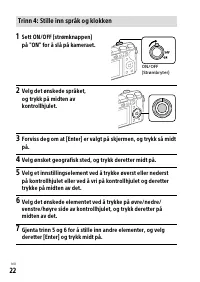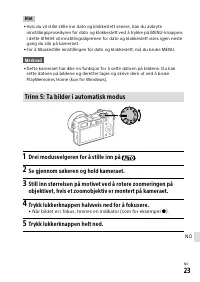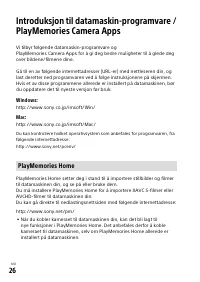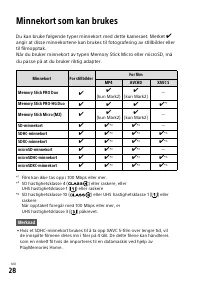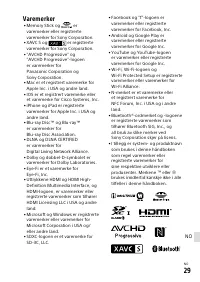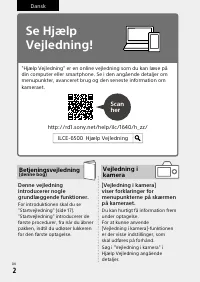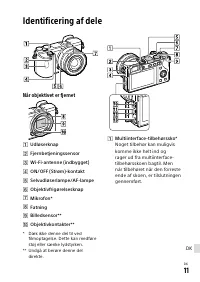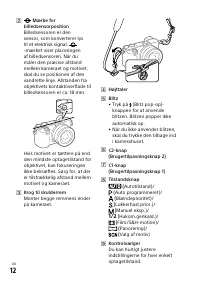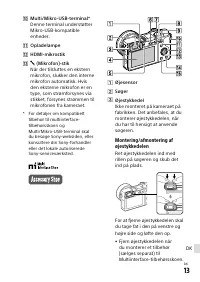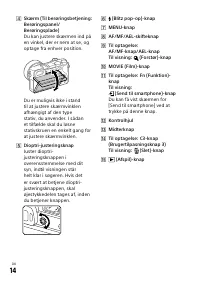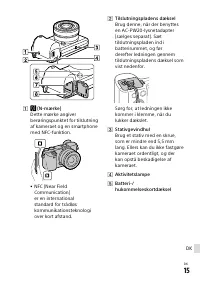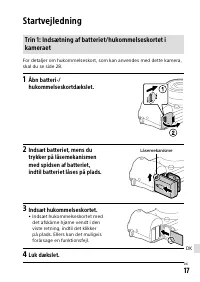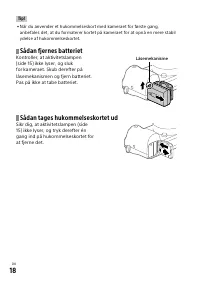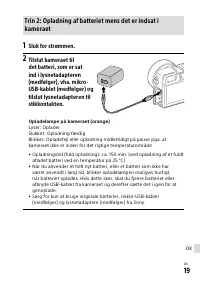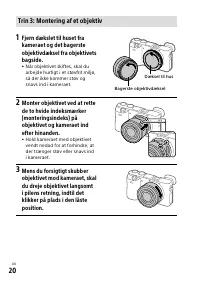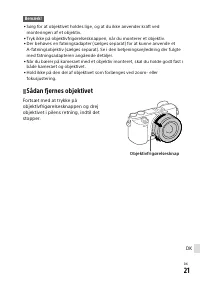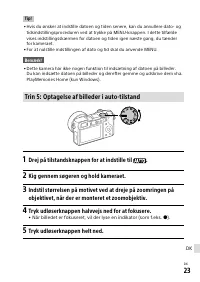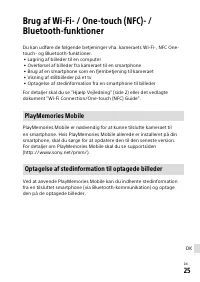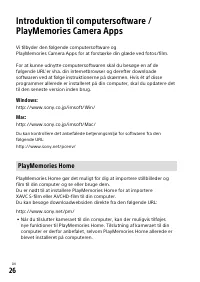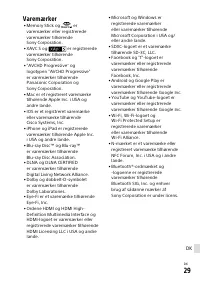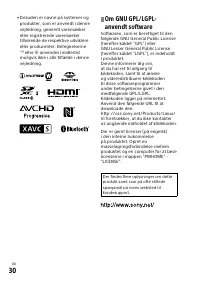Фотоаппараты Sony Alpha 6500 + 18-135mm (ILCE-6500M/B) - инструкция пользователя по применению, эксплуатации и установке на русском языке. Мы надеемся, она поможет вам решить возникшие у вас вопросы при эксплуатации техники.
Если остались вопросы, задайте их в комментариях после инструкции.
"Загружаем инструкцию", означает, что нужно подождать пока файл загрузится и можно будет его читать онлайн. Некоторые инструкции очень большие и время их появления зависит от вашей скорости интернета.

ILCE-6500
4-690-670-41(1)
C:\4690670411ILCE6500CEC\01GB-ILCE6500CEC\010BEF.indd
2016/09/30 16:25
GB
8
Notes on using your camera
Along with this section, also see
“Precautions” in the Help Guide
(page 2).
Screen language
You can select the language
displayed on the screen using the
menu (page 41).
Notes on recording/playback
• Once you format the memory
card, all the data recorded on
the memory card will be deleted
and cannot be restored. Before
formatting, copy the data to a
computer or other device.
• Before you start recording, make
a trial recording to make sure that
the camera is working correctly.
Notes on handling the product
• This camera is designed to be dust
and moisture-resistant, but is not
waterproof or splash-proof.
• Do not leave the camera, the
supplied accessories, or memory
cards within the reach of infants.
They may be accidentally
swallowed. If this occurs, consult a
doctor immediately.
No compensation for damaged
content or recording failure
Sony can provide no guarantees
in the event of failure to record or
loss or damage of recorded images
or audio data due to a malfunction
of the camera or recording media,
etc. We recommend backing up
important data.
Notes on the monitor, electronic
viewfinder, lens, and image sensor
• The monitor and electronic
viewfinder are manufactured
using extremely high-precision
technology, and over 99.99% of the
pixels are operational for effective
use. However, there may be some
small black dots and/or bright
dots (white, red, blue or green in
color) that constantly appear on the
monitor and electronic viewfinder.
These dots are normal due to the
manufacturing process and do not
affect the images in any way.
• Do not hold the camera by the
monitor.
• When using the power zoom lens,
be careful not to get your fingers
or any other objects caught in the
lens.
Содержание
- 327 Батарейный блок
- 329 Оборудование отвечает требованиям:; Технические характеристики; Температура эксплуатации
- 331 Примечания по использованию камеры; Язык экранной индикации
- 336 Проверка камеры и комплектации
- 337 Обозначение частей; Когда объектив снят
- 343 Руководство по началу работы; Вставьте карту памяти.
- 344 Совет; Для извлечения аккумулятора; Для извлечения карты памяти
- 346 Пункт 3: Прикрепление объектива
- 347 Примечание; Для снятия объектива
- 348 Пункт 4: Установка языка и часов
- 349 Пункт 5: Фотосъемка в режиме авто; Поверните диск режимов в; Нажмите кнопку затвора вниз до упора.
- 350 Для съемки видео; Для воспроизведения снимков; Для удаления отображаемого снимка
- 354 Используемые карты памяти
- 355 Товарные знаки
Характеристики
Остались вопросы?Не нашли свой ответ в руководстве или возникли другие проблемы? Задайте свой вопрос в форме ниже с подробным описанием вашей ситуации, чтобы другие люди и специалисты смогли дать на него ответ. Если вы знаете как решить проблему другого человека, пожалуйста, подскажите ему :)