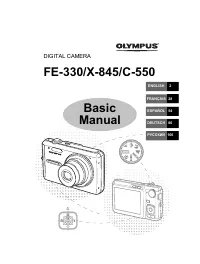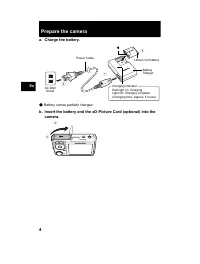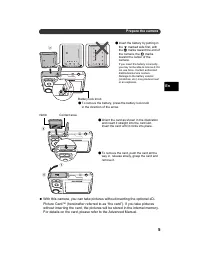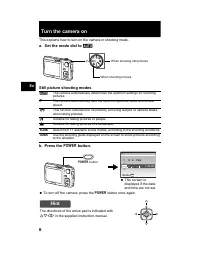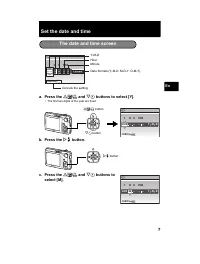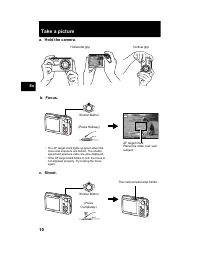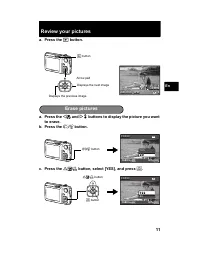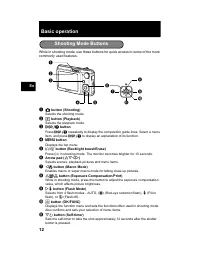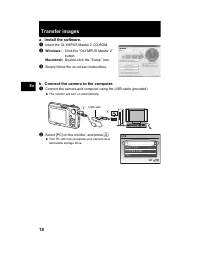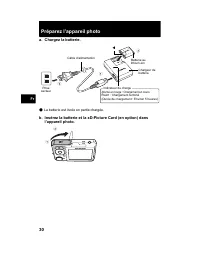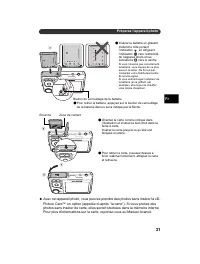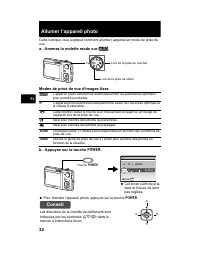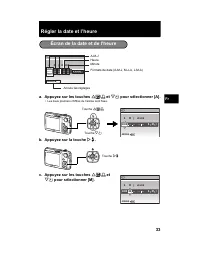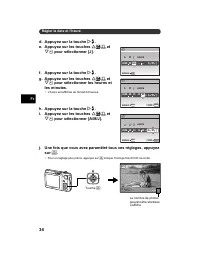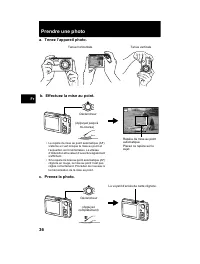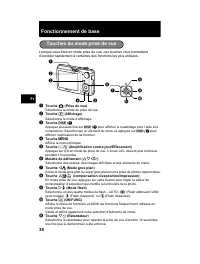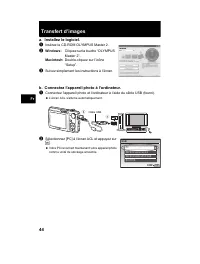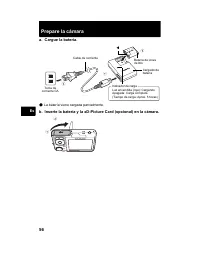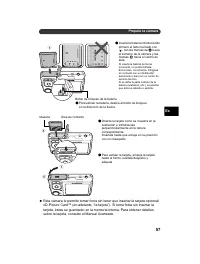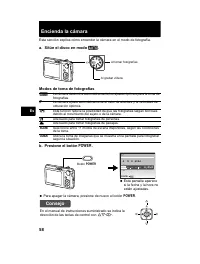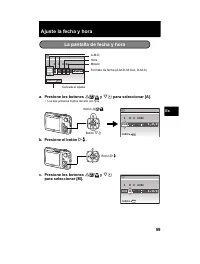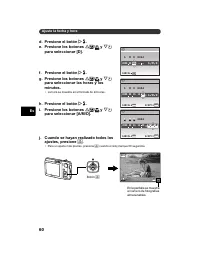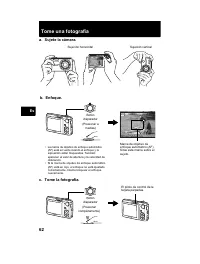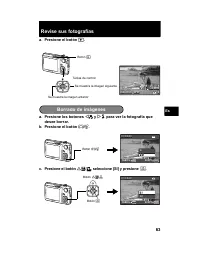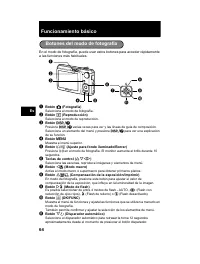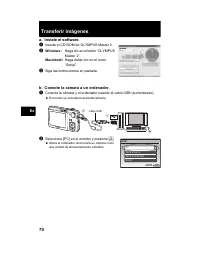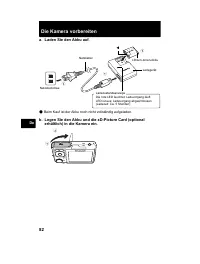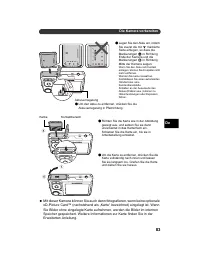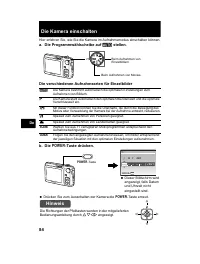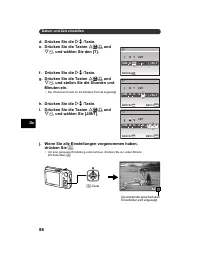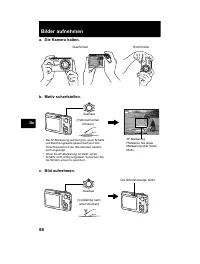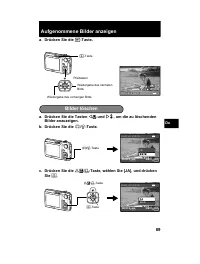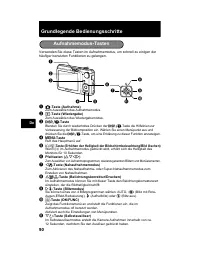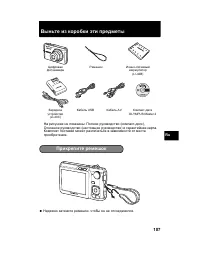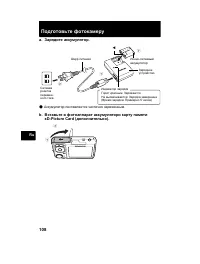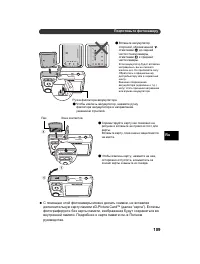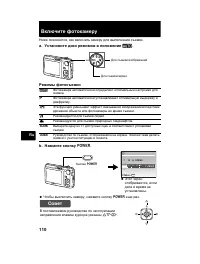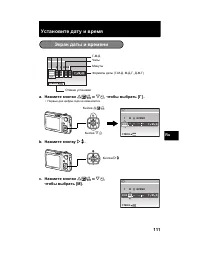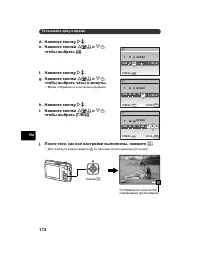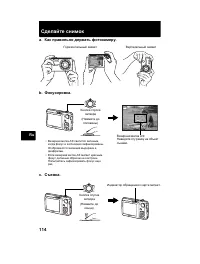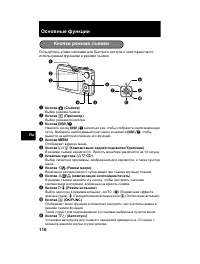Фотоаппараты Olympus X-845 - инструкция пользователя по применению, эксплуатации и установке на русском языке. Мы надеемся, она поможет вам решить возникшие у вас вопросы при эксплуатации техники.
Если остались вопросы, задайте их в комментариях после инструкции.
"Загружаем инструкцию", означает, что нужно подождать пока файл загрузится и можно будет его читать онлайн. Некоторые инструкции очень большие и время их появления зависит от вашей скорости интернета.
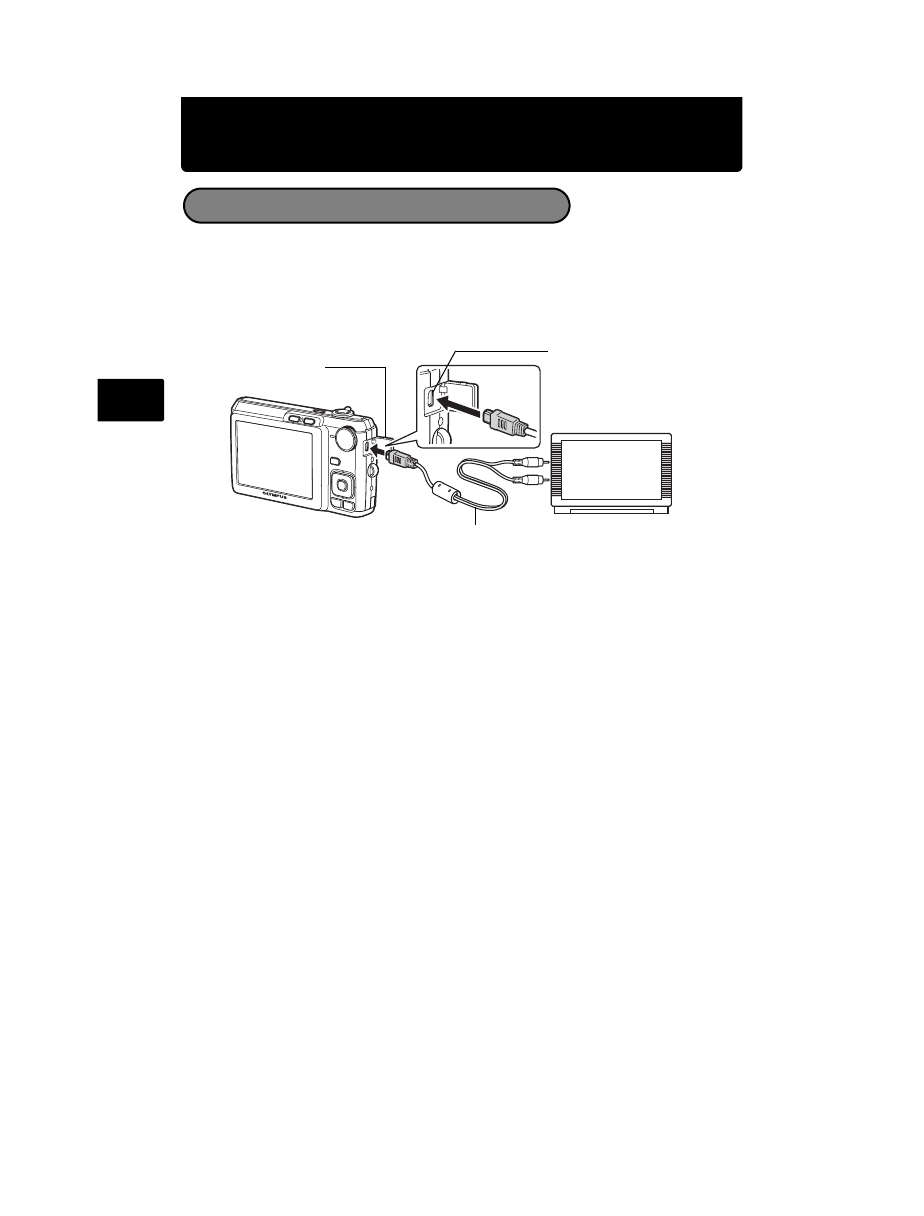
16
En
Connecting the camera
Use the AV cable provided with the camera to play back recorded images on
your TV. Both still pictures and movies can be played back.
1
Make sure that the TV and camera are turned off. Connect the multi-
connector on the camera to the video input terminal on the TV using the AV
cable.
2
Turn the TV on and set it to the video input mode.
?
For details on switching to video input, refer to your TV’s instruction manual.
3
Turn the camera on and press the
q
button to select the playback mode.
?
The last picture taken is displayed on the TV. Use the arrow pad (
ON
XY
) to select
the picture you want to display.
Playback on a TV
Connect to the TV’s video
input (yellow) and audio input
(white) terminals.
AV cable (provided)
Connector cover
Multi-connector