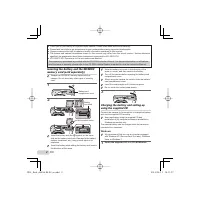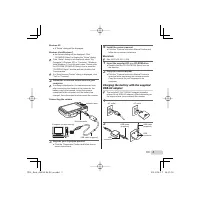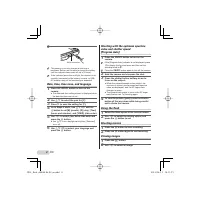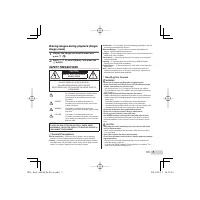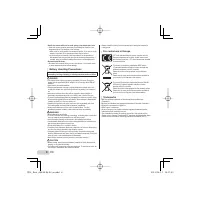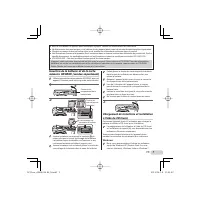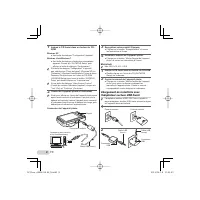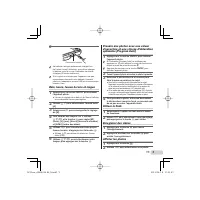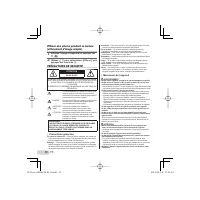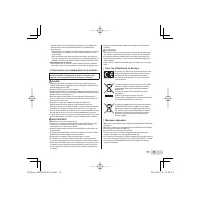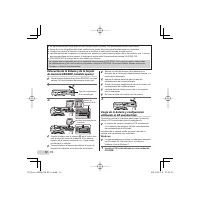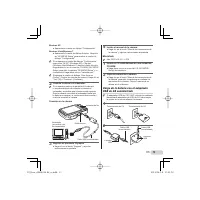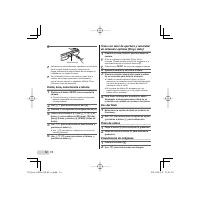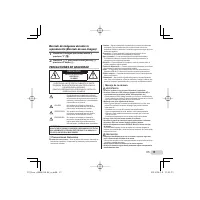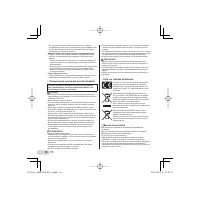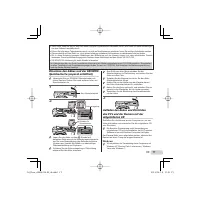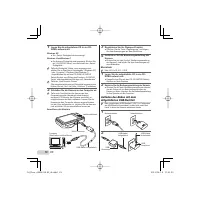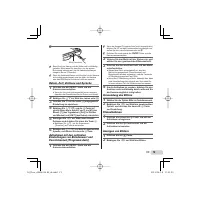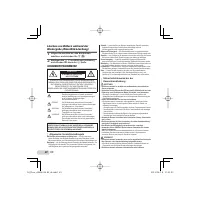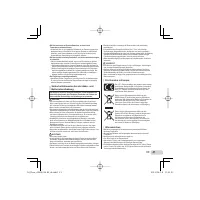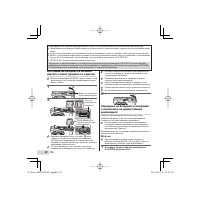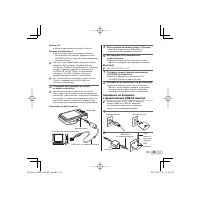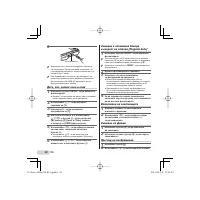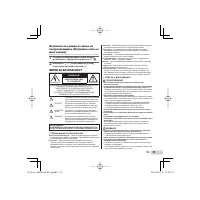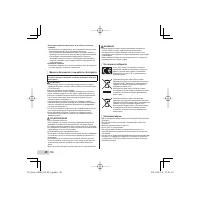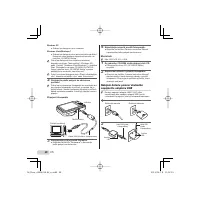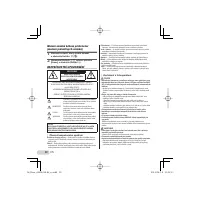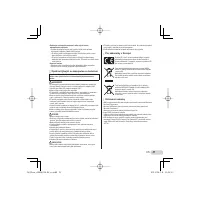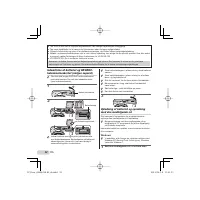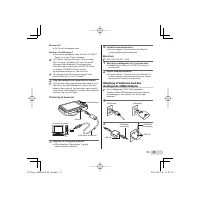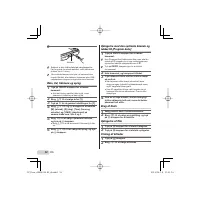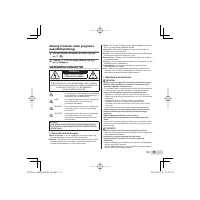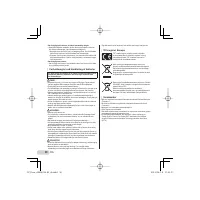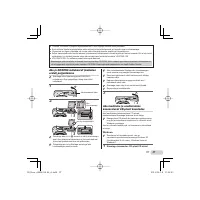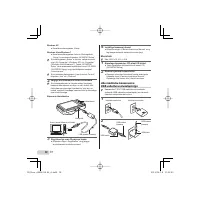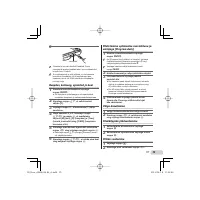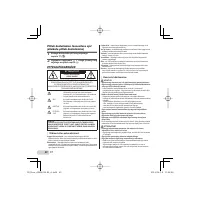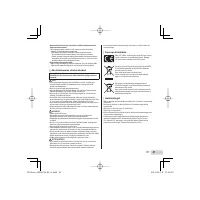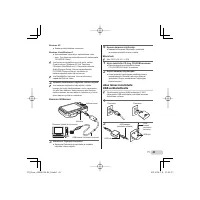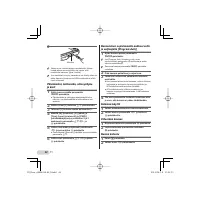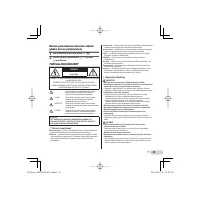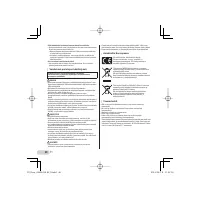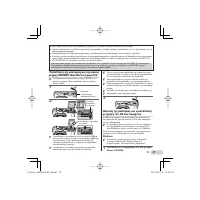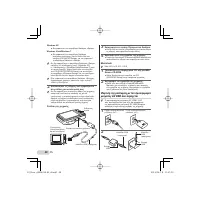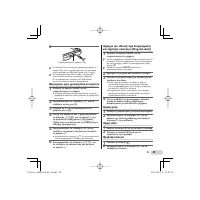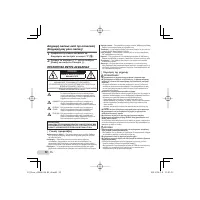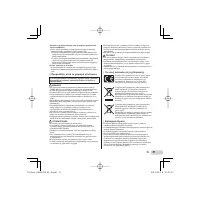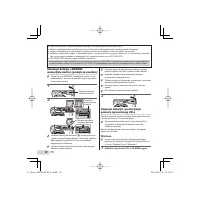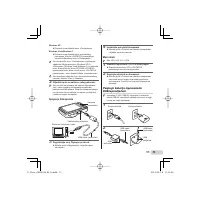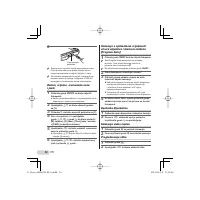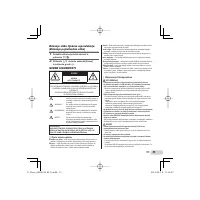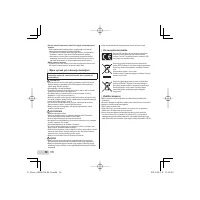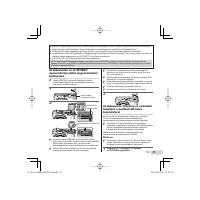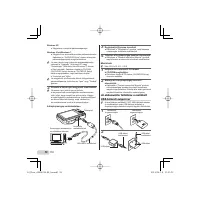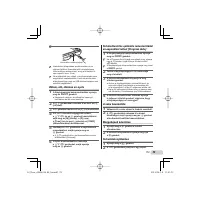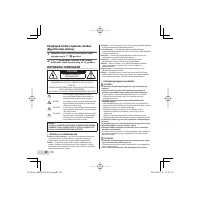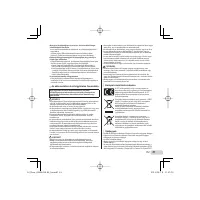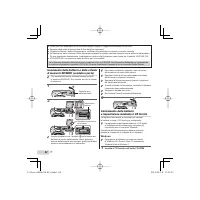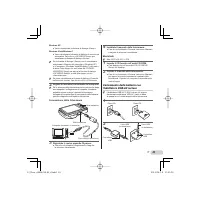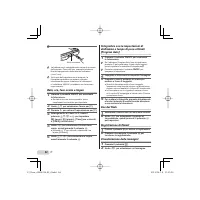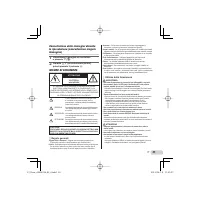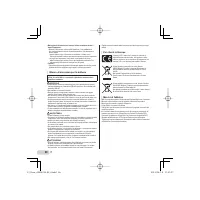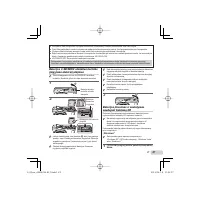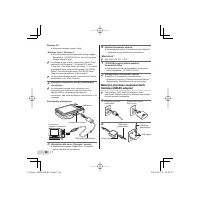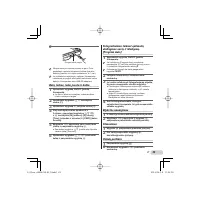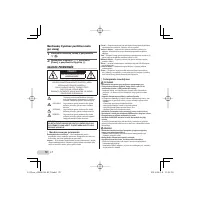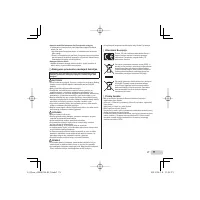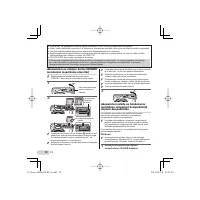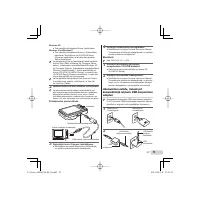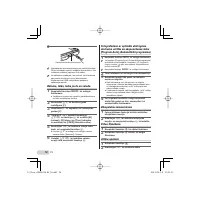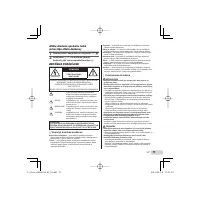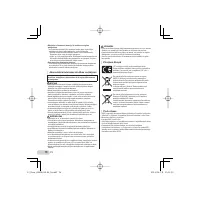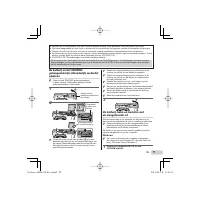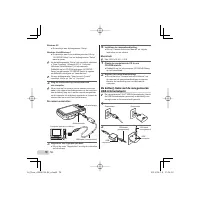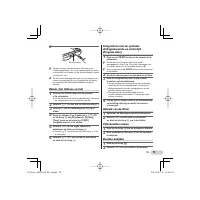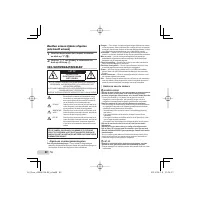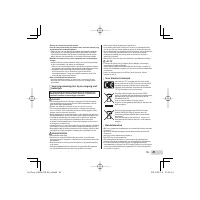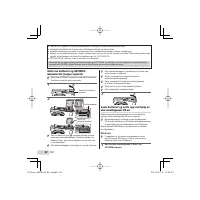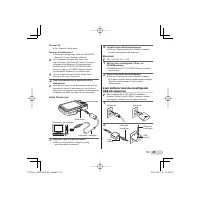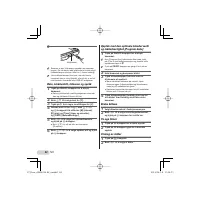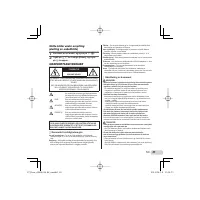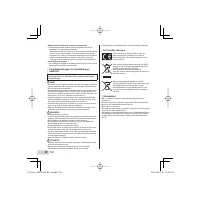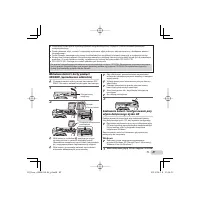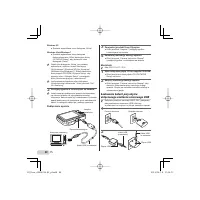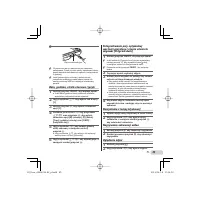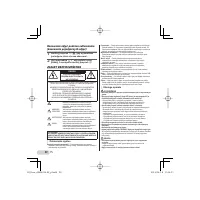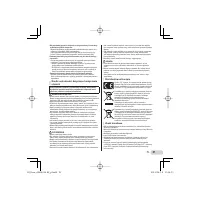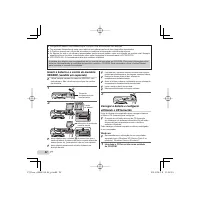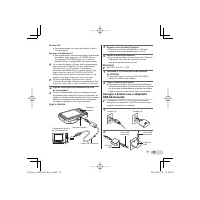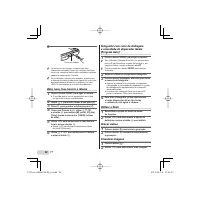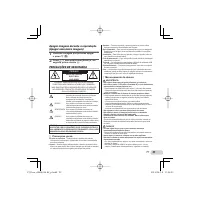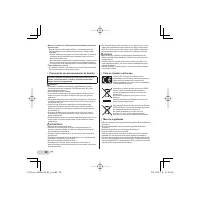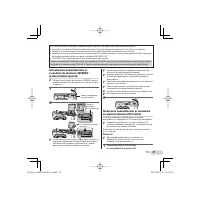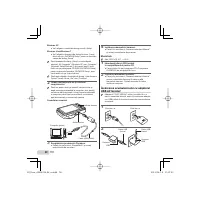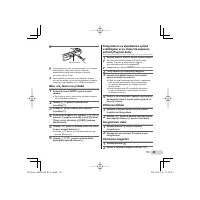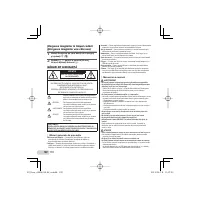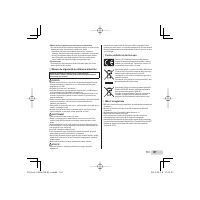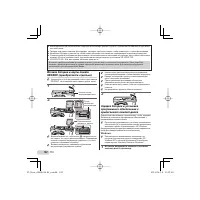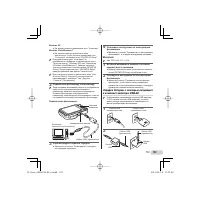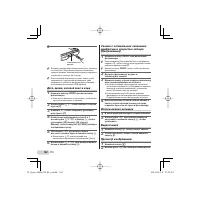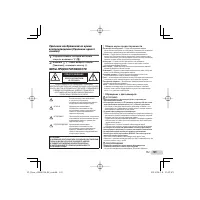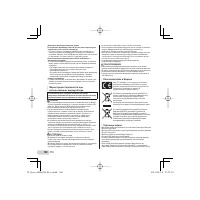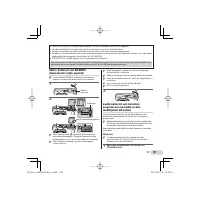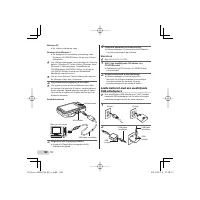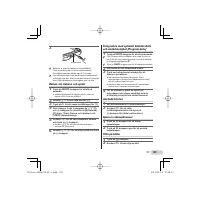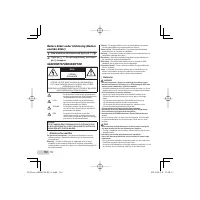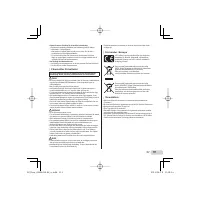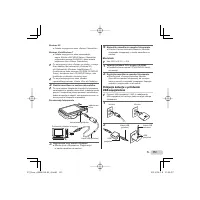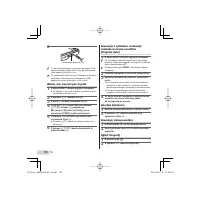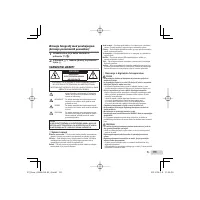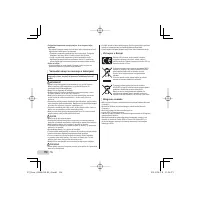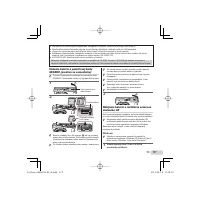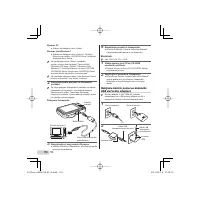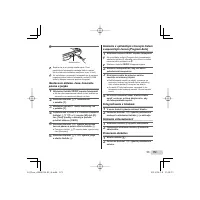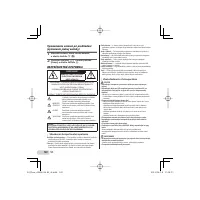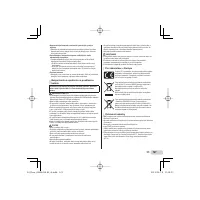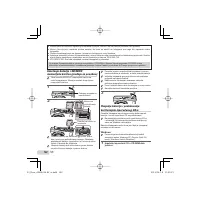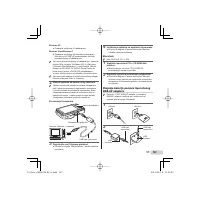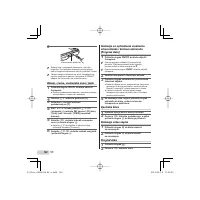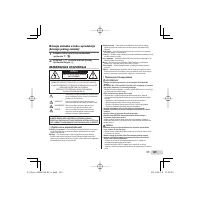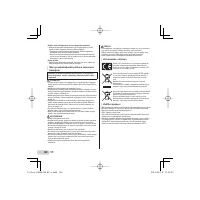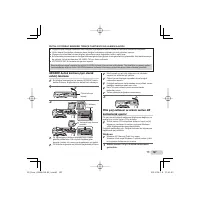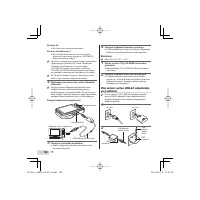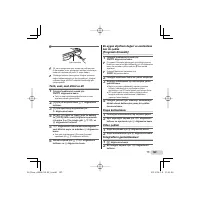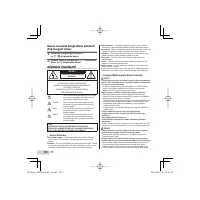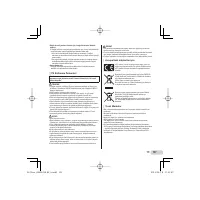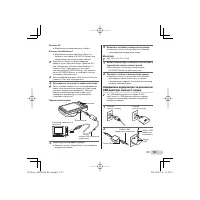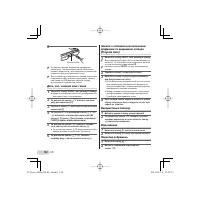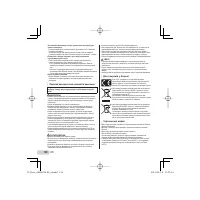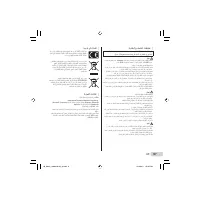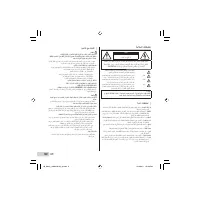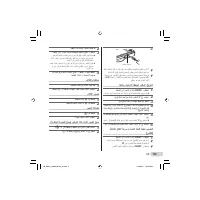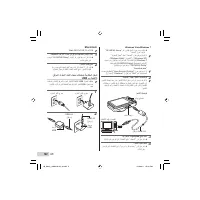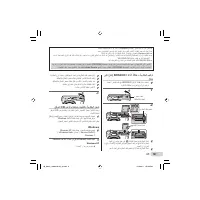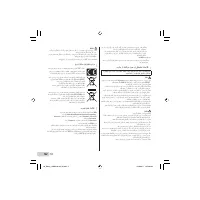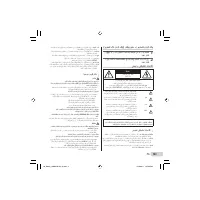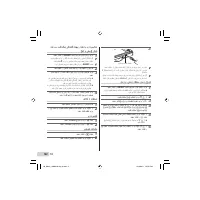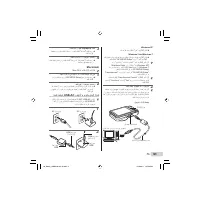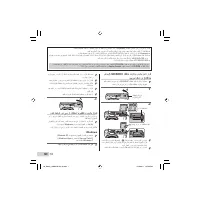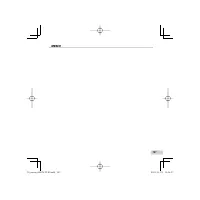Фотоаппараты Olympus VR-325 - инструкция пользователя по применению, эксплуатации и установке на русском языке. Мы надеемся, она поможет вам решить возникшие у вас вопросы при эксплуатации техники.
Если остались вопросы, задайте их в комментариях после инструкции.
"Загружаем инструкцию", означает, что нужно подождать пока файл загрузится и можно будет его читать онлайн. Некоторые инструкции очень большие и время их появления зависит от вашей скорости интернета.
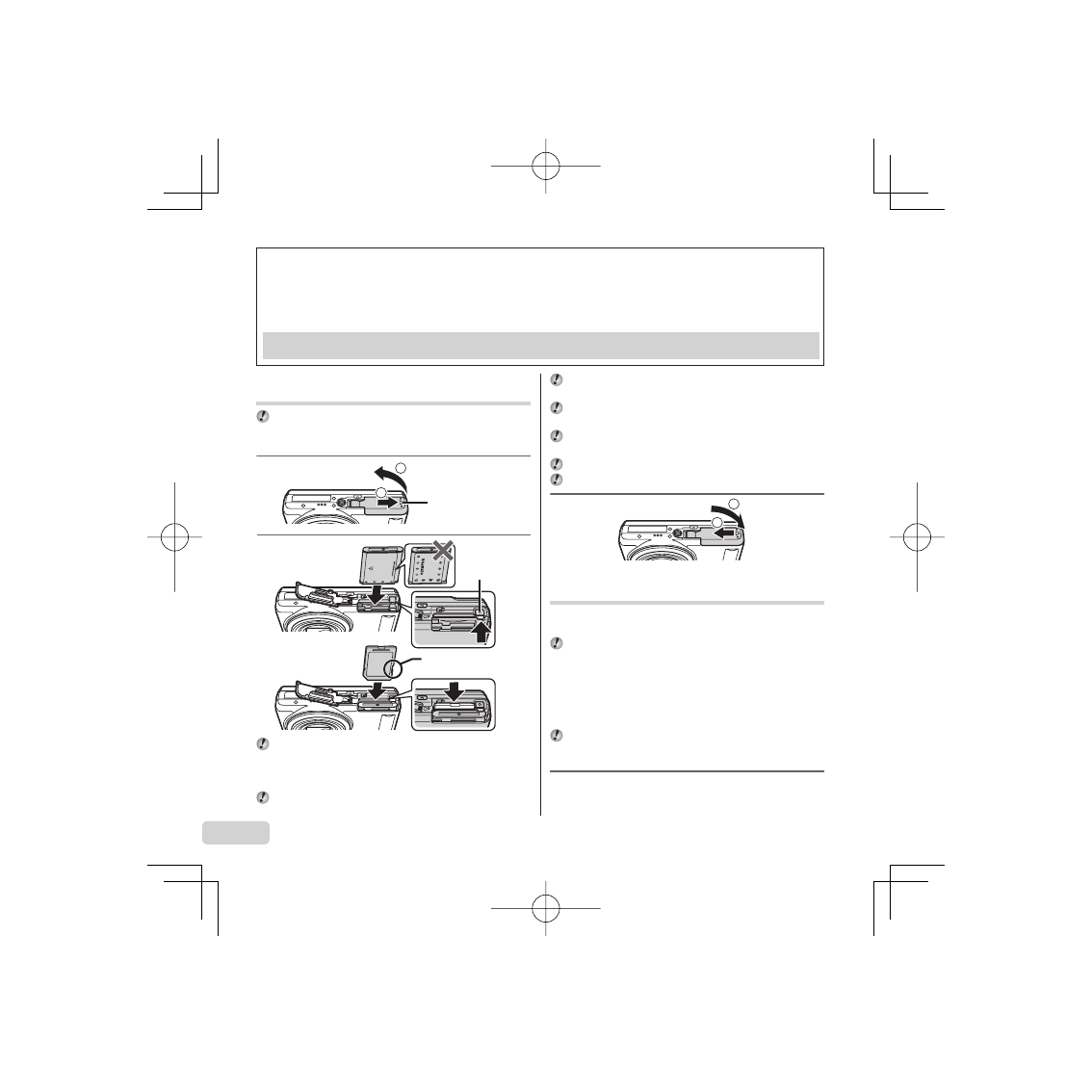
2
EN
●
Thank you for purchasing an Olympus digital camera. Please read these instructions carefully.
●
Please take test shots to get accustomed to your camera before taking important photographs.
●
Olympus reserves the right to update or modify information contained in this manual.
●
The screen and camera illustrations shown in this manual may differ from the actual product. Unless otherwise
speci
fi
ed, the explanation about these illustrations is provided for VR-330/D-730.
●
VR-320/VR-325: Operations for the two models are identical.
The camera you purchased is provided with the CD-ROM Instruction Manual. For detailed information on all features
and Provisions of warranty, please refer to the CD-ROM. Adobe Reader is required to view the Instruction Manual.
Inserting the battery and the SD/SDHC
memory card (sold separately)
Always use SD/SDHC memory cards with this
camera. Do not insert any other types of memory
card.
1
2
11
Battery/card
compartment cover
2
Write-protect switch
Battery
lock knob
Insert the battery with the
B
symbol on the same
side as the battery lock knob. Damage to the battery
exterior (scratches, etc.) may produce heat or an
explosion.
Insert the battery while sliding the battery lock knob in
the direction of the arrow.
Slide the battery lock knob in the direction of the
arrow to unlock, and then remove the battery.
Turn off the camera before opening the battery/card
compartment cover.
When using the camera, be sure to close the battery/
card compartment cover.
Insert the card straight until it clicks into place.
Do not touch the contact area directly.
3
11
2
Charging the battery and setting up
using the supplied CD
Connect the camera to the computer to charge the battery
and use the supplied CD for setup.
User registration using the supplied CD and
installation of [ib] computer software is available on
Windows computers only.
The camera battery can be charged while the camera is
connected to a computer.
Windows
We recommend that you use a computer equipped
with Windows XP (Service Pack 2 or later), Windows
Vista, or Windows 7.
1
Insert the supplied CD in a CD-ROM drive.
案01̲Basic̲d4486-84-82̲en.indd 2
案01̲Basic̲d4486-84-82̲en.indd 2
2011/04/13 18:33:37
2011/04/13 18:33:37