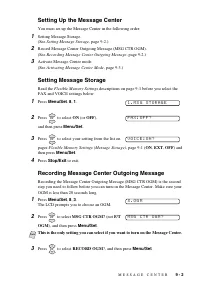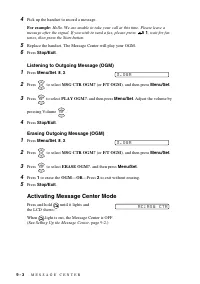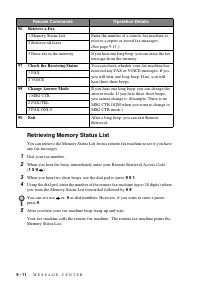Факсы Brother FAX-1575mc ч.3 - инструкция пользователя по применению, эксплуатации и установке на русском языке. Мы надеемся, она поможет вам решить возникшие у вас вопросы при эксплуатации техники.
Если остались вопросы, задайте их в комментариях после инструкции.
"Загружаем инструкцию", означает, что нужно подождать пока файл загрузится и можно будет его читать онлайн. Некоторые инструкции очень большие и время их появления зависит от вашей скорости интернета.
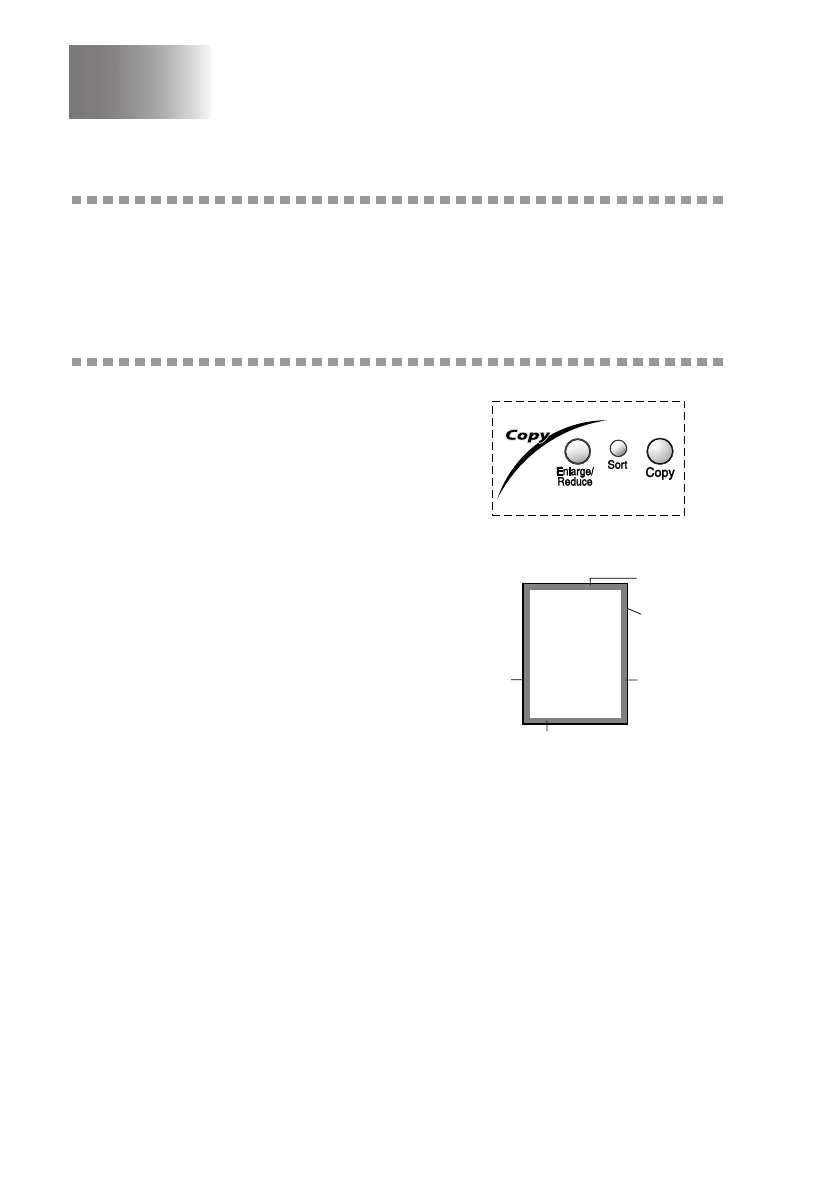
10 - 1
M A K I N G C O P I E S
10
Making Copies
Copy Operations
To make a single copy that is not reduced, enlarged or sorted, you have to press only
the Copy key. The default resolution for a single copy is Super Fine. Set the resolution
to PHOTO for photographs.
Using the Fax Machine as a Copier
You can use the fax machine as a copy
machine, making up to 99 copies at a time.
The scannable area of your fax
machine begins at approximately
1/6”-1/8” (3 mm - 4 mm) from the
edge of the paper.
Making a Single Copy
1
Place the original face down in the ADF.
2
Press
Copy
twice.
To cancel, press
Stop/Exit
.
Do NOT pull on the paper while copying is in progress.
Not
Scannable
area
1/6" (4 mm)
1/8" (3 mm)
1/6" (4 mm)
1/6" (4 mm)