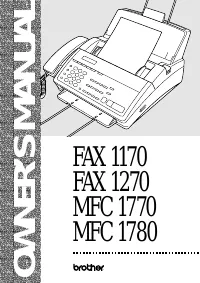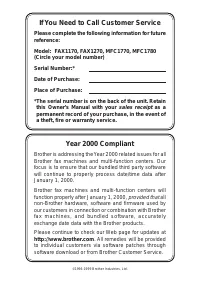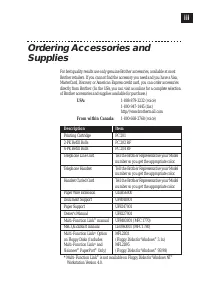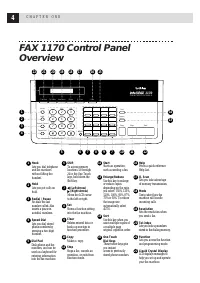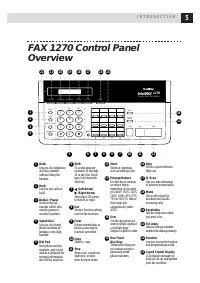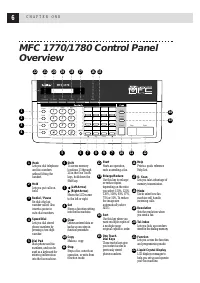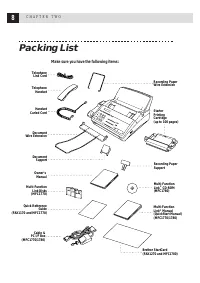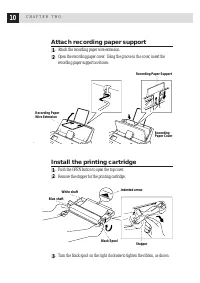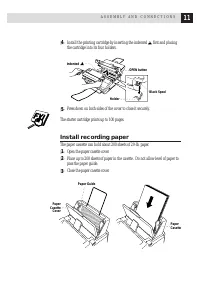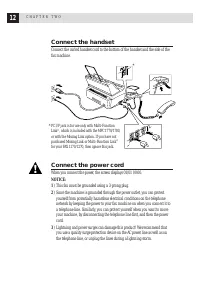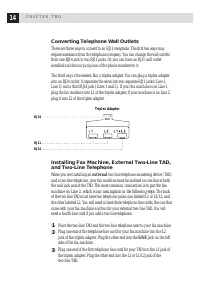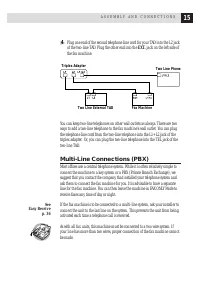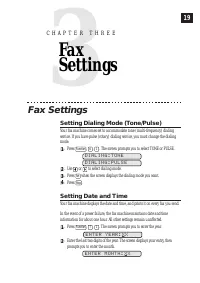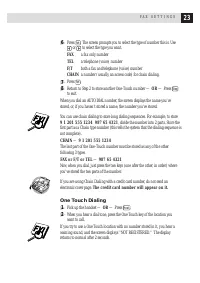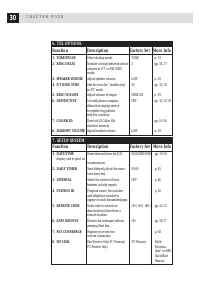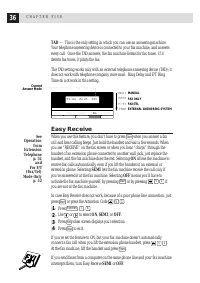Факсы Brother FAX 1170 ч.1 - инструкция пользователя по применению, эксплуатации и установке на русском языке. Мы надеемся, она поможет вам решить возникшие у вас вопросы при эксплуатации техники.
Если остались вопросы, задайте их в комментариях после инструкции.
"Загружаем инструкцию", означает, что нужно подождать пока файл загрузится и можно будет его читать онлайн. Некоторые инструкции очень большие и время их появления зависит от вашей скорости интернета.
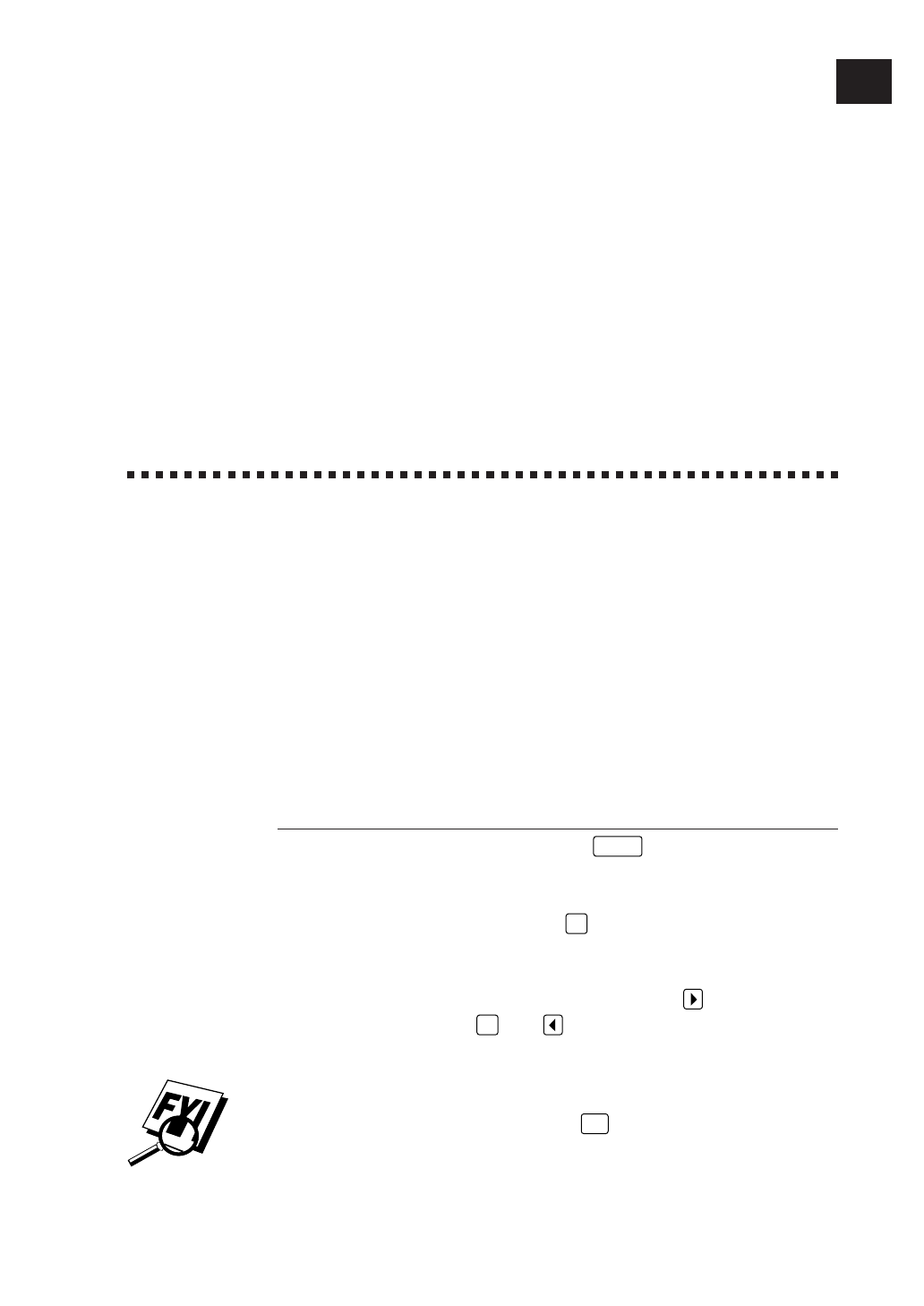
27
User-Friendly Programming
We have designed your fax machine with on-screen programming and a Help key.
User-friendly programming helps you take full advantage of all the functions
your fax machine has to offer.
Since your fax programming is done on the LCD, we created step-by-step
on-screen prompts to help you program your fax machine. All you need to do is
follow the prompts as they guide you through the function menu selections and
programming options and settings.
Function Mode
You can access the function mode by pressing
Function
. When you enter the
function mode, your fax machine displays a list of main menu options from
which you can choose. These menu options appear one after the other on the
display. Select a menu option by pressing
Set
when the option appears on the
LCD. The display will scroll the options within that menu.
You can “scroll” more quickly through options by pressing
. When the screen
displays your selection, press
Set
. (Use
to scroll backward if you passed your
choice or to save key strokes. Both arrow keys show all options, in the opposite
order.)
If you want to exit the Function Mode, press
Stop
.
See
Using This
Manual
p. 1
4
C H A P T E R F O U R
On-Screen
Programming