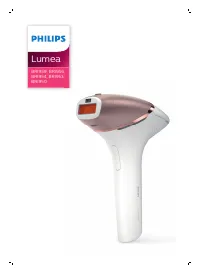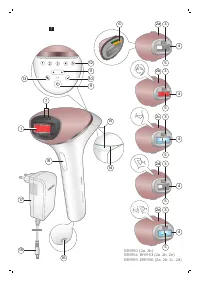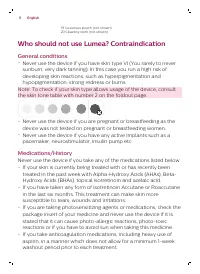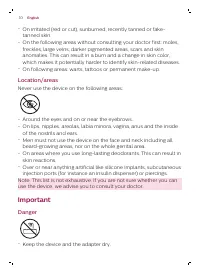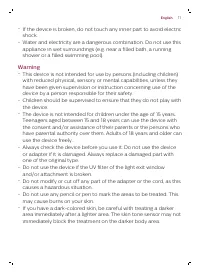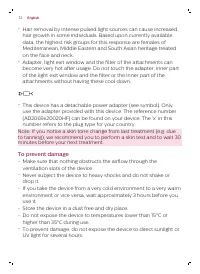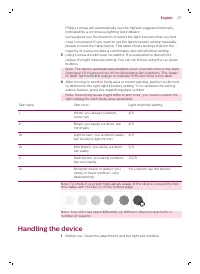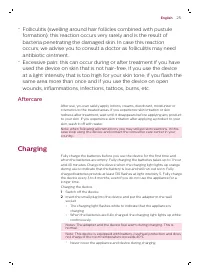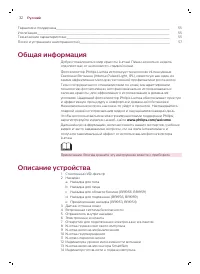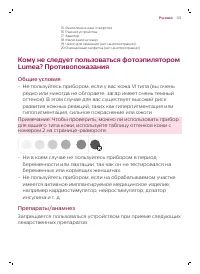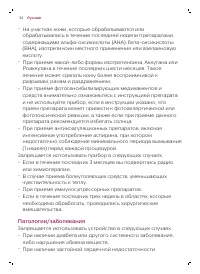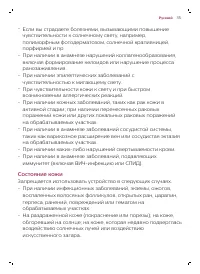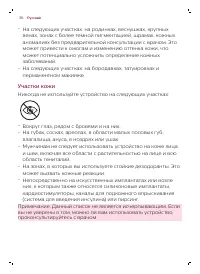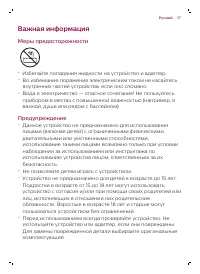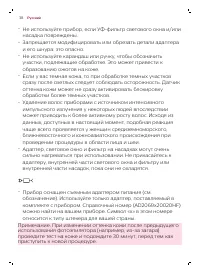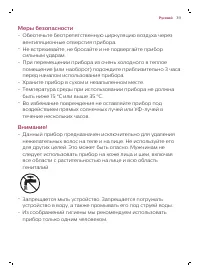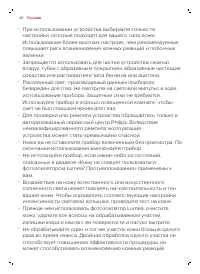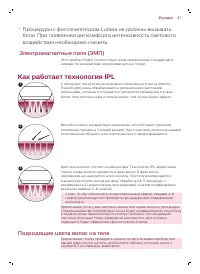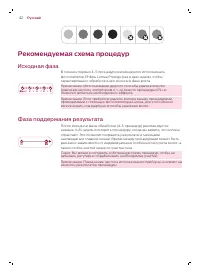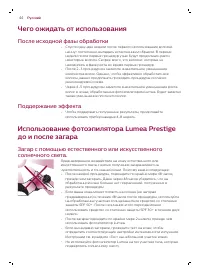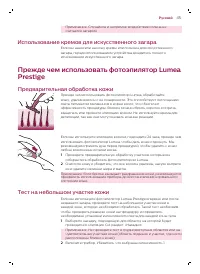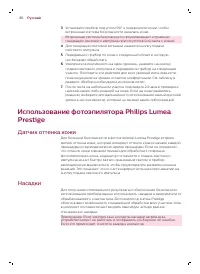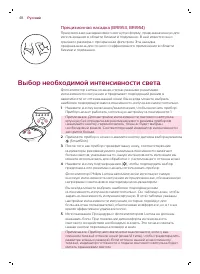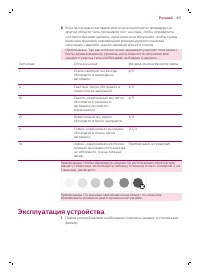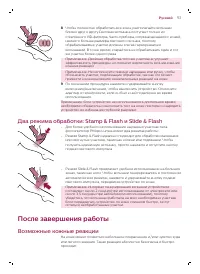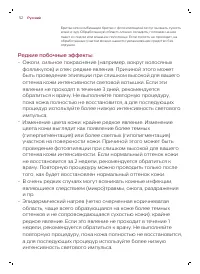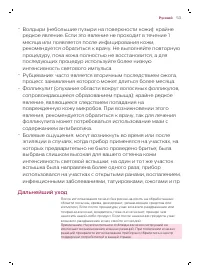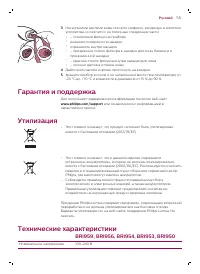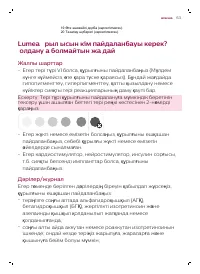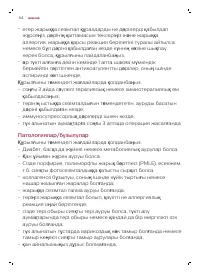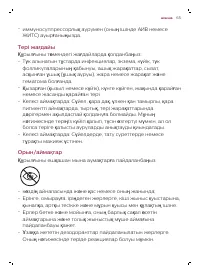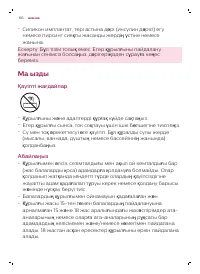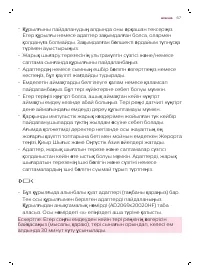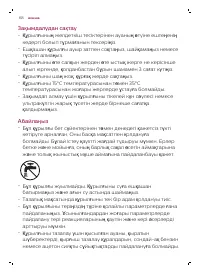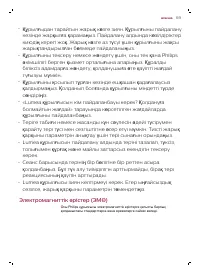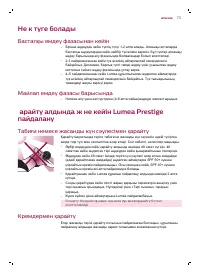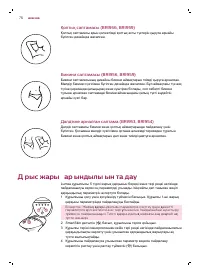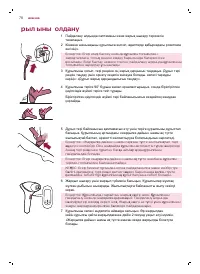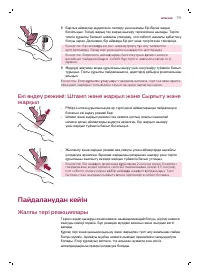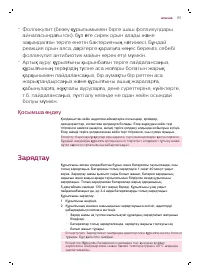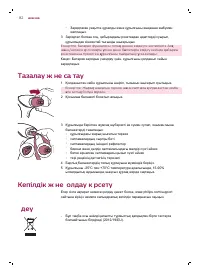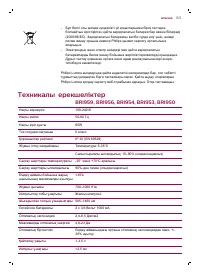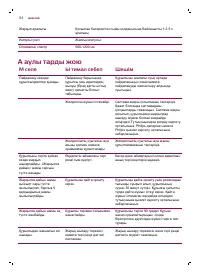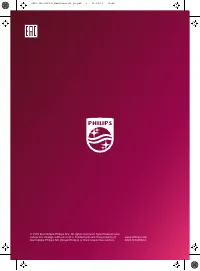Эпиляторы Philips BRI950/00 - инструкция пользователя по применению, эксплуатации и установке на русском языке. Мы надеемся, она поможет вам решить возникшие у вас вопросы при эксплуатации техники.
Если остались вопросы, задайте их в комментариях после инструкции.
"Загружаем инструкцию", означает, что нужно подождать пока файл загрузится и можно будет его читать онлайн. Некоторые инструкции очень большие и время их появления зависит от вашей скорости интернета.
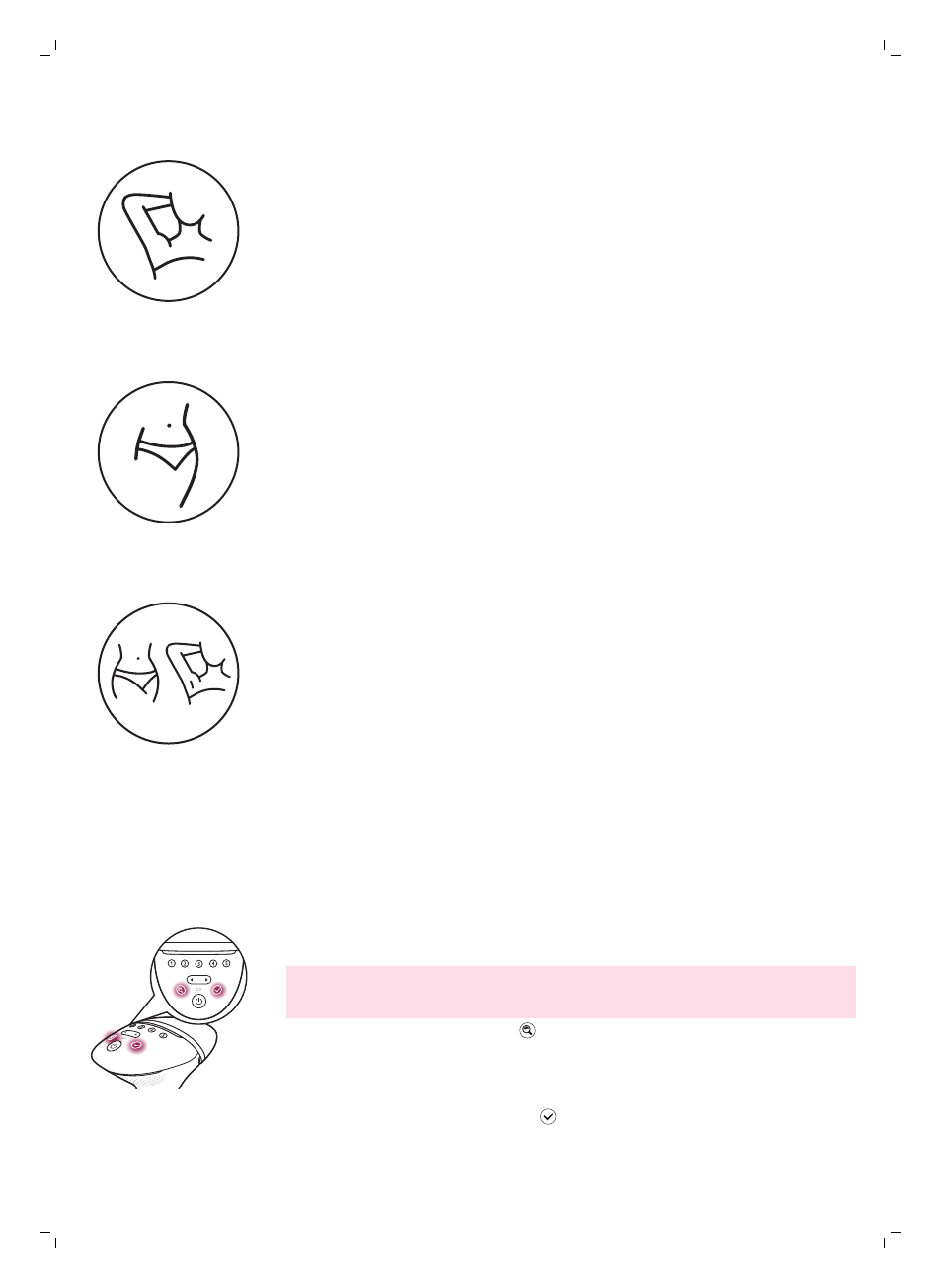
Armpit attachment (BRI956, BRI959)
The armpit attachment has a specifically curved-out design to treat hard to
reach armpit hairs.
Bikini attachment (BRI956, BRI959)
The bikini attachment has a specialized design for effective treatment of
bikini areas. It has a curved-out design with transparent bikini filter. Hair in
this area tends to be typically thicker and stronger than leg hair, therefore
the bikini area attachment has a special filter for treating the coarser hair in
the bikini area.
Precision attachment (BRI953, BRI954)
The precision attachment is curved-out for use in bikini and armpit areas. It
has a medium sized window with an extra transparent filter. It is designed
for precise and effective coverage of bikini and armpit areas.
Selecting the right light intensity
Lumea provides 5 different light intensities and advises you on the right
setting you should use based on your skin tone. You will always be able to
change to a light intensity setting you find comfortable.
1
Press the on/off button to turn on the device. The device starts to
operate at light intensity setting 1.
Note: To adjust the light intensity setting manually without using the skin
advice, use the toggle button until you have reached the required setting.
The corresponding intensity light level lights up white.
2
Press the SmartSkin sensor ( ) and put the device to your skin.
3
After the device scanned your skin, the suggested intensity lights will
blink white to indicate which intensities you can use based on your skin
tone.
4
Press the confirmation button ( ) to confirm that you want to use the
suggested setting advice to start using the device.
20
English
Содержание
- 32 Общая информация; Описание устройства
- 33 Общие условия; Примечание. Чтобы проверить, можно ли использовать прибор
- 34 Патологии/заболевания
- 35 Состояние кожи
- 36 Участки кожи
- 37 Важная информация; Меры предосторожности
- 39 Меры безопасности
- 41 - Процедуры с фотоэпилятором Lumea не должны вызывать; Как работает технология IPL; Подходящие цвета волос на теле
- 42 Рекомендуемая схема процедур; Исходная фаза; Фаза поддержания результата
- 43 Среднее время воздействия в зависимости от участка
- 44 Чего ожидать от использования; После исходной фазы обработки; Использование фотоэпилятора Lumea Prestige; Загар с помощью естественного или искусственного
- 45 Использование кремов для искусственного загара; Прежде чем использовать фотоэпилятор Lumea; Предварительная обработка кожи; Тест на небольшом участке кожи
- 46 Использование фотоэпилятора Philips Lumea; Датчик оттенка кожи; Насадки
- 48 Выбор необходимой интенсивности света
- 49 Эксплуатация устройства
- 51 После завершения работы; Возможные кожные реакции
- 52 Редкие побочные эффекты
- 53 Дальнейший уход
- 57 Поиск и устранение неисправностей; Проблема
Характеристики
Остались вопросы?Не нашли свой ответ в руководстве или возникли другие проблемы? Задайте свой вопрос в форме ниже с подробным описанием вашей ситуации, чтобы другие люди и специалисты смогли дать на него ответ. Если вы знаете как решить проблему другого человека, пожалуйста, подскажите ему :)