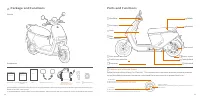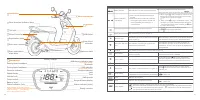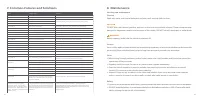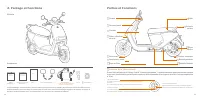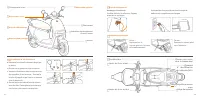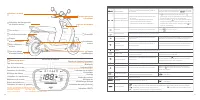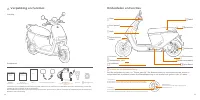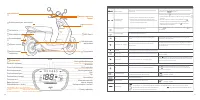Электроскутеры Segway-Ninebot E125Sby (AA.50.0002.58) - инструкция пользователя по применению, эксплуатации и установке на русском языке. Мы надеемся, она поможет вам решить возникшие у вас вопросы при эксплуатации техники.
Если остались вопросы, задайте их в комментариях после инструкции.
"Загружаем инструкцию", означает, что нужно подождать пока файл загрузится и можно будет его читать онлайн. Некоторые инструкции очень большие и время их появления зависит от вашей скорости интернета.
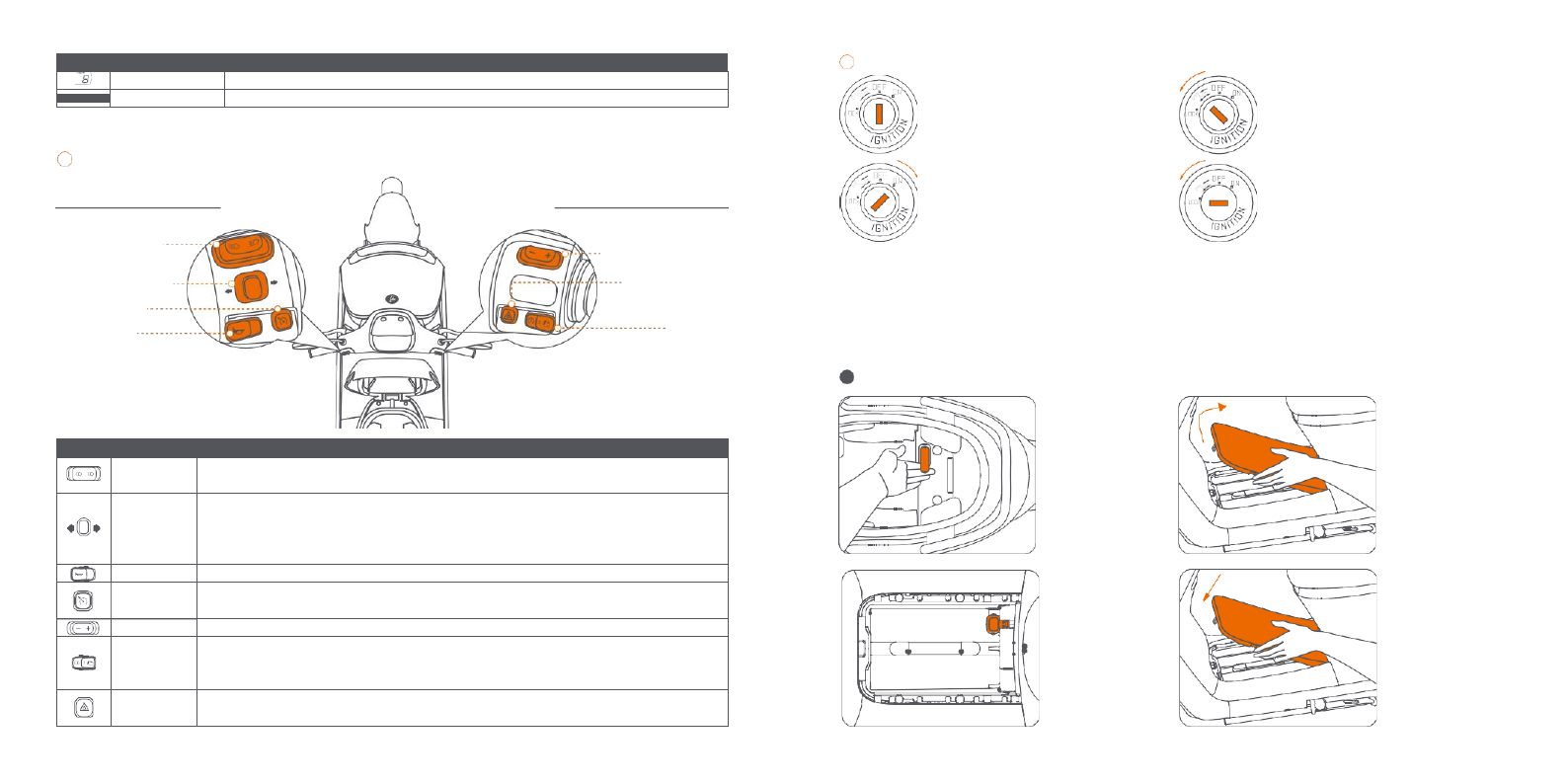
09
11
Ignition
OFF position
The vehicle is powered off.
ON position
The vehicle is powered on.
OPEN position
Rotate left to open the seat bucket.
LOCK position
Turn the handlebar to the very left,
then turn the key to the left end while
pressing it down, so that the handlebar
is locked.
3.
First Use
For your safety, please go through the New Rider Tutorial in Segway-Ninebot App.
Turn on
a. Open the seat
bucket with your
key, and pull the
foot panel switch
to unlock it.
c. Connect the
battery plug.
b. Lift the lid.
d. Close the lid.
36
Controller switch
Left combination switch
Right combination switch
Passing/Driving
beam switch
Turn signal switch
Cruise switch
Horn switch
Riding mode switch
Hazard warning
switch
Auto key
1
37
Symbol
Symbol Name
Description
Comments
Riding mode
Indicates the current gear.
Remaining battery level
Bars of remaining battery.
Symbol
Symbol Name
Meaning
Passing/Driving
beam switch
1.
Toggle it to the right to activate the high beam; toggle it to the center to turn off the high beam.
2.
Slide it all the way to the left to turn on the overtaking signal; Release to cancel the overtaking signal.
Turn signal
switch
When toggled to the left, the left turn signal turns on. The button resets automatically after releasing.
Toggle it to the center and press to turn off the left turn signal.
When toggled to the right, the right turn signal is on. The button resets automatically after releasing.
Place it at the center and hold down to turn off the right turn signal.
Horn switch
When pressed, the horn is sounded to alert pedestrians or other vehicles.
Cruise switch
When pressed, the vehicle will cruise at the current speed. The cruise control can be cancelled by
pressing the button again, turning the throttle, or by braking.
Ridingmodeswitch
Press "+" to increase the mode (higher speed), and press " -" to decrease the mode (lower speed)
Auto key
When the vehicle is on, double-press to open the seat bucket or press and hold to switch off the vehicle. If the
AirLock is enabled in the App, hold this button while the paired phone is within range to turn on the vehicle.
When the side stand is folded up and the rider is on the seat, press this key and READY indicator is on.
Hazard warning
switch
When the button is pressed, both the left and right turn signals will flash to alert pedestrians and other
vehicles.
Характеристики
Остались вопросы?Не нашли свой ответ в руководстве или возникли другие проблемы? Задайте свой вопрос в форме ниже с подробным описанием вашей ситуации, чтобы другие люди и специалисты смогли дать на него ответ. Если вы знаете как решить проблему другого человека, пожалуйста, подскажите ему :)