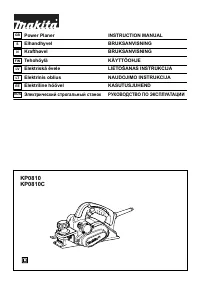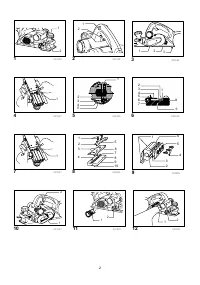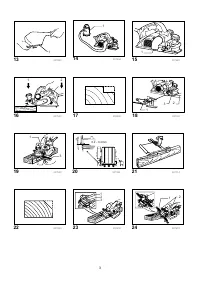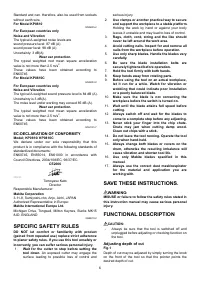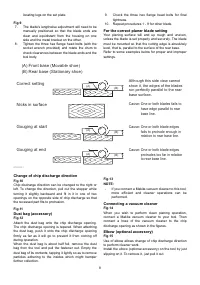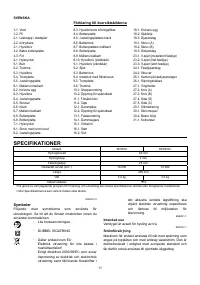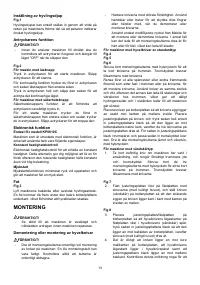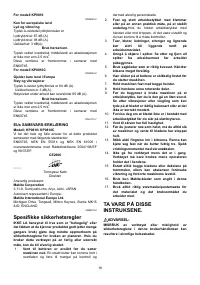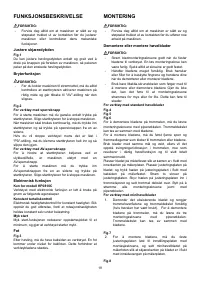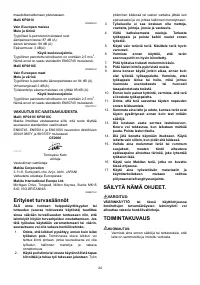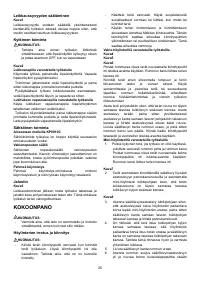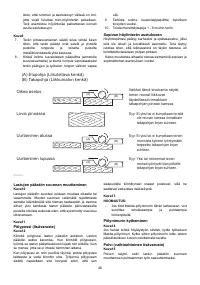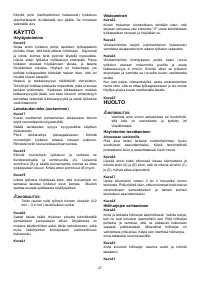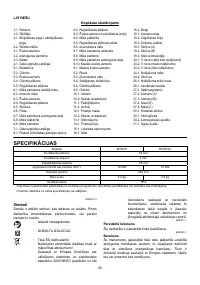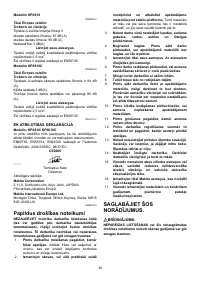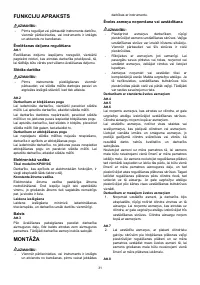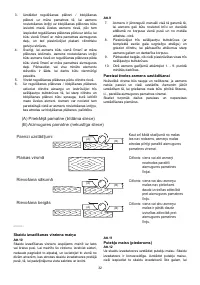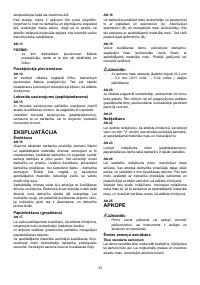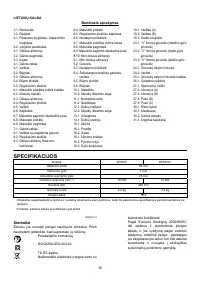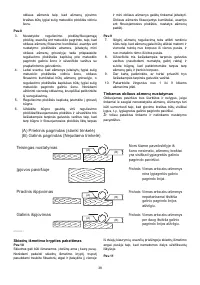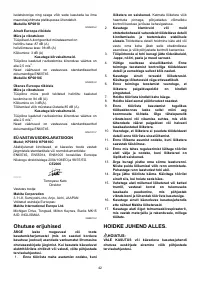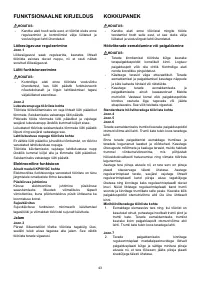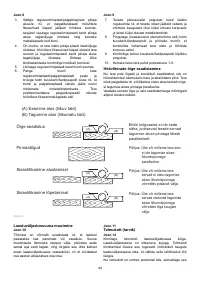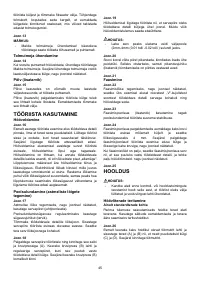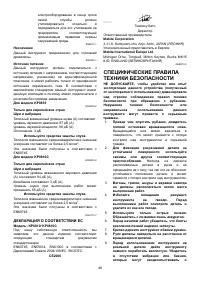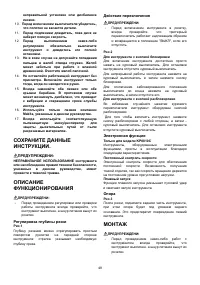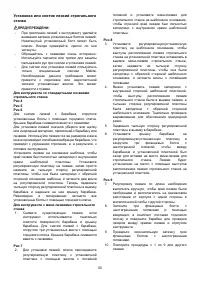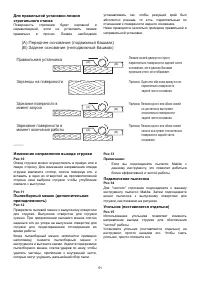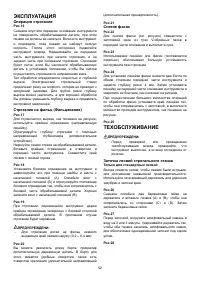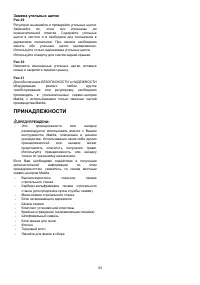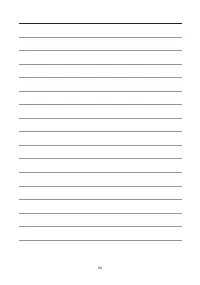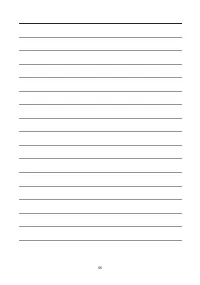Электрорубанки Makita KP0810CK - инструкция пользователя по применению, эксплуатации и установке на русском языке. Мы надеемся, она поможет вам решить возникшие у вас вопросы при эксплуатации техники.
Если остались вопросы, задайте их в комментариях после инструкции.
"Загружаем инструкцию", означает, что нужно подождать пока файл загрузится и можно будет его читать онлайн. Некоторые инструкции очень большие и время их появления зависит от вашей скорости интернета.
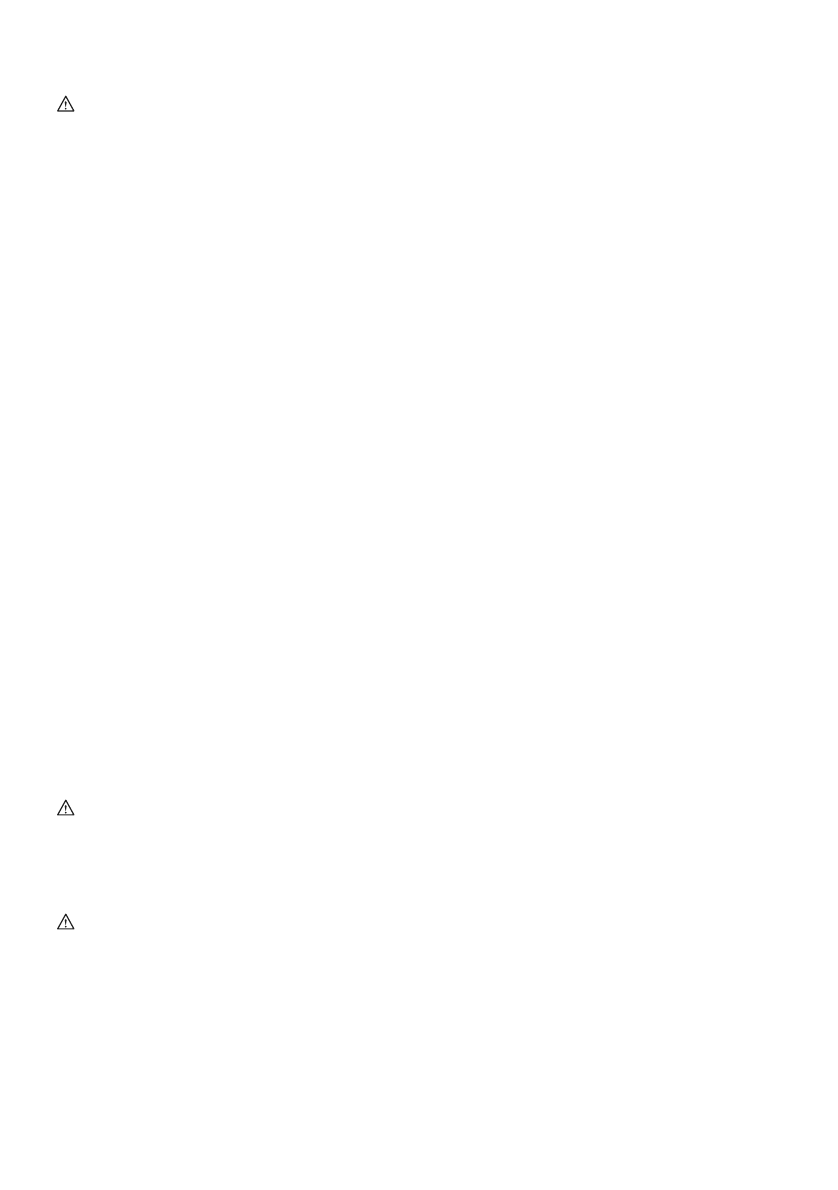
7
Switch action
CAUTION:
•
Before plugging in the tool, always check to see
that the switch trigger actuates properly and
returns to the "OFF" position when released.
Fig.2
For tool with lock button
To start the tool, simply pull the switch trigger. Release
the switch trigger to stop.
For continuous operation, pull the switch trigger and
then push in the lock button from either side.
To stop the tool from the locked position, pull the switch
trigger fully, then release it.
For tool with lock-off button
To prevent the switch trigger from being accidentally
pulled, a lock-off button is provided.
To start the tool, depress the lock-off button from either
side and pull the switch trigger. Release the switch
trigger to stop.
Electronic function
For Model KP0810C only
The tool equipped with electronic function are easy to
operate because of the following features.
Constant speed control
Electronic speed control for obtaining constant speed.
Possible to get fine finish, because the rotating speed is
kept constant even under load condition.
Soft start
Soft-start feature minimizes start-up shock, and makes
the tool start smoothly.
Foot
Fig.3
After a cutting operation, raise the back side of the tool
and a foot comes under the level of the rear base. This
prevents the tool blades to be damaged.
ASSEMBLY
CAUTION:
•
Always be sure that the tool is switched off and
unplugged before carrying out any work on the
tool.
Removing or installing planer blades
CAUTION:
•
Tighten the blade installation bolts carefully when
attaching the blades to the tool. A loose installation
bolt can be dangerous. Always check to see they
are tightened securely.
•
Handle the blades very carefully. Use gloves or
rags to protect your fingers or hands when
removing or installing the blades.
•
Use only the Makita wrench provided to remove or
install the blades. Failure to do so may result in
overtightening or insufficient tightening of the
installation bolts. This could cause an injury.
For tool with standard planer blades
Fig.4
Fig.5
Fig.6
To remove the blades on the drum, unscrew the
installation bolts with the socket wrench. The drum cover
comes off together with the blades.
To install the blades, first clean out all chips or foreign
matter adhering to the drum or blades. Use blades of the
same dimensions and weight, or drum
oscillation/vibration will result, causing poor planing
action and, eventually, tool breakdown.
Place the blade on the gauge base so that the blade
edge is perfectly flush with the inside edge of the gauge
plate. Place the adjusting plate on the blade, then simply
press in the heel of the adjusting plate flush with the
back side of the gauge base and tighten two screws on
the adjusting plate. Now slip the heel of the adjusting
plate into the drum groove, then fit the drum cover on it.
Tighten all the installation bolts evenly and alternately
with the socket wrench.
For tool with mini planer blades
1.
Remove the existing blade, if the tool has been in
use, carefully clean the drum surfaces and the
drum cover. To remove the blades on the drum,
unscrew the three installation bolts with the socket
wrench. The drum cover comes off together with
the blades.
Fig.7
2.
To install the blades, loosely attach the adjusting
plate to the set plate with the pan head screws
and set the mini planer blade on the gauge base
so that the cutting edge of the blade is perfectly
flush with the inside flank of the gauge plate.
Fig.8
3. Set the adjusting plate/set plate on the gauge
base so that the planer blade locating lugs on the
set plate rest in the mini planer blade groove, then
press in the heel of the adjusting plate flush with
the back side of the gauge base and tighten the
pan head screws.
4. It is important that the blade sits flush with the
inside flank of the gauge plate, the planer blade
locating lugs sit in the blade groove and the heel
of the adjusting plate is flush with the back side of
the gauge base. Check this alignment carefully to
ensure uniform cutting.
5.
Slip the heel of the adjusting plate into the groove
of the drum.
6.
Set the drum cover over the adjusting plate/set
plate and screw in the three hex flange head bolts
so that a gap exists between the drum and the set
plate to slide the mini planer blade into position.
The blade will be positioned by the planer blade
Характеристики
Остались вопросы?Не нашли свой ответ в руководстве или возникли другие проблемы? Задайте свой вопрос в форме ниже с подробным описанием вашей ситуации, чтобы другие люди и специалисты смогли дать на него ответ. Если вы знаете как решить проблему другого человека, пожалуйста, подскажите ему :)