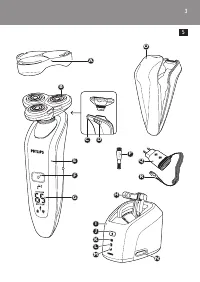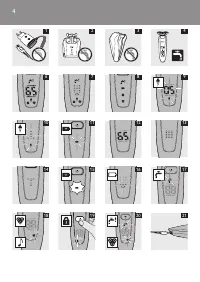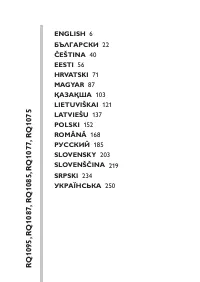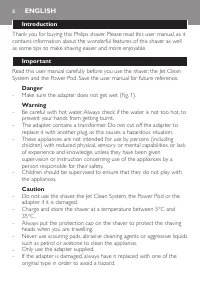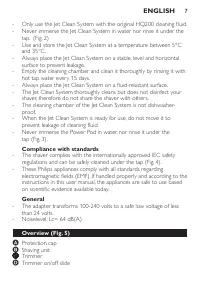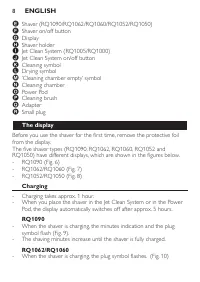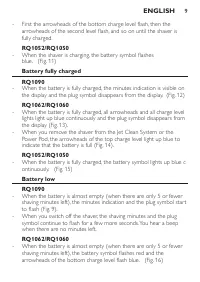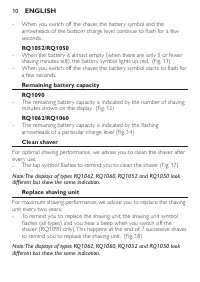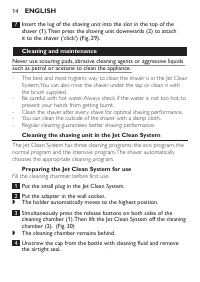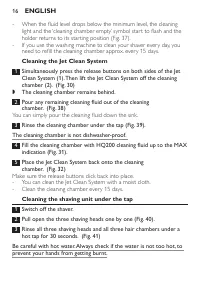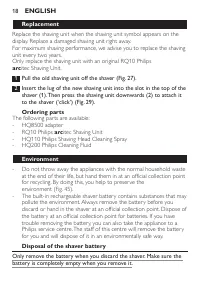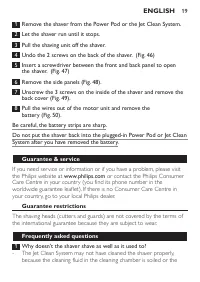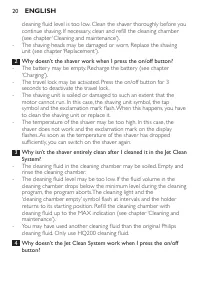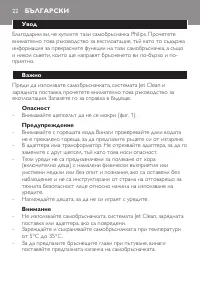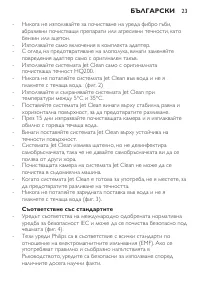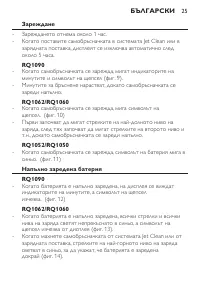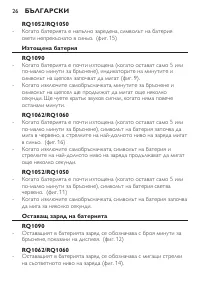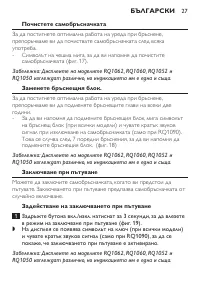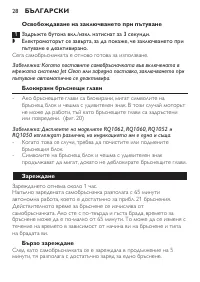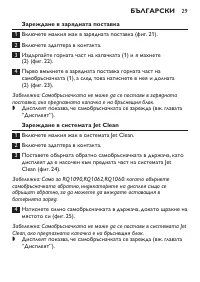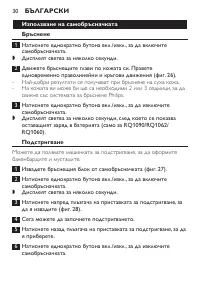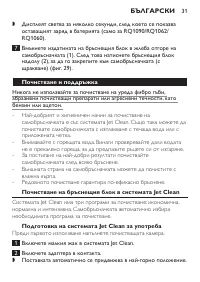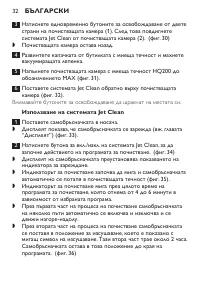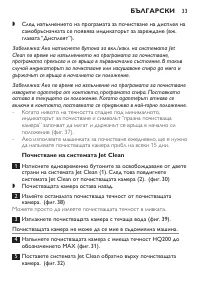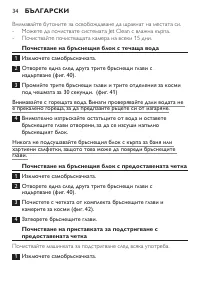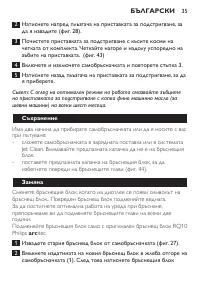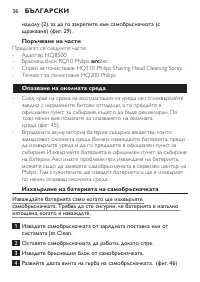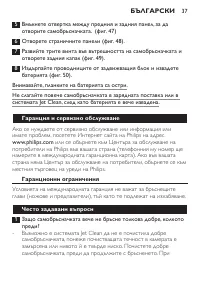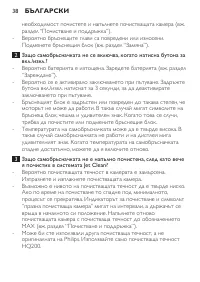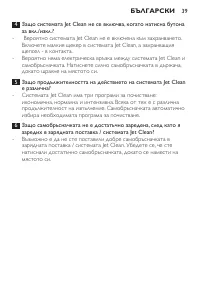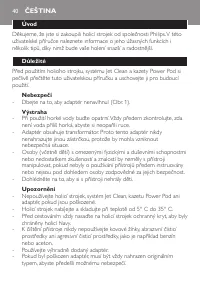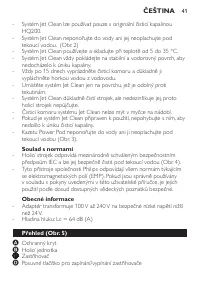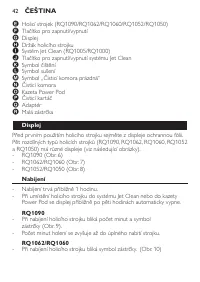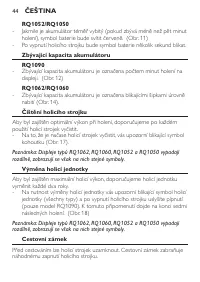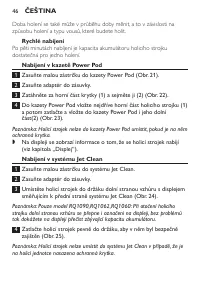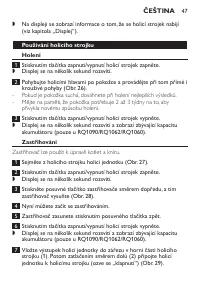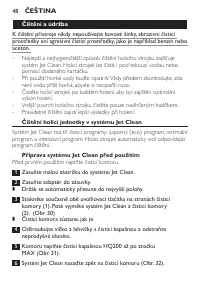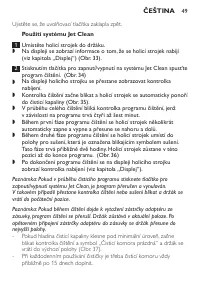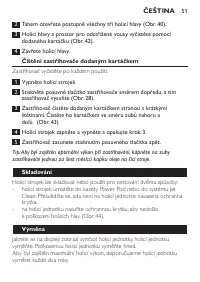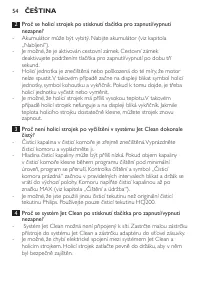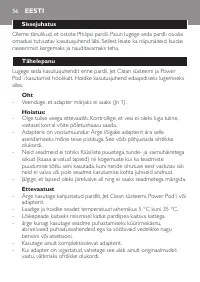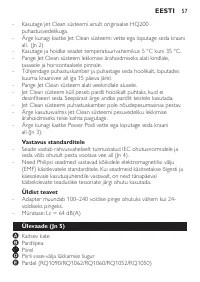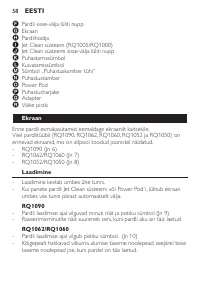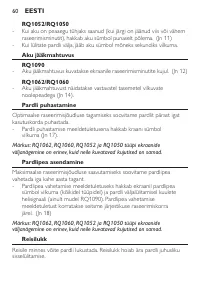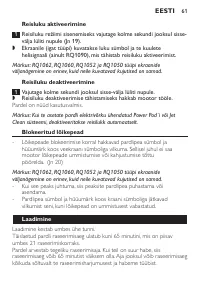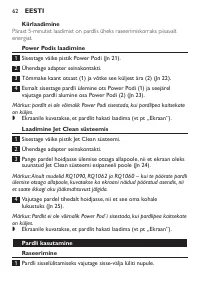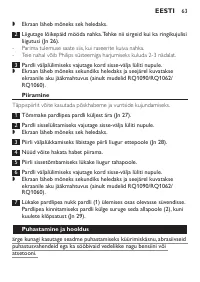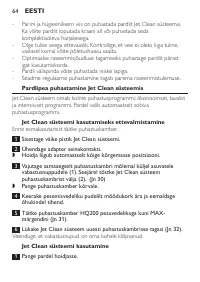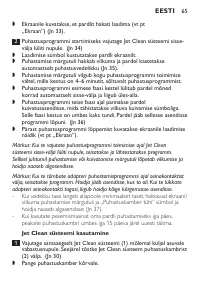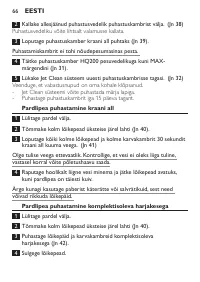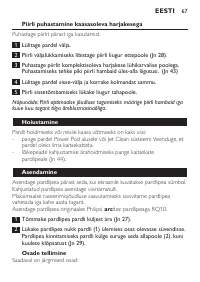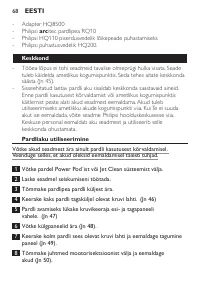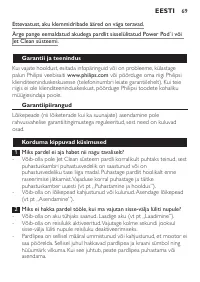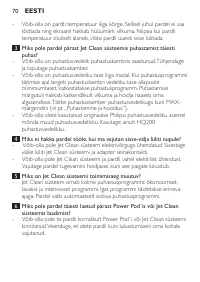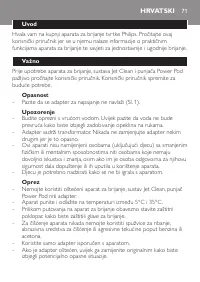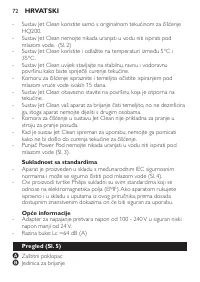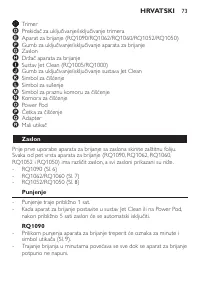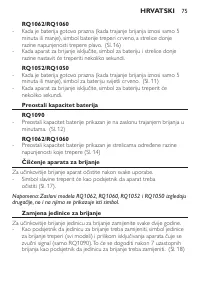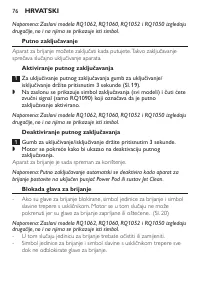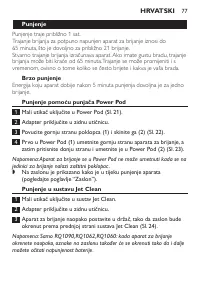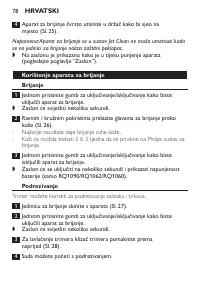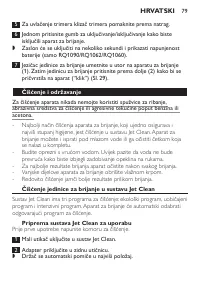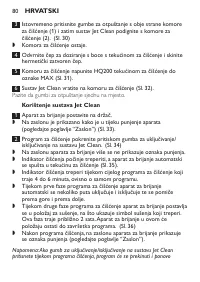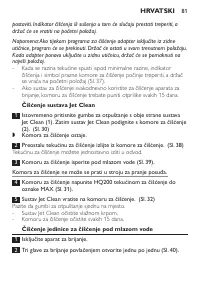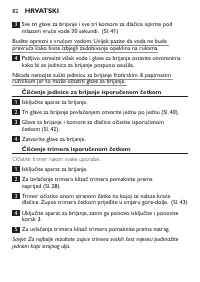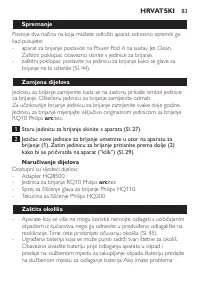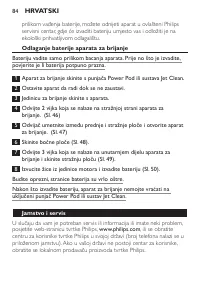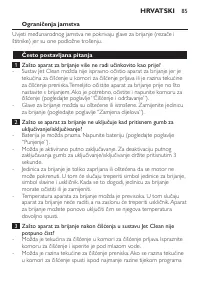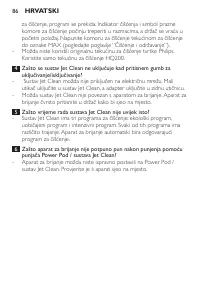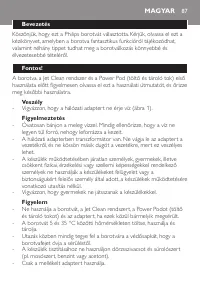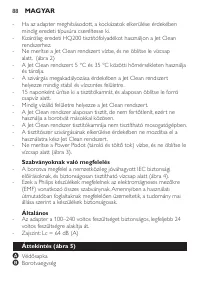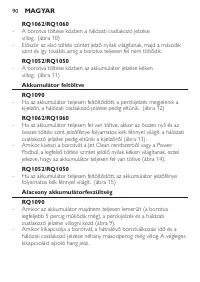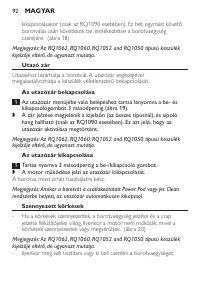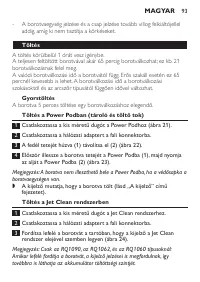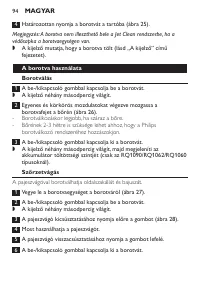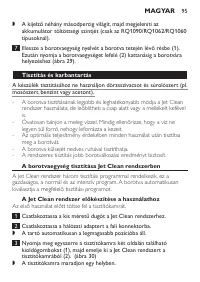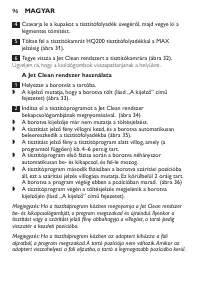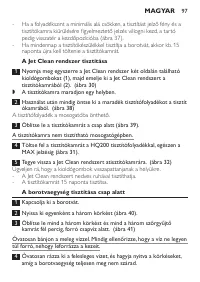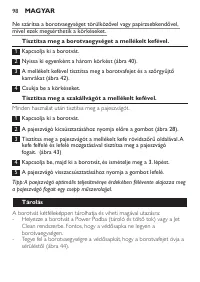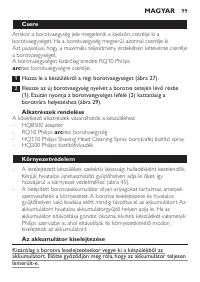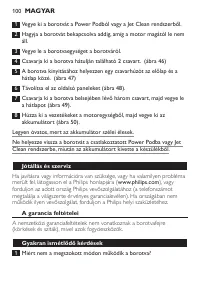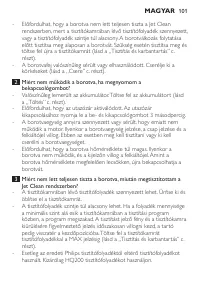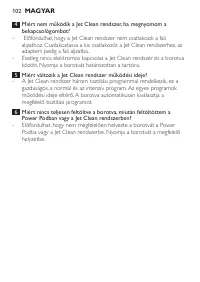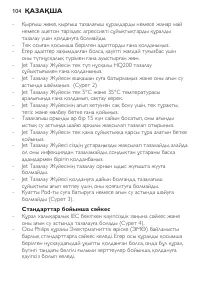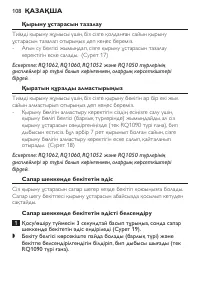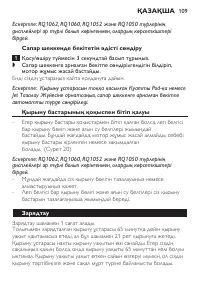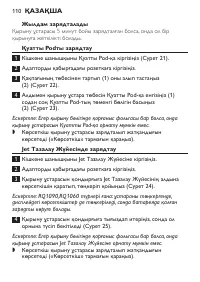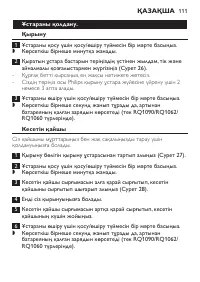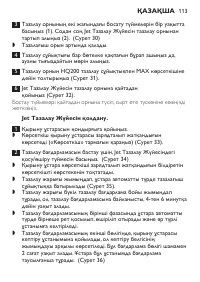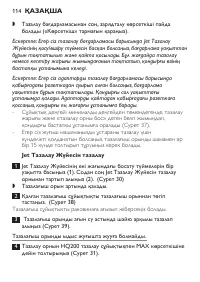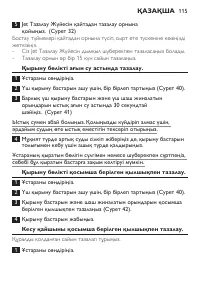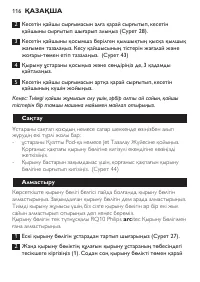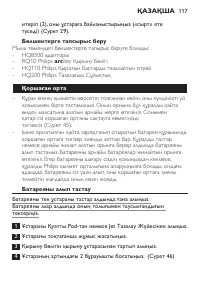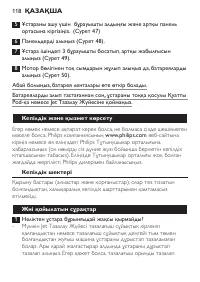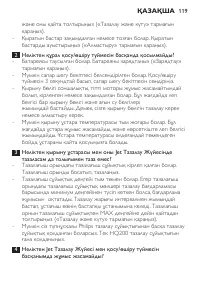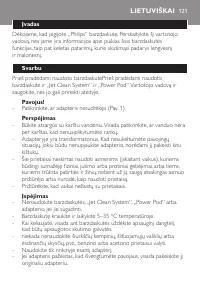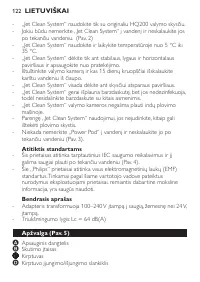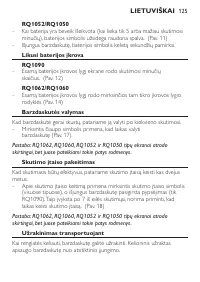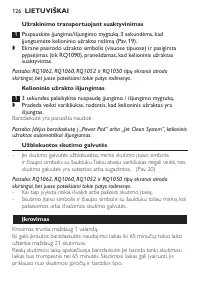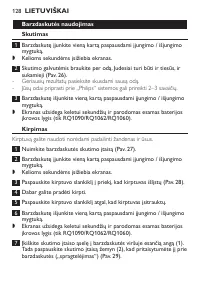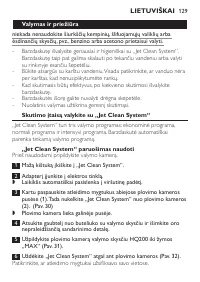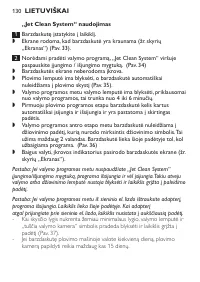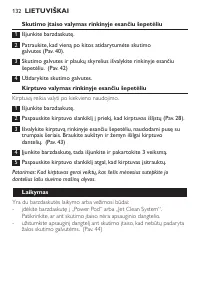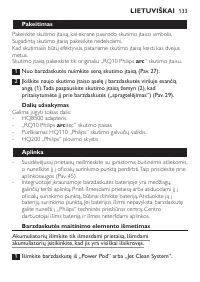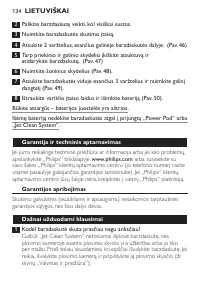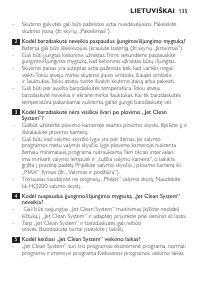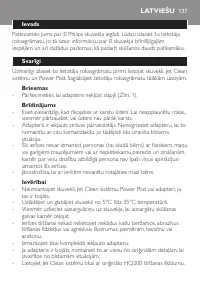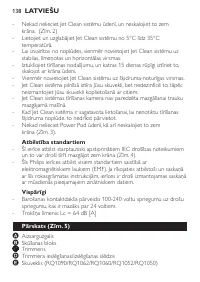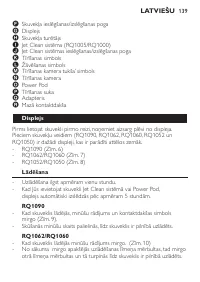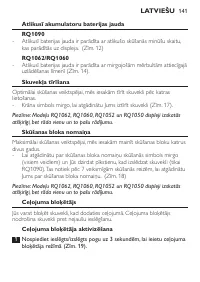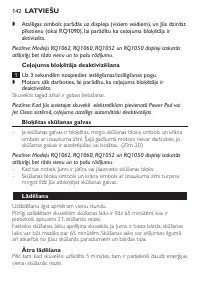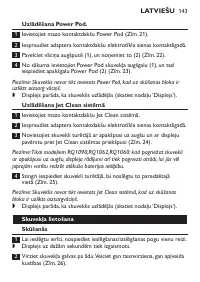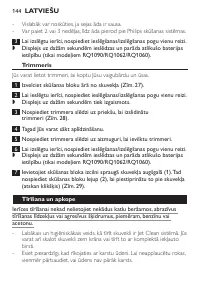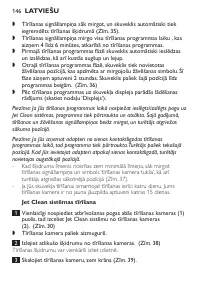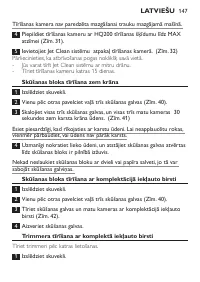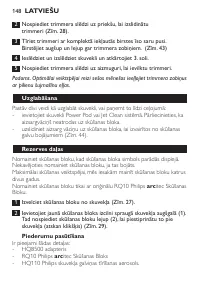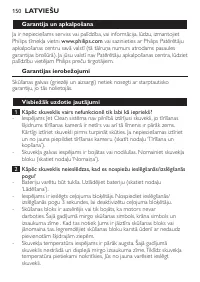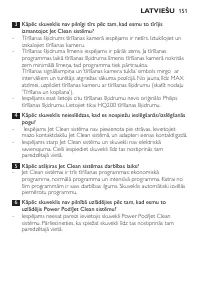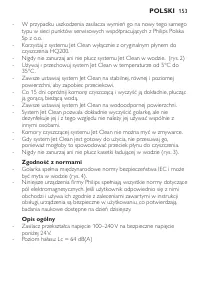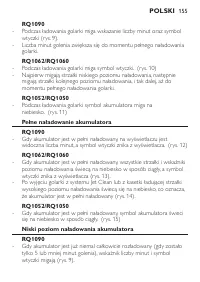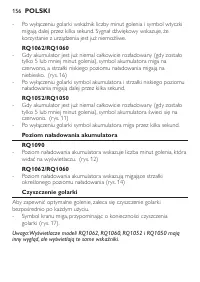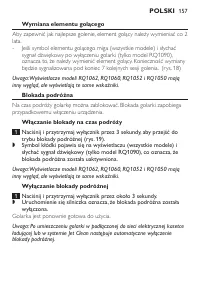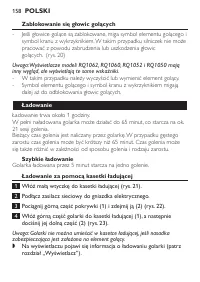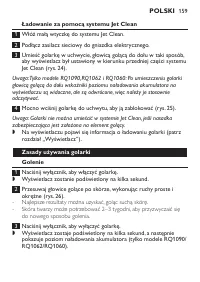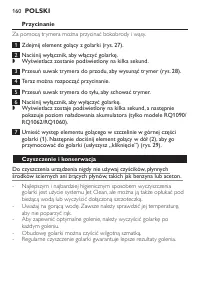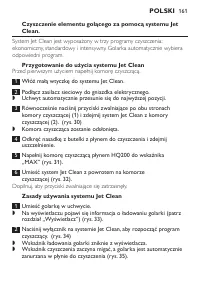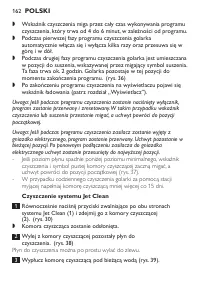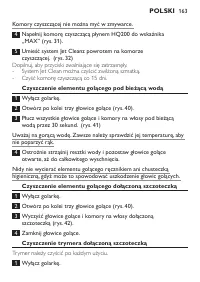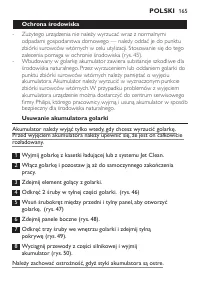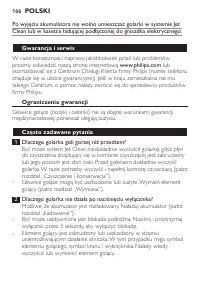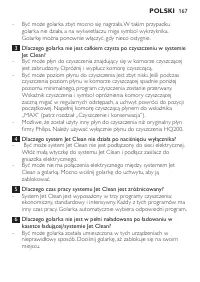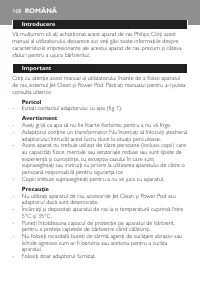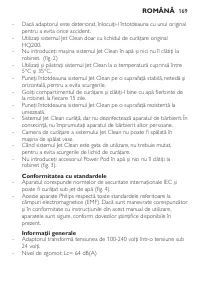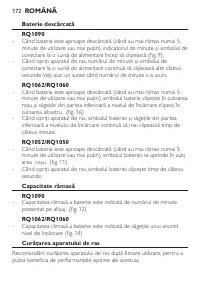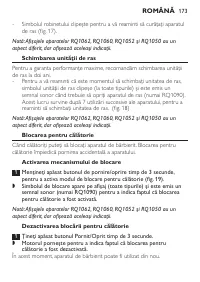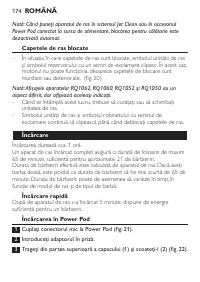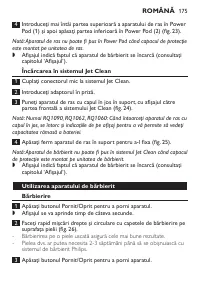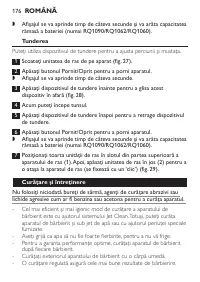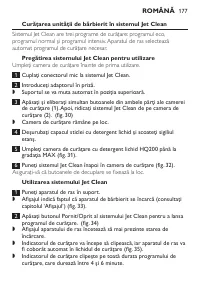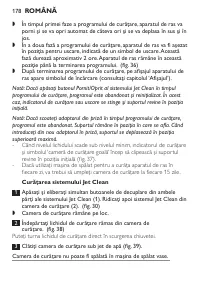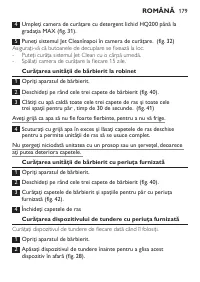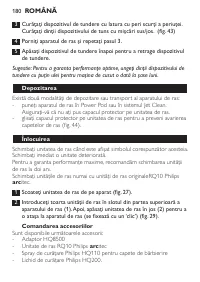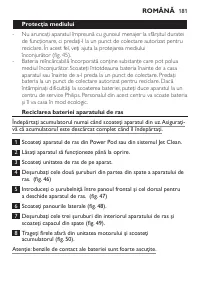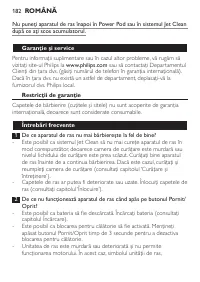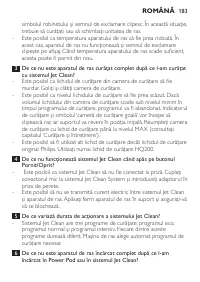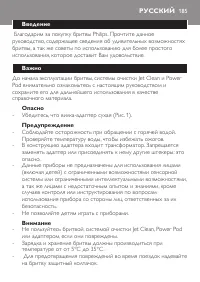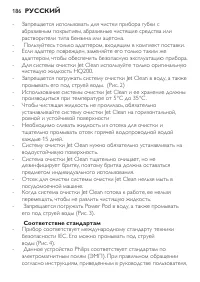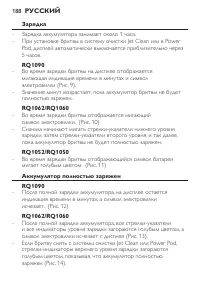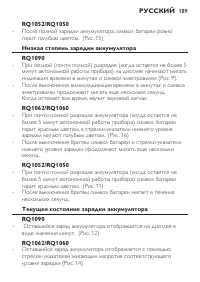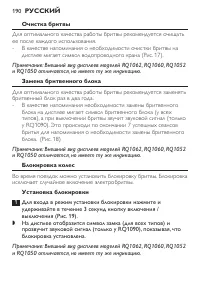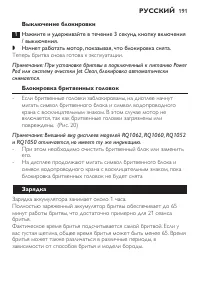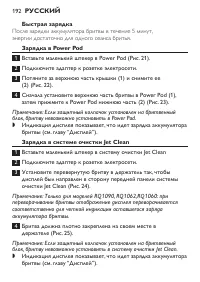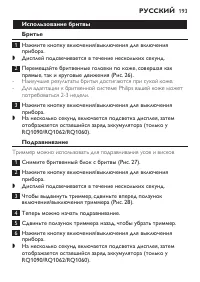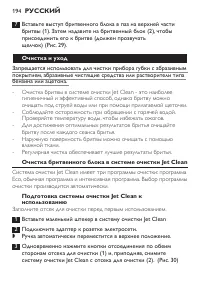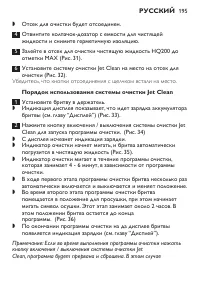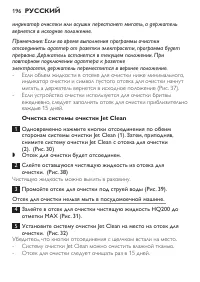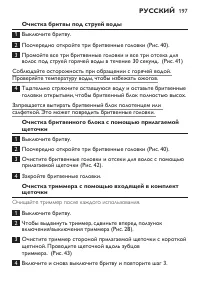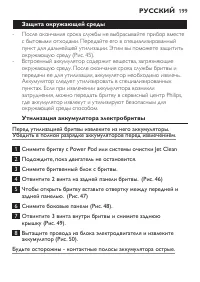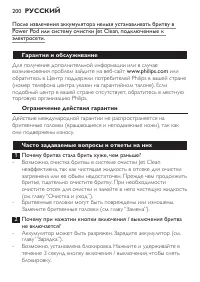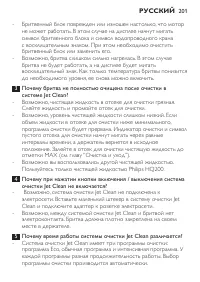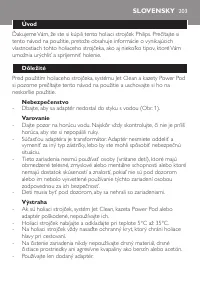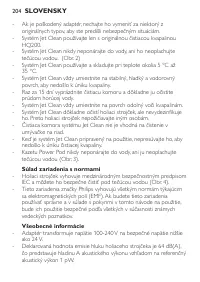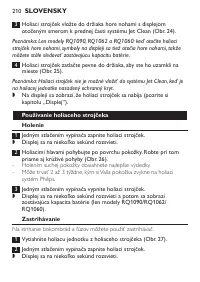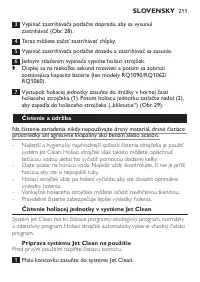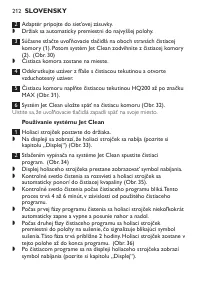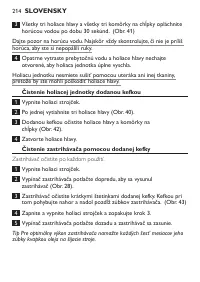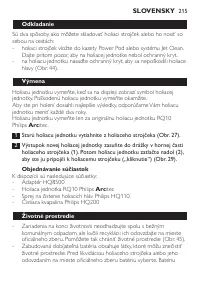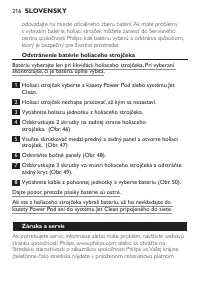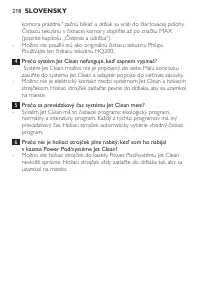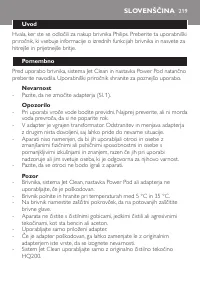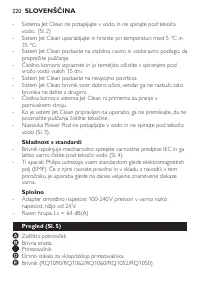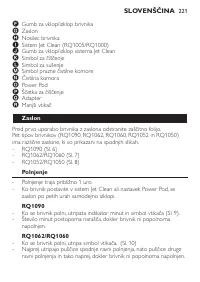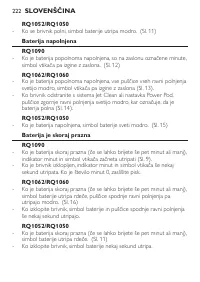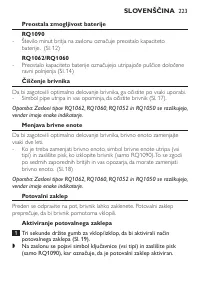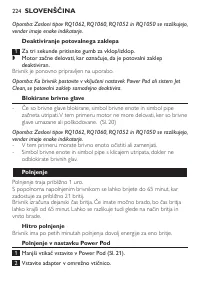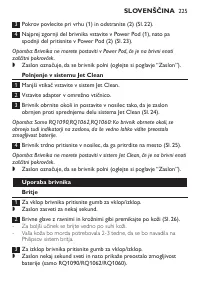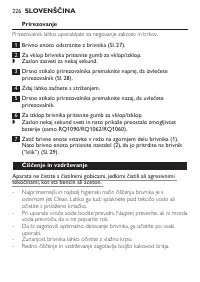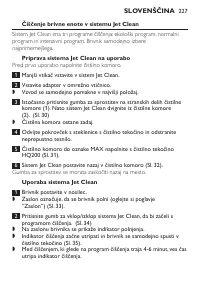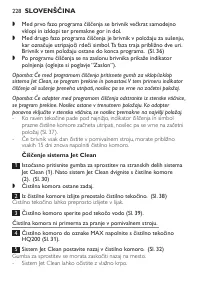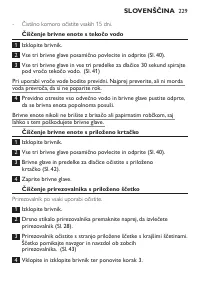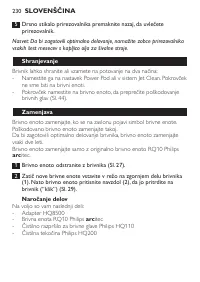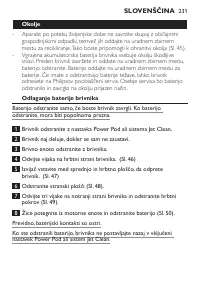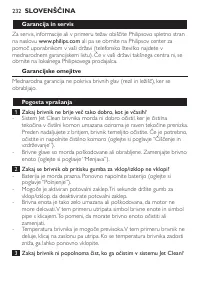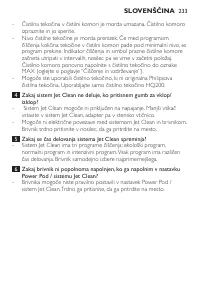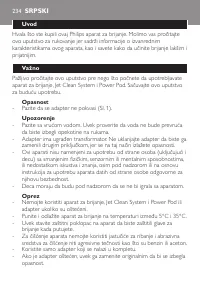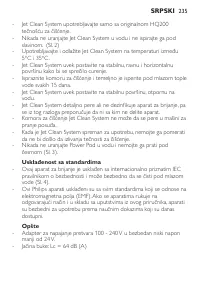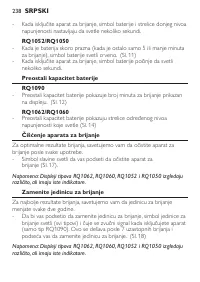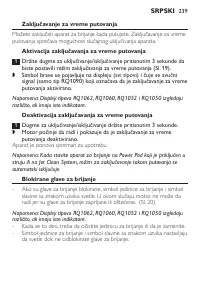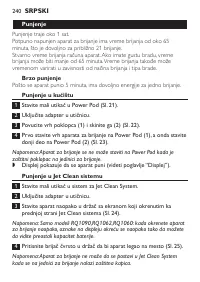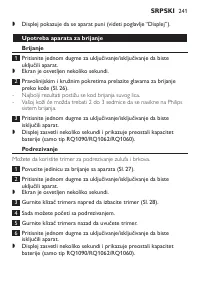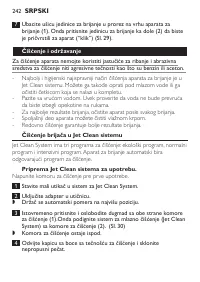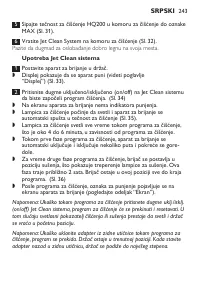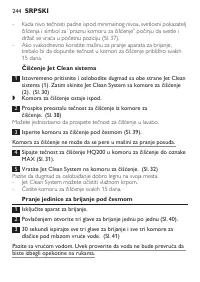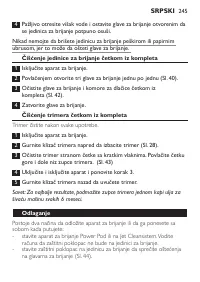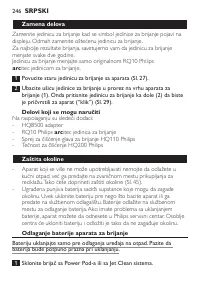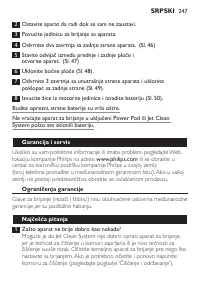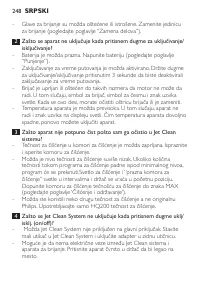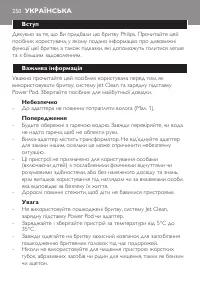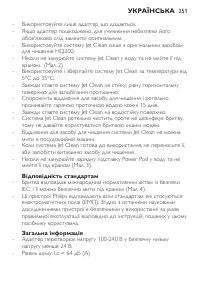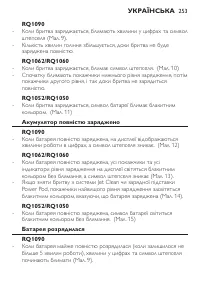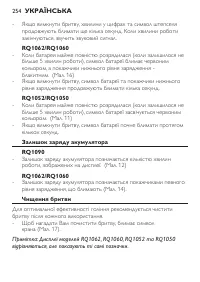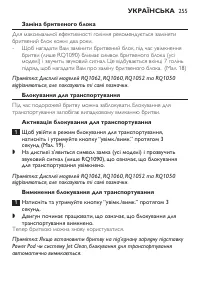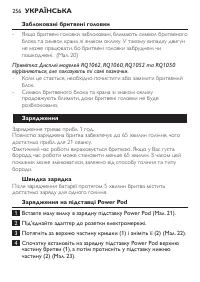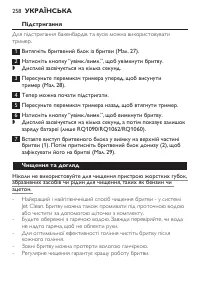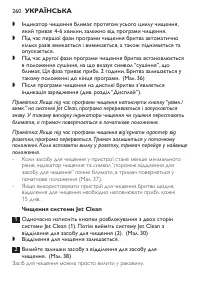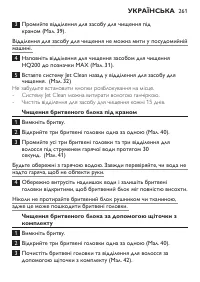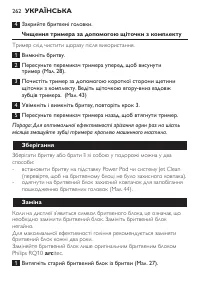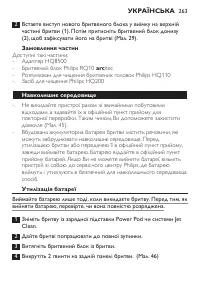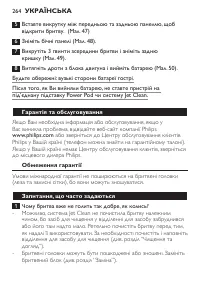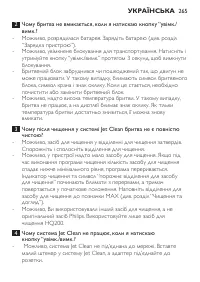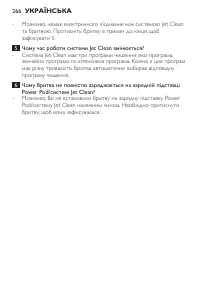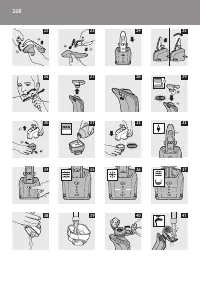Электробритвы Philips RQ1075 - инструкция пользователя по применению, эксплуатации и установке на русском языке. Мы надеемся, она поможет вам решить возникшие у вас вопросы при эксплуатации техники.
Если остались вопросы, задайте их в комментариях после инструкции.
"Загружаем инструкцию", означает, что нужно подождать пока файл загрузится и можно будет его читать онлайн. Некоторые инструкции очень большие и время их появления зависит от вашей скорости интернета.
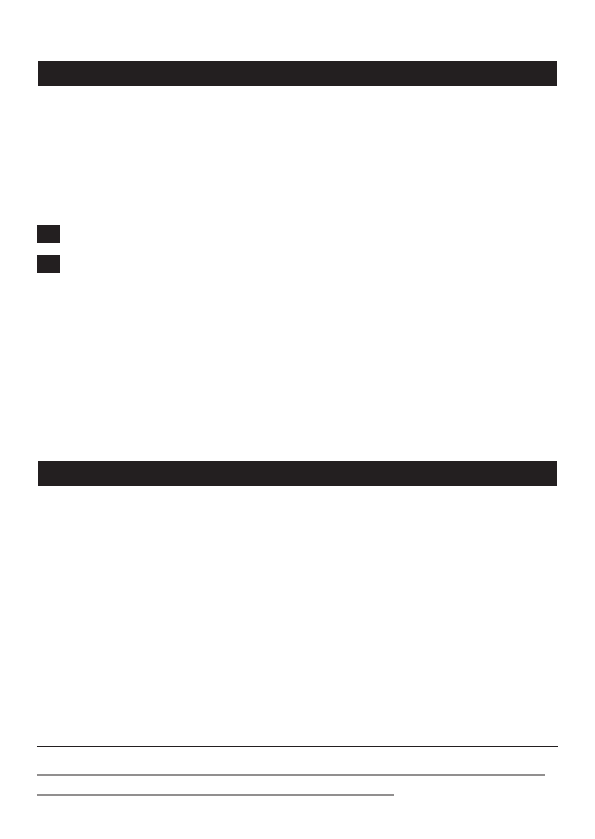
Replacement
Replace the shaving unit when the shaving unit symbol appears on the
display. Replace a damaged shaving unit right away.
For maximum shaving performance, we advise you to replace the shaving
unit ever y two years.
Only replace the shaving unit with an original RQ10 Philips
arc
itec Shaving Unit.
1
Pull the old shaving unit off the shaver (Fig. 27).
2
Insert the lug of the new shaving unit into the slot in the top of the
shaver (1). Then press the shaving unit downwards (2) to attach it
to the shaver (‘click’) (Fig. 29).
Ordering parts
The following par ts are available:
HQ8500 adapter
RQ10 Philips
arc
itec Shaving Unit
HQ110 Philips Shaving Head Cleaning Spray
HQ200 Philips Cleaning Fluid
Environment
Do not throw away the appliances with the normal household waste
at the end of their life, but hand them in at an official collection point
for recycling. By doing this, you help to preser ve the
environment (Fig. 45).
The built-in rechargeable shaver batter y contains substances that may
pollute the environment. Always remove the batter y before you
discard or hand in the shaver at an official collection point. Dispose of
the batter y at an official collection point for batteries. If you have
trouble removing the batter y, you can also take the appliance to a
Philips ser vice centre. The staff of this centre will remove the batter y
for you and will dispose of it in an environmentally safe way.
Disposal of the shaver battery
Only remove the battery when you discard the shaver. Make sure the
battery is completely empty when you remove it.
-
-
-
-
-
-
English
18
Содержание
- 184 соответствие стандартам
- 185 Общее описание; Power Pod; Дисплей
- 188 Очистка бритвы; замена бритвенного блока; и RQ1050 отличается, но имеет ту же индикацию.; Блокировка колес; Для входа в режим установки блокировки нажмите и
- 189 Выключение блокировки; Нажмите и удерживайте в течение 3 секунд кнопку включения; Блокировка бритвенных головок; зарядка
- 190 Быстрая зарядка; После зарядки аккумулятора бритвы в течение 5 минут,; зарядка в Power Pod
- 191 Наилучшие результаты бритья достигаются при сухой коже.; Подравнивание; Триммер можно использовать для подравнивания усов и висков
- 193 Убедитесь, что кнопки отсоединения с щелчком встали на место.; Порядок использования системы очистки Jet Clean; Примечание: Если во время выполнения программы очистки нажать
- 194 Очистка системы очистки Jet Clean
- 195 Очищайте триммер после каждого использования.
- 196 Хранение; Вставьте выступ нового бритвенного блока в паз на верхней; заказ деталей
- 198 гарантия и обслуживание; Почему бритва стала брить хуже, чем раньше?