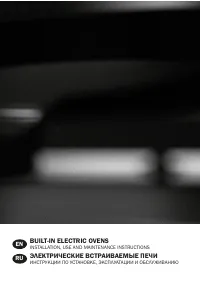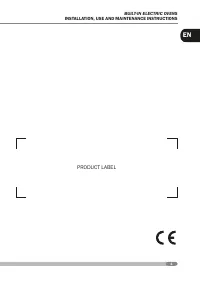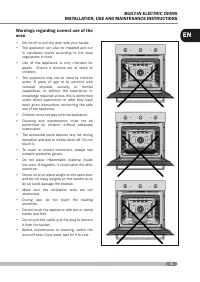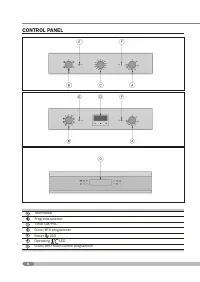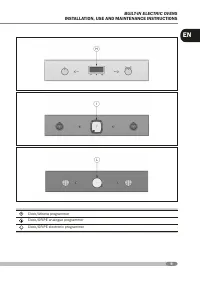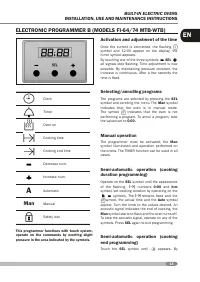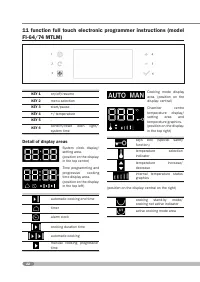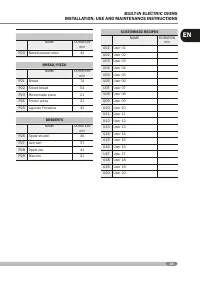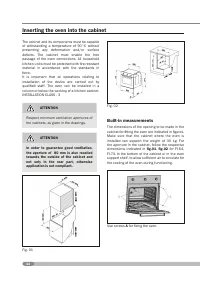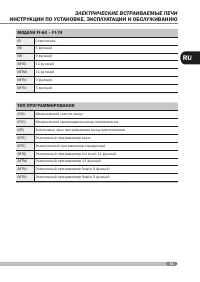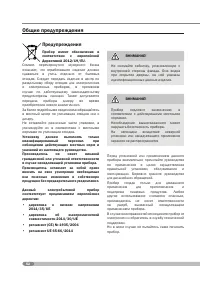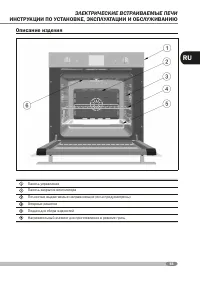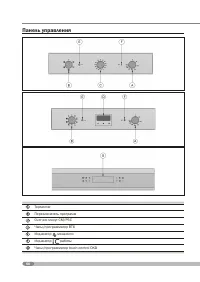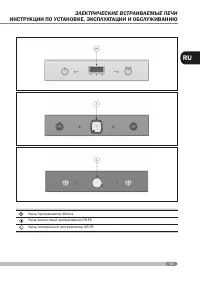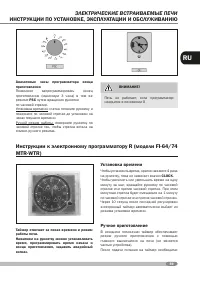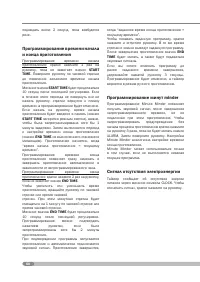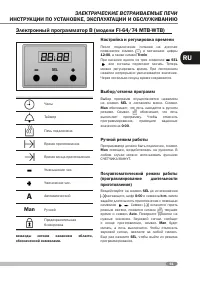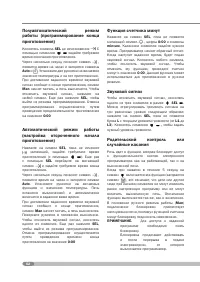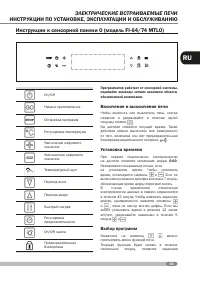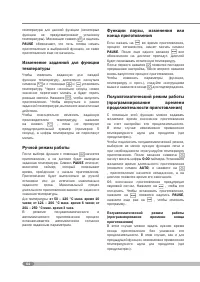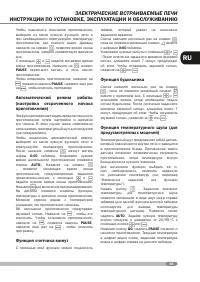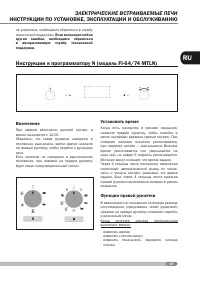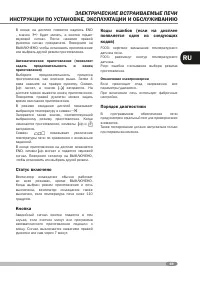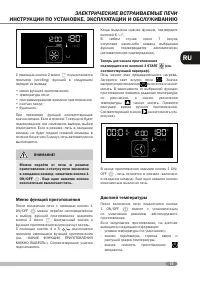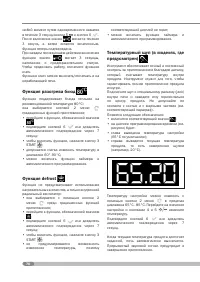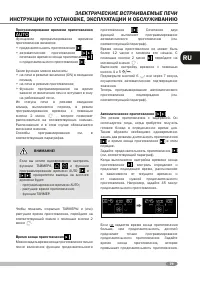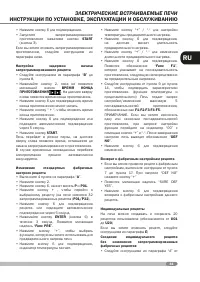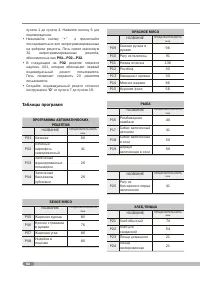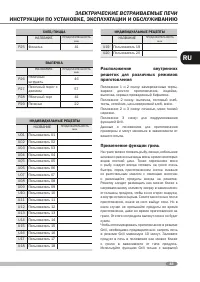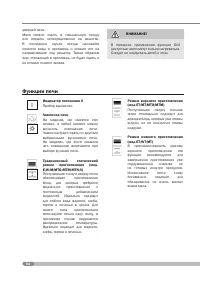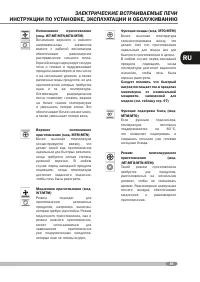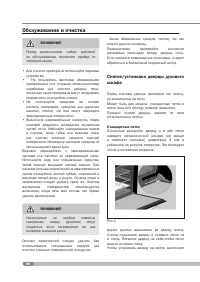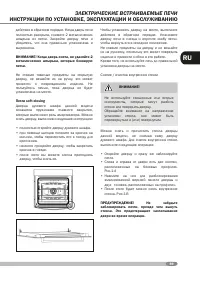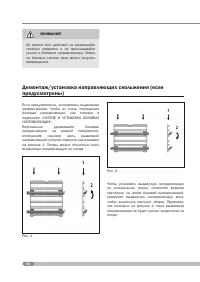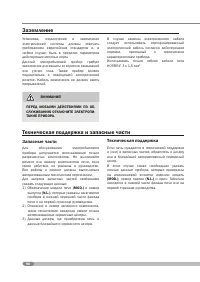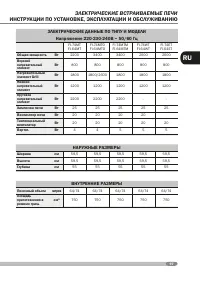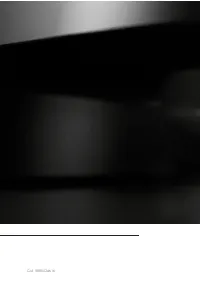Духовые шкафы Zigmund & Shtain EN 116.622 I - инструкция пользователя по применению, эксплуатации и установке на русском языке. Мы надеемся, она поможет вам решить возникшие у вас вопросы при эксплуатации техники.
Если остались вопросы, задайте их в комментариях после инструкции.
"Загружаем инструкцию", означает, что нужно подождать пока файл загрузится и можно будет его читать онлайн. Некоторые инструкции очень большие и время их появления зависит от вашей скорости интернета.
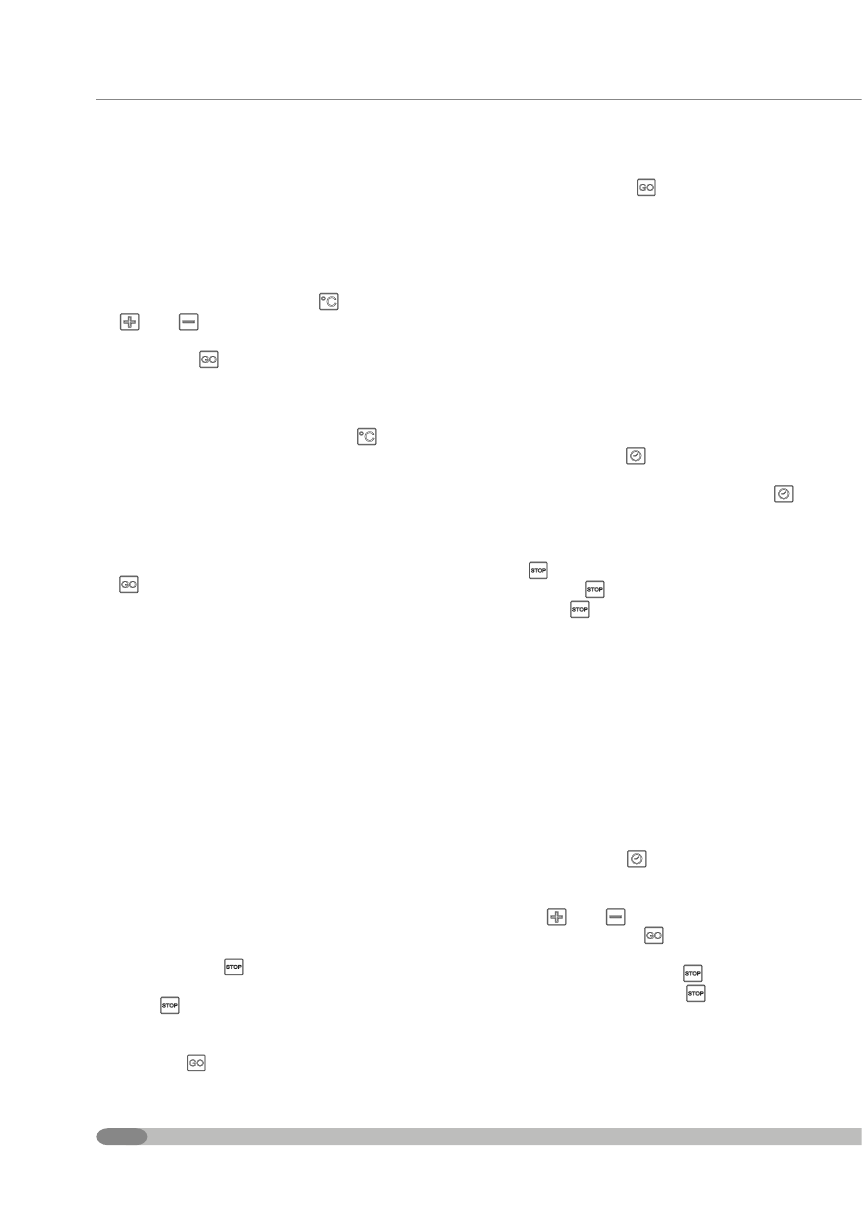
16
and the flashing
PAUSE
wording indicate that the
oven is ready to start in the mode selected, but
cooking has not yet begun.
Modification of the temperature
assigned to the function
To modify the temperatures defined for each
function, just touch the symbol and operate
on
and adjusting the temperature. After
a few seconds, the new value is fixed and stops
flashing. Press
to resume cooking. To go back
to the pre-set temperature, operate in the same
way.
To change the temperature set by the
manufacturer definitively, press on the
symbol
until a warning beep is heard (approx. 5 seconds)
and the temperature numbers stop flashing.
Manual operation
Once the function has been selected, by operating
on
, icooking starts with the temperature set
indicated on the display. The
PAUSE
symbol
disappears and the timer starts, which indicates
the time passed from the start of cooking. This
will continue until interrupted manually or the
maximum limit pre-set has been reached. The
maximum cooking time limit that can be reached
varies according to the temperature set at the
following values:
For temperatures:
from 50 – 120 °C max time
10h; from 121 – 200 °C max time 6h; from 201
– 250 °C max time 3h.
In semi-automatic and automatic cooking,
the same is interrupted automatically as per
previously set parameters.
Pause, modify or cooking end
functions
By pressing on during cooking, this is
interrupted and the
PAUSE
symbol flashes. By
touching
again, all indications on the display
disappear. The display will indicate any residual
temperature.
By pressing
the first time, the last setting
interrupted appears and pressing it again,
cooking is resumed.
To modify the parameters (functions,
temperatures, etc.), follow the previous indications
by pressing at the end on
to confirm.
Semi-automatic operation (cooking
duration time programming)
This function allows the desired cooking end time
to be set, with immediate start-up of the same
by setting the desired cooking duration time. In
this case, the food probe cannot be used (where
envisioned).
To activate semi-automatic cooking, select
the desired oven function from the menu and
adjust the cooking temperature, if necessary.
By touching the symbol
0:00
of the timer will
start to flash. Adjust the desired cooking duration
time (the
AUTO
symbol appears) and press on
, cooking starts immediately and the time it will
end appears on the display.
An acoustic signal will inform of end of cooking,
press on to interrupt the signal. To interrupt
cooking, press on
PAUSE
, will appear. Press a
second time on to annul the program.
Semi-automatic operation (cooking end
programming)
In this case, it is possible to set the desired
cooking end time with immediate start-up,
without indicating the duration. In for the previous
function, the food probe cannot be used (where
envisioned).
To activate cooking end, select the desired
oven function from the menu and adjust the
cooking temperature, if necessary, as previously
described. Press the , symbol twice; the
cooking end time appears, which corresponds to
the time of day.
Operate on and to program the desired
cooking end time. Press on , the
PAUSE
symbol
stops flashing and the oven starts cooking.
To interrupt cooking, press on ,
PAUSE
, will
appear. Press a second time on to annul the
program.