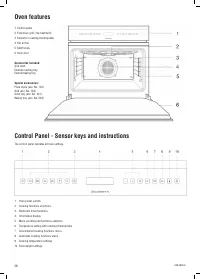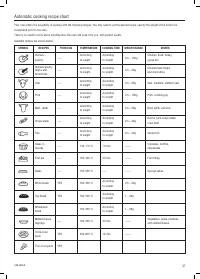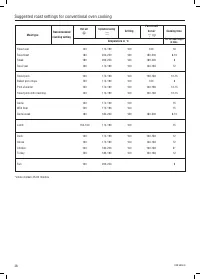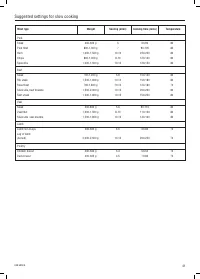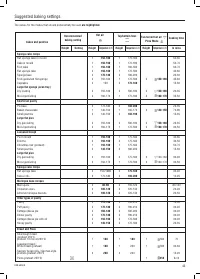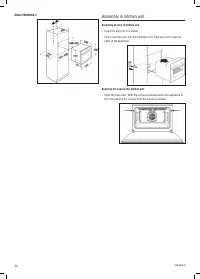Духовые шкафы Kuppersbusch EEB 6550.8 MX - инструкция пользователя по применению, эксплуатации и установке на русском языке. Мы надеемся, она поможет вам решить возникшие у вас вопросы при эксплуатации техники.
Если остались вопросы, задайте их в комментариях после инструкции.
"Загружаем инструкцию", означает, что нужно подождать пока файл загрузится и можно будет его читать онлайн. Некоторые инструкции очень большие и время их появления зависит от вашей скорости интернета.
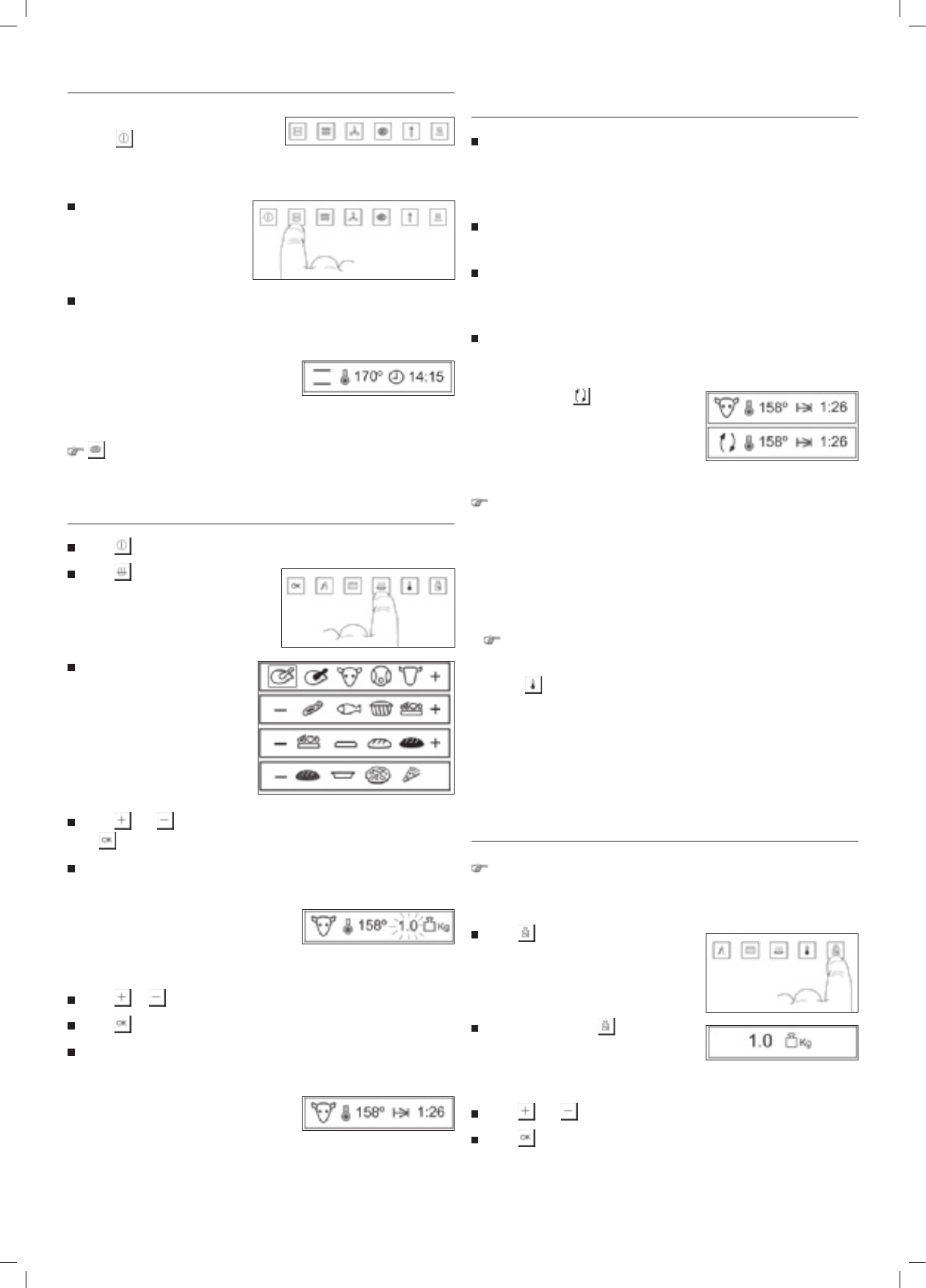
EEB 6550.8
33
Shortcut to conventional cooking functions
When you turn the oven on (by
touching
), you have shortcuts to
the following cooking functions, which
will be lit up in white:
Touch the symbol for the
desired cooking function.
You will hear a double beep confi rming the function has been set. The
oven will begin cooking and in most cases you will see the following
information on the display:
The programmed function, the
pre-programmed cooking temperature
for that setting and the clock or timer
function if any have been set.
is an automatic cooking recipe. If you want to change it, please
consult the next section.
Automatic cooking
Touch
to turn the oven on.
Touch
. This will light up in red.
The display will show the diffe-
rent automatic cooking recipes
available with the oven:
Touch
and
to select the desired recipe. Then touch
the
symbol.
You will hear a double beep confi rming your setting and the display will
show the following information:
The symbol for the chosen recipe and
its automatic cooking temperature are
shown. The pre-programmed weight for
this option fl ashes.
Touch
or
to change the weight of the food.
Touch
to accept the selection.
You will hear a double beep confi rming the programmed recipe. The oven
will begin cooking and you will see the following information on the display:
The symbol for the chosen recipe, the
automatic cooking temperature and
calculated cooking time will be shown.
Important information about automatic cooking
with recipes
When you select a recipe and enter a weight, the oven automatically cal-
culates the temperature and cooking time needed, but these values can
be changed. Cooking time starts from a cold oven unless pre-heating
has been specifi cally indicated.
It is very important to select the correct food weight so that the ingre-
dients will be properly cooked.
When cooking with a thermoprobe, the oven will determine the cooking
temperature only. The cooking time will depend on the temperature
setting programmed for the thermoprobe.
With roasting programmes, after a certain time has passed the oven will
advise you that the joint of meat should be turned over. When it is time
to do this, the oven will beep.
You will also see
on the display
until you have turned the roast over. If
you do not turn the roast over, the oven
will continue cooking according to the
programmed automatic cooking recipe.
For white bread, rye bread, thin-crust and thick-crust pizza base
recipes, the oven should be pre-heated fi rst. In this way the oven will
be at the ideal temperature for the best results. Pre-heating is not
needed for the other recipes.
Follow these instructions when cooking with these recipes:
– Set the recipe fi rst. The oven will begin pre-heating.
Do not put the food into the oven until the signal is given.
– During pre-heating, the symbol of the programmed recipe and the
symbol
will fl ash on the display.
– When the set temperature is reached, the oven will beep. You can now
put the food into the oven.
– The oven will continue to beep until you put the food in.
– The food will be cooked automatically according to the recipe settings.
Changing the weight of the food to be cooked
If you wish to change the food weight, the cooking time or tempe-
rature may change automatically according to the parameters of the
programmed recipe. To change the weight of the food:
Touch
. This will light up in red.
The display will show
and the
weight of the food to be cooked
according to the recipe you have
programmed.
Touch
and
to change the weight.
Touch
. The two beeps you hear after that will confi rm the new
weight has been set.
Характеристики
Остались вопросы?Не нашли свой ответ в руководстве или возникли другие проблемы? Задайте свой вопрос в форме ниже с подробным описанием вашей ситуации, чтобы другие люди и специалисты смогли дать на него ответ. Если вы знаете как решить проблему другого человека, пожалуйста, подскажите ему :)