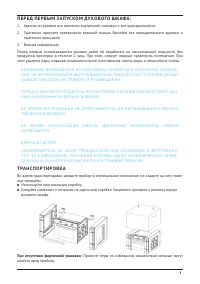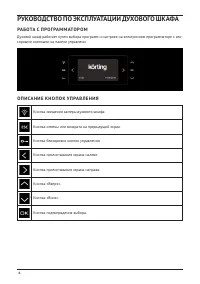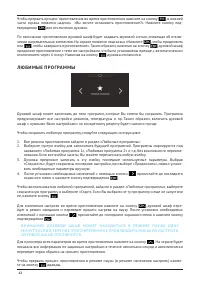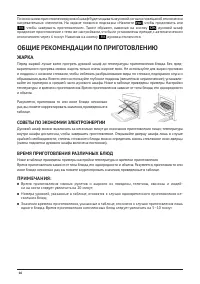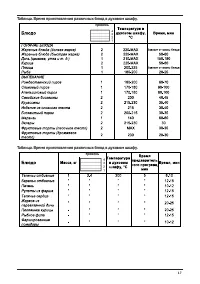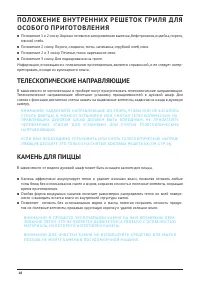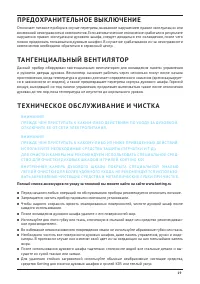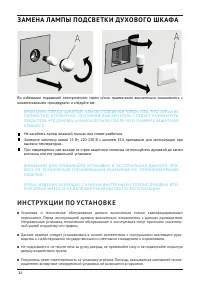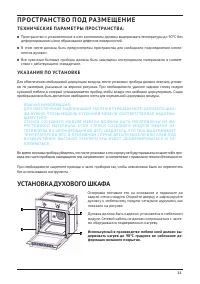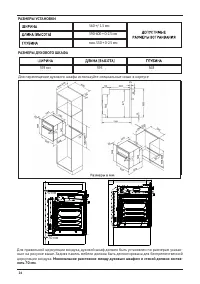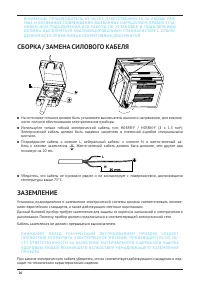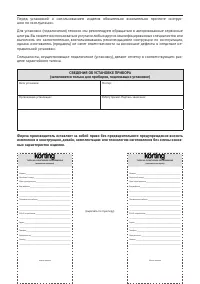Духовые шкафы Korting OKB 1131 CSGW - инструкция пользователя по применению, эксплуатации и установке на русском языке. Мы надеемся, она поможет вам решить возникшие у вас вопросы при эксплуатации техники.
Если остались вопросы, задайте их в комментариях после инструкции.
"Загружаем инструкцию", означает, что нужно подождать пока файл загрузится и можно будет его читать онлайн. Некоторые инструкции очень большие и время их появления зависит от вашей скорости интернета.
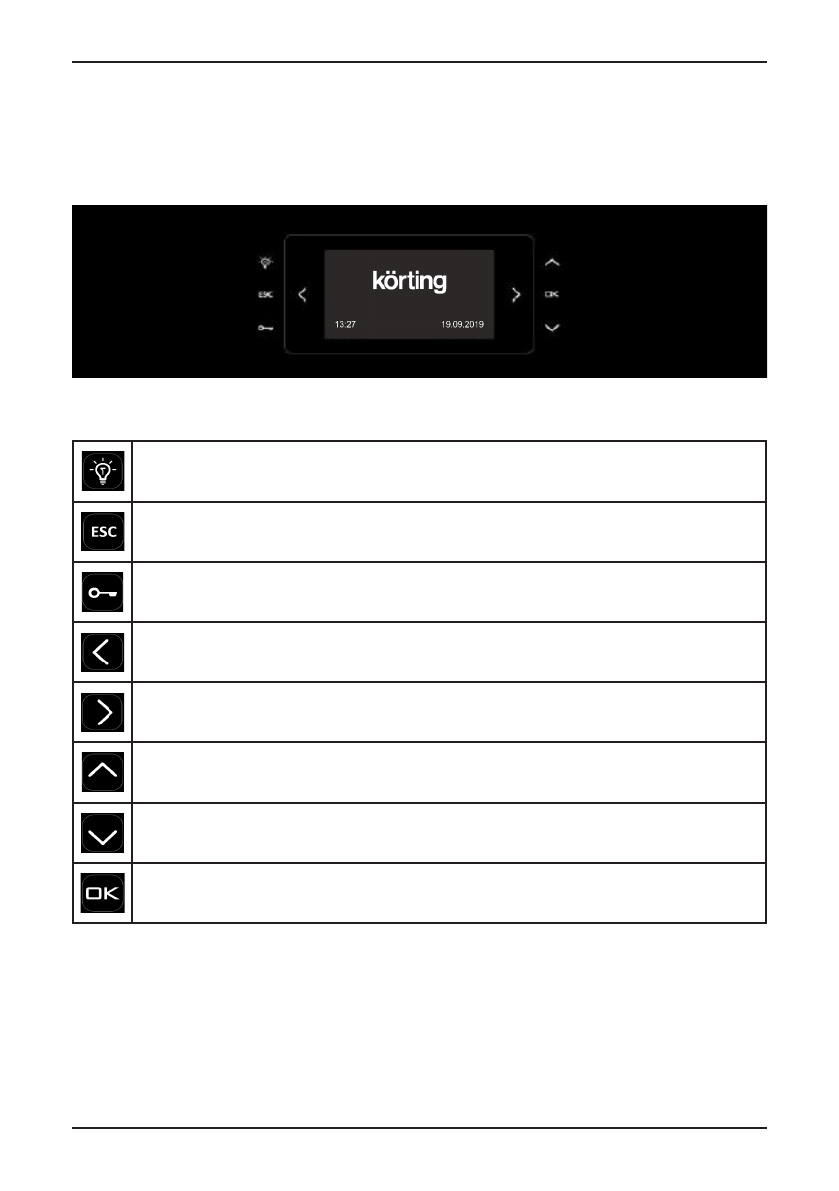
6
РУКОВОДСТВО ПО ЭКСПЛУАТАЦИИ ДУХОВОГО ШКАФА
РА Б ОТА С П Р О Г РА М М АТО Р О М
Духовой шкаф работает путем выбора программ и настроек на электронном программаторе с сен
-
сорными кнопками на панели управлени
23
1.
ОБЩЕЕ ОПИСАНИЕ
Highline200 -
это полностью автоматический электронный блок управления
духовкой для встроенных духовок.
ОБЩИЕ ХАРАКТЕРИСТИКИ
4,3-
дюймовый цветной TFT
-
экран
Разрешение 480 x 240 пикселей
Емкостные сенсорные кнопки
Электронный контроль температуры
Время приготовления, отложенные программы приготовления
Готов к употреблению
Любимые кулинарные программы
Приготовление мясного зонда (опция)
Куриная опора
Поддержка охлаждающего вентилятора
Поддержка турецко
-
английского языка. (Расширяемый)
Highline200 Set Content:
Изделие
заявление
Изделие
код
Штук
Блок управления и индикации
highline200_mainboard
1
Блок питания
highline200_powerboard
1
PT1000
highline200_sens
я
вл
яется
1
Мясной зонд
highline200_prob
1 (
Необязательно
)
T2.7
О П И СА Н И Е К Н О П О К У П РА В Л Е Н И Я
Touch Buttons and Their Functions
Oven Lamp Button.
While moving through the menus,it allows you to return to the previous menu
and eventually to the standby screen. It stops the operation when pressed during
cooking process.
It allows the child safety lock to be active or passive. When
activated, the display shows the lock symbol.
It allows you to scroll left in the menu.
It allows you to scroll right in the menu.
It increases the values in the menu.
It decreases the values in the menu.
It allows you to enter the selected menu, activate the values to be set, confirm
the set value, start and pause the cooking program.
Кнопка свещения камеры духового шкафа.
Touch Buttons and Their Functions
Oven Lamp Button.
While moving through the menus,it allows you to return to the previous menu
and eventually to the standby screen. It stops the operation when pressed during
cooking process.
It allows the child safety lock to be active or passive. When
activated, the display shows the lock symbol.
It allows you to scroll left in the menu.
It allows you to scroll right in the menu.
It increases the values in the menu.
It decreases the values in the menu.
It allows you to enter the selected menu, activate the values to be set, confirm
the set value, start and pause the cooking program.
Кнопка отмены или возврата на предыдущий экран.
Touch Buttons and Their Functions
Oven Lamp Button.
While moving through the menus,it allows you to return to the previous menu
and eventually to the standby screen. It stops the operation when pressed during
cooking process.
It allows the child safety lock to be active or passive. When
activated, the display shows the lock symbol.
It allows you to scroll left in the menu.
It allows you to scroll right in the menu.
It increases the values in the menu.
It decreases the values in the menu.
It allows you to enter the selected menu, activate the values to be set, confirm
the set value, start and pause the cooking program.
Кнопка блокировки кнопок управления.
Touch Buttons and Their Functions
Oven Lamp Button.
While moving through the menus,it allows you to return to the previous menu
and eventually to the standby screen. It stops the operation when pressed during
cooking process.
It allows the child safety lock to be active or passive. When
activated, the display shows the lock symbol.
It allows you to scroll left in the menu.
It allows you to scroll right in the menu.
It increases the values in the menu.
It decreases the values in the menu.
It allows you to enter the selected menu, activate the values to be set, confirm
the set value, start and pause the cooking program.
Кнопка пролистывания экрана налево.
Touch Buttons and Their Functions
Oven Lamp Button.
While moving through the menus,it allows you to return to the previous menu
and eventually to the standby screen. It stops the operation when pressed during
cooking process.
It allows the child safety lock to be active or passive. When
activated, the display shows the lock symbol.
It allows you to scroll left in the menu.
It allows you to scroll right in the menu.
It increases the values in the menu.
It decreases the values in the menu.
It allows you to enter the selected menu, activate the values to be set, confirm
the set value, start and pause the cooking program.
Кнопка пролистывания экрана направо.
Touch Buttons and Their Functions
Oven Lamp Button.
While moving through the menus,it allows you to return to the previous menu
and eventually to the standby screen. It stops the operation when pressed during
cooking process.
It allows the child safety lock to be active or passive. When
activated, the display shows the lock symbol.
It allows you to scroll left in the menu.
It allows you to scroll right in the menu.
It increases the values in the menu.
It decreases the values in the menu.
It allows you to enter the selected menu, activate the values to be set, confirm
the set value, start and pause the cooking program.
Кнопка «Вверх».
Touch Buttons and Their Functions
Oven Lamp Button.
While moving through the menus,it allows you to return to the previous menu
and eventually to the standby screen. It stops the operation when pressed during
cooking process.
It allows the child safety lock to be active or passive. When
activated, the display shows the lock symbol.
It allows you to scroll left in the menu.
It allows you to scroll right in the menu.
It increases the values in the menu.
It decreases the values in the menu.
It allows you to enter the selected menu, activate the values to be set, confirm
the set value, start and pause the cooking program.
Кнопка «Вниз».
Touch Buttons and Their Functions
Oven Lamp Button.
While moving through the menus,it allows you to return to the previous menu
and eventually to the standby screen. It stops the operation when pressed during
cooking process.
It allows the child safety lock to be active or passive. When
activated, the display shows the lock symbol.
It allows you to scroll left in the menu.
It allows you to scroll right in the menu.
It increases the values in the menu.
It decreases the values in the menu.
It allows you to enter the selected menu, activate the values to be set, confirm
the set value, start and pause the cooking program.
Кнопка подтверждения выбора.
2. TO START USİNG
2.1. Standby Screen and Main Menu Items
It is the screen on which no program is running. Highline200 has three different standby screens
and these can be changed over from the "Settings" menu. The first screen shows the logo and
the date-time information and the second one shows the analog time and date information
digitally and the third one shows the digital time.
While the “analogue clock” is shown on the standby screen , the background color turns red,
when the oven temperature exceeds 60 C.
Easy Cook:
A menu in which cooking is done with select only cooking function setting.
Chef:
The menu in which cooking is done.
Prepared Recipes:
A menu of various recipes prepared.
Favorite Foods:
The menu in which programs most frequently used are saved.
Alarm:
Alarm menu set for general uses except for cooking.
Settings:
The menu in which product settings are made.
Service:
The menu for access to authorized service phone numbers.
2.2. Easy Cook
Easy Cook is a program which cooking is done with only selecting cooking function. The cooking
temperature determined automatically according to cooking function. Users must be finished the cooking
manually when they want.
User can pause the cooking with OK button and enter the setting menu. Than change cooking function,
cooking temperature and cooking time if they want.
Характеристики
Остались вопросы?Не нашли свой ответ в руководстве или возникли другие проблемы? Задайте свой вопрос в форме ниже с подробным описанием вашей ситуации, чтобы другие люди и специалисты смогли дать на него ответ. Если вы знаете как решить проблему другого человека, пожалуйста, подскажите ему :)