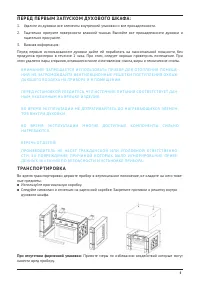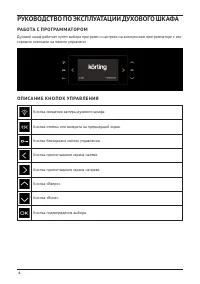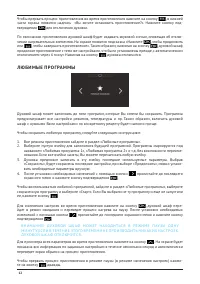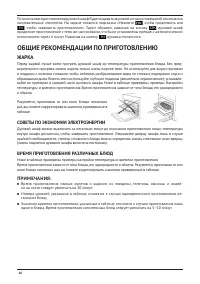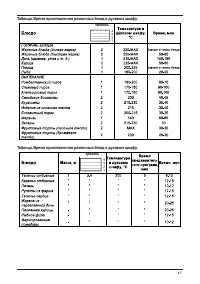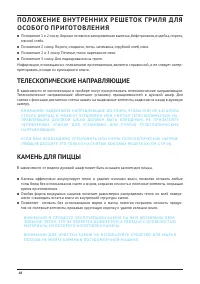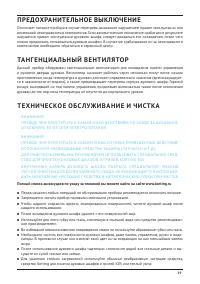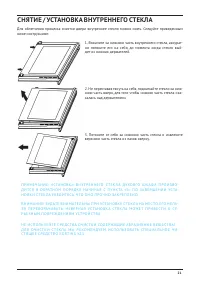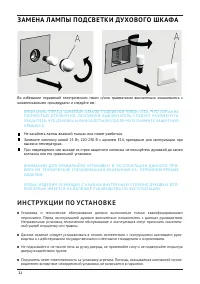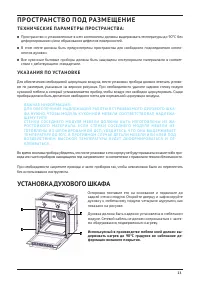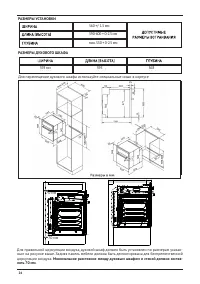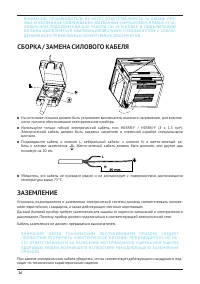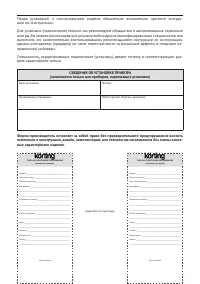Духовые шкафы Korting OKB 1131 CSGBr - инструкция пользователя по применению, эксплуатации и установке на русском языке. Мы надеемся, она поможет вам решить возникшие у вас вопросы при эксплуатации техники.
Если остались вопросы, задайте их в комментариях после инструкции.
"Загружаем инструкцию", означает, что нужно подождать пока файл загрузится и можно будет его читать онлайн. Некоторые инструкции очень большие и время их появления зависит от вашей скорости интернета.
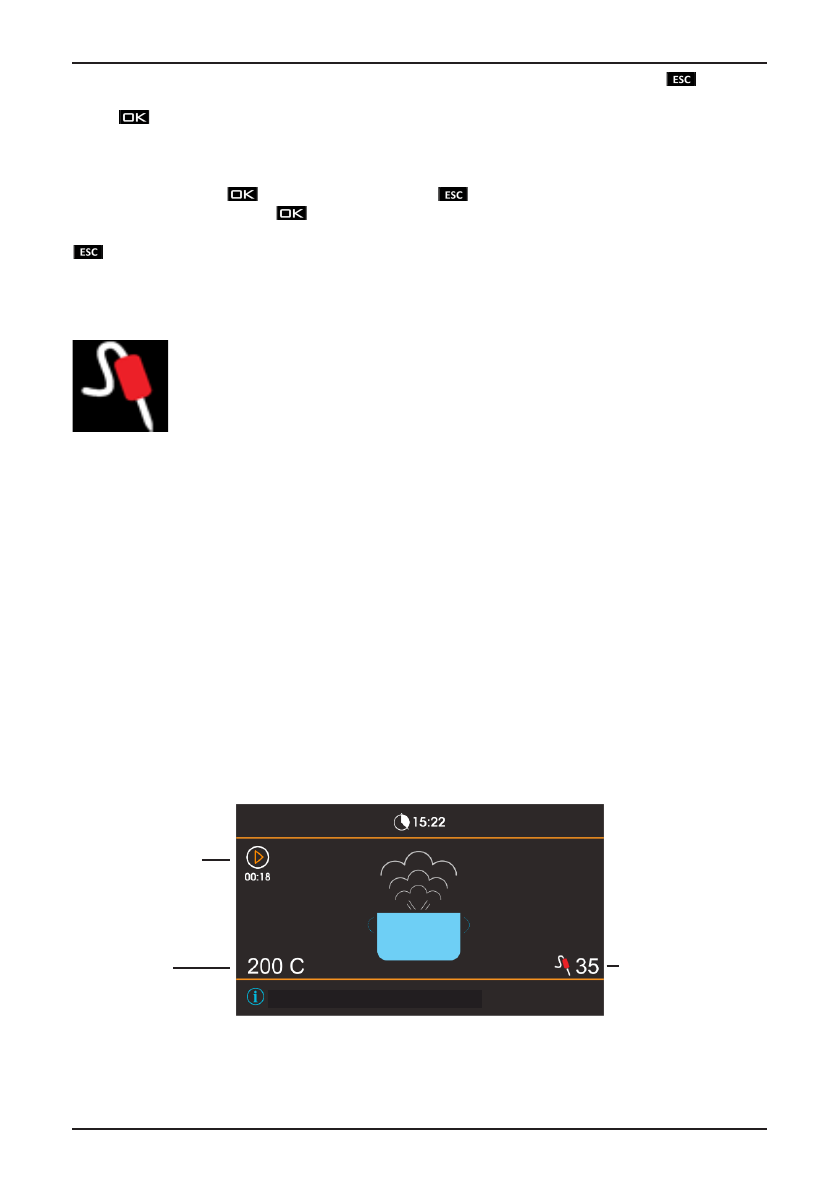
13
Чтобы прервать процесс приготовления во время приготовления нажмите на кнопку
Touch Buttons and Their Functions
Oven Lamp Button.
While moving through the menus,it allows you to return to the previous menu
and eventually to the standby screen. It stops the operation when pressed during
cooking process.
It allows the child safety lock to be active or passive. When
activated, the display shows the lock symbol.
It allows you to scroll left in the menu.
It allows you to scroll right in the menu.
It increases the values in the menu.
It decreases the values in the menu.
It allows you to enter the selected menu, activate the values to be set, confirm
the set value, start and pause the cooking program.
, в нижней
части экрана появится надпись «Вы хотите остановить приготовление?». Нажмите кнопку подтверж
-
дения
Touch Buttons and Their Functions
Oven Lamp Button.
While moving through the menus,it allows you to return to the previous menu
and eventually to the standby screen. It stops the operation when pressed during
cooking process.
It allows the child safety lock to be active or passive. When
activated, the display shows the lock symbol.
It allows you to scroll left in the menu.
It allows you to scroll right in the menu.
It increases the values in the menu.
It decreases the values in the menu.
It allows you to enter the selected menu, activate the values to be set, confirm
the set value, start and pause the cooking program.
для отключения духовки.
По окончанию приготовления с функцией таймера или отложенного старта духовой шкаф будет
издавать звуковой сигнал, оповещая об отключении нагревательных элементов. На экране появится
подсказка «Нажмите
Touch Buttons and Their Functions
Oven Lamp Button.
While moving through the menus,it allows you to return to the previous menu
and eventually to the standby screen. It stops the operation when pressed during
cooking process.
It allows the child safety lock to be active or passive. When
activated, the display shows the lock symbol.
It allows you to scroll left in the menu.
It allows you to scroll right in the menu.
It increases the values in the menu.
It decreases the values in the menu.
It allows you to enter the selected menu, activate the values to be set, confirm
the set value, start and pause the cooking program.
, чтобы продолжить или
Touch Buttons and Their Functions
Oven Lamp Button.
While moving through the menus,it allows you to return to the previous menu
and eventually to the standby screen. It stops the operation when pressed during
cooking process.
It allows the child safety lock to be active or passive. When
activated, the display shows the lock symbol.
It allows you to scroll left in the menu.
It allows you to scroll right in the menu.
It increases the values in the menu.
It decreases the values in the menu.
It allows you to enter the selected menu, activate the values to be set, confirm
the set value, start and pause the cooking program.
, чтобы завершить приготовление». Таким
образом, нажимая на кнопку
Touch Buttons and Their Functions
Oven Lamp Button.
While moving through the menus,it allows you to return to the previous menu
and eventually to the standby screen. It stops the operation when pressed during
cooking process.
It allows the child safety lock to be active or passive. When
activated, the display shows the lock symbol.
It allows you to scroll left in the menu.
It allows you to scroll right in the menu.
It increases the values in the menu.
It decreases the values in the menu.
It allows you to enter the selected menu, activate the values to be set, confirm
the set value, start and pause the cooking program.
, духовой шкаф продолжит приготовление с теми же настройками,
что были установлены прежде, с автоматическим отключением через 6 минут. Нажимая на кнопку
Touch Buttons and Their Functions
Oven Lamp Button.
While moving through the menus,it allows you to return to the previous menu
and eventually to the standby screen. It stops the operation when pressed during
cooking process.
It allows the child safety lock to be active or passive. When
activated, the display shows the lock symbol.
It allows you to scroll left in the menu.
It allows you to scroll right in the menu.
It increases the values in the menu.
It decreases the values in the menu.
It allows you to enter the selected menu, activate the values to be set, confirm
the set value, start and pause the cooking program.
духовка отключится.
П Р И ГОТО В Л Е Н И Е С Т Е Р М О ЩУ П О М
(
В З А В И С И М О СТ И ОТ М ОД Е Л И
)
Display Symbols:
Upper Heater
Time- Adjustable Cooking Icon
Lower Heater
Delayed Cooking Icon
Static Cooking
Key Lock Active
Lower heater + Turbo
Meat Probe
Static + Fan
Quick Cooking
Oven Grill
It indicates the units which are relevant to reaching
the target furnace temperature. The target
temperature is divided by 5 and an increment of one
unit is implemented at each step.
Upper Heater + Grill
It indicates that the process for manuel cooking and
some programs continue.
Grill + Fan
It indicates that the process for manual cooking and
some programs , have been paused.
Turbo Cooking
Non-Steaming Pot. It indicates that the cooking
process has not been started or has been paused.
Chicken Spit-Roasted
It indicates that the cooking process has started.
Keeping Warm
It shows, when the alarm is set up, the remaining time
for the alarm to be activated on the display.
Defroster
Indicates that the cooking process is complete and it
is ready to be served.
После подключения термощупа (комплектация зависит от модели) в специальное
отверстие в камере духового шкафа, на экране появится режим приготовле
-
ния с термощупом. Термощуп – это температурный зонд, который измеряет темпера
-
туру продукта, выводит температуру на экран, и отключает духовой шкаф при до
-
стижении той температуры, которую Вы выставите.
Для приготовления с термощупом выполните следующее:
1. Вне режима приготовления зайдите в раздел «Любимые программы».
2. Зонд термощупа следует установить в продукт, который собираетесь готовить: в мясо, рыбу и пр.
В Н И М А Н И Е! Е С Л И Т Е Р М О ЩУ П УСТА Н О В И Т Ь В П Л ОТ Н У Ю К К О СТ И И Л И П Р О Й Т И
Н АС К В О З Ь М Я СА И П О П АСТ Ь В П О Л О СТ Ь, Т Е М П Е РАТ У РА П Р ОДУ К ТА Б УД Е Т
И З М Е Р Я Т Ь С Я Н Е К О Р Р Е К Т Н О, П О С К О Л Ь К У К О СТ Ь И В О З ДУХ В П О Л О СТ И
Н А Г Р Е В А ЮТС Я Б Ы СТ Р Е Е, Ч Е М М Я СО.
3. Выберите в главном меню программу приготовления с термощупом (появляется автоматически
перед всеми программами первой при подключении термощупа в специальный разъем в каме
-
ре духового шкафа).
4. Выберите необходимый режим приготовления, температуру, при котором будет готовиться
блюдо, а также показание термощупа – это температура продукта, при достижении которого
произойдет автоматическое отключение духовки.
5. Пролистайте до последнего экранного меню, и выберите «Старт» для начала приготовления.
2.4.4. Cooking With Meat Probe
An audible warning is given when meat probe is affixed to Highline200. This warning means that the meat
probe has been recognized and the user menu is updated according to the cooking with the meat probe
process.
With cooking with meat probe, cooking process will end when the temperature of the meat that the probe
was stuck into reaches the desired temperature.
The steps to be followed are as follows;
I.
The Cooking With Meat Probe Menu is entered/accessed
II.
The desired cooking program is selected from the first submenu
III.
The desired oven temperature is selected from the second submenu
IV.
The meat probe temperature is selected from the third submenu
V.
If desired, alarm and quick heating are selected from the fifth and sixth submenus
VI.
In the last sub menu, the oven is operated by pressing the OK key
When the meat probe is removed from the oven, the menus will automatically be updated and other
cooking programs will be ready for use.
The screen shot for the cooking with meat probe menu is
given on the left side. The probe temperature set can be
seen on the right hand side at the bottom and the current
probe temperature likewise on the information part at the
bottom
Время работы
духового шкафа
после включения
Температура
в духовом
шкафу
Температура
термощупа,
при достижении
которой произойдет
отключение
духового шкафа.
Текущее показание термощупа: 28
Характеристики
Остались вопросы?Не нашли свой ответ в руководстве или возникли другие проблемы? Задайте свой вопрос в форме ниже с подробным описанием вашей ситуации, чтобы другие люди и специалисты смогли дать на него ответ. Если вы знаете как решить проблему другого человека, пожалуйста, подскажите ему :)