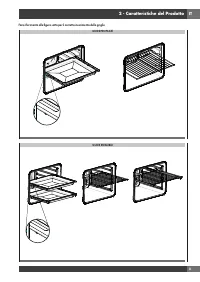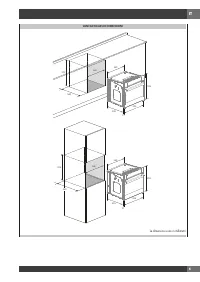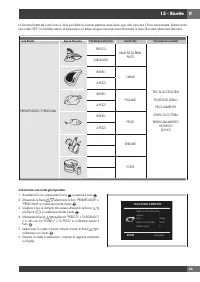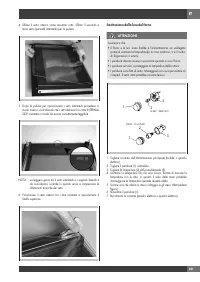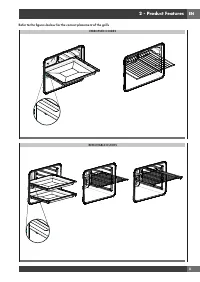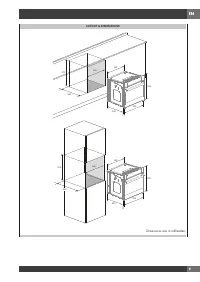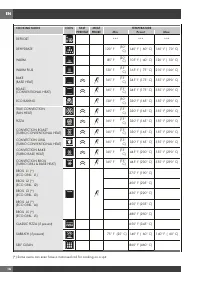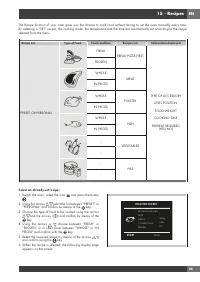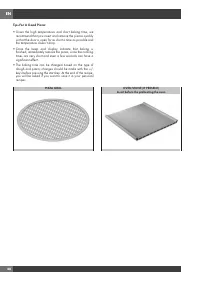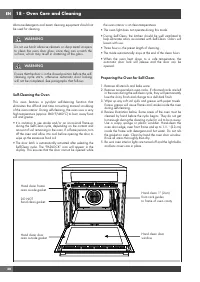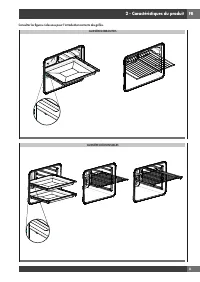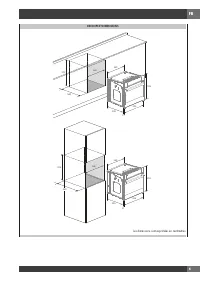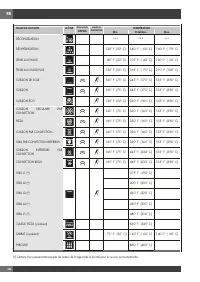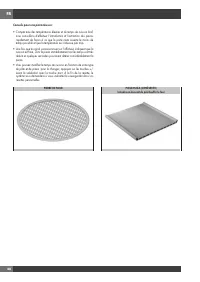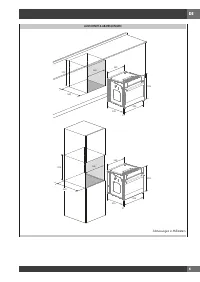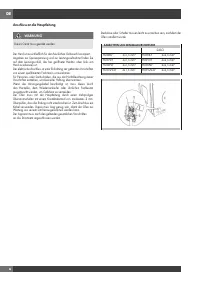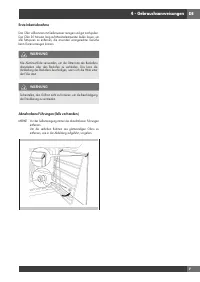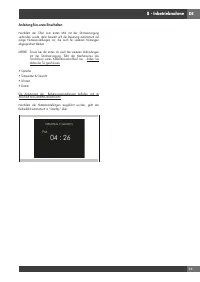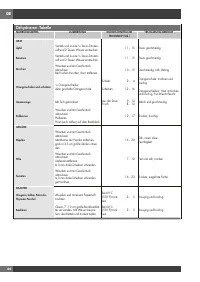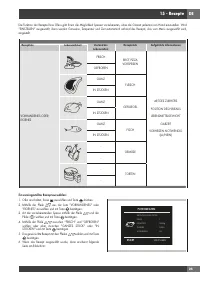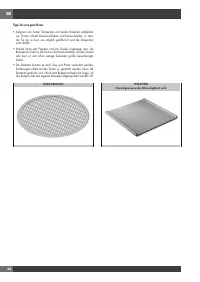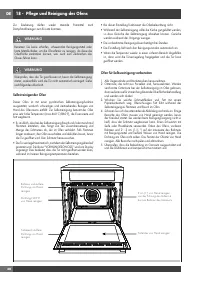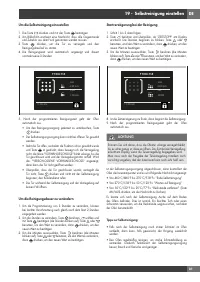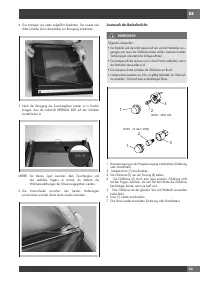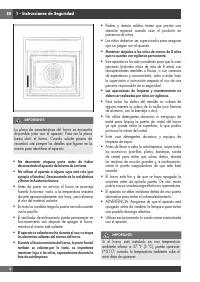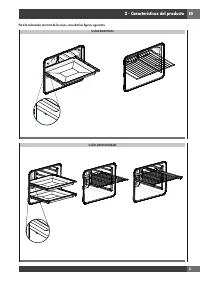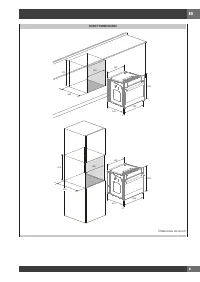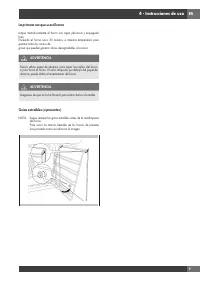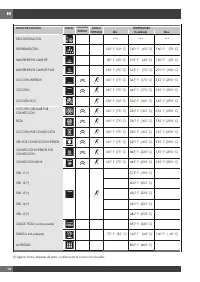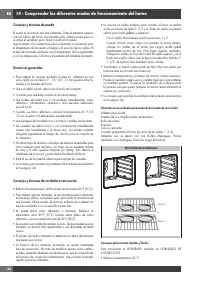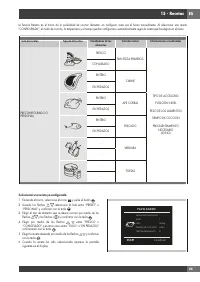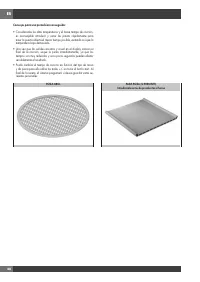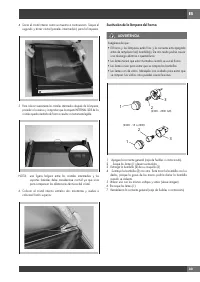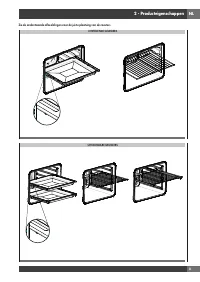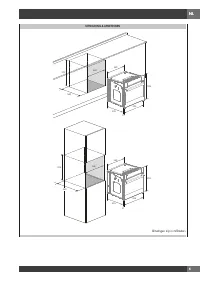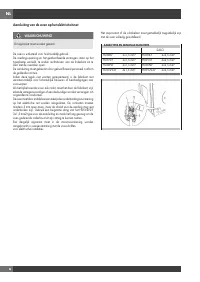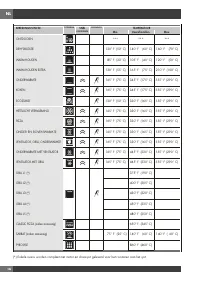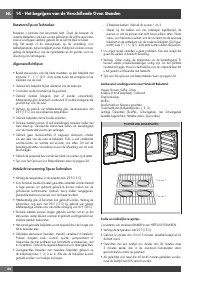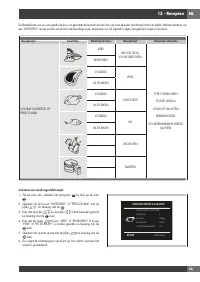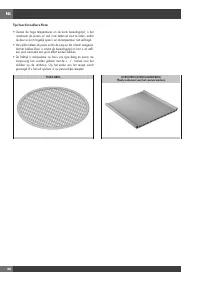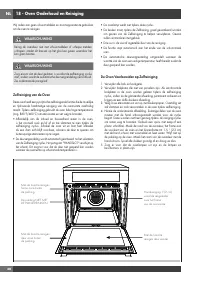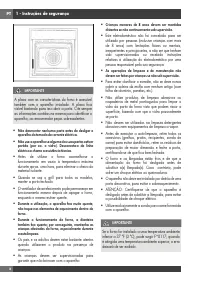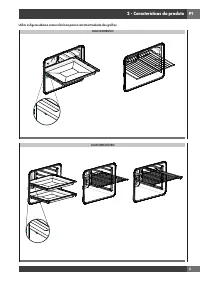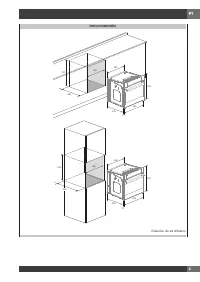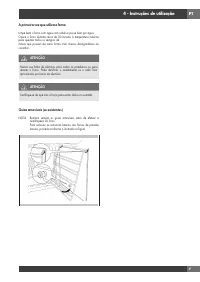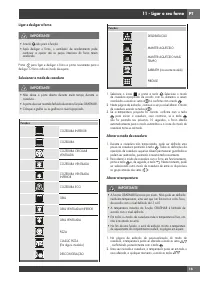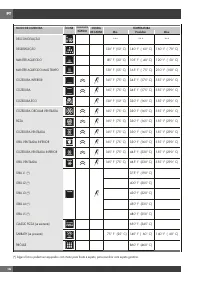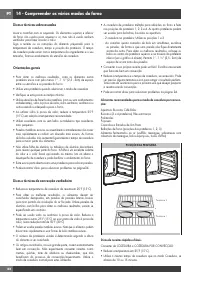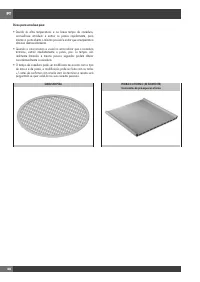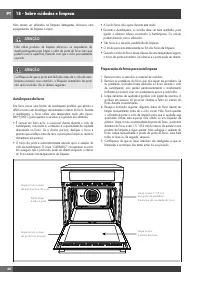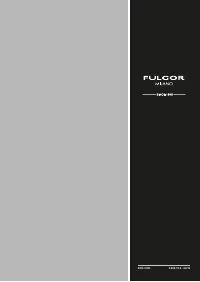Духовые шкафы Fulgor Milano FCO 6214 P TEM WH - инструкция пользователя по применению, эксплуатации и установке на русском языке. Мы надеемся, она поможет вам решить возникшие у вас вопросы при эксплуатации техники.
Если остались вопросы, задайте их в комментариях после инструкции.
"Загружаем инструкцию", означает, что нужно подождать пока файл загрузится и можно будет его читать онлайн. Некоторые инструкции очень большие и время их появления зависит от вашей скорости интернета.
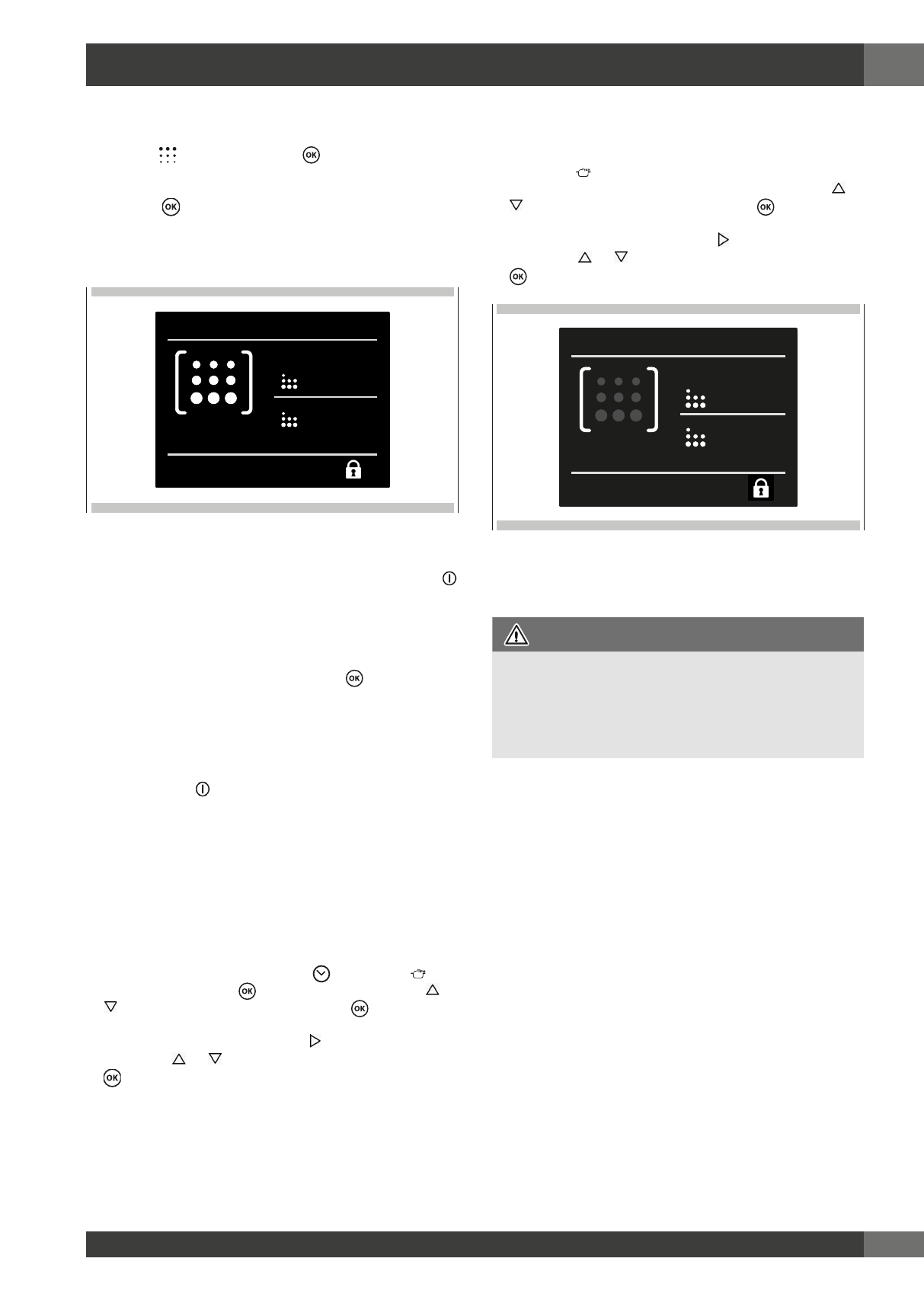
EN
31
19 - Setting The Self Cleaning Mode
To Set the Self-Clean Mode
1. Press key and confirm with key .
2. A message appears on the screen to remove all objects
or accessories from the compartment.
3. Press the key to start door lock and cleaning cycle.
4. The clean time is displayed automatically, its standard
value is 3 hours.
11:00 am
SELF CLEAN
END
START
4:30 pm
1:30 pm
Start
STOP
5. At the end of the programmed cleaning time, the oven
will automatically turn off.
• To stop the cleaning mode at any moment, press
key.
• The Self Cleaning cycle cannot be selected if the door
is open.
• If the door is in the open position when the function
has already been selected and the key is pressed
the latch doesn’t move, the “PADLOCK” icon will flash
until the door will be closed and the lock motor stops.
When the “CLOSED PADLOCK” it is displayed, the
door cannot be opened.
• Check that the door has been locked, if door does not
lock, press key and do not start self-clean; phone
for service
• Do not attempt to open the door while the cleaning
cycle is running and the door is locked.
To Change the Cleaning Time
1. To change the setting from 3 hours, select either 2 hours
for light soil immediately after starting.
2. To change the hours, touch the key, select and
confirm with the key (the hours will flash), use or
keys to change the value, then press to confirm the
new value.
3. To select the minutes, touch the key (the minutes will
flash), use or keys to change the value, then press
to confirm the new value.
To Delay the Start of Cleaning
1. Follow steps 1 through 3 above.
2. Touch the key and verify that “STOP TIME” appears
on the display. The hours will begin flashing, use or
keys to change the value, then press to confirm the
new value.
3. To select the minutes, touch the key (the minutes will
flash), use or keys to change the value, then press
to confirm the new value.
11:00 am
SELF CLEAN
END
TIME
2:00 pm
03:00
STOP
TIME
8. When the delay time expires, self-cleaning will start.
9. At the end of the programmed cleaning time, the oven
will automatically turn off.
CAUTION
Keep in mind that the oven door will remain locked until
it is safe enough to open. The lock symbol will disappear
from the display when the door lock is released.
You will still need to exercise caution when the door lock
is released because the inside of the oven may still be hot.
After the self-clean cycle is complete the oven control
monitoring the internal temperature and the following
messages will be displayed:
• From the 460°C/860°F to 270°C/518°F= “End Self
Cleaning”
• From the 270°C/518°F to 50°C/122°F= “Waiting to
Clean”
• From the 50°C/122°F to 25°C/77°F= “Remove Residues”
(Press ON/OFF key to clear the message).
You may notice a powder ash residue in the bottom of the
oven after self-cleaning. This condition is normal. Use a
damp cloth or sponge to wipe up the residue after the oven
cools down.
Self-cleaning Tips:
• If any soil remains in the oven after the self-clean cycle is
complete, you may repeat the cycle if you want.
• Self-clean the oven regularly to prevent excessive soil
build-up. Doing so will make the self-clean cycle work
better and reduce smoke and odors.
Характеристики
Остались вопросы?Не нашли свой ответ в руководстве или возникли другие проблемы? Задайте свой вопрос в форме ниже с подробным описанием вашей ситуации, чтобы другие люди и специалисты смогли дать на него ответ. Если вы знаете как решить проблему другого человека, пожалуйста, подскажите ему :)