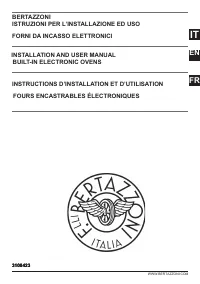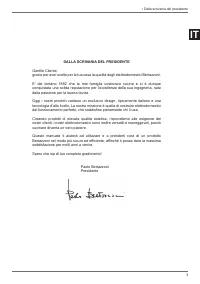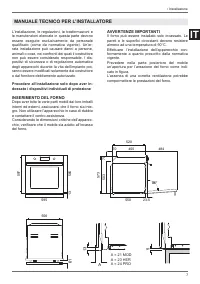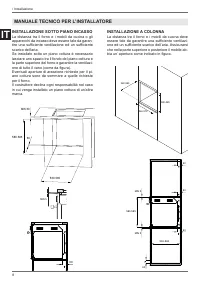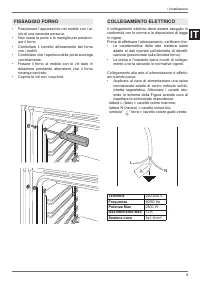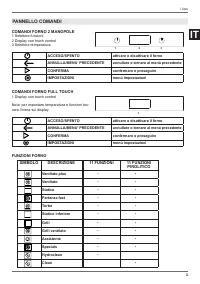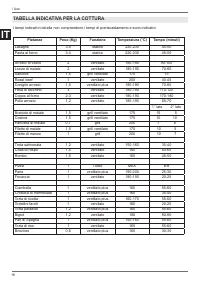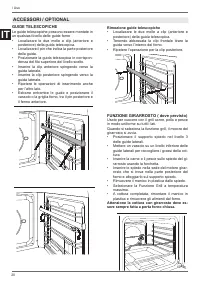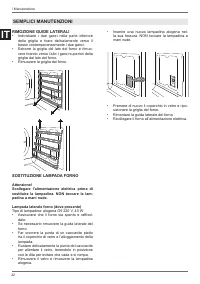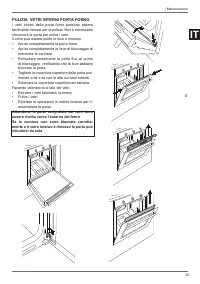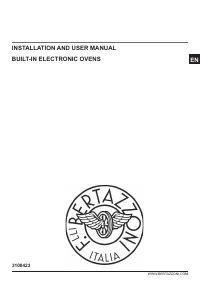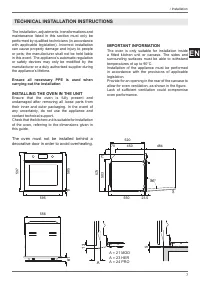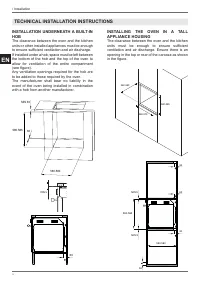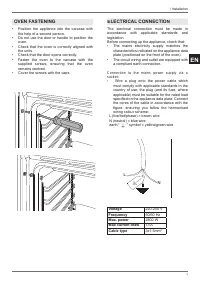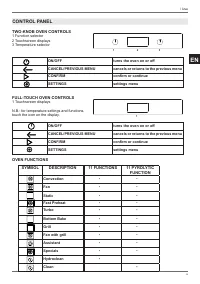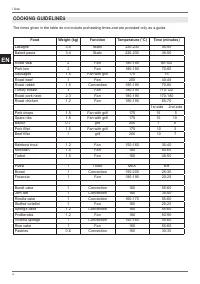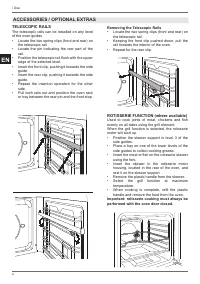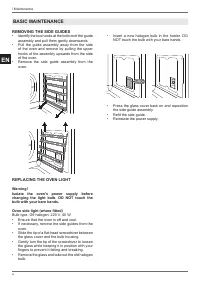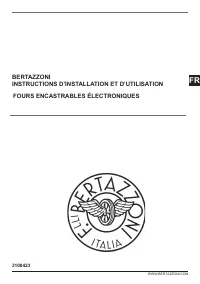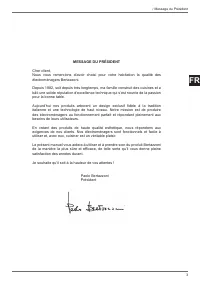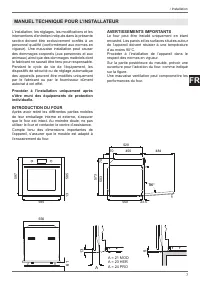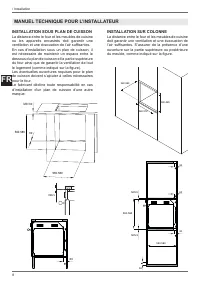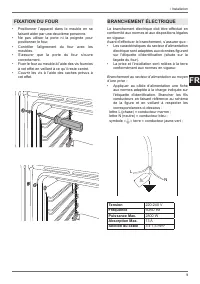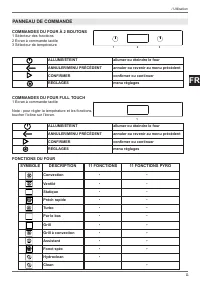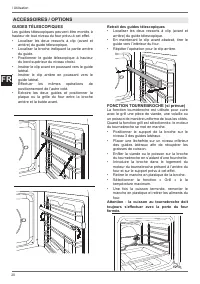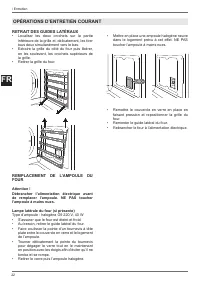Духовые шкафы Bertazzoni F6011MODPLZ - инструкция пользователя по применению, эксплуатации и установке на русском языке. Мы надеемся, она поможет вам решить возникшие у вас вопросы при эксплуатации техники.
Если остались вопросы, задайте их в комментариях после инструкции.
"Загружаем инструкцию", означает, что нужно подождать пока файл загрузится и можно будет его читать онлайн. Некоторые инструкции очень большие и время их появления зависит от вашей скорости интернета.

13
EN
/ Use
USING TWO-KNOB OVENS
1. Insert the rack at the required level
2. Select the oven function by rotating the knob
3. Set the temperature by turning the knob
clockwise
4. If necessary, set timed cooking via the
TOUCHSCREEN DISPLAY.
An audible warning and visual message indicate
when the set temperature is reached.
Return at least one knob to the zero position at
any time to stop cooking
USING TOUCHSCREEN OVENS
Run your fi nger up and down the display to
scroll through the menu.
To activate a menu function, press and hold on
the required function for at least two seconds.
The chosen function will be selected as soon
as you remove your fi nger from the display.
Touch a parameter on the display to modify it.
1. Insert the rack at the required level
2. Touch the power button twice to turn the oven
on (once if the appliance is already on)
3. Scroll through the functions menu and choose
the required cooking method
4. Scroll to select the required temperature
5. If necessary, set timed cooking via the
TOUCHSCREEN DISPLAY.
6. Touch the Play button to start cooking, or wait
(15 seconds) for it to start automatically.
An audible warning and visual message indicate
when the set temperature is reached.
Touch the power button at any time to stop
cooking.
COOKING MODES
The oven is equipped with various heating
elements which create the various cooking modes
when activated individually or in combination.
Warning: all cooking operations must take
place with the door closed.
Convection
Heat from the rear element with fan assist.
Cooking on multiple levels, ideal for any type of
food which requires even heat.
•
Level 2 or 3 for cooking single items.
•
Levels 2 and 4 for cooking multiple items.
Fan
Heat from above and below with fan assist.
Cooking on multiple levels: ideal for biscuits and
cakes.
•
Level 2 or 3 for cooking single items.
•
Levels 2 and 4 for cooking multiple items.
Static
Heat from above and below.
Cooking on a single level: ideal for roasts, bread
and cakes.
•
Roasts: level 2 or 3.
•
Cakes: level 2 or 3 to ensure correct cooking
of the bottom without burning the top.
Fast Preheat
Use this function to bring the oven to the required
temperature in a short period of time.
This function is designed only for heating the
oven, and not for cooking food.
Turbo
Combination function: convection and bottom
element.
Cooking on a single level, ideal for pizza, fl atbreads
and other foods requiring high temperatures and
heat from below.
•
Level 1 or 2.
Bottom Bake
Heat from below.
Cooking on a single level, ideal for slow cooking
and for heating plates.
At high temperatures, use this function for baked
goods which you do not wish to brown.
•
Level 2 or 3.
USE
Характеристики
Остались вопросы?Не нашли свой ответ в руководстве или возникли другие проблемы? Задайте свой вопрос в форме ниже с подробным описанием вашей ситуации, чтобы другие люди и специалисты смогли дать на него ответ. Если вы знаете как решить проблему другого человека, пожалуйста, подскажите ему :)