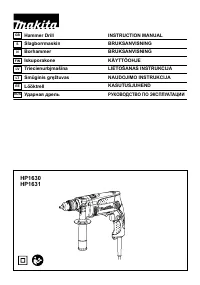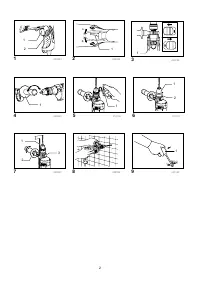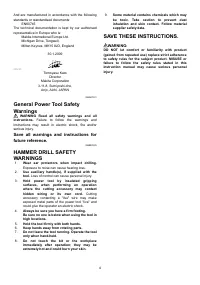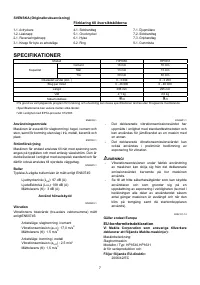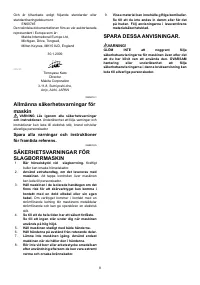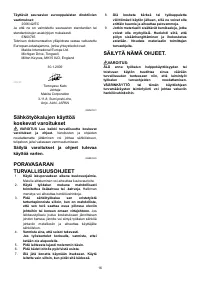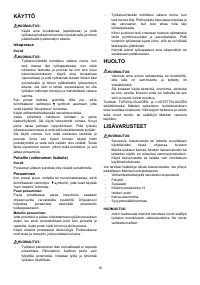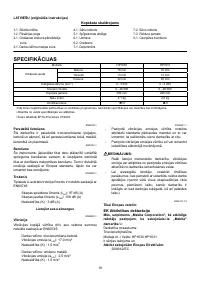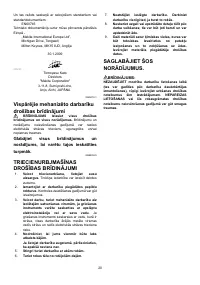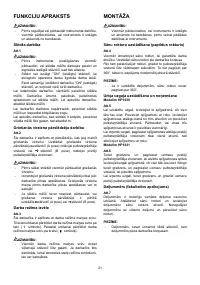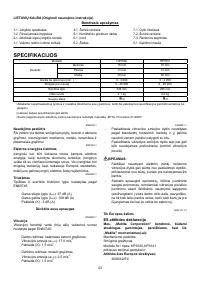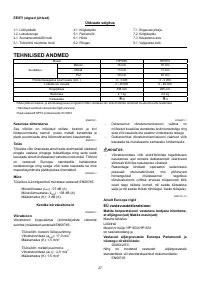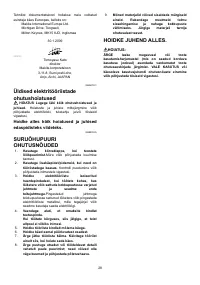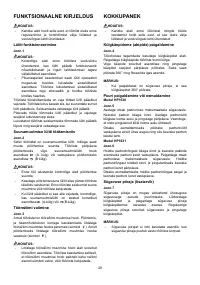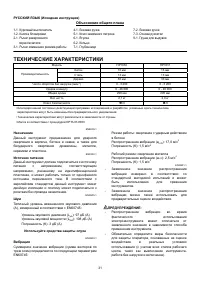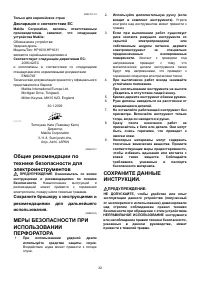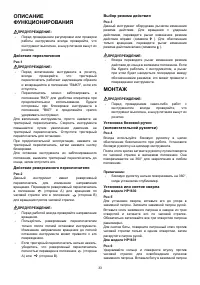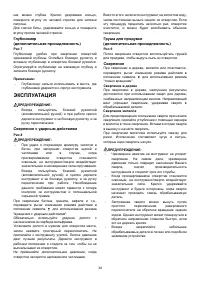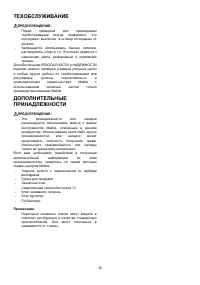Дрели Makita HP1631K - инструкция пользователя по применению, эксплуатации и установке на русском языке. Мы надеемся, она поможет вам решить возникшие у вас вопросы при эксплуатации техники.
Если остались вопросы, задайте их в комментариях после инструкции.
"Загружаем инструкцию", означает, что нужно подождать пока файл загрузится и можно будет его читать онлайн. Некоторые инструкции очень большие и время их появления зависит от вашей скорости интернета.
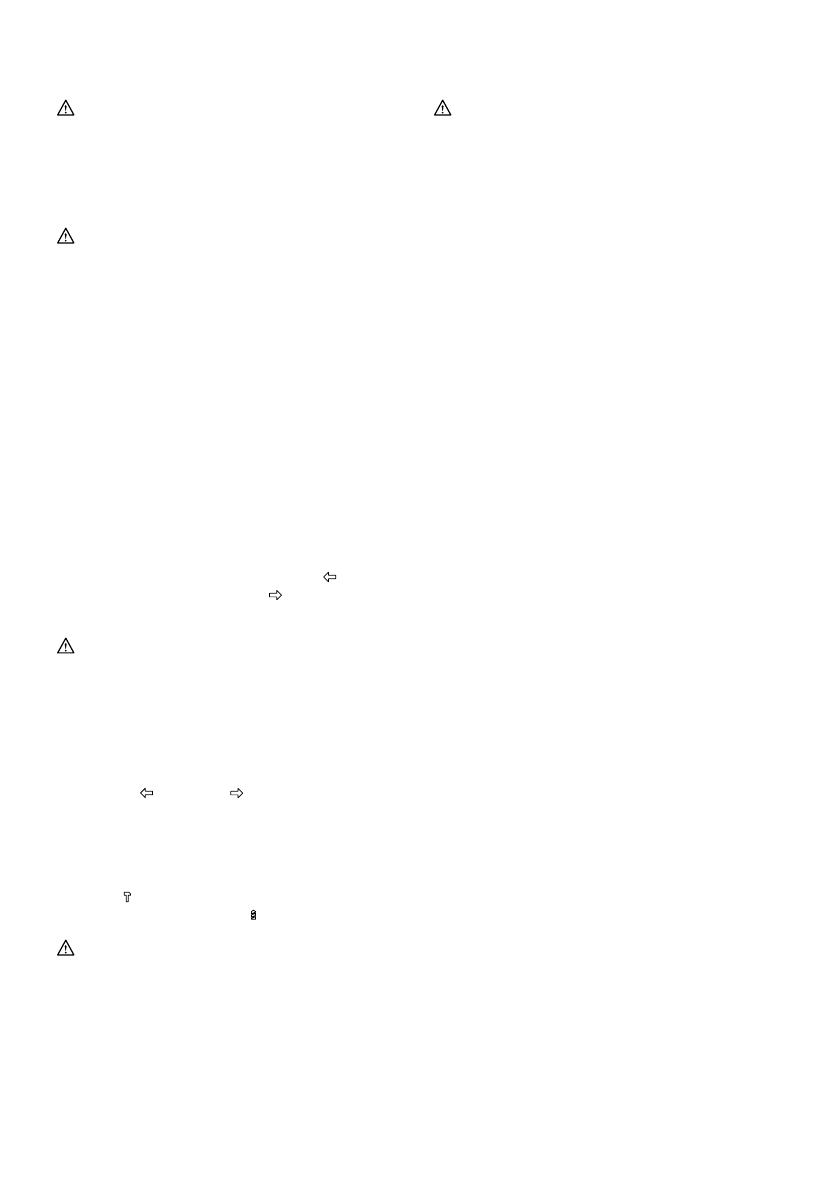
5
FUNCTIONAL DESCRIPTION
CAUTION:
•
Always be sure that the tool is switched off and
unplugged before adjusting or checking function on
the tool.
Switch action
Fig.1
CAUTION:
•
Before plugging in the tool, always check to see
that the switch trigger actuates properly and returns
to the "OFF" position when released.
•
Switch can be locked in "ON" position for ease of
operator comfort during extended use. Apply
caution when locking tool in "ON" position and
maintain firm grasp on tool.
To start the tool, simply pull the switch trigger. Tool speed
is increased by increasing pressure on the switch trigger.
Release the switch trigger to stop.
For continuous operation, pull the switch trigger and then
push in the lock button.
To stop the tool from the locked position, pull the switch
trigger fully, then release it.
Reversing switch action
Fig.2
This tool has a reversing switch to change the direction of
rotation. Move the reversing switch to the
position (A
side) for clockwise rotation or the
position (B side) for
counterclockwise rotation.
CAUTION:
•
Always check the direction of rotation before
operation.
•
Use the reversing switch only after the tool comes
to a complete stop. Changing the direction of
rotation before the tool stops may damage the tool.
•
If the switch trigger can not be depressed, check to
see that the reversing switch is fully set to
position
(A side) or
(B side).
Selecting the action mode
Fig.3
This tool has an action mode change lever. For rotation
with hammering, slide the action mode change lever to
the right (
symbol). For rotation only, slide the action
mode change lever to the left ( symbol).
CAUTION:
•
Always slide the action mode change lever all the
way to your desired mode position. If you operate
the tool with the lever positioned halfway between
the mode symbols, the tool may be damaged.
ASSEMBLY
CAUTION:
•
Always be sure that the tool is switched off and
unplugged before carrying out any work on the tool.
Installing side grip (auxiliary handle)
Fig.4
Always use the side grip to ensure operating safety.
Install the side grip on tool barrel.
Then tighten the grip by turning clockwise securely at the
desired position. It may be swung 360° so as to be
secured at any position.
NOTE:
•
The side grip cannot swing 360° when the depth
gauge is installed.
Installing or removing drill bit
For Model HP1630
Fig.5
To install the bit, place it in the chuck as far as it will go.
Tighten the chuck by hand. Place the chuck key in each
of the three holes and tighten clockwise. Be sure to
tighten all three chuck holes evenly.
To remove the bit, turn the chuck key counterclockwise in
just one hole, then loosen the chuck by hand.
For Model HP1631
Fig.6
Hold the ring and turn the sleeve counterclockwise to
open the chuck jaws. Place the bit in the chuck as far as it
will go. Hold the ring firmly and turn the sleeve clockwise
to tighten the chuck.
To remove the bit, hold the ring and turn the sleeve
counterclockwise.
Depth gauge (optional accessory)
Fig.7
The depth gauge is convenient for drilling holes of
uniform depth. Loosen the side grip and insert the depth
gauge into the hole in the side grip. Adjust the depth
gauge to the desired depth and tighten the side grip.
NOTE:
•
The depth gauge cannot be used at the position
where the depth gauge strikes against the tool
body.
Характеристики
Остались вопросы?Не нашли свой ответ в руководстве или возникли другие проблемы? Задайте свой вопрос в форме ниже с подробным описанием вашей ситуации, чтобы другие люди и специалисты смогли дать на него ответ. Если вы знаете как решить проблему другого человека, пожалуйста, подскажите ему :)