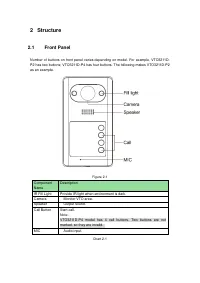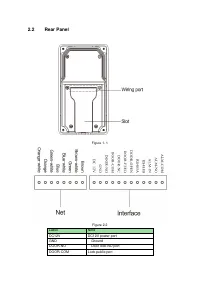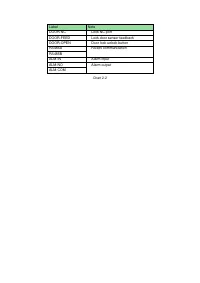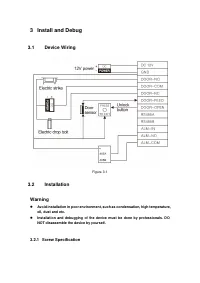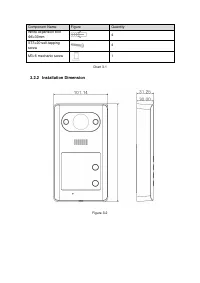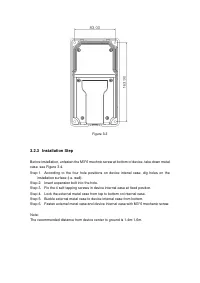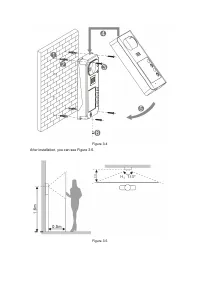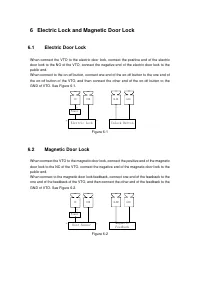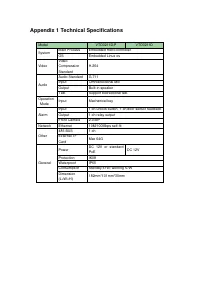Домофоны Dahua DH-VTO3211D-P2 12397 - инструкция пользователя по применению, эксплуатации и установке на русском языке. Мы надеемся, она поможет вам решить возникшие у вас вопросы при эксплуатации техники.
Если остались вопросы, задайте их в комментариях после инструкции.
"Загружаем инструкцию", означает, что нужно подождать пока файл загрузится и можно будет его читать онлайн. Некоторые инструкции очень большие и время их появления зависит от вашей скорости интернета.

3.3
Debugging
3.3.1 Before Debugging
The following makes VTH5221D and 7 inch VTH pairing for debugginng.
Before debugging, the staff shall be familiar with device’s installation, wiring and usage.
Before debugging, check wiring for short or open circuit.
Ensure VTH can work normally.
3.3.2 VTO Setup
VTO default IP address of 192.168.1.110. Before you use VTO, you must change IP
address to a IP address in the same segment with VTH.
Step 1. Plug VTO to power.
Step 2. In the field of address in browser, enter device default IP address (192.168.1.110).
Figure 3-6
Step 3. Enter username and password, click Login.
Note:
Default username and password are admin and admin. After you log in for the first
time, please change password ASAP. Refer to Ch 4.2.6.3.
Step 4. System Config>Network Config>TCP/IP. See Figure 3-7. Modify VTO IP address
to be planned IP address. See Ch 4.2.4.1.
After modification is complete, WEB page reboots, and go to new IP address for login.