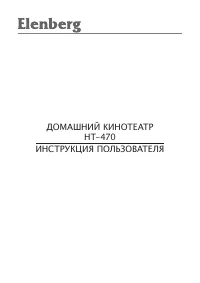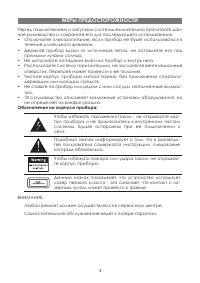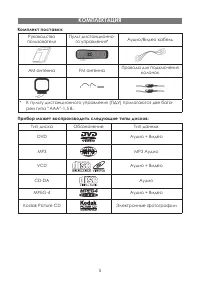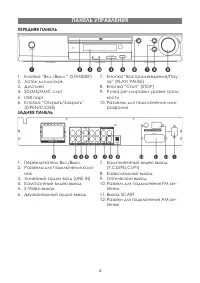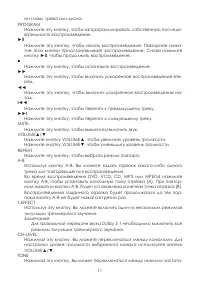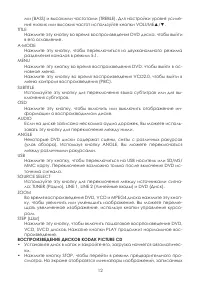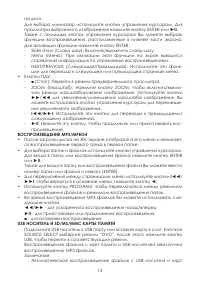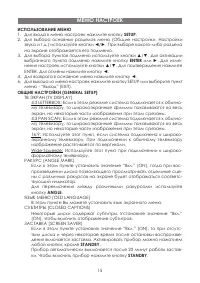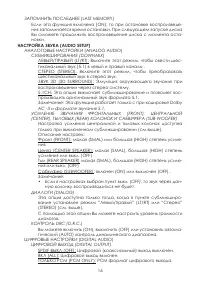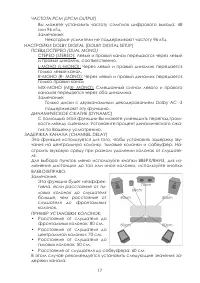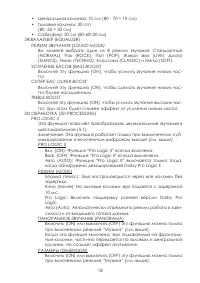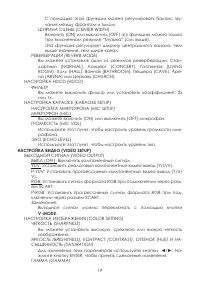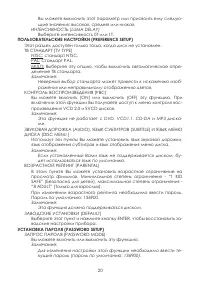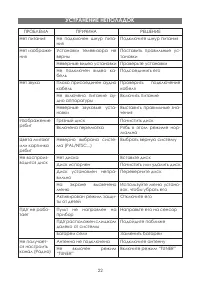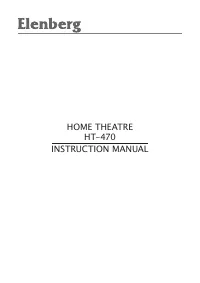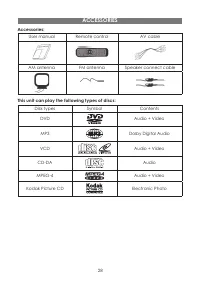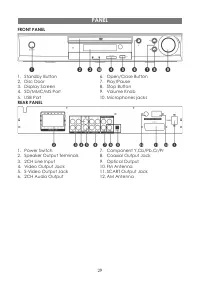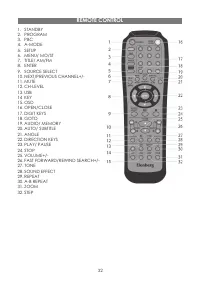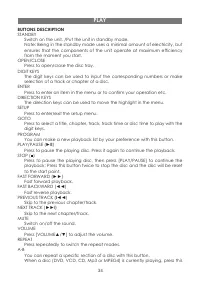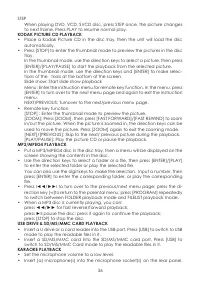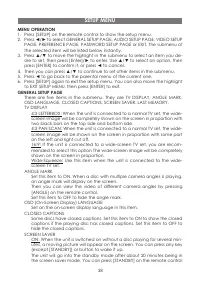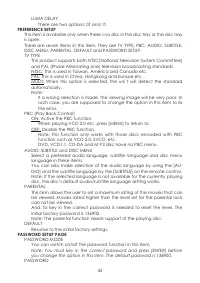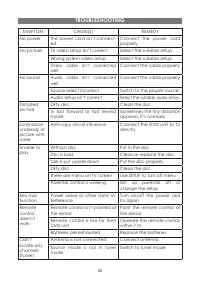Домашние кинотеатры Elenberg HT-470 - инструкция пользователя по применению, эксплуатации и установке на русском языке. Мы надеемся, она поможет вам решить возникшие у вас вопросы при эксплуатации техники.
Если остались вопросы, задайте их в комментариях после инструкции.
"Загружаем инструкцию", означает, что нужно подождать пока файл загрузится и можно будет его читать онлайн. Некоторые инструкции очень большие и время их появления зависит от вашей скорости интернета.

38
MENU OpERATION
1. Press[SETUP]ontheremotecontroltoshowthesetupmenu.
2. Press◄/►toselectGENERALSETUPPAGE,AUDIOSETUPPAGE,VIDEOSETUP
PAGE,PREFERENCEPAGE,PASSWORDSETUPPAGEorEXIT.Thesubmenuof
theselecteditemwillbelistedbelowinstantly.
3. Press▲/▼tomovethehighlightinthesubmenutoselectanitemyoude
-
siretoset,thenpress[Enter]/►toenter.Use▲/▼toselectanoption,then
press[ENTER]toconirmit,orpress◄tocancel.
4. Thenyoucanpress▲/▼tocontinuetosetotheritemsinthesubmenu.
5. Press◄togobacktotheparentalmenuofthecurrentone.
6. Press[SETUP]againtoexitthesetupmenu.Youcanalsomovethehighlight
toEXITSETUPMENU,thenpress[ENTER]toexit.
GENERAL SETUp pAGE
There are ive items in the submenu. They are TV DISPLAY, ANGLE MARK,
OSDLANGUAGE,CLOSEDCAPTIONS,SCREENSAVER,LASTMEMORY.
TVDISPLAY
4:3LETTERBOX:WhentheunitisconnectedtoanormalTVset,thewide-
screenimagewillbecompletelyshownonthescreeninproportionwith
twoblackbarsonthetopsideandbottomside.
4:3PANSCAN:WhentheunitisconnectedtoanormalTVset,thewide-
screenimagewillbeshownonthescreeninproportionwithsomepart
ontheleftandrightcutoff.
16:9: If the unit is connected to a wide-screen TV set, you are recom
-
mendedtoselectthisoptionThewide-screenimagewillbecompletely
shownonthescreeninproportion.
Wide-Squeeze: Use this item when the unit is connected to the wide-
screenTVset.
ANGLEMARK
SetthisitemtoON.Whenadiscwithmultiplecameraanglesisplaying,
ananglemarkwilldisplayonthescreen.
Then you can view the video of different camera angles by pressing
[ANGLE]ontheremotecontrol.
SetthisitemtoOFFtohidetheanglemark.
OSD(On-ScreenDisplay)LANGUAGE
Setantheon-screendisplaylanguageinthisitem.
CLOSEDCAPTIONS
Somediscshaveclosedcaptions.SetthisitemtoONtoshowtheclosed
captionsiftheplayingdischasclosedcaptions.SetthisitemtoOFFto
hidetheclosedcaptions.
SCREENSAVER
ON:Whentheunitisswitchedonwithoutadiscplayingforseveralmin
-
utes,amovingpicturewillappearonthescreen.Youcanpressanykey
(except[STANDBY])orbuttontowakeitup.
Theunitwillgointothestandbymodeafterabout20minutesbeingin
thescreensavermode.Youcanpress[STANDBY]ontheremotecontrol
SETUp MENU
Содержание
- 3 ОПИСАНИЕ
- 4 Обозначения на корпусе прибора:; МЕРы ПРЕДОСтОРОЖНОСтИ
- 5 Прибор может воспроизводить следующие типы дисков:; КОМПЛЕКтАЦИЯ
- 6 ПАНЕЛЬ УПРАВЛЕНИЯ; ПЕРЕДНЯЯ ПАНЕЛЬ
- 7 ПОДКЛючЕНИЕ ВИДЕО СИСтЕМы; • Композитный; • Каждое подключение зависит от; ПОДКЛючЕНИЕ ЗВУКОВОй СИСтЕМы; • Стереофонический выходной сигнал (2CH); ПОДКЛючЕНИЕ
- 8 ПОДКЛючЕНИЕ ДОПОЛНИтЕЛЬНых УСтРОйСтВ
- 10 • Не устанавливайте новую батарею одновре; ОПИСАНИЕ КНОПОК; Замечание: В режиме ожидания происходит незначительное потреб; ВОСПРОИЗВЕДЕНИЕАУДИОИВИДЕО
- 11 Для правильной передачи звука Dolby 5.1 необходимо выключить все
- 12 ВОСПРОИЗВЕДЕНИЕ ДИСКОВ KOdAK pICTURE Cd
- 13 Автоматическое воспроизведение файлов с USB носителя и карт
- 14 ФУНКЦИЯ КАРАОКЕ; S.EFFECT, их функции описаны в главе “Воспроизведение аудио и ви; РАДИО
- 15 МЕНю НАСтРОЕК
- 20 ПОЛЬЗОВАтЕЛЬСКИЕ НАСтРОйКИ (pREFERENCE SETUp)
- 22 УСтРАНЕНИЕ НЕПОЛАДОК
- 23 СПЕЦИФИКАЦИЯ