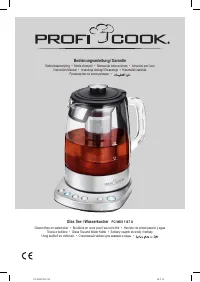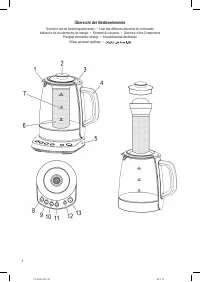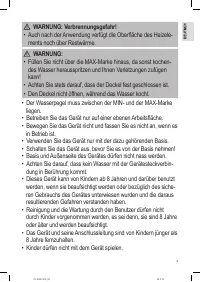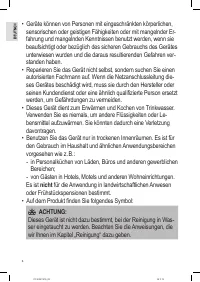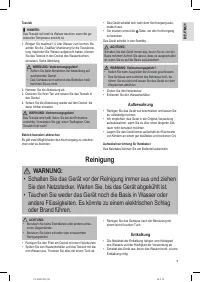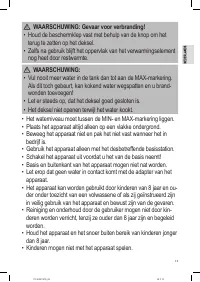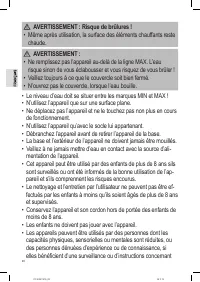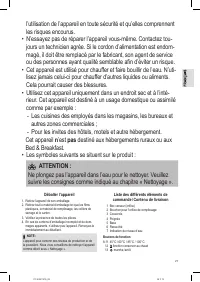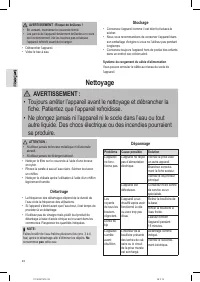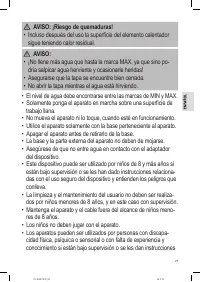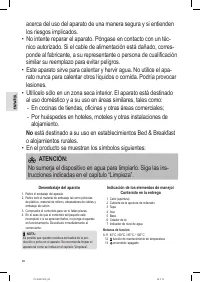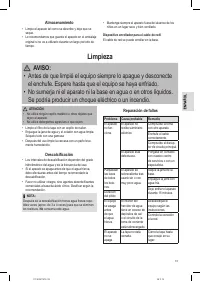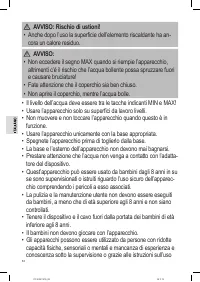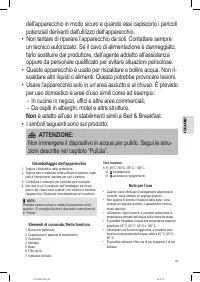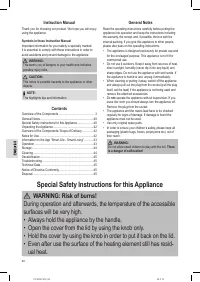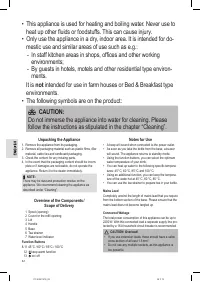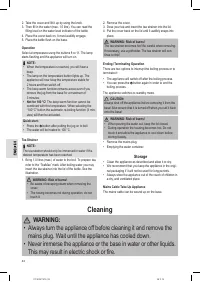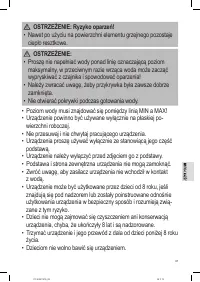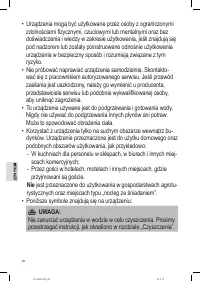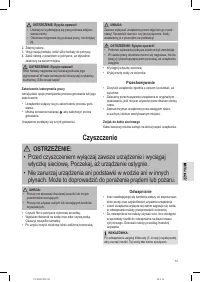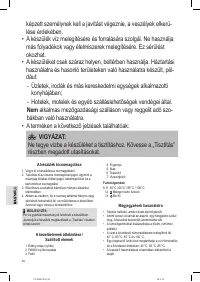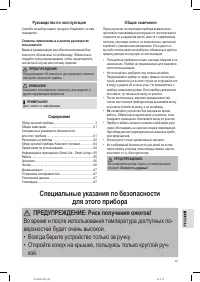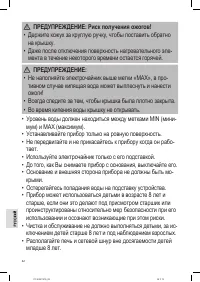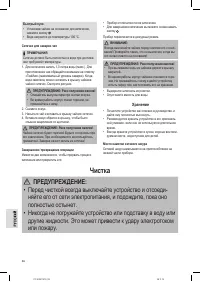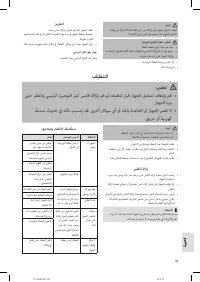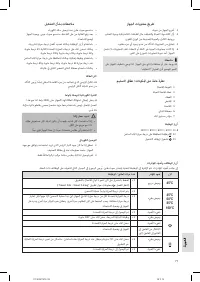Чайники Profi Cook PC-WKS 1167 G - инструкция пользователя по применению, эксплуатации и установке на русском языке. Мы надеемся, она поможет вам решить возникшие у вас вопросы при эксплуатации техники.
Если остались вопросы, задайте их в комментариях после инструкции.
"Загружаем инструкцию", означает, что нужно подождать пока файл загрузится и можно будет его читать онлайн. Некоторые инструкции очень большие и время их появления зависит от вашей скорости интернета.
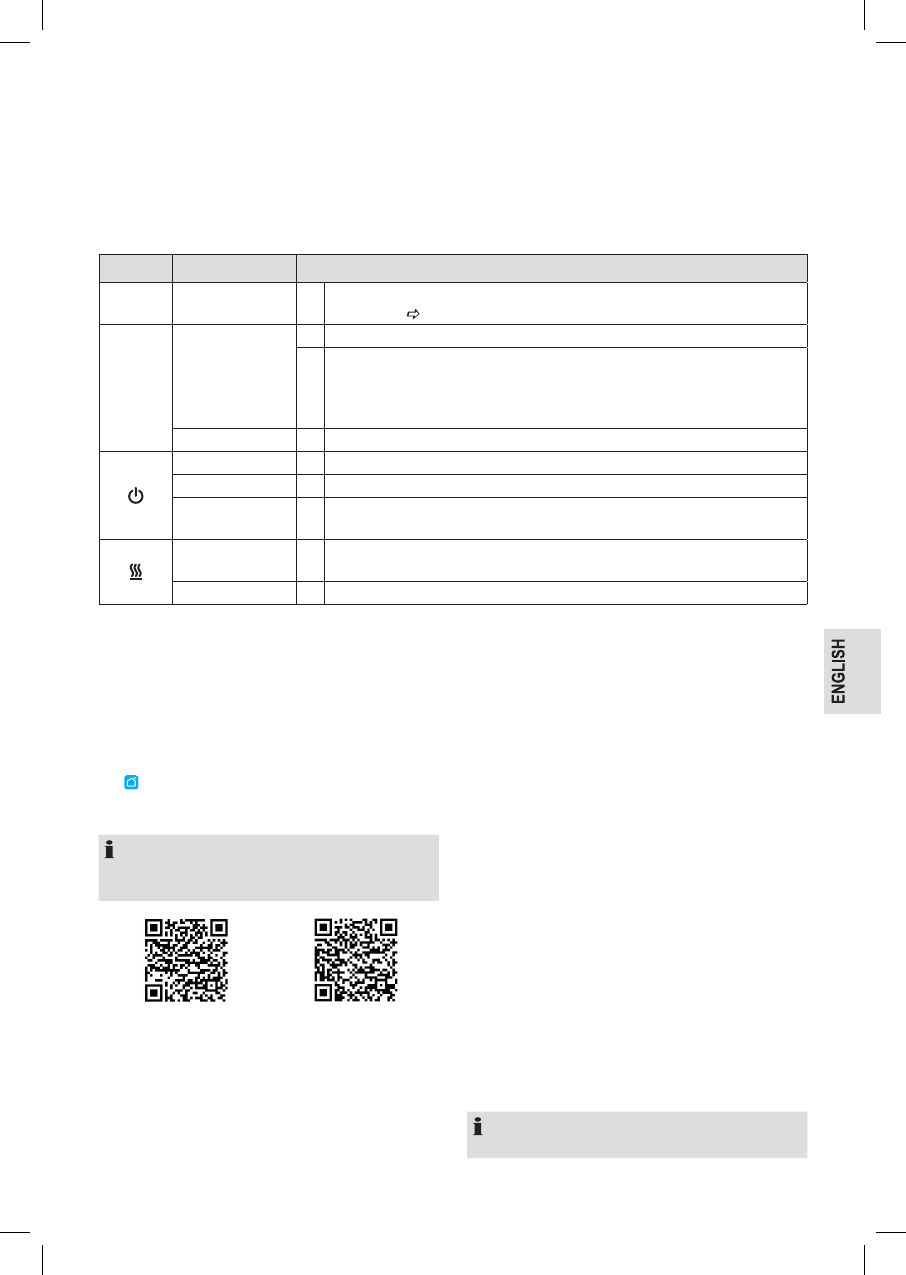
PC-WKS1167G_IM
08.11.18
43
Electrical Connection
1.
Check whether the mains voltage that you want to use,
corresponds with that of the appliance. You will find the
information about it on the rating plate.
2.
Only connect the appliance to a properly installed safety
socket.
Function Buttons and Indicator Lamps
In addition to the indicator lamps, the respective function is indicated via beeps. Please refer to the following table for the
associated function.
Button
Indicator Lamp
Number of Beeps / Function
45°C
Flashes quickly
1 × Press and hold the button for about 5 seconds to connect to the app.
(See chapter
Information on the App “Smart Life - Smart Living”.)
45°C
60°C
85°C
100°C
Flashes slowly
1 × The temperature is selected and the heating process starts.
2 × The selected temperature is lower than the temperature of the water in the
appliance. The heating process will
not
start. Important! Before select a different
temperature, you need to press the respective button again. The indicator lamp
goes out again and the appliance will enter standby mode.
Lights up
1 × The selected temperature has been reached.
Flashes slowly
1 × Quick Start function. The water is heated to 100 °C.
Lights up
The water is heated to the selected temperature.
Change from dark
to light, to dark, etc.
The appliance is in standby mode.
Flashes slowly
1 × The water is heated to 70 °C and then will remain at this temperature for 2 hours.
You will be able to change the preset temperature via the app.
Lights up
1 × The selected temperature has been reached.
Preparation
Before using for the first time, boil fresh water at least three
times in the appliance. Use only water without any additives
or ingredients.
Information on the App
“Smart Life - Smart Living”
The
Smart Life - Smart Living App is available for android
and iOS. Scan the corresponding QR code to get directly to
the download.
NOTE:
Depending on the provider, there may be costs involved in
downloading the app.
Google Play
App Store
Information on How to Use the App
This appliance allows you to operate the appliance via your
home network. A prerequisite is a permanent Wi-Fi con
-
nection to your router and the free app “Smart Life - Smart
Living”.
We recommend disconnecting the appliance from the
power supply when you are away from home to prevent
unintentional switching on while you are on the road!
System Requirement for Use of the App
• iOs 8.0 or higher
•
Android 4.1 or higher
Commissioning via the App
1.
Install the “Smart Life - Smart Living” app. Create a user
account.
2.
Activate the Wi-Fi function in the settings of your appli
-
ance.
3. Place the appliance at a distance of about 5 meters to
your router.
4. Press and hold the 45°C button for about 5 seconds.
The indicator lamp flashes quickly.
5.
Launch the app and select “
+
”.
6.
Select the “Water kettle” menu and follow the instructions
on the display.
7.
Once the appliance has been connected successfully,
the indicator light of the button goes out. Now you can
operate the appliance using the app.
Operation
NOTE:
Always
use fresh, cold water.
1.
Place the appliance on a flat surface.
Характеристики
Остались вопросы?Не нашли свой ответ в руководстве или возникли другие проблемы? Задайте свой вопрос в форме ниже с подробным описанием вашей ситуации, чтобы другие люди и специалисты смогли дать на него ответ. Если вы знаете как решить проблему другого человека, пожалуйста, подскажите ему :)