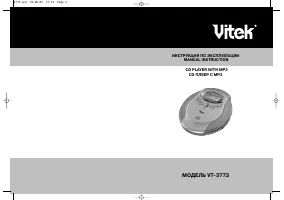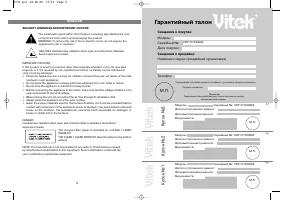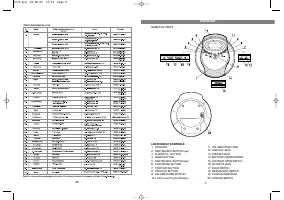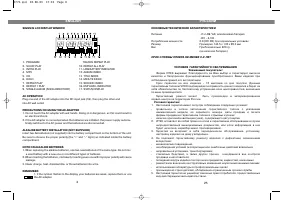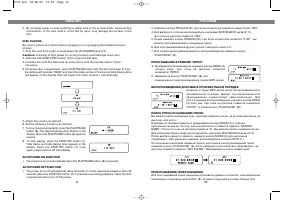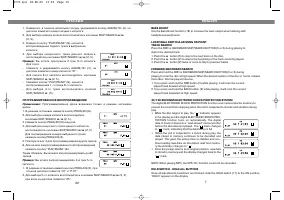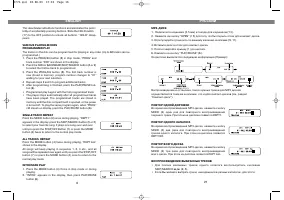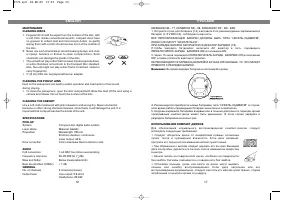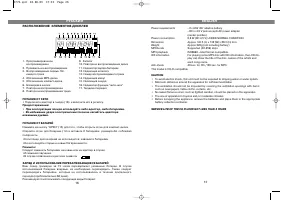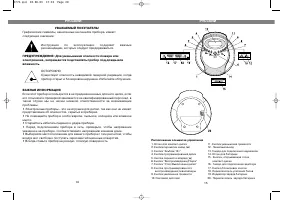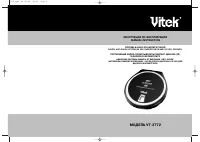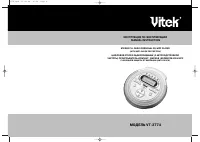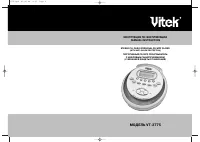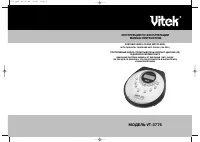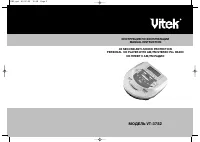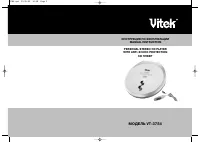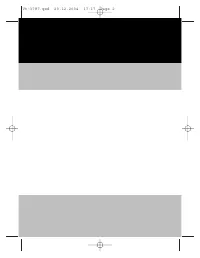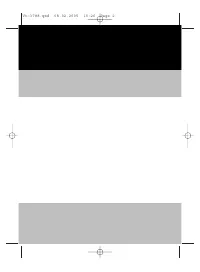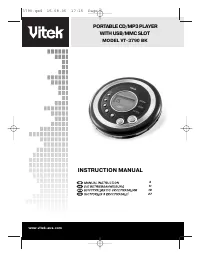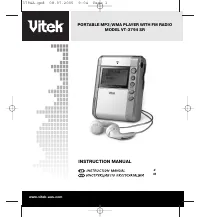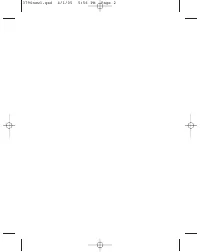Страница 2 - SECURITY WARNINGS AND IMPORTANT NOTICES; ENGLISH; Гарантийный талон; Сведения о покупке; Название и адрес продающей организации; упон
SECURITY WARNINGS AND IMPORTANT NOTICES The exclamation point within the triangle is a warning sign alerting the userof important instructions accompanying the product.WARNING: To reduce the risk of fire or electric shock, do not expose the appliance to rain or moisture. CAUTION: Invisible laser rad...
Страница 4 - СРОК СЛУЖБЫ ПЛЕЕРА НЕ МЕНЕЕ 3Х ЛЕТ; РУССКИЙ
SIGNS IN LCD DISPLAY WINDOW AC OPERATION Plug one end of the AC adapter into the DC input jack (16), then plug the other endinto AC wall outlet. PRECAUTIONS ON USING THE AC ADAPTER 1. Do not touch the AC adapter with wet hands. Doing so is dangerous, as this could result in an electrical shock. 2. I...
Страница 6 - DISC PLAYING; Listening at high power for a long moment could damage users`ears.; Для выбора 3*го трека воспользуйтесь кнопками SKIP/SEARCH; ВОСПРОИЗВЕДЕНИЕ ДОРОЖЕК В ПРОИЗВОЛЬНОМ ПОРЯДКЕ
3. Do not apply paper or write anything on either side of the compact disc. Sharp writing instruments, or the inks used in some felt*tip pens, may damage the surface of thedisc. DISC PLAYING Be sure to reduce the volume before plugging in or unplugging the headphones/ear*phones.1. Plug the cord from...
Страница 7 - ПРОГРАММИРОВАННОЕ ВОСПРОИЗВЕДЕНИЕ
BASS BOOST Use the Bass Boost function (18) to increase the bass output when listening with headphones/earphones. LOCATING A PARTICULAR SONG OR POINTTRACK SEARCH Press the FWD or BACKWARD SKIP/SEARCH BUTTON (5 or 2) during playing toskip to the desired track.1. Press the # button (5) to skip to the ...
Страница 10 - PROGRAM PLAY (up to 60 tracks can be edited); ВОСПРОИЗВЕДЕНИЕ КОМПАКТДИСКА
• During Mp3 disc playing, press ALBUM/10+ (3) button once to select the track over +10 inthe current catalog, adding ten after pressing each time. • In playing mode, if you are going to select the different tracks in different catalog, youselect catalog first, then choose the tracks you need in the...
Страница 11 - Для временной остановки музыки нажмите на
• After finishing programming, press PLAY/PAUSE button (6) to enter program playingmode. INTRO SCAN MODE In stopping mode, press the MODE button (4) fourth, "INTRO"appears on the screen. Press the PLAY/PAUSE button (6) againto enter intro scan mode. RANDOM PLAY In stopping mode, press the MO...
Страница 12 - ИСПОЛЬЗОВАНИЕ КОМПАКТДИСКОВ
MAINTENANCECLEANING DISCS 1. Fingerprints should be wiped from the surface of the disc with a soft cloth. Unlike conventional records, compact discs haveno grooves to collect dust and microscopic debris, so gentlywiping them with a cloth should remove most of the outside ofthe disc. 2. Never use suc...
Страница 13 - SERVICE LIFE OF THE CD PLAYER NOT LESS THAN 3 YEARS; ПИТАНИЕ ОТ БАТАРЕЙ; РАСПОЛОЖЕНИЕ ЭЛЕМЕНТОВ ДИСПЛЕЯ
Power requirements * 2 x LR6 “AA” alkaline battery* DC in 4,5 V jack accepts AC power adapter (center positive) Power consumption 0,8 W (DC 4,5 V) UNDER NORMAL CONDITION Dimension Approx 143.5 (L) x 132 (W) x 29.3 (H) mm Weight Approx 220g (not including battery) MPEG rate Supported (32*256) kbps MP...
Страница 14 - Расположение элементов управления; воспроизведения/эквалайзеры
УВАЖАЕМЫЙ ПОКУПАТЕЛЬ! Графические символы, нанесенные на панелях прибора, имеютследующее значение: Инструкция по эксплуатации содержит важные рекомендации, которых следует придерживаться. ПРЕДУПРЕЖДЕНИЕ: Для уменьшения опасности пожара илиэлектрошока, запрещается подставлять прибор под дождь иливлаж...