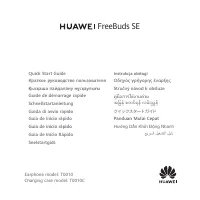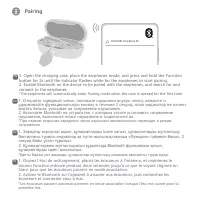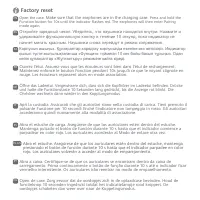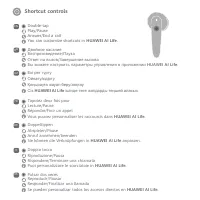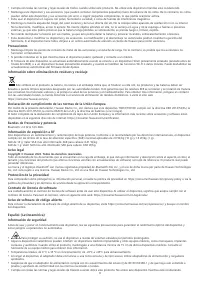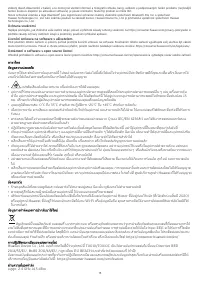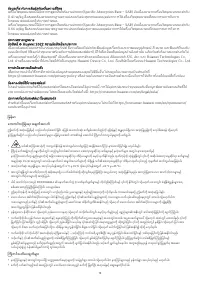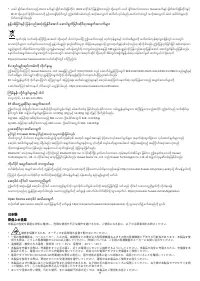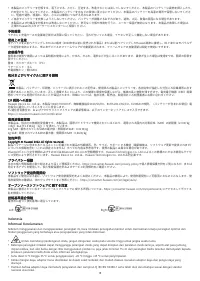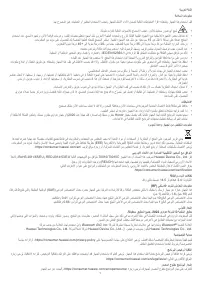Huawei FreeBuds SE Blue (T0010) - инструкции и руководства

Наушники Huawei FreeBuds SE Blue (T0010) - инструкции пользователя по применению, эксплуатации и установке на русском языке читайте онлайн в формате pdf
Инструкции:
Инструкция по эксплуатации Huawei FreeBuds SE Blue (T0010)
Краткое содержание
Pairing EN 1. Open the charging case, place the earphones inside, and press and hold the Function button for 2s until the indicator flashes white for the earphones to start pairing. 2. Enable Bluetooth on the device to be paired with the earphones, and search for and connect to the earphones. *The ea...
Factory reset Open the case. Make sure that the earphones are in the charging case. Press and hold the Function button for 10s until the indicator flashes red. The earphones will then enter Pairing mode again. EN Ouvrez l'étui. Assurez-vous que les écouteurs sont bien dans l'étui de rechargement. Mai...
Shortcut controls Reproducir/Pausar Responder/Finalizar una llamada Se pueden personalizar todos los accesos directos en HUAWEI AI Life . ES Riproduzione/Pausa Rispondere/Terminare una chiamata Puoi personalizzare le scorciatoie in HUAWEI AI Life . IT Lecture/Pause Répondre/Finir un appel Vous pouve...