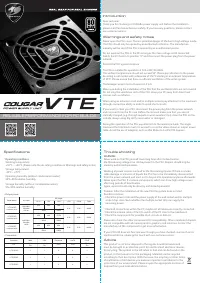Блоки питания Cougar VTE400 - инструкция пользователя по применению, эксплуатации и установке на русском языке. Мы надеемся, она поможет вам решить возникшие у вас вопросы при эксплуатации техники.
Если остались вопросы, задайте их в комментариях после инструкции.
"Загружаем инструкцию", означает, что нужно подождать пока файл загрузится и можно будет его читать онлайн. Некоторые инструкции очень большие и время их появления зависит от вашей скорости интернета.
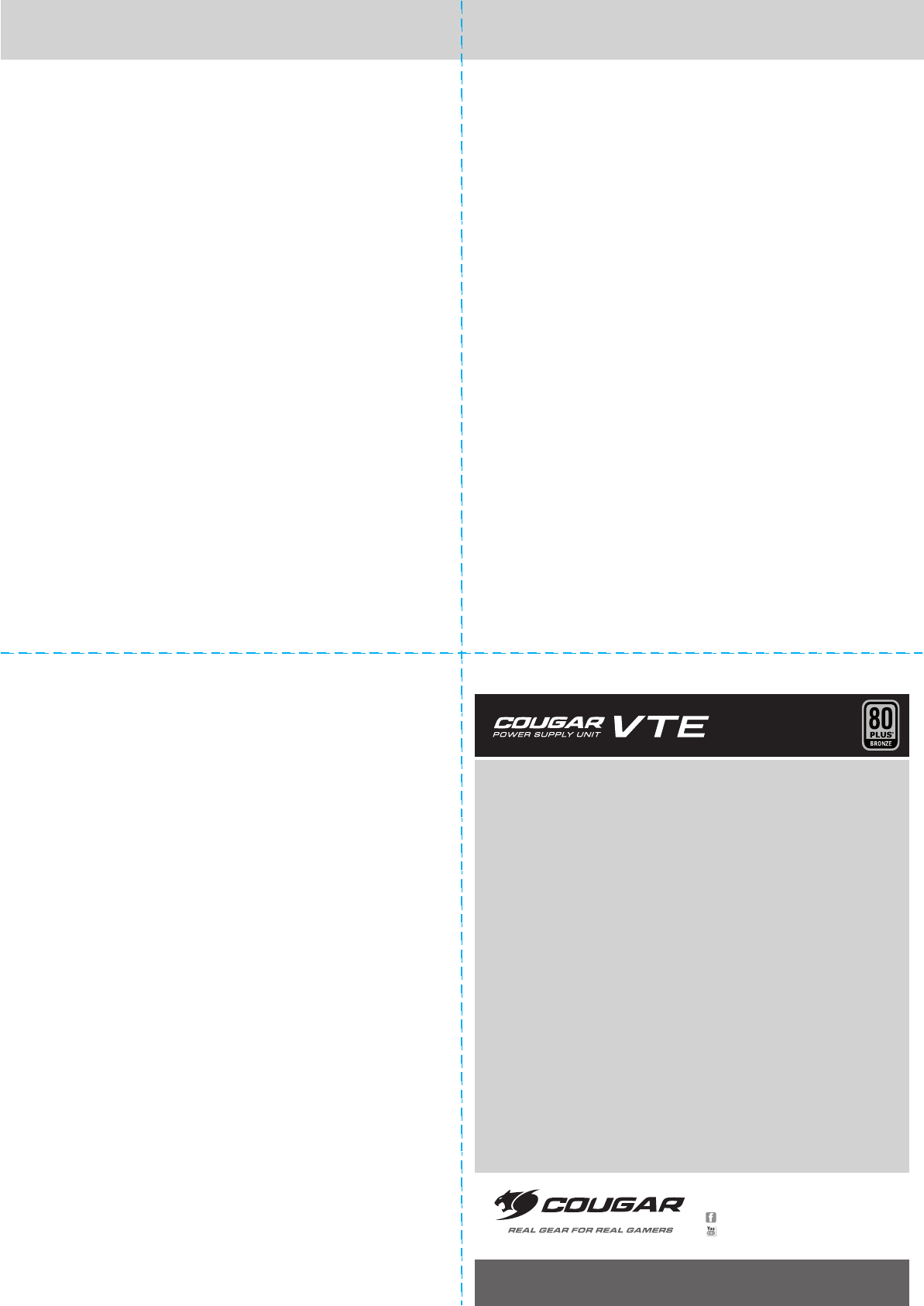
Where the product warranty according to local laws and regulations extends to less than 36
months after the date of purchase, Compucase will provide an extended limited warranty
starting the day in which the implied warranty (according to local laws and regulations) ends
and finishing 36 months after the date of purchase. If the local laws and regulations establish
a warranty period of 36or more months, no extended limited warranty shall be provided.
During this period, defects in material or workmanship will be repaired or restored with
spare parts. In case of a guarantee service, the customer should claim the COUGAR PSU
at the retailer, where the PSU was bought, accompanied by a copy of the invoice and an
error description. Compucase will only support directly if the retailer is not reachable
repeatedly.
In case of direct support by Compucase , the end user has to assure that the goods are
packed properly and that he is in charge of all transportation costs.
Compucase’
s warranty does not cover any of the following:
●
Damages due to acts of nature (e.g. Lightning, Water, Fire and so on)
●
Accessory or consequential damages that happened by using or not using the PSU
●
Damages caused by misuse of the PSU or caused by negligence
●
Loss of information or data, software or applications
●
Damages caused by opening or modifying the PSU without previous accordance
●
Damages caused by using or installing the PSU under conditions outside of the technical
specifications which are described in the attached manual
This warranty is valid only for the first end user or consumer and is restricted to the above
named period.
Guarantee Terms and conditions for
COUGAR Power Supply Units (PSU) of the VTE Series
w w w . c o u g a r g a m i n g . c o m
Safety functions
●
OCP (Overcurrent protection)
If the current on a single line is higher than indicated, the PSU automatically
switches off.
●
UVP (Undervoltage protection)
If the voltages fall below a certain tolerance value on the single lines, the PSU
automatically switches off.
●
OVP (Overvoltage protection)
If the voltages increase above a certain tolerance value on the single lines, the PSU
automatically switches off.
●
SCP (Short-circuit protection)
In the case of a short-circuit this feature prevents damage to the core components
of the PSU and its system components.
●
OPP (Overload protection)
If the system is oversized and requires more power from the PSU than it can
perform, this protection function is activated.
Warranty and information of the manufacturer
For further information of the warranty terms, please read the information of
“Guarantee Terms and conditions for COUGAR Power Supply Units (PSU) of the
VTE-Series”.
Manufacturer contact:
Compucase Enterprise Co.,Ltd.
No. 225, Lane 54, An Ho Road Sec. 2 Tainan, Taiwan, R.O.C
Tel:+886-6-356-0606
Service E-Mail: service@cougargaming.com
More information you will find at cougargaming.com
Compucase Enterprise Co.,Ltd.
All rights reserved.
Legal notices
This manual was created by COMPUCASE ENTERPRISE CO., LTD. and may not be
completely or partially copied, passed on, distributed or stored without written
consent by COMPUCASE ENTERPRISE CO., LTD.
COUGAR is a registered brand of COMPUCASE ENTERPRISE CO., LTD. Other
product and company names mentioned in this documentation may be brands or
trademarks of their respective owners.
COMPUCASE ENTERPRISE CO., LTD. reserves the right to make changes concerning
the contents of the manual and the technical data of the product without previous
announcement.
Installation/accessories
Before you begin with the installation, please read the section
”Warnings and safety notes.”For the arrangement only use the supplied screws since
these have the correct thread. You need a screwdriver for the correct arrangement.
The following parts are included within the delivery:
●
Screws for the PSU assembly
●
Power cord (Please only use the power cord which is included; low-quality cords can
damage your PSU and your PC-system.)
●
Brief instruction incl. Information about the warranty
●
Place the PSU into its designated place within the case and fix it with the supplied
screws.
●
First insert the plugs for the mainboard supply (20/24 pin, 4 pin and possibly
8 pin – according to mainboard layout) into the respective slots.
●
Connect the disk drives and if necessary the graphics cards to the PSU.
●
Close the PC and ensure that the PSU power switch is set to the position "0".
●
Connect the PSU to the power network using the supplied power cord. Using only
the power cord provided in the package. Low quality power cord may damage the
PSU and PC system!
●
Turn on the PSU and then start your PC.
Technical details and special features
●
EXTREMELY HIGH EFFICIENCY
Up to 87% of efficiency.
●
COMPATIBLE WITH THE LATEST PC-TECHNOLOGY
Created for use with current and next-generation multi-core CPU platforms.
●
SUPPORT MULTI-GPU TECHNOLOGY
Supports PCI Express 3.0 next-generation graphics cards with 8(6+2) pin
PCI-E connector.
●
ULTRA-QUIET & TEMPERATURE-CONTROLLED 120mm FAN
Extremely Low Noise Level, fan speed automatically regulated according to the
temperature.
●
INTEGRATED AIR INLET DESIGN
Optimal aerodynamic design that provides more silent operation.
●
ACTIVE POWER FACTOR CORRECTION (ACTIVE PFC)
PF value up to 99%, provides clean and reliable power.
●
FULL PROTECTIONS WITH OCP, SCP, OVP, UVP, OPP
f a c e b o o k . c o m / c o u g a r g a m i n g
y o u t u b e . c o m / u s e r / C O U G A R G L O B A L
w w w . c o u g a r g a m i n g . c o m
PORTUGUÊS
●
EFICIÊNCIA EXTREMAMENTE ALTA - Até 87% de eficiência.
●
COMPATÍVEL COM A TECNOLOGIA DE PC MAIS RECENTE
Criado para uso com as plataformas atuais e da próxima geração de CPU multi-core.
●
SUPORTE COM TECNOLOGIA MULTI-GPU
Suporta a próxima geração de placas de vídeo PCI Express 3.0 com 8(6+2)
conectores pin PCI-E.
●
VENTILADOR DE 120mm ULTRA-SILENCIOSO E COM CONTROLE DE TEMPERATURA.
Nível de ruído extremamente baixo, velocidade do ventilador regulada
automaticamente de acordo com a temperatura.
●
DESIGN DE ENTRADAS DE AR INTEGRADAS
Design aerodinâmico de excelência que fornece uma operação mais silenciosa.
●
FATOR DE CORREÇÃO DE FORÇA ATIVO (PFC ATIVO)
Eficiência de até 99%, fornece uma força limpa e confiável.
●
PROTEÇÕES COMPLETAS COM OCP, SCP, OVP, UVP, OPP
●
EFICIENCIA EXTREMADAMENTE ALTA - Hasta 87% de eficiencia.
●
COMPATIBLE CON LA TECNOLOGÍA DE PC MÁS RECIENTE
Creada para el uso con las plataformas actuales y de la próxima generación de
CPU multi-core.
●
SOPORTE CON TECNOLOGÍA MULTI-GPU
Soporta la próxima generación de tarjetas gráficas PCI Express 3.0 con 8(6+2)
conectores pin PCI-E.
●
VENTILADOR DE 120mm ULTRA-SILENCIOSO Y CON CONTROL DE TEMPERATURA.
Nivel de ruido extremadamente bajo, velocidad del ventilador regulada
automáticamente de regulado de acuerdo a la temperatura.
●
DISEÑO DE ENTRADAS DE AIRE INTEGRADAS
Diseño aerodinámico de excelencia que provee una operación más silenciosa.
●
FACTOR DE CORRECCIÓN DE FUERZA ACTIVO (PFC ACTIVO)
Eficiencia de hasta 99%, provee una fuerza limpia y confiable.
●
PROTECCIONES COMPLETAS CON OCP, SCP, OVP, UVP, OPP.
ESPAÑOL
Характеристики
Остались вопросы?Не нашли свой ответ в руководстве или возникли другие проблемы? Задайте свой вопрос в форме ниже с подробным описанием вашей ситуации, чтобы другие люди и специалисты смогли дать на него ответ. Если вы знаете как решить проблему другого человека, пожалуйста, подскажите ему :)