Asus RP-AC51 AC750 1xFE LAN ext. ant x2 - Инструкция по эксплуатации
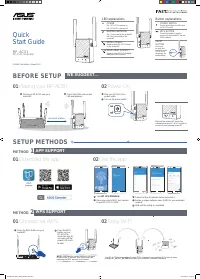
Точка доступа Asus RP-AC51 AC750 1xFE LAN ext. ant x2 - инструкция пользователя по применению, эксплуатации и установке на русском языке. Мы надеемся, она поможет вам решить возникшие у вас вопросы при эксплуатации техники.
Если остались дополнительные вопросы — свяжитесь с нами через контактную форму.
RP-AC51
Wi-Fi AC Repeater
Quick
Start Guide
E12398 / First Edition / March 2017
LED explanations
POWER
On: RP-AC51 is power on.
Off: RP-AC51 is power off.
EXISTING NETWORK
On: Connected to the router/AP.
Off: Not connected to the
router/AP.
MOVE CLOSER
Need to move RP-AC51 closer
to the router/AP.
MOVE AWAY SLIGHTLY
Need to move RP-AC51 slightly
away from the router/AP.
Button explanations
POWER SWITCH
Switch this button on/off to turn
RP-AC51 on/off.
WPS BUTTON
Press this button to quickly
connect to the router/AP via the
WPS method.
RESET
BUTTON
Use a pin
to push this
button to reset
RP-AC51 to
its factory de-
fault settings.
Reset
BEFORE SETUP
WE SUGGEST...
around 2 meters
1
Place your RP-AC51 near your
router/AP.
2
Check the LEDs and see the
LED explanations.
1
Plug your RP-AC51 to a
power outlet.
2
Turn on the power switch.
Wait until the power LED turns blue,
indicating that your RP-AC51 is ready to
connect to your existing router/AP.
1
Press the WPS button on your
router/AP.
2
Press the WPS
button on your
RP-AC51 for
more than two (2)
seconds until the
power LED starts
to blink.
NOTE:
Wait until the existing network LED blinks
for about two (2) minutes, then turns solid blue,
indicating the WPS process is completed.
Your RP-AC51’s wireless network name (SSID) changes to your existing Wi-Fi network name,
ending with
_RPT
or
_RPT5G
and shares your router/AP’s Wireless Password.
1
Tap
SET UP EXTENDER
.
2
Open your phone Wi-Fi, and connect
to your RP-AC51’s SSID.
3
Follow the Quick Extender Setup instructions.
4
Assign a unique network name (SSID) for your extended
network.
5
Wait until the setup is completed.
SETUP METHODS
APP SUPPORT
METHOD
1
WPS SUPPORT
METHOD
2
Download the app
01
Use the app
02
Connect via WPS
01
Enjoy Wi-Fi
02
Placing your RP-AC51
01
Power On
02
E12398_RP-AC51_QSG_Special_A3.indd 1
2017-04-05 16:37:57
"Загрузка инструкции" означает, что нужно подождать пока файл загрузится и можно будет его читать онлайн. Некоторые инструкции очень большие и время их появления зависит от вашей скорости интернета.
