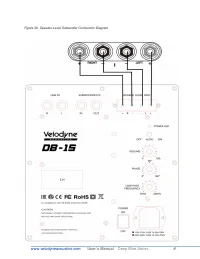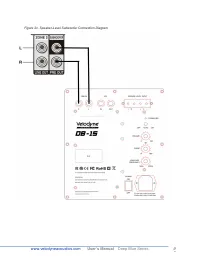Акустика Velodyne DB-15 - инструкция пользователя по применению, эксплуатации и установке на русском языке. Мы надеемся, она поможет вам решить возникшие у вас вопросы при эксплуатации техники.
Если остались вопросы, задайте их в комментариях после инструкции.
"Загружаем инструкцию", означает, что нужно подождать пока файл загрузится и можно будет его читать онлайн. Некоторые инструкции очень большие и время их появления зависит от вашей скорости интернета.

www.velodyneacoustics.com
User’s Manual
Deep Blue Series
4
Low-pass Crossover - 50 to 200 Hz
As noted above, all inputs sum the left and right channels together, with the resulting signal
passing through an adjustable low-pass crossover before being amplified. The crossover control
allows you to adjust the upper limit of the subwoofer’s frequency response from 50 to 200 Hz.
The subwoofer’s response will begin rolling off above the frequency you set this control to.
You should set the crossover frequency to obtain a smooth and seamless transition from the
subwoofer to the main speakers in your system. If your main speakers are smaller units with
limited low frequency output, you may wish to choose a higher frequency (such as 100 - 120
Hz) than you would with larger speakers that have greater low frequency output. If you’re
using larger speakers, you might start with this control set lower (such as 80 Hz). If using the
crossover control in A/V receiver and connecting to LFE, turn the sub X over to max settings.
Receiver/Processor Subwoofer Outputs
Velodyne Acoustics Deep Blue Series subwoofer comes equipped with both speaker-level and line-level
inputs. Use the RCA/Phono type “INPUT” Receiver/Processor Subwoofer Outputs. Velodyne Acoustics
subwoofers are designed to operate using the full range audio signal for input when using the built-in
cross- over. Many home theater processors/ receivers (Dolby Digital™, DTS™, THX™) have a
“subwoofer out” jack (sometimes labeled “LFE”) that is internally filtered, settable at the
receiver/processor, and designed to be used with a powered subwoofer. In some installations, it may
be beneficial to use BOTH the Velodyne Acoustics crossover and the receiver/processor crossover,
resulting in a steeper ultimate crossover slope. In some rare cases, combining both an external
crossover and the one internal to the subwoofer may result in low output and increased noise. In
these installations you may need to bypass the crossover in either the processor or your DB Series
subwoofer, or simply setting one crossover to a higher frequency (such as 120 Hz) will restore
maximum performance.
Phase Adjustment – 0° to 180°
This control allows you to adjust the phase of the subwoofer’s output signal from 0° to 180° to
correct for any possible mismatch and resulting cancellation between the subwoofer and your
main speakers/ amplifier. In order to adjust this, simply listen to the system with music playing,
then adjust the phase knob from one position to the other and listen for a change in mid-bass
frequency output. The correct position will have a greater amount of apparent mid bass
frequency output.
Auto Turn on Function
The subwoofer will turn itself on automatically when an audio signal is present. If no
signal is present for approximately ten minutes, the unit will switch to standby mode (Red
LED). While in standby mode, your subwoofer will draw very minimal power.
Warning:
If the Sub-Out channel signal level from your receiver is too weak, this feature will not operate
properly and shut the subwoofer off while you are listening to it. To correct this, see the Volume
Control section on the previous page.
Характеристики
Остались вопросы?Не нашли свой ответ в руководстве или возникли другие проблемы? Задайте свой вопрос в форме ниже с подробным описанием вашей ситуации, чтобы другие люди и специалисты смогли дать на него ответ. Если вы знаете как решить проблему другого человека, пожалуйста, подскажите ему :)