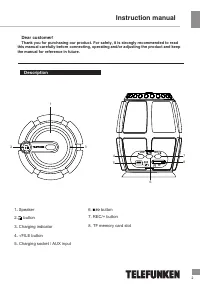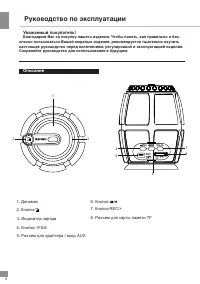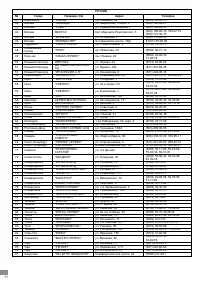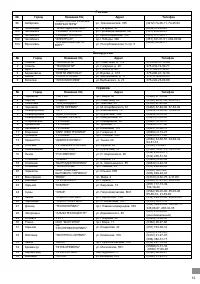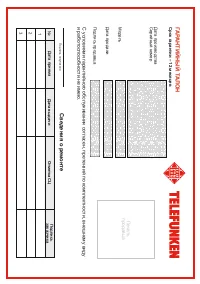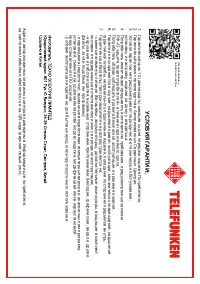Акустика Telefunken TF-PS1232B - инструкция пользователя по применению, эксплуатации и установке на русском языке. Мы надеемся, она поможет вам решить возникшие у вас вопросы при эксплуатации техники.
Если остались вопросы, задайте их в комментариях после инструкции.
"Загружаем инструкцию", означает, что нужно подождать пока файл загрузится и можно будет его читать онлайн. Некоторые инструкции очень большие и время их появления зависит от вашей скорости интернета.
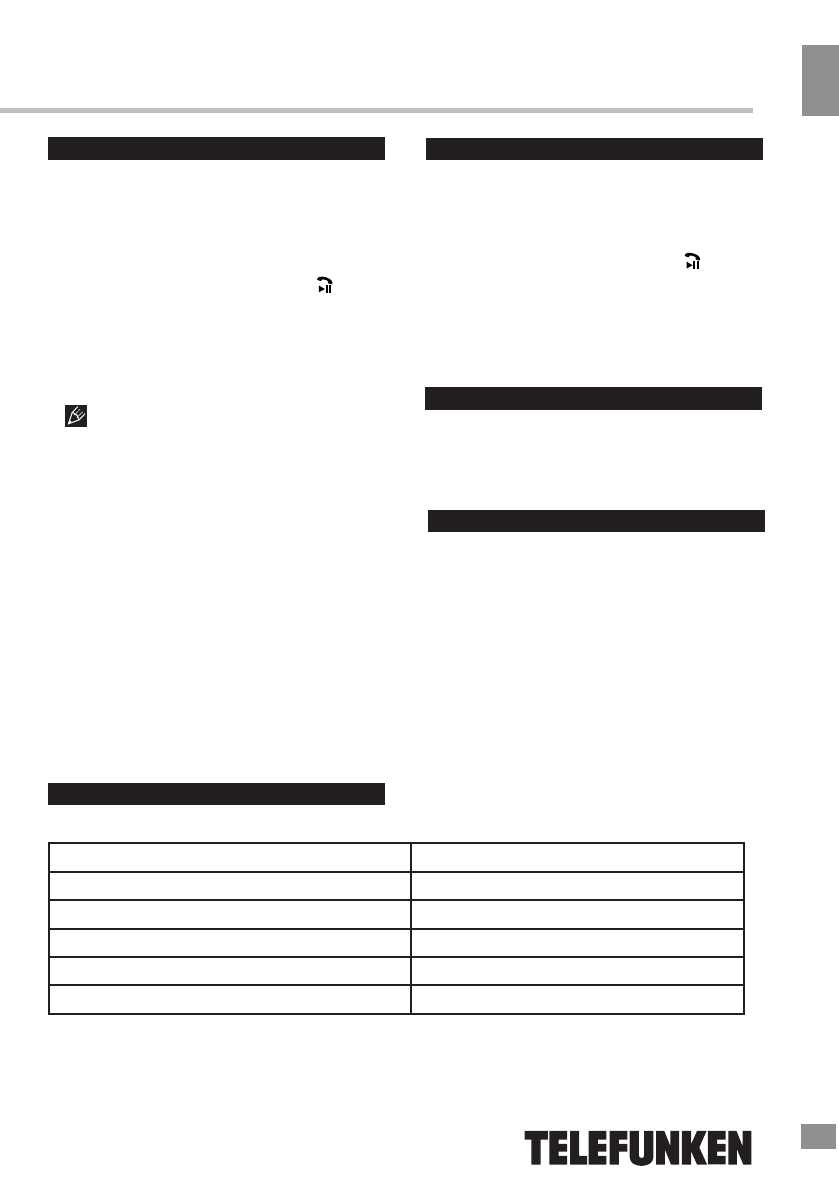
Instruction Manual
4
4
Maintenance and care
Switch off the
unit
, unplug from the power
supply. The outside of the appliance can be
cleaned with a slightly damp cloth.
Accessories
1 pc
1 pc
Speaker
USB cable
Instruction manual
AUX input cable
1 pc
Specifications
Specifications and functions are subject to change without notice. It is connected with continual
improvement of the device.
Nominal voltage
5
V,
5
00 A
Nominal power consumption
2
.
8
W
Battery power supply
Li-ion, 3.7 V,
5
00 mA/h
Net weight
0.
17
kg
Unit dimensions
68
x
68
x
86
mm
Speaker
impedance
4
Ohm
TF operation
Playback
Turn on the device
Insert a
TF card into the slot.
Press the
M
button repeatedly to select
TF mode.
•
When
playing
, you can press the button
to play/pause
the
playback.
•
During the playback you can
press and
hold the
+
and
-
buttons to adjust the volume
and press them once to go to the next and
previous track.
•
•
It may take up to 60 seconds to
open and verify a large
TF
card with many
files.
General TF notes
• This unit is equipped with a
TF
slot
that can accept and play MP3 files stored on
standard TF cards up to 32 GB.
• FAT and FAT32 file system is supported by
this unit.
Never remove TF cards from the unit
during playback, always stop playback, then
press the M button to switch to another
mode before removing the memory card to
prevent damage to your files and cards
themselves.
Microphone
The unit has a built-in microphone.
In
TF
or AUX modes press the REC
button twice to record external sounds
or voice. Press REC again or M to stop.
•
When
playing
, you can
hold
the button
to
delete the current recording.
•
During the playback
press the FILE
button twice to go back to the TF or AUX
mode.
•
•
1 pc
Содержание
- 6 Общие операции; кабеля; Разъем AUX
- 7 Чистка и уход; Перед чисткой убедитесь, что прибор; Комплект поставки; Операции с; Вставьте; Общая информация по TF; • Устройство оснащено разъемом; Микрофон
- 8 Общая информация; Технические характеристики; Под контролем «ТЕХНО ЭЛЕКТРИК ЛИМИТЕД»; Сделано в Китае; Аудиосистема портативная; мм
- 9 Устранение неисправностей
- 13 Данная информация может быть изменена.