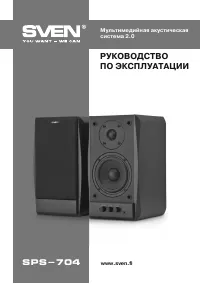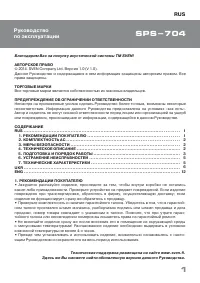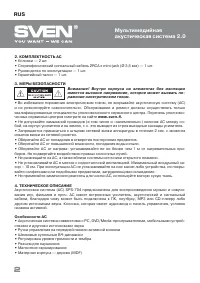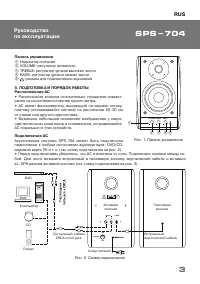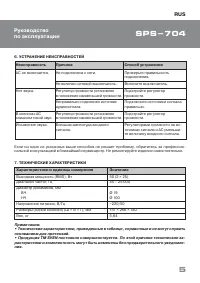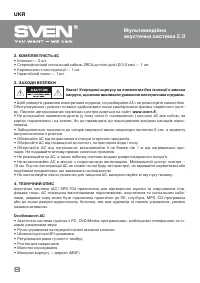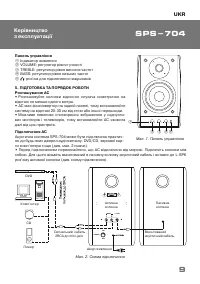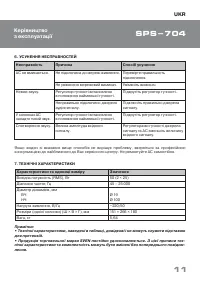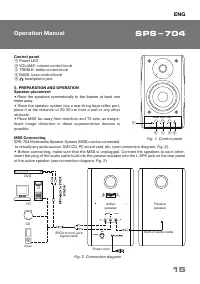Акустика Sven SPS-704 - инструкция пользователя по применению, эксплуатации и установке на русском языке. Мы надеемся, она поможет вам решить возникшие у вас вопросы при эксплуатации техники.
Если остались вопросы, задайте их в комментариях после инструкции.
"Загружаем инструкцию", означает, что нужно подождать пока файл загрузится и можно будет его читать онлайн. Некоторые инструкции очень большие и время их появления зависит от вашей скорости интернета.
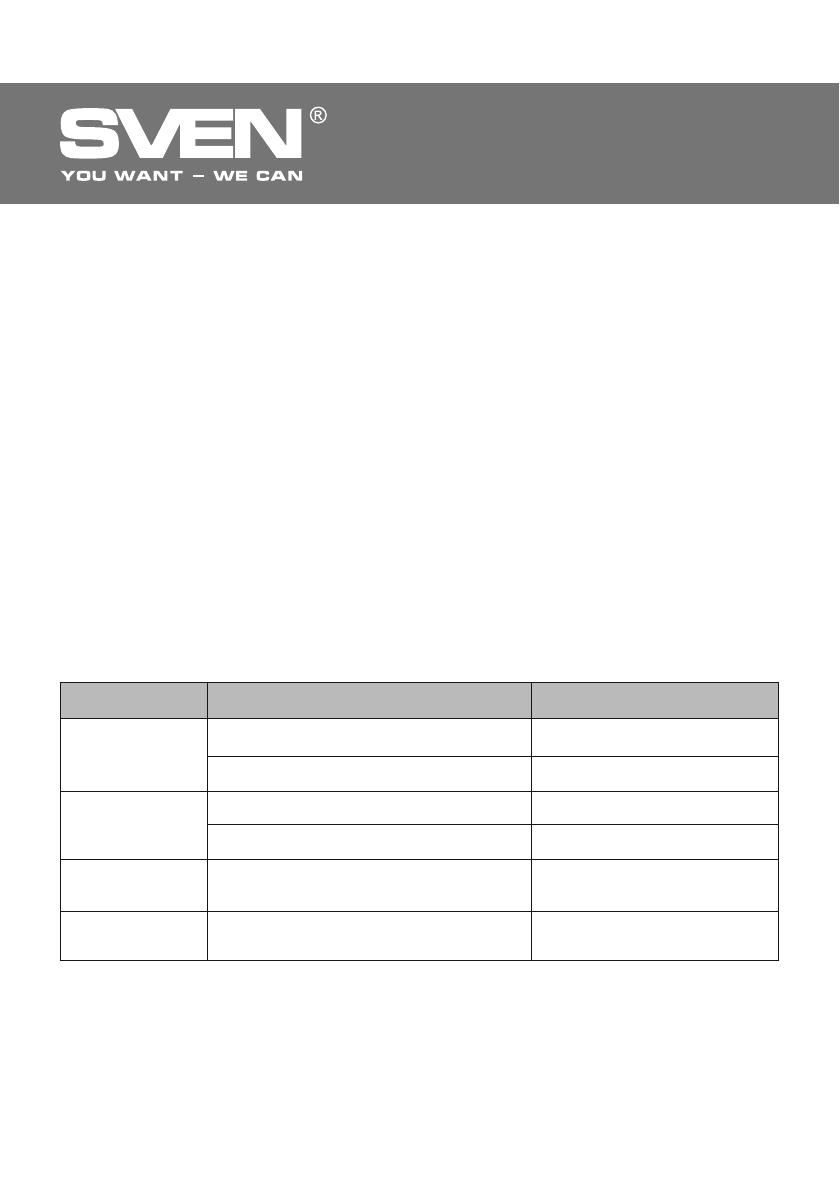
•
Plug the RCA connectors of the included 2RCA to 3.5 mm mini-jack stereo signal cable into the
INPUT R/L jacks of the MSS, and connect the mini-jack of the signal cable to the output jack of your
PC sound card or to the audio output (Ø 3.5 mm jack) of any other sound source, as shown in Fig. 2.
Note. To connect the MSS to a CD/DVD/MP3 player or TV, use a 2RCA to 3.5 mm mini-jack
stereo signal cable (included) with a mini-jack to 2RCA adapter (not included), as shown in
Fig. 2 or use a 2RCA to 2RCA stereo signal cable (not included).
•
Plug the power cord into the mains outlet. Adjust the volume level to the minimum by turning the
VOLUME control knob
b
counterclockwise until it stops.
•
Shift the POWER ON/OFF switch on the rear panel of the active speaker into the ON position, the
power LED
a
will illuminate.
•
Turn on the audio source.
•
Adjust the volume level by turning the VOLUME control knob
b
. By turning the knob clockwise,
you increase the volume level, and by turning the knob counterclockwise, you reduce it.
•
Adjust the bass and treble levels by turning the TREBLE control knob
c
and the BASS control
knob
d
respectively. By turning the knobs clockwise, you increase the treble/bass level, by turning
the knobs counterclockwise, you reduce it.
•
Plug the headphones into the headphone jack
e
(see Fig. 1).
Notes:
• After using the MSS, mind to shift the POWER switch on the rear panel of the active spea-
ker into the OFF position , and unplug the power cord.
• To enhance the sound quality, use the Line-Out port of your sound card.
6. TROUBLESHOOTING
If none of the above methods can solve the problem, please seek professional advice at your
nearest service center. Never attempt to repair the product yourself.
Problem
The MSS does not
turn on.
No sound.
There is too quiet
sound of speakers.
Distortion of
sound.
Cause
The MSS isn’t connected to a mains outlet.
The power switch is o
Ԛ
.
The volume level is set at minimum value.
Improperly connected audio source.
The volume level is set at minimum value.
Large amplitude of the input signal.
Solution
Check the connection.
Turn on the switch.
Adjust the volume control knob.
Connect audio sources correctly.
Adjust the volume control knob.
Turn down the source volume
and the MSS volume.
16
ENG
2.0 Multimedia Speaker System