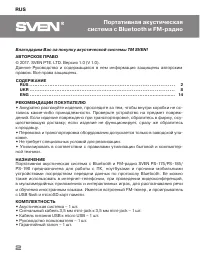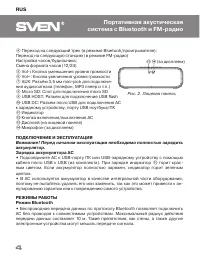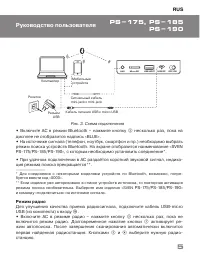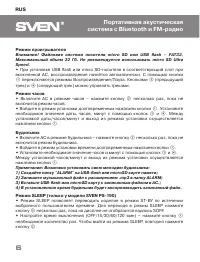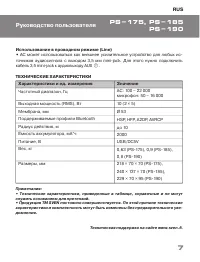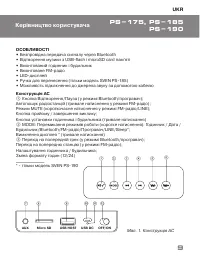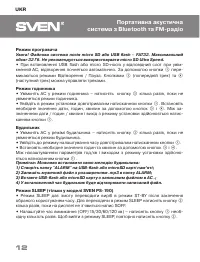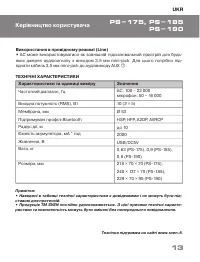Акустика Sven PS-175 - инструкция пользователя по применению, эксплуатации и установке на русском языке. Мы надеемся, она поможет вам решить возникшие у вас вопросы при эксплуатации техники.
Если остались вопросы, задайте их в комментариях после инструкции.
"Загружаем инструкцию", означает, что нужно подождать пока файл загрузится и можно будет его читать онлайн. Некоторые инструкции очень большие и время их появления зависит от вашей скорости интернета.
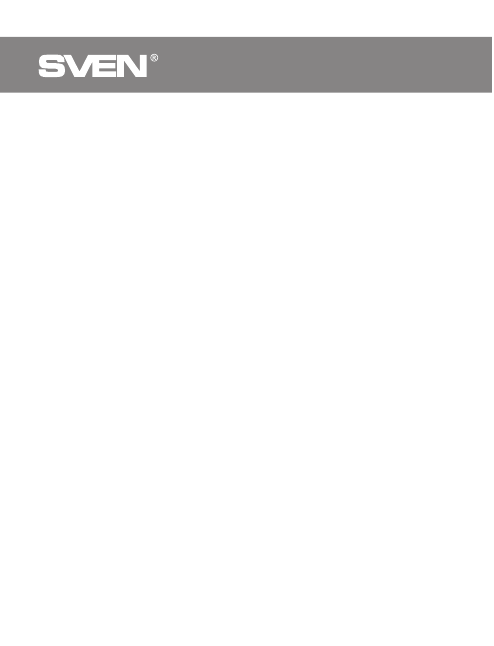
МР3 player mode
Attention! The file system of a micro SD or USB flash carrier is FAT32. Maximum
volume is 32 GB. It is not recommended to use the micro SD Ultra Speed.
•
Insert the USB flash or micro SD carrier into appropriate slot. If the speaker system is
in turned on position, the playback will start automatically.
Playback/Pause modes are
switched over with the help of the button
a
. Tracks can be controlled by buttons
c
(previous track) and
d
(next track).
Clock mode
•
Turn the speakers on in clock mode – press the button
b
repeatedly until the clock
mode turns on.
•
Enter the setting mode by long pressing the button
a
. Set the desired date, hour,
minute using the buttons
c
and
d
. Between the date / hour / minute setting and exit
from the setting mode, press the button
a
.
Alarm clock mode
•
Turn on the speakers in the alarm mode – press the button
b
repeatedly until the
alarm mode turns on.
•
Enter the time setting mode by long pressing the button
a
.
•
Set the desired hours and minutes using the
c
and
d
buttons.
Between the hour / minute setting and exit from the setting mode, press the button
a
.
Note: It is possible to set your alarm melody:
1) Create the "ALARM" folder on a USB-flash or microSD memory card;
2) Record a music file with the extension .mp3 in the folder ALARM;
3) Insert a USB-flash or microSD card with the recorded file in the AS;
4) At the setted time, the alarm will play the recorded file.
SLEEP mode (only for model SVEN PS-190)
•
SLEEP mode allows you to transfer the product to ST-BY mode after the user-
selected time has elapsed. To switch to SLEEP mode, press the button
b
repeatedly
until SOFF appears on the display.
•
Set the OFF time (OFF / 15/30/60/120 min) – press the button
a
the required
number of times. To exit SLEEP mode, press the button
b
again.
ENG
18
Portable Speaker System
with Bluetooth and FM-radio
Содержание
- 3 Руководство пользователя; ОСОБЕННОСТИ; Беспроводная передача сигнала по Bluetooth; Устройство АС; Кнопка установки часов и будильника (длительное нажатие)
- 4 AM; m n
- 5 Режим радио
- 6 Режим проигрывателя
- 7 ТЕХНИЧЕСКИЕ ХАРАКТЕРИСТИКИ; служить основанием для претензий.; Характеристики и ед. измерения; Частотный диапазон, Гц; Значение