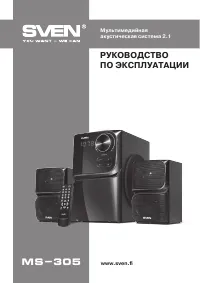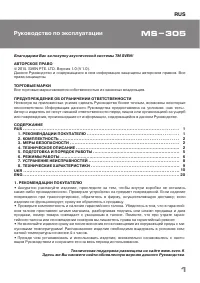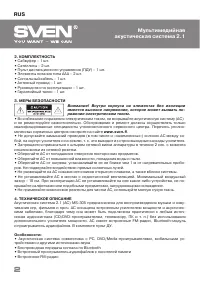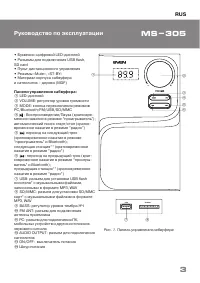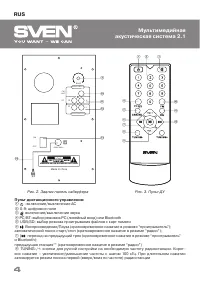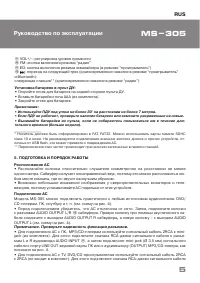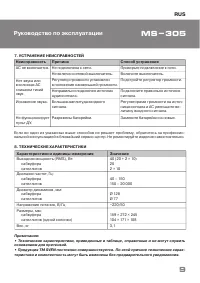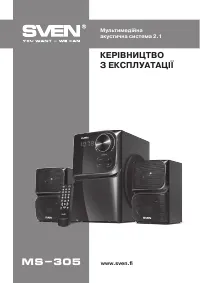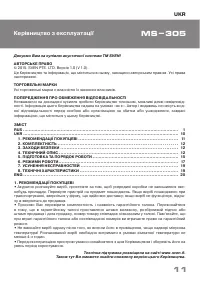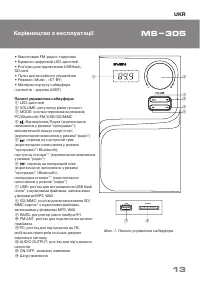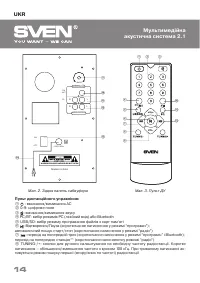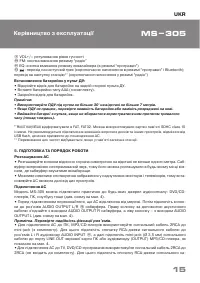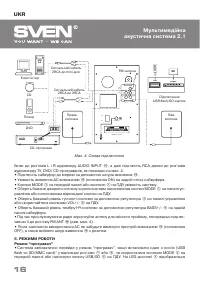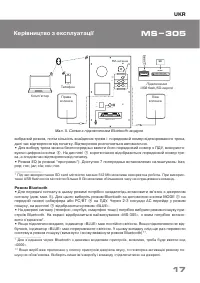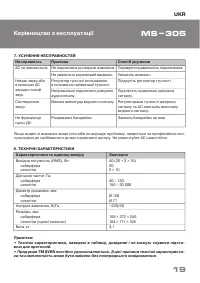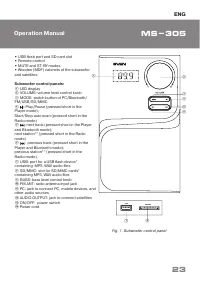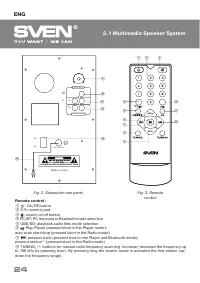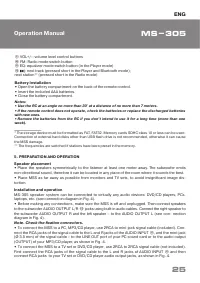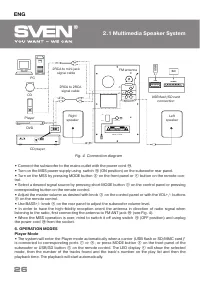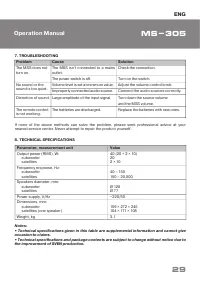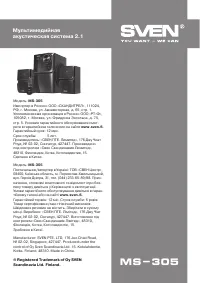Акустика Sven MS-305 - инструкция пользователя по применению, эксплуатации и установке на русском языке. Мы надеемся, она поможет вам решить возникшие у вас вопросы при эксплуатации техники.
Если остались вопросы, задайте их в комментариях после инструкции.
"Загружаем инструкцию", означает, что нужно подождать пока файл загрузится и можно будет его читать онлайн. Некоторые инструкции очень большие и время их появления зависит от вашей скорости интернета.
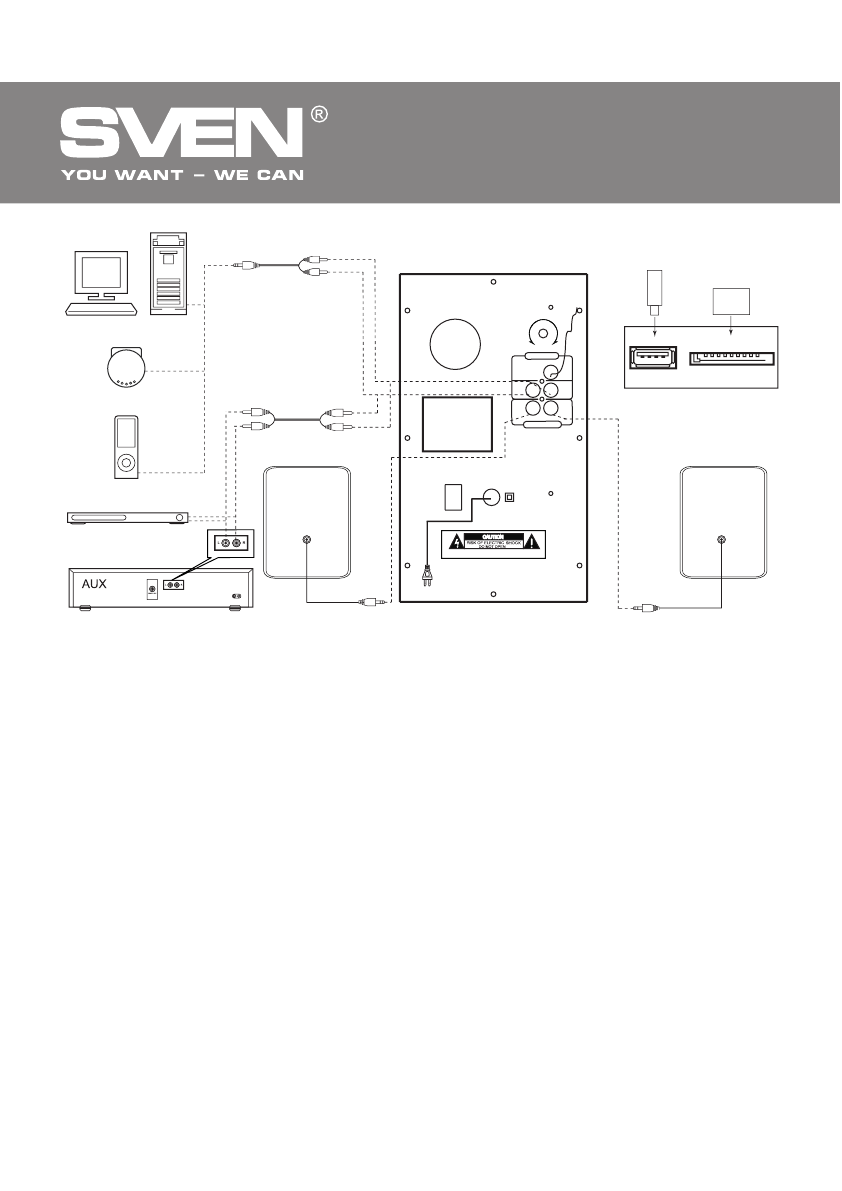
ENG
26
2.1 Multimedia Speaker System
F M
A N T
L
R
L
R
A U D I O I N P U T
A U D I O O U T P U T
O N
O F F
~ 2 2 0 V / 5 0 H z
B A S S
WARNING:SHOCK HAZARD-DO NOT OPEN
M a d e i n c h i n a
PC
Fig. 4. Connection diagram
USB flash/SD card
connection
CD
DVD
USB
SD
SD/MMC
USB
•
Connect the subwoofer to the mains outlet with the power cord
n
.
•
Turn on the MSS power supply using switch
m
(ON position) on the subwoofer rear panel.
•
Turn on the MSS by pressing MODE button
c
on the front panel or
a
button on the remote con-
trol.
•
Select a desired signal source by pressing short MODE button
c
on the control panel or pressing
corresponding button on the remote control.
•
Adjust the master volume as desired with knob
b
on the control panel or with the VOL+/- buttons
i
on the remote control.
•
Use BASS+/- knob
i
on the rear panel to adjust the subwoofer volume level.
•
In order to have the high-fidelity reception orient the antenna in direction of radio signal when
listening to the radio, first connecting the antenna to FM ANT jack
j
(see Fig. 4).
•
When the MSS operation is over, mind to switch it off using switch
m
(OFF position) and unplug
the power cord
n
from the socket.
6. OPERATION MODES
Player Mode
•
The system will enter the Player mode automatically when a carrier (USB flash or SD/MMC card)*
is connected to corresponding ports
g
or
h
; or press MODE button
c
on the front panel of the
subwoofer or USB/SD button
e
on the remote control. The LED display
a
will show the selected
mode, then the number of the tracks found and the track’s number on the play list and then the
playback time. The playback will start automatically.
PC
Player
Right
speaker
FM antenna
2RCA to 2RCA
signal cable
2RCA to mini-jack
signal cable
Left
speaker
CD player
Содержание
- 3 КОМПЛЕКТНОСТЬ
- 4 Панели управления сабвуфера:
- 5 Пульт дистанционного управления:; USB/SD: выбор режима проигрывания файлов с карт памяти
- 6 Подключение АС; личных от USB flash, это может привести к повреждению АС.
- 7 Режим “проигрывателя”
- 8 Режим Bluetooth
- 9 Режим “радио”
- 31 Automatic Voltage Regulator; Multimedia Speaker System; ® Registered Trademark of Oy SVEN