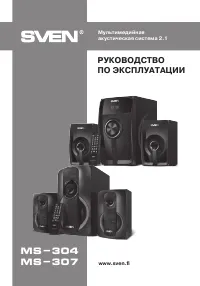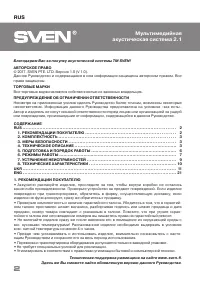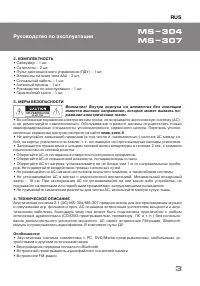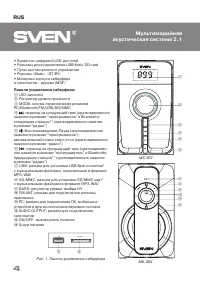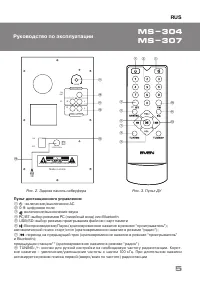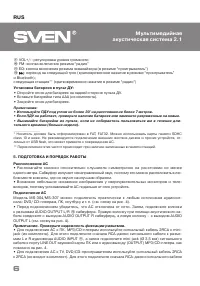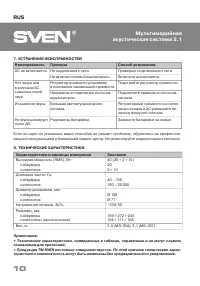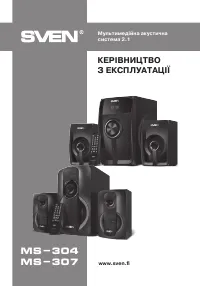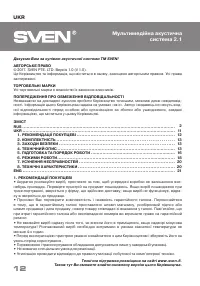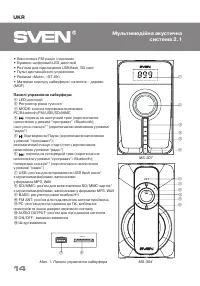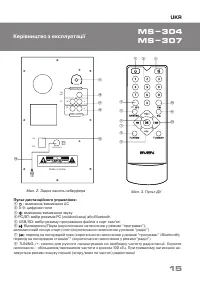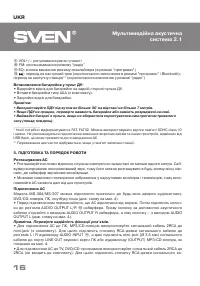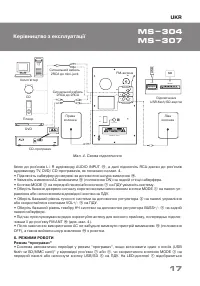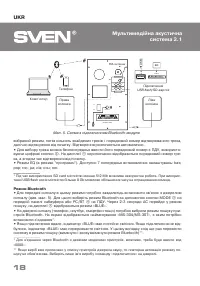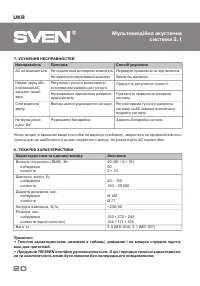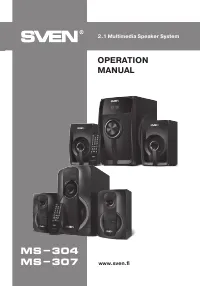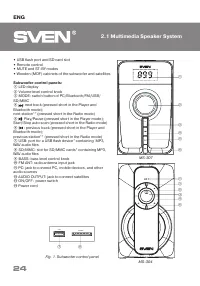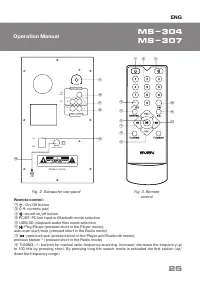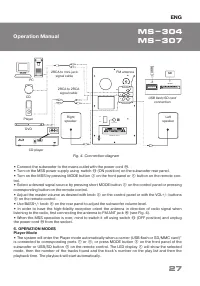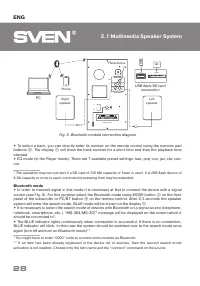Акустика Sven MS-304 - инструкция пользователя по применению, эксплуатации и установке на русском языке. Мы надеемся, она поможет вам решить возникшие у вас вопросы при эксплуатации техники.
Если остались вопросы, задайте их в комментариях после инструкции.
"Загружаем инструкцию", означает, что нужно подождать пока файл загрузится и можно будет его читать онлайн. Некоторые инструкции очень большие и время их появления зависит от вашей скорости интернета.
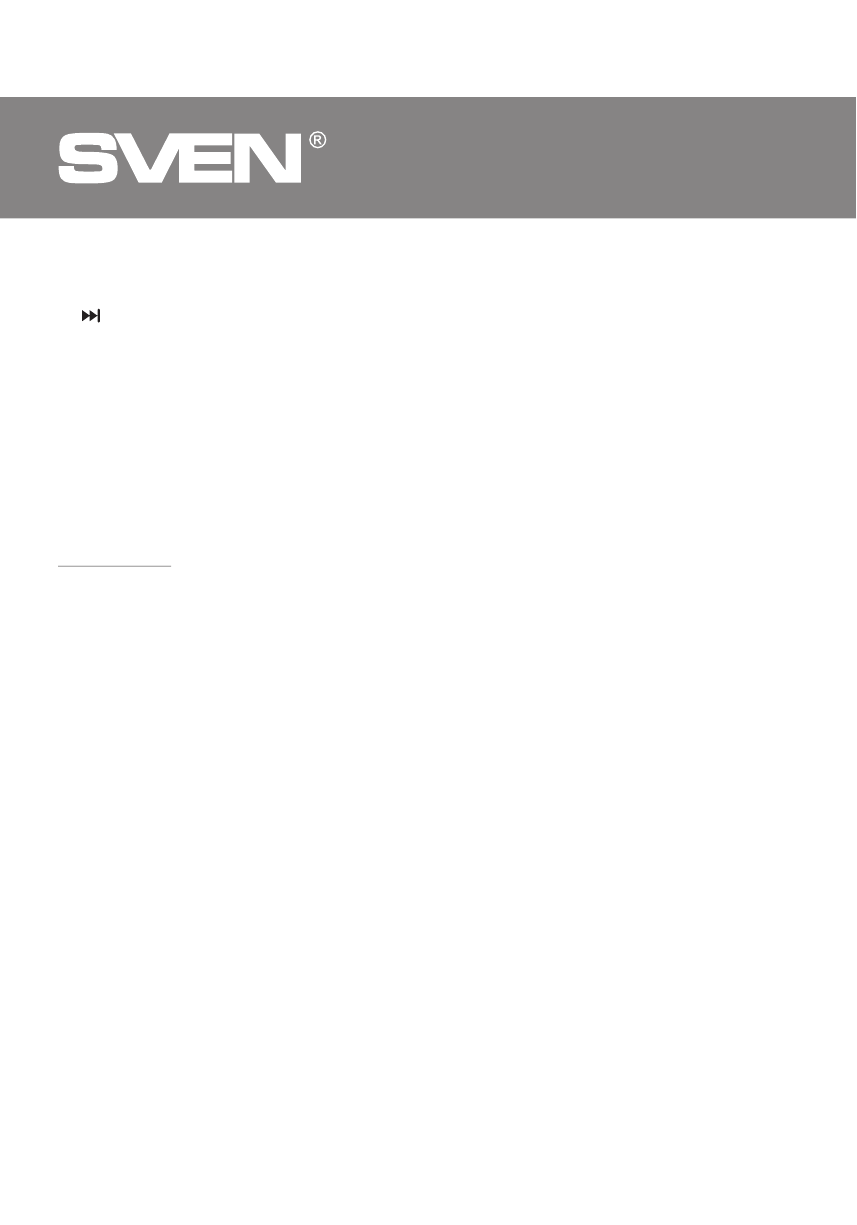
ENG
26
2.1 Multimedia Speaker System
5. PREPARATION AND OPERATION
Speaker placement
•
Place the speakers symmetrically to the listener at least one meter away. The subwoofer emits
non-directional sound, therefore it can be located in any place of the room where it sounds the best.
•
Place MSS as far away as possible from monitors and TV sets, to avoid insignificant image dis-
tortion.
Installation and operation
MS-304/MS-307 speaker system can be connected to virtually any audio devices: DVD/CD
players, PCs, laptops, etc. (see connection diagram in Fig. 4).
•
Before making any connections, make sure the MSS is off and unplugged. Then connect speakers
to the subwoofer AUDIO OUTPUT L/R
l
jack
s
using built-in audio cables. Connect the right speaker to
the subwoofer
AUDIO OUTPUT R and the left speaker – to the AUDIO OUTPUT L (see con- nection
diagram in Fig. 4).
Note. Check the fixation connectors.
•
To connect the MSS to a PC, МР3/CD player, use 2RCA to mini-jack signal cable (included). Con-
nect the RCA jacks of the signal cable to the L and R jacks of the AUDIO INPUT
k
, and the mini-jack
(Ø 3.5 mm) of the signal cable – to the LINE OUT port of your PC sound card or to the audio output
(OUTPUT) of your МР3/CD player, as shown in Fig. 4.
•
To connect the MSS to a TV set or DVD/CD player, use 2RCA to 2RCA signal cable (not included).
First connect the RCA jacks of the signal cable to the L and R jacks of AUDIO INPUT
k
and then
connect RCA jacks to your TV set or DVD/CD player audio output jacks, as shown in Fig. 4.
i
VOL+/-: volume level control buttons
j
FM: Radio mode switch button
k
EQ: equalizer mode switch button (in the Player mode)
l
: next track (pressed short in the Player and Bluetooth mode);
next station
**
(pressed short in the Radio mode)
Battery Installation
•
Open the battery compartment on the back of the remote control.
•
Insert the included AAA batteries.
•
Close the battery compartment.
Notes:
• Use the RC at an angle no more than 30° at a distance of no more than 7 meters.
• If the remote control does not operate, check the batteries or replace the discharged batteries
with new ones.
• Remove the batteries from the RC if you don’t intend to use it for a long time (more than one
week).
* The storage device must be formatted as FAT, FAT32. Memory cards SDHC class 10 or less can be used.
Connection of external hard disks other than USB flash drive is not recommended, otherwise it can cause
the MSS damage.
** The frequencies are switched if stations have been preset in the memory.
Содержание
- 3 ТЕХНИЧЕСКОЕ ОПИСАНИЕ
- 4 Панели управления сабвуфера:
- 5 Пульт дистанционного управления:; USB/SD: выбор режима проигрывания файлов с карт памяти
- 6 Подключение АС; личных от USB flash, это может привести к повреждению АС.
- 7 RUS; Подключение; Режим “проигрывателя”
- 8 Режим Bluetooth
- 9 Режим “радио”
- 31 ® Registered Trademark of Oy SVEN