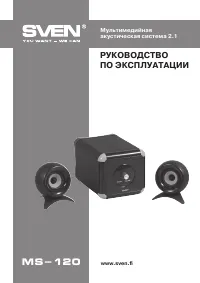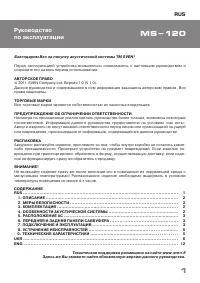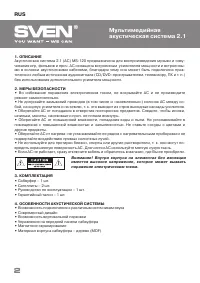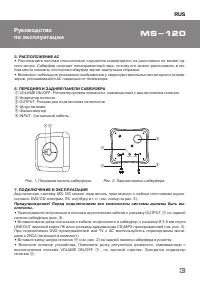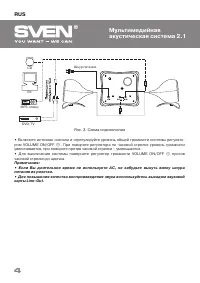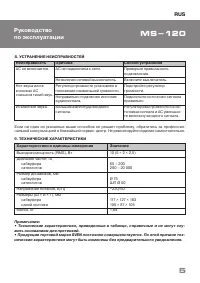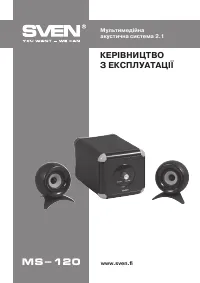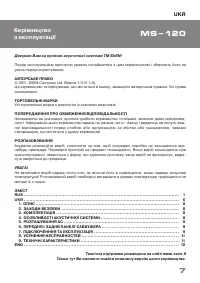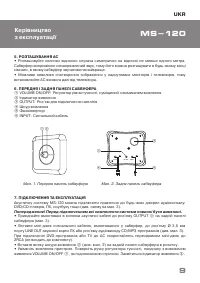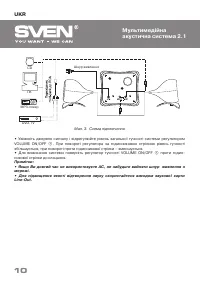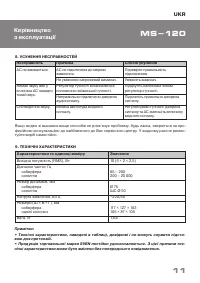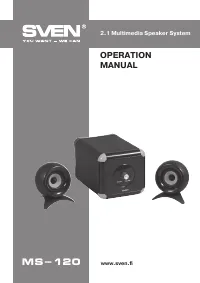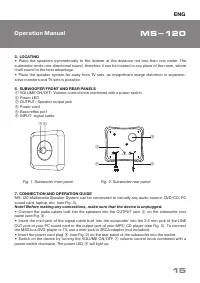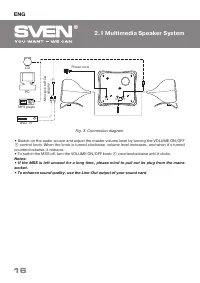Акустика Sven MS-120 - инструкция пользователя по применению, эксплуатации и установке на русском языке. Мы надеемся, она поможет вам решить возникшие у вас вопросы при эксплуатации техники.
Если остались вопросы, задайте их в комментариях после инструкции.
"Загружаем инструкцию", означает, что нужно подождать пока файл загрузится и можно будет его читать онлайн. Некоторые инструкции очень большие и время их появления зависит от вашей скорости интернета.
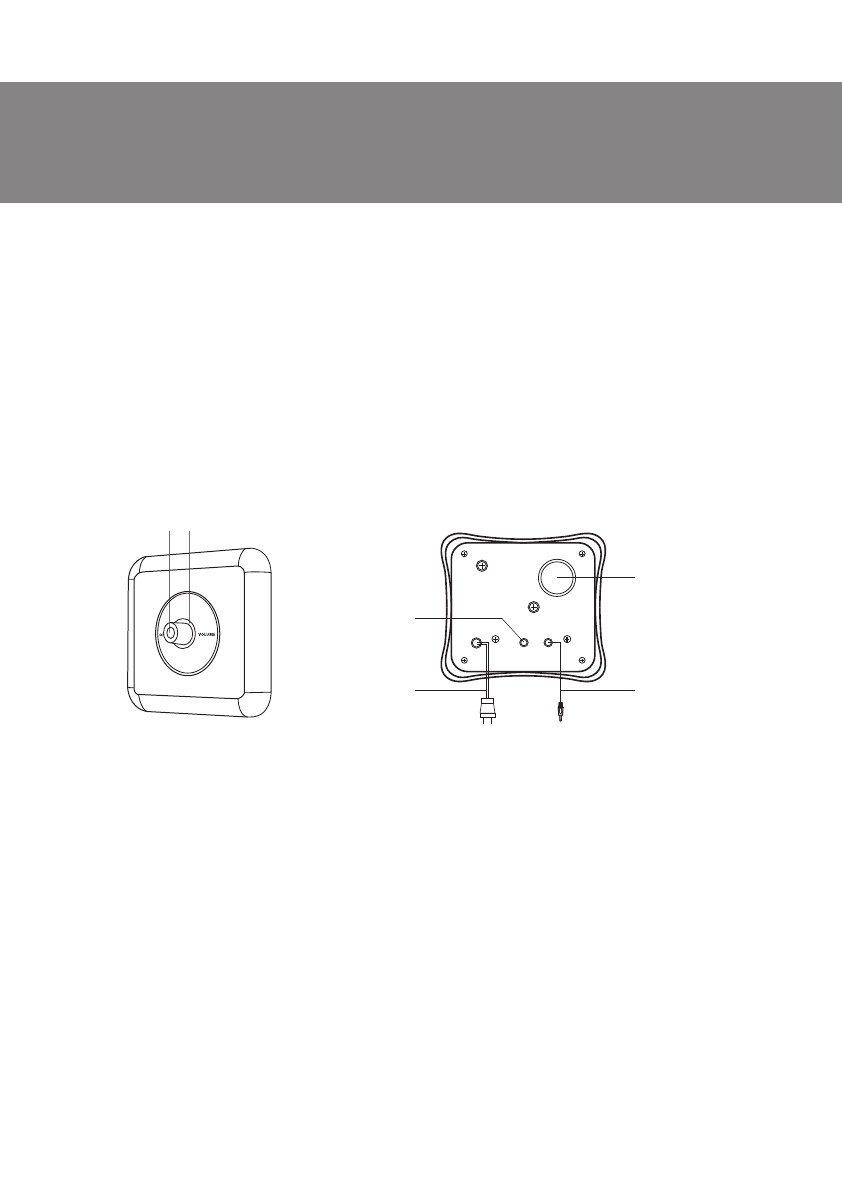
ENG
15
Operation Manual
MS-120
5. LOCATING
•
Place the speakers symmetrically to the listener at the distance not less than one meter. The
subwoofer emits non-directional sound, therefore it can be located in any place of the room, where
it will sound to the best advantage.
•
Place the speaker system far away from TV sets, as insigni
fi
cant image distortion in supersen-
sitive monitors and TV sets is possible.
6. SUBWOOFER FRONT AND REAR PANELS
a
VOLUME ON/OFF: Volume control knob combined with a power switch
b
Power LED
c
OUTPUT: Speaker output jack
d
Power cord
e
Bass re
fl
ex port
f
INPUT: signal cable
7. CONNECTION AND OPERATION GUIDE
MS-120 Multimedia Speaker System can be connected to virtually any audio source: DVD/CD, PC
sound card, laptop, etc. (see Fig. 3).
Note! Before making any connections, make sure that the device is unplugged.
•
Connect the audio cables built into the speakers into the OUTPUT jack
c
on the subwoofer rear
panel (see Fig. 3).
•
Insert the mini-jack of the signal cable built into the subwoofer into the 3.5 mm jack of the LINE
OUT port of your PC sound card or the output port of your
МР
3/ CD player (see Fig. 3). To connect
the MSS to a DVD-player or TV, use a mini-jack to 2RCA adapter (not included).
•
Insert the power cord plug
f
(see Fig. 2) on the rear panel of the subwoofer into the socket.
•
Switch on the device by turning the VOLUME ON/OFF
a
volume control knob combined with a
power switch clockwise. The power LED
b
will light up.
f
e
d
b
a
c
AC IN
OUTPUT
INPUT
Fig. 1. Subwoofer front panel
Fig. 2. Subwoofer rear panel