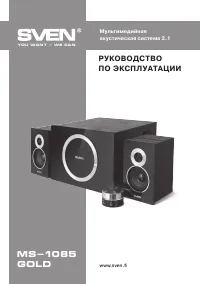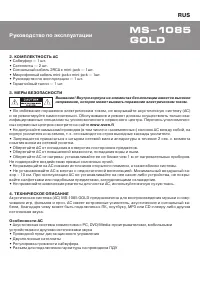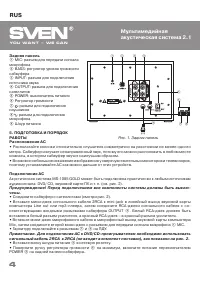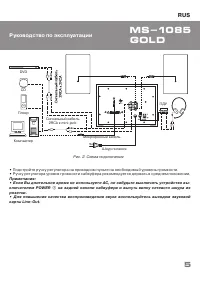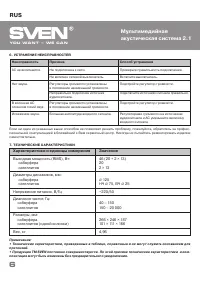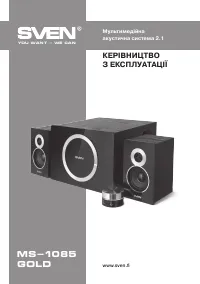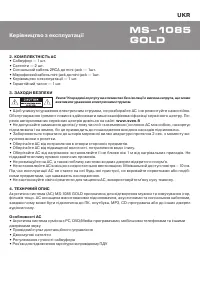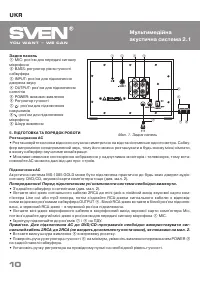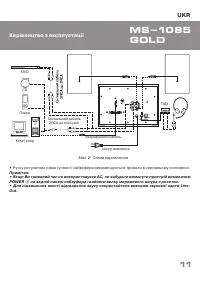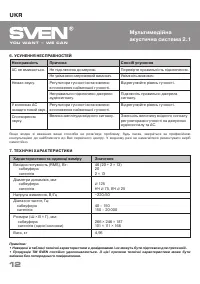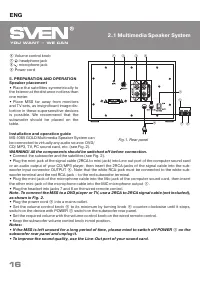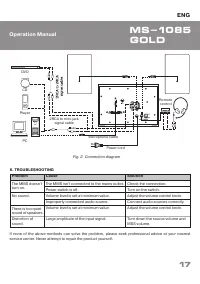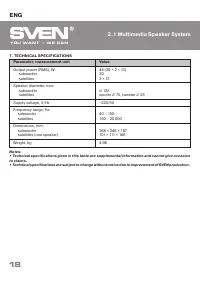Акустика Sven MS-1085 GOLD - инструкция пользователя по применению, эксплуатации и установке на русском языке. Мы надеемся, она поможет вам решить возникшие у вас вопросы при эксплуатации техники.
Если остались вопросы, задайте их в комментариях после инструкции.
"Загружаем инструкцию", означает, что нужно подождать пока файл загрузится и можно будет его читать онлайн. Некоторые инструкции очень большие и время их появления зависит от вашей скорости интернета.
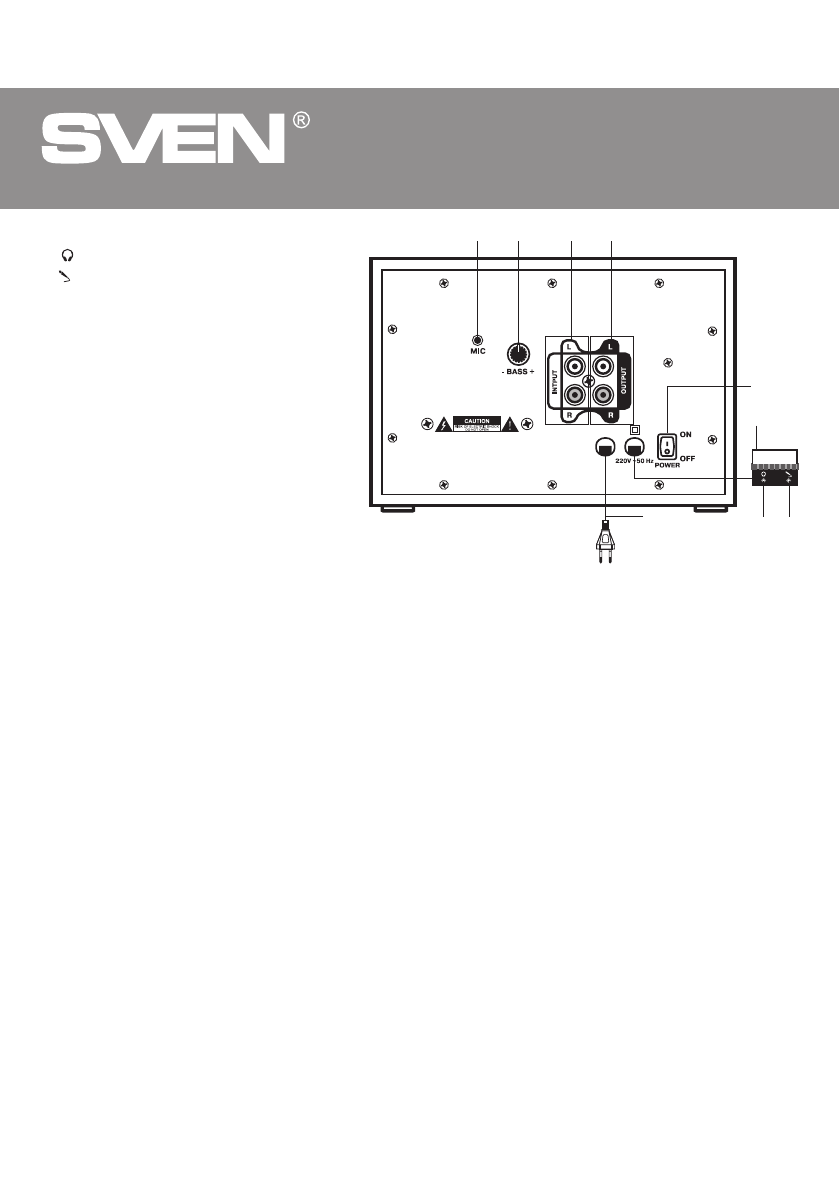
you want - we can
ENG
16
2.1 Multimedia Speaker System
Fig.1. Rear panel
5. PREPARATION AND OPERATION
Speaker placement
•
Place the satellites symmetrically to
the listener at the distance not less than
one meter.
•
Place MSS far away from monitors
and TV sets, as insignificant image dis-
tortion in these supersensitive devices
is possible. We recommend that the
subwoofer should be placed on the
table.
Installation and operation guide
MS-1085 GOLD Multimedia Speaker System can
be connected to virtually any audio source: DVD/
CD/ MP3, TV, PC sound card, etc. (see Fig. 2).
WARNING! All the components should be switched off before connection.
•
Connect the subwoofer and the satellites (see Fig. 2).
•
Plug the mini-jack of the signal cable (2RCA to mini-jack) into
Line out port of the computer sound card
or an audio output of your CD/MP3 player, then insert the 2RCA-jacks of the signal cable into the sub-
woofer input connector OUTPUT
d
.
Note that the white RCA-jack must be connected to the white sub
-
woofer terminal and the red RCA-jack – to the red subwoofer terminal.
•
Plug the mini-jack of the microphone cable into the Mic jack of the computer sound card, then insert
the other mini-jack of the microphone cable into the MIC microphone output
a
.
•
Plug the headset into jacks 7 and 8 on the wired remote control
.
Note. To connect the MSS to a DVD player or TV, use a 2RCA to 2RCA signal cable (not included),
as shown in Fig. 2.
•
Plug the power cord
i
into a mains outlet.
•
Set the volume control knob
f
to its minimum by turning knob
f
counter-clockwise until it stops,
switch on the device with POWER
e
switch on the subwoofer rear panel.
•
Set the required volume with the volume control knob on the wired remote control.
•
Keep the subwoofer volume control knob in mid position.
Notes:
• If the MSS is left unused for a long period of time, please mind to switch off POWER
e
on the
subwoofer rear panel and unplug it.
• To improve the sound quality, use the Line-Out port of your sound card.
a
b
c
d
e
f
g
i
h
f
Volume control knob
g
: headphone jack
h
: microphone jack
i
Power cord