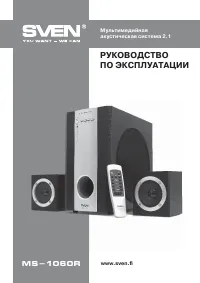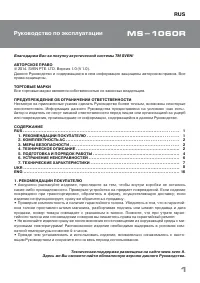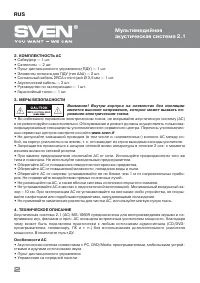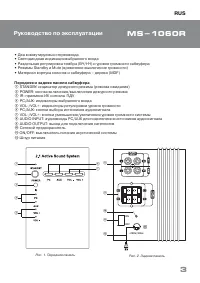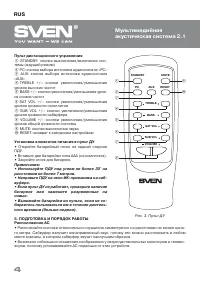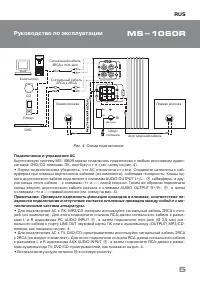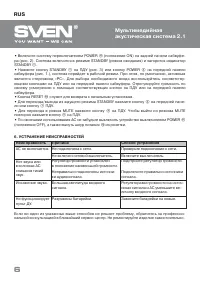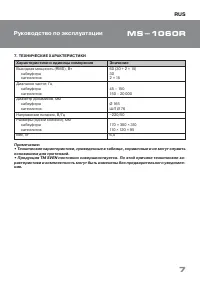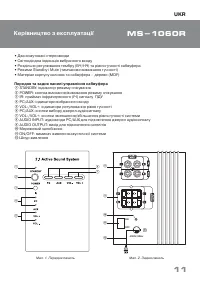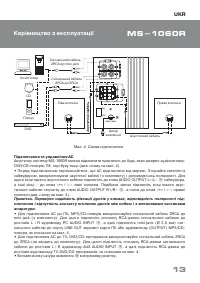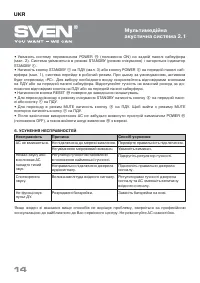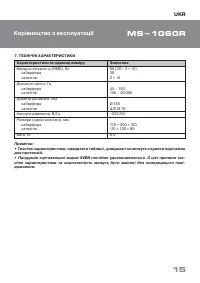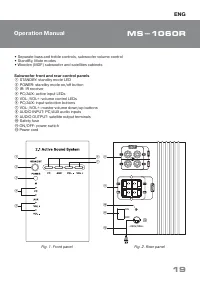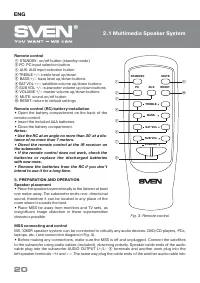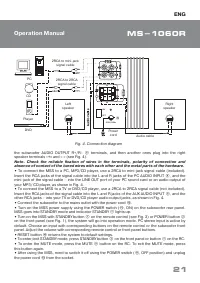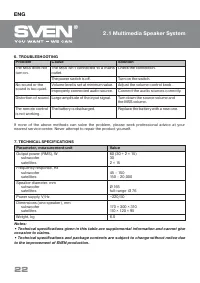Акустика Sven MS-1060(R) - инструкция пользователя по применению, эксплуатации и установке на русском языке. Мы надеемся, она поможет вам решить возникшие у вас вопросы при эксплуатации техники.
Если остались вопросы, задайте их в комментариях после инструкции.
"Загружаем инструкцию", означает, что нужно подождать пока файл загрузится и можно будет его читать онлайн. Некоторые инструкции очень большие и время их появления зависит от вашей скорости интернета.
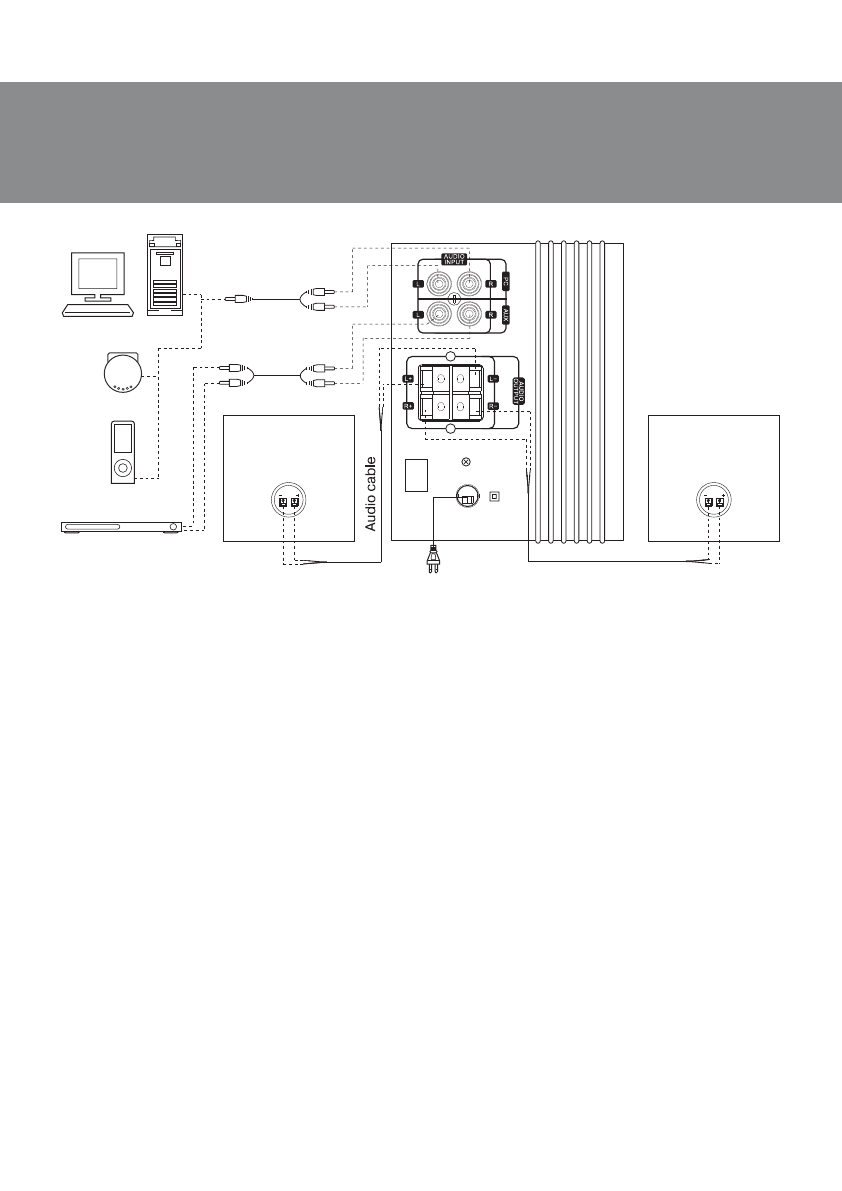
the subwoofer AUDIO OUTPUT R+/R–
i
terminals, and then another ones plug into the right
speaker terminals «
+»
and «-» (see Fig. 4).
Note. Check the reliable
fi
xation of wires in the terminals, polarity of connection and
absence of contact of the bared wires with each other and the metal parts of the hardware.
•
To connect the MSS to a PC,
МР
3/CD player, use a 2RCA to mini-jack signal cable (included).
Insert the RCA jacks of the signal cable into the L and R jacks of the PC AUDIO INPUT
h
, and the
mini-jack of the signal cable – into the LINE OUT port of your PC sound card or an audio output of
your
МР
3/ CD player, as shown in Fig. 4.
•
To connect the MSS to a TV or DVD/CD player, use a 2RCA to 2RCA signal cable (not included).
Insert the RCA jacks of the signal cable into the L and R jacks of the AUX AUDIO INPUT
h
, and the
other RCA jacks – into your TV or DVD/CD player audio output jacks, as shown in Fig. 4.
•
Connect the subwoofer to the mains outlet with the power cord
l
.
•
Turn on the MSS power supply using the POWER switch (
k
, ON) on the subwoofer rear panel.
MSS goes into STANDBY mode and indicator STANDBY
a
lights up.
•
Turn on the MSS with STANDBY button
a
on the remote control (see Fig. 3) or POWER button
b
on the front panel (see Fig. 1), the system will go into operation mode. PC stereo input is active by
default. Choose an input with corresponding buttons on the remote control or the subwoofer front
panel. Adjust the volume with corresponding remote control or front panel buttons.
•
RESET button
j
returns the system to default settings.
•
To enter/exit STANDBY mode, press STANDBY button
b
on the front panel or button
a
on the RC.
•
To enter the MUTE mode, press the MUTE
i
button on the RC. To exit the MUTE mode, press
this button again.
•
After using the MSS, mind to switch it o
ff
using the POWER switch (
k
, OFF position) and unplug
the power cord
l
from the socket.
Power
cord
Right
speaker
Fig. 4. Connection diagram
Audio cable
Left
speaker
OFF
ON
~220V/50Hz
CD
PC
DVD
Player
2RCA to 2RCA
signal cable
2RCA to mini-jack
signal cable
ENG
21
Operation Manual
MS-1060R