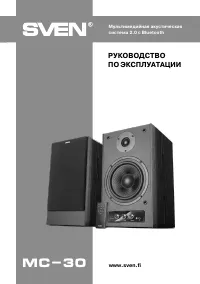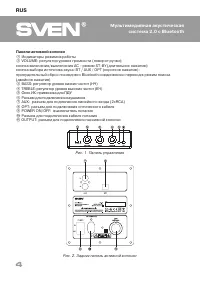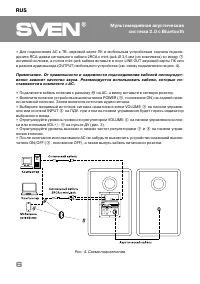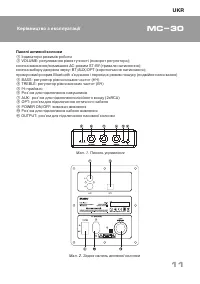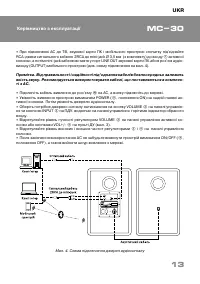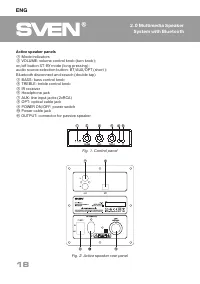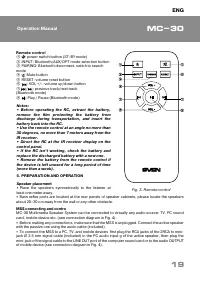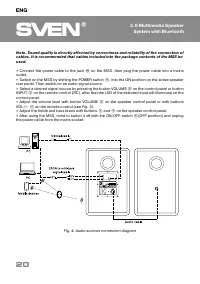Акустика Sven MC-30 - инструкция пользователя по применению, эксплуатации и установке на русском языке. Мы надеемся, она поможет вам решить возникшие у вас вопросы при эксплуатации техники.
Если остались вопросы, задайте их в комментариях после инструкции.
"Загружаем инструкцию", означает, что нужно подождать пока файл загрузится и можно будет его читать онлайн. Некоторые инструкции очень большие и время их появления зависит от вашей скорости интернета.
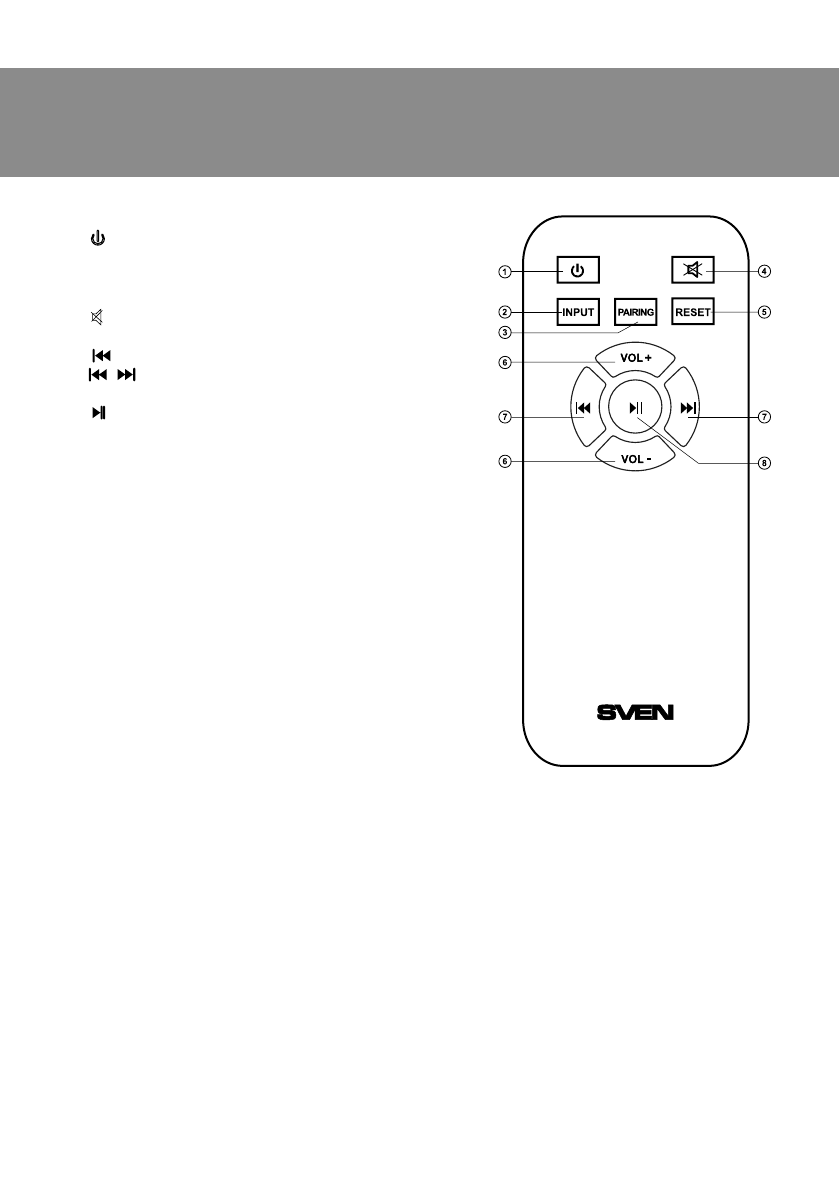
ENG
19
MC-30
Operation Manual
Remote control
a
: power switch button (ST-BY mode)
b
INPUT: Bluetooth/AUX/OPT mode selection button
c
PAIRING: Bluetooth disconnect, switch to search
mode
d
: Mute button
e
RESET: volume reset button
f
: VOL +/-: volume up/down button
g
/
: previous track/next track
(Bluetooth mode)
h
: Play / Pause (Bluetooth mode)
Notes:
• Before operating the RC, extract the battery,
remove the film protecting the battery from
discharge during transportation, and insert the
battery back into the RC.
• Use the remote control at an angle no more than
30 degrees, no more than 7 meters away from the
IR receiver.
• Direct the RC at the IR receiver display on the
control panel.
• If the RC isn’t working, check the battery and
replace the discharged battery with a new one.
• Remove the battery from the remote control if
the device is left unused for a long period of time
(more than a week).
5. PREPARATION AND OPERATION
Speaker placement
•
Place the speakers symmetrically to the listener at
least one meter away.
Fig. 3. Remote control
•
Bass reflex ports are located at the rear panels of speaker cabinets, please locate the speakers
about 20–30 cm away from the wall or any other obstacle.
MSS сonnecting and contro
MC-30 Multimedia Speaker System can be connected to virtually any audio source: TV, PC sound
card, mobile device etc. (see connection diagram in Fig. 4).
•
Before making any connections, make sure that the MSS is unplugged. Connect the active speaker
with the passive one using the audio cable (included).
•
To connect the MSS to a PC, TV, and mobile devices first plug the RCA jacks of the 2RCA to mini-
jack Ø 3.5 mm signal cable (included) in the РС audio input g of the active speaker, then plug the
mini-jack of the signal cable to the LINE OUT port of the computer sound card or to the audio OUTPUT
of mobile device (see connection diagram in Fig. 4).
Содержание
- 3 Руководство по эксплуатации; Внимание! Внутри корпуса на элементах без изоляции; ТЕХНИЧЕСКОЕ ОПИСАНИЕ
- 4 Панели активной колонки
- 5 Пульт дистанционного управления; которую запакована батарейка для предотвра-; ПОДГОТОВКА И ПОРЯДОК РАБОТЫ
- 6 ставляются в комплекте с АС.
- 7 Режим Bluetooth
- 8 изменены без предварительного уведомления.