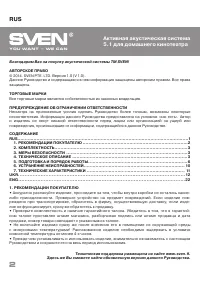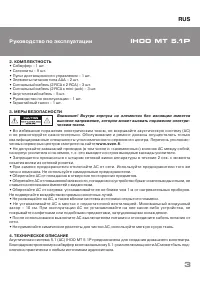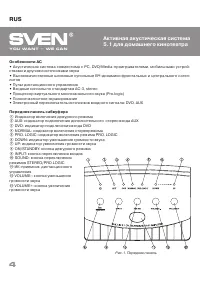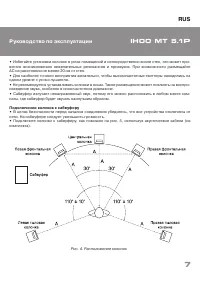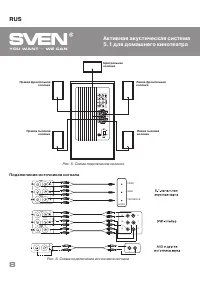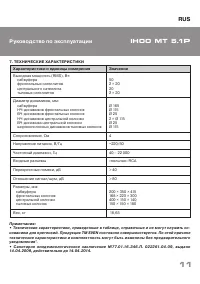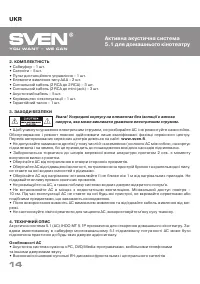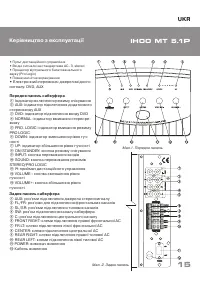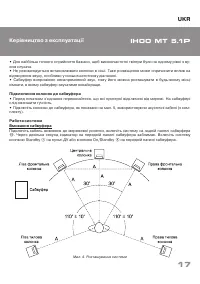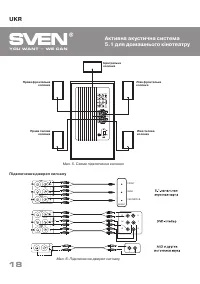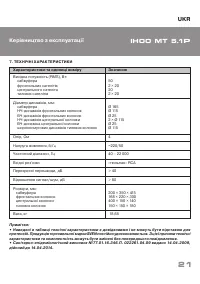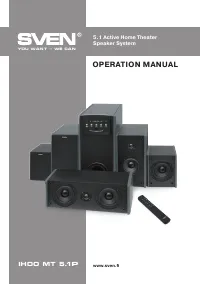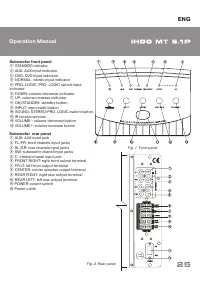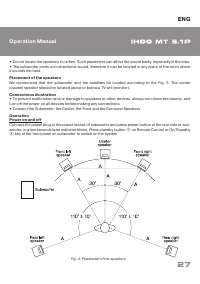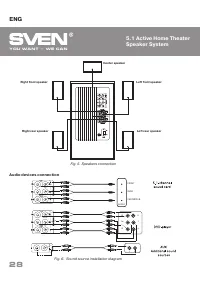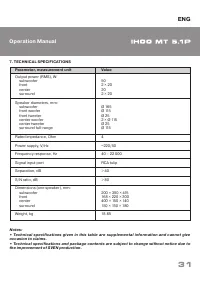Акустика Sven IHOO MT 5.1P - инструкция пользователя по применению, эксплуатации и установке на русском языке. Мы надеемся, она поможет вам решить возникшие у вас вопросы при эксплуатации техники.
Если остались вопросы, задайте их в комментариях после инструкции.
"Загружаем инструкцию", означает, что нужно подождать пока файл загрузится и можно будет его читать онлайн. Некоторые инструкции очень большие и время их появления зависит от вашей скорости интернета.
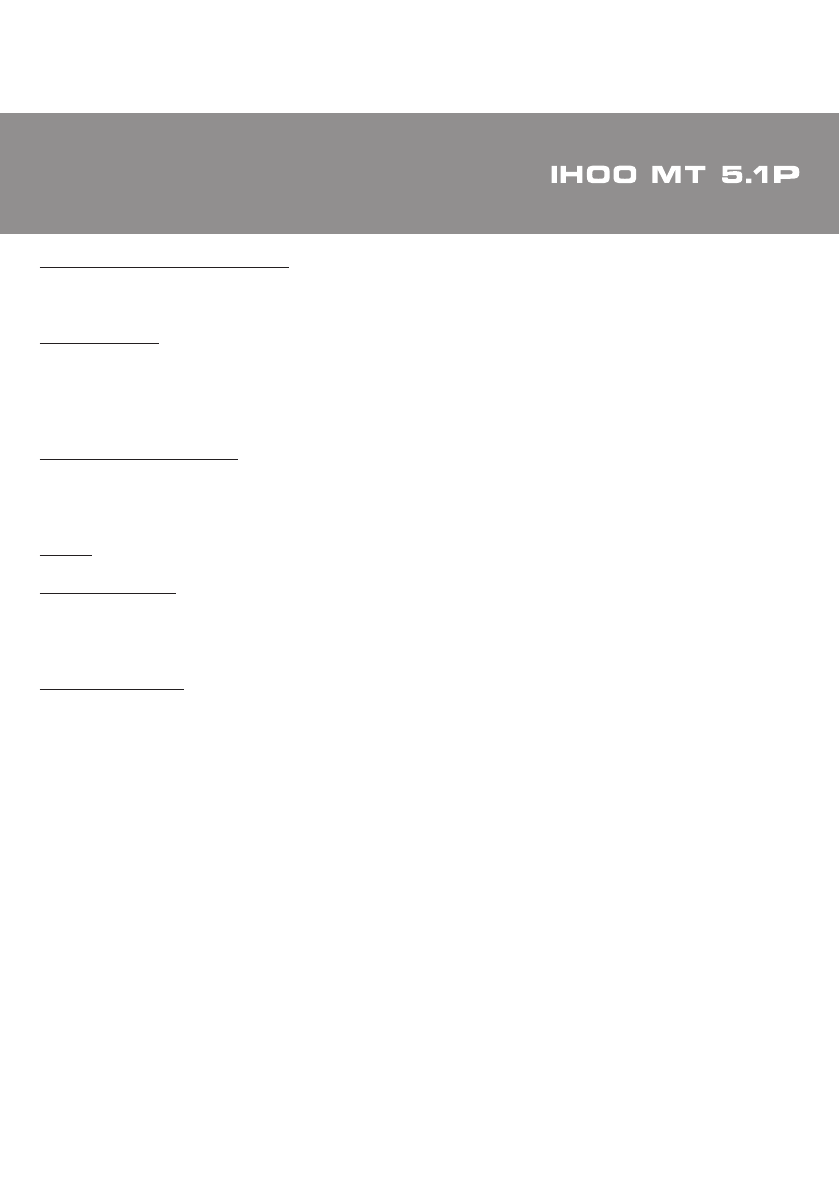
ENG
Operation Manual
29
Selection of input signal source
AS has 2 inputs: Additional stereo input (AUX) and 5.1 channel input (5.1 CH). Select required sound
source with Input key
i
on the front panel or with Input button
c
on Remote Control. Press the key on
front panel or on Remote Control several times to select required sound source.
Volume control
Master volume control. Press (+)
m
button or (-)
l
button of M.VOL on Remote Control or use keys Vol-
ume+
m
Volume-
l
on subwoofer front panel to adjust general volume of the system. Central channel,
rear and subwoofer volume control. Correct volume adjustment of rear, central and subwoofer channels
ensures sound effect of live music. Adjust the volume of necessary channel on remote control with
f
-
g
buttons for subwoofer channel;
h
-
i
– for central channel and
j
-
k
– for rear channels.
Prologic Surround Sound
This function can be enabled by putting signal on stereo input. Press Sound button
d
on Remote Control
or Sound key
j
on subwoofer front panel to enable this function. Pro.logic indicator
e
on the front panel
will flash. Processed stereo signal will come to all five satellites and subwoofer. Press corresponding but-
ton again to disable this function.
Preset
Press Preset button
e
on Remote Control to return to original sound settings.
Muting operation
If required press Mute button
b
on Remote Control. At this time there is no sound output from loudspeak-
ers and Down
f
and UP
g
indicators on front panel blink. If you need recover normal sound, press
b
muting button again or M.Vol+
m
/M.Vol-
l
buttons on Remote control (Up
g
or Down
f
keys on front
panel). At this time this unit restores sound.
Standby condition
If not using this unit for a period of time, you can press the Standby button
a
on Remote Control or On/
Standby key
h
on front panel and the STANDBY indicator
a
on panel will blink. Press the STANDBY button
on Remote Control or On/Standby key on front panel once again to make this unit enter the normal opera-
tion status. But if you are not using this unit for a long time, it is best to switch off the power supply of the
whole unit, and cut down the power supply.
Содержание
- 3 ТЕХНИЧЕСКОЕ ОПИСАНИЕ; Внимание! Внутри корпуса на элементах без изоляции имеется
- 4 Особенности АС
- 5 Задняя панель сабвуфера
- 6 Пульт дистанционного управления; • Если ПДУ не работает, проверьте наличие элементов; ПОДГОТОВКА И ПОРЯДОК РАБОТЫ
- 7 АС на расстоянии не менее 20 см от стен.; Подключение колонок к сабвуферу; сети. На сабвуфере следует уменьшить громкость.
- 8 Рис. 6. Схема подключения источников сигнала; Подключение источников сигнала
- 10 Неисправность
- 11 ТЕХНИЧЕСКИЕ Х АРАКТЕРИСТИКИ
- 32 ® Registered Trademark of Oy SVEN; Активная акустическая система